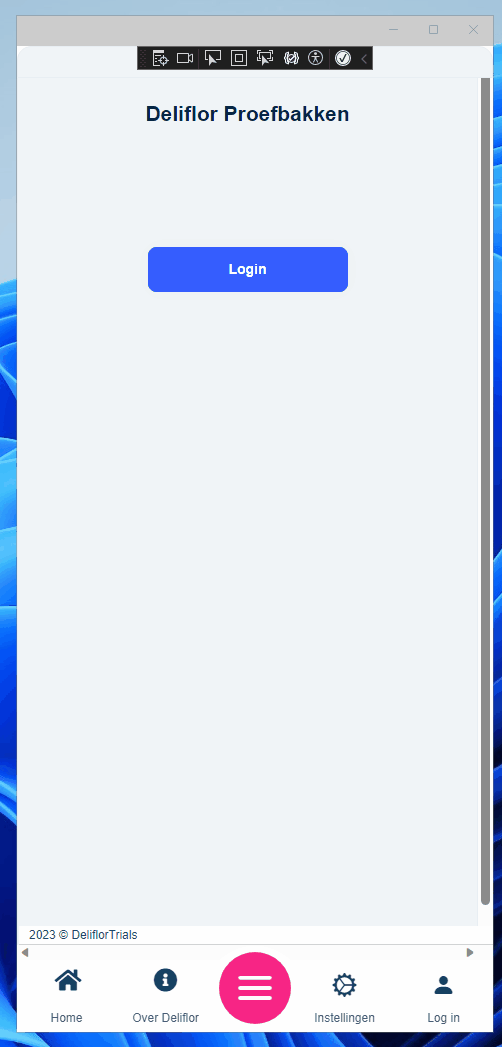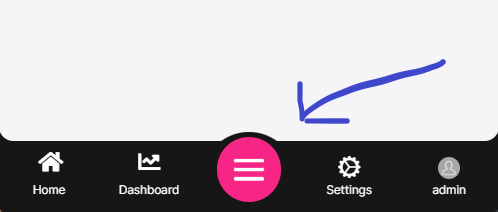Activities of "l.kuiper@idas.nl"
Issue has been resolved, thanks.
ABP Framework version: v8.2 UI Type: Blazor (MAUI) Database System: EF Core (SQL Server) Tiered (for MVC) or Auth Server Separated (for Angular): No
Exception message and full stack trace: There is no specific exception message, but modals fail to render after the upgrade.
Steps to reproduce the issue: Upgrade a MAUI Blazor project from ABP v7.4 to v8.2. (not sure if done correctly) Run the application. Attempt to open a modal dialog (e.g., through a button click or any other trigger). -> await Message.Warn("xx", "x");
Issue Description: After upgrading my MAUI Blazor Hybrid project from ABP Framework version 7.4 to 8.2, I am encountering an issue where modal dialogs no longer display correctly. Specifically, when attempting to open a modal, only the backshade appears, but the modal content itself is not rendered. I've reviewed the upgrade documentation but haven’t been able to pinpoint what might be causing this issue or which package versions I should be using to resolve it. Any guidance on this matter would be greatly appreciated.
Thank you for your assistance!
<ItemGroup>
<PackageReference Include="Blazorise.Bootstrap5" Version="1.5.2" />
<PackageReference Include="Blazorise.Icons.FontAwesome" Version="1.5.2" />
<PackageReference Include="Blazorise.Components" Version="1.5.2" />
<PackageReference Include="Microsoft.Extensions.FileProviders.Embedded" Version="8.0.7" />
<PackageReference Include="Microsoft.Extensions.Logging.Abstractions" Version="8.0.1" />
</ItemGroup>
<ItemGroup>
<PackageReference Include="Volo.Abp.AspNetCore.Components.MauiBlazor.LeptonXTheme" Version="3.0.2" />
</ItemGroup>
<ItemGroup>
<PackageReference Include="Volo.Abp.Autofac" Version="8.2.0" />
<PackageReference Include="Volo.Abp.AspNetCore.Components.MauiBlazor" Version="8.2.0" />
<PackageReference Include="Volo.Abp.BlazoriseUI" Version="8.2.0" />
<PackageReference Include="Volo.Abp.SettingManagement.Blazor" Version="8.2.0" />
<PackageReference Include="Volo.Abp.Identity.Pro.Blazor" Version="8.2.0" />
<PackageReference Include="Volo.Saas.Host.Blazor" Version="8.2.0" />
<PackageReference Include="Volo.Abp.Account.Pro.Admin.Blazor" Version="8.2.0" />
<PackageReference Include="Volo.Abp.Account.Pro.Public.MauiBlazor" Version="8.2.0" />
<PackageReference Include="Volo.Abp.TextTemplateManagement.Blazor" Version="8.2.0" />
<PackageReference Include="Volo.Abp.AuditLogging.Blazor" Version="8.2.0" />
<PackageReference Include="Volo.Abp.LanguageManagement.Blazor" Version="8.2.0" />
<PackageReference Include="Volo.Abp.OpenIddict.Pro.Blazor" Version="8.2.0" />
<PackageReference Include="Volo.Abp.Gdpr.Blazor" Version="8.2.0" />
</ItemGroup>
<ItemGroup>
<PackageReference Update="Microsoft.AspNetCore.Components.WebView.Maui" Version="8.0.72" />
</ItemGroup>
<ItemGroup>
<PackageReference Update="Microsoft.Maui.Controls" Version="8.0.72" />
</ItemGroup>
<ItemGroup>
<PackageReference Update="Microsoft.Maui.Controls.Compatibility" Version="8.0.72" />
</ItemGroup>
It is still not working properly. No errors in the log.
Correct, after clicking a menu item and closing the menu manually the desired page is visible. It seems the menu is not able to close automatically.
- ABP Framework version: 7.4.2
- UI Type: MAUI Blazor
- Database System: EF Core SQL Server
When we try to open a page from the menu list it does not open directly. We have to close the menu list first... only then the page gets visible.
How do we solve this?
- Steps to reproduce the issue:
- open app on phone (tested on android) - open menu list - select menu item
So we updated to 7.4 and created a new solution.
We ran Maui -> windows machine.
First run we are able to login. After authentication it does not automatically open the application again but it works.. Also we have to refresh the application to get the admin dashbooard.
After creating a new user and trying to logout and login again it stops working. We cleared browser cache and restarted applications. But we can't get it to work again.
Any advice?
- ABP Framework version: v7.3.3
- UI Type: Maui Blazor hybrid
- Database System: EF Core (SQL Server)
- Tiered: no
- Seperate auth serv: no
I followed the steps from: https://docs.abp.io/en/commercial/7.1/getting-started-setup-environment?UI=MAUIBlazor&DB=EF&Tiered=Yes
At this point I am able to run the host api and maui application. But I am not able to login. When I click on the login button in the maui application I get redirected to the login url. I enter my credentials and try to login but nothing happens.
When I check in the browser console I see there is a ssl protocol error.
Can someone point me in the right direction? What did I forget or what did I do wrong?