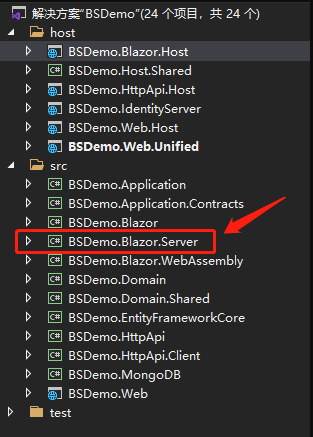According to this document, I have created the SocialSecurityNumber field, but how can I filter it?
await _userRepository.FirstOrDefaultAsync(u => u.ExtraProperties.ContainsKey("SocialSecurityNumber") && u.ExtraProperties["SocialSecurityNumber"].ToString() == socialSecurityNumber);
This method cannot function properly. Please find a solution. Thank you
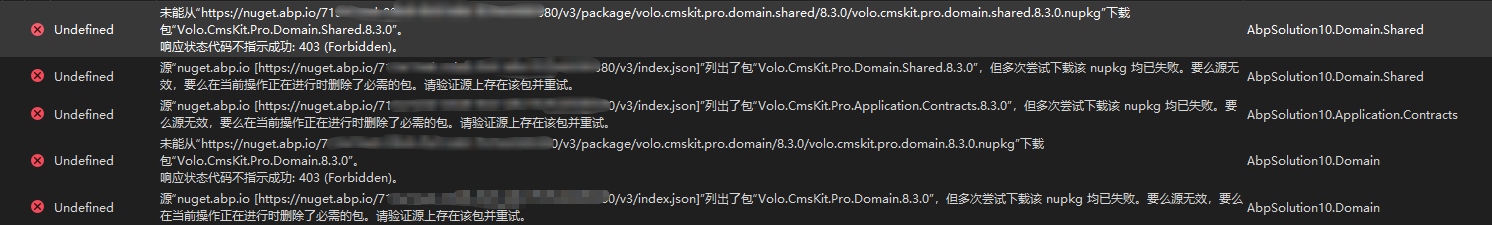
Image attributes are commonly used. Have we considered developing for suite?
That means it can't be created automatically through suite, right? Manual writing required?
Suite is not compatible with your ABP project. Your ABP Suite version (5.0.0-beta.2) and your ABP project version (4.4.4) is not the same! Install ABP Suite 4.4.4 via the following CLI command: abp suite install --version 4.4.4
Error occurred on DB migration step: Build started...
Build succeeded.
The Entity Framework tools version '5.0.11' is older than that of the runtime '6.0.0'. Update the tools for the latest features and bug fixes. See https://aka.ms/AAc1fbw for more information.
System.Reflection.TargetInvocationException: Exception has been thrown by the target of an invocation.
---> System.TypeLoadException: Method 'AppendIdentityWhereCondition' in type 'Pomelo.EntityFrameworkCore.MySql.Update.Internal.MySqlUpdateSqlGenerator' from assembly 'Pomelo.EntityFrameworkCore.MySql, Version=6.0.0.0, Culture=neutral, PublicKeyToken=2cc498582444921b' does not have an implementation.
at Microsoft.Extensions.DependencyInjection.MySqlServiceCollectionExtensions.AddEntityFrameworkMySql(IServiceCollection serviceCollection)
at Pomelo.EntityFrameworkCore.MySql.Infrastructure.Internal.MySqlOptionsExtension.ApplyServices(IServiceCollection services)
at Microsoft.EntityFrameworkCore.Internal.ServiceProviderCache.ApplyServices(IDbContextOptions options, ServiceCollection services)
at Microsoft.EntityFrameworkCore.Internal.ServiceProviderCache.g__BuildServiceProvider|4_0(IDbContextOptions options, ConcurrentDictionary2 configurations) at System.Collections.Concurrent.ConcurrentDictionary2.GetOrAdd[TArg](TKey key, Func3 valueFactory, TArg factoryArgument) at Microsoft.EntityFrameworkCore.Internal.ServiceProviderCache.GetOrAdd(IDbContextOptions options, Boolean providerRequired) at Microsoft.EntityFrameworkCore.DbContext..ctor(DbContextOptions options) at Volo.Abp.EntityFrameworkCore.AbpDbContext1..ctor(DbContextOptions1 options) at ddddd.EntityFrameworkCore.dddddDbContext..ctor(DbContextOptions1 options) in E:\ddddd\src\ddddd.EntityFrameworkCore\EntityFrameworkCore\dddddDbContext.cs:line 67
at ddddd.EntityFrameworkCore.dddddDbContextFactory.CreateDbContext(String[] args) in E:\ddddd\src\ddddd.EntityFrameworkCore\EntityFrameworkCore\dddddDbContextFactory.cs:line 21
--- End of inner exception stack trace ---
at System.RuntimeMethodHandle.InvokeMethod(Object target, Span1& arguments, Signature sig, Boolean constructor, Boolean wrapExceptions) at System.Reflection.RuntimeMethodInfo.Invoke(Object obj, BindingFlags invokeAttr, Binder binder, Object[] parameters, CultureInfo culture) at System.Reflection.MethodBase.Invoke(Object obj, Object[] parameters) at Microsoft.EntityFrameworkCore.Design.Internal.DbContextOperations.CreateContextFromFactory(Type factory, Type contextType) at Microsoft.EntityFrameworkCore.Design.Internal.DbContextOperations.<>c__DisplayClass24_0.b__1() at Microsoft.EntityFrameworkCore.Design.Internal.DbContextOperations.CreateContext(Func1 factory)
at Microsoft.EntityFrameworkCore.Design.Internal.DbContextOperations.CreateContext(String contextType)
at Microsoft.EntityFrameworkCore.Design.Internal.MigrationsOperations.AddMigration(String name, String outputDir, String contextType, String namespace)
at Microsoft.EntityFrameworkCore.Design.OperationExecutor.AddMigrationImpl(String name, String outputDir, String contextType, String namespace)
at Microsoft.EntityFrameworkCore.Design.OperationExecutor.AddMigration.<>c__DisplayClass0_0.<.ctor>b__0()
at Microsoft.EntityFrameworkCore.Design.OperationExecutor.OperationBase.<>c__DisplayClass3_0`1.b__0()
at Microsoft.EntityFrameworkCore.Design.OperationExecutor.OperationBase.Execute(Action action)
Exception has been thrown by the target of an invocation.
When will the new version be updated? I also encountered the same problem and can't start suite now
I created a project with suite, and I want to read the data in the second existing database. How do I achieve this? At present, we only support independent database through modules.
@liangshiwei
I am using is the latest 4.3.1 module generated by the version of the suite, in Blazor. Host program and don't have the < YourProjectName > BundleContributor. Cs file.
Did you try again? I don't think it will be so slow
I have try again many times, in different computers are the same.
I am using suite to create module project, how to run Blazor Server?