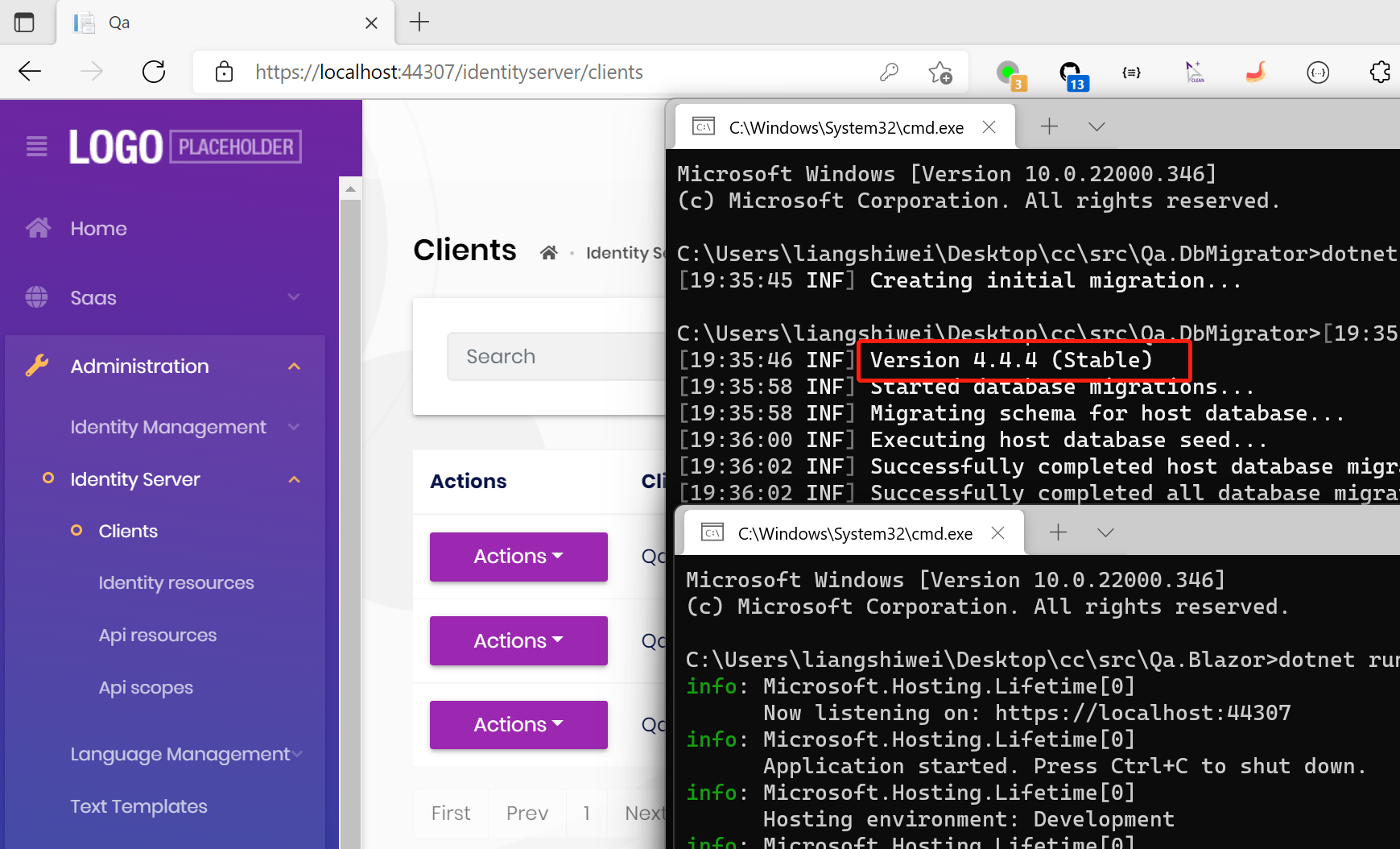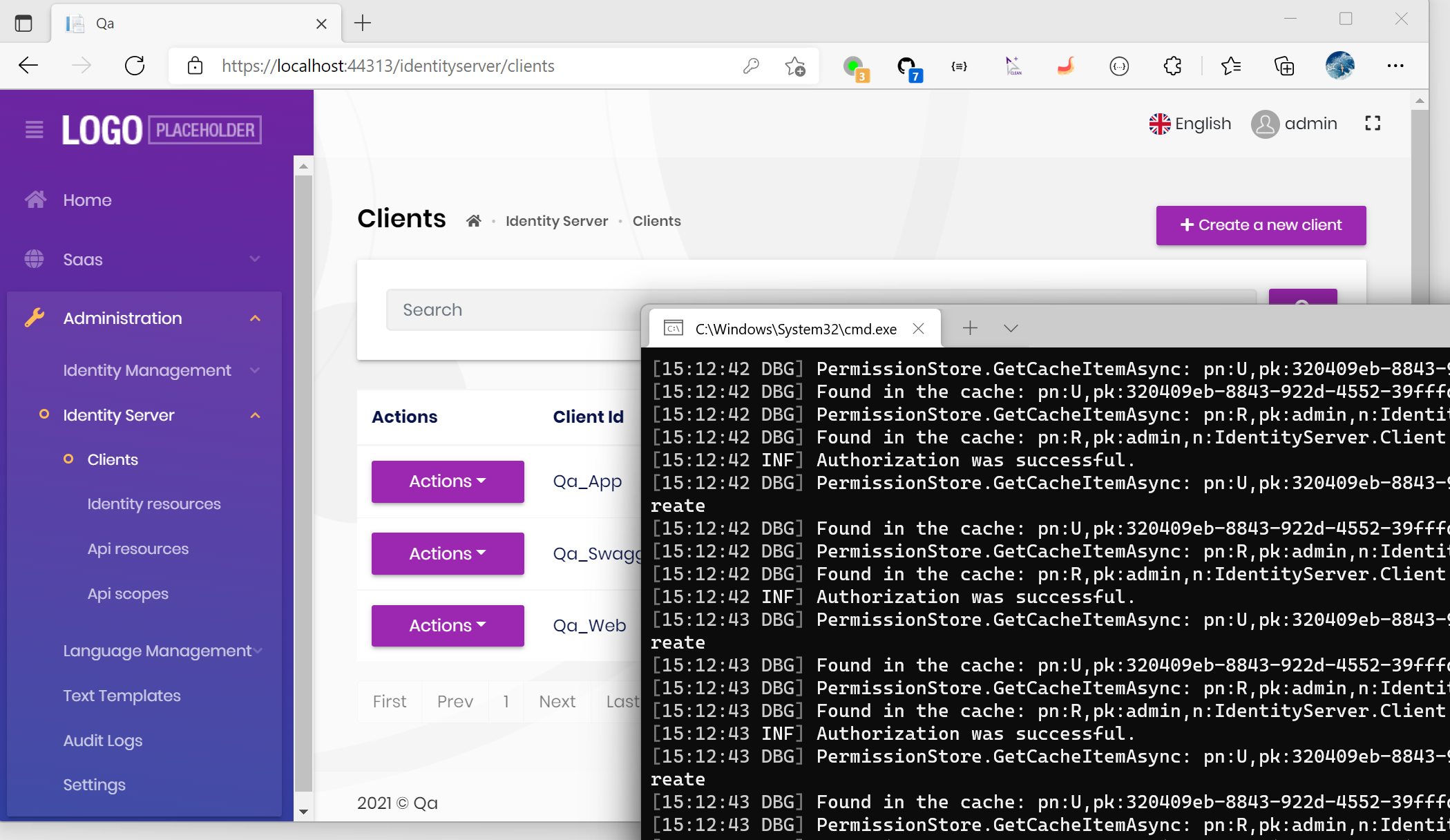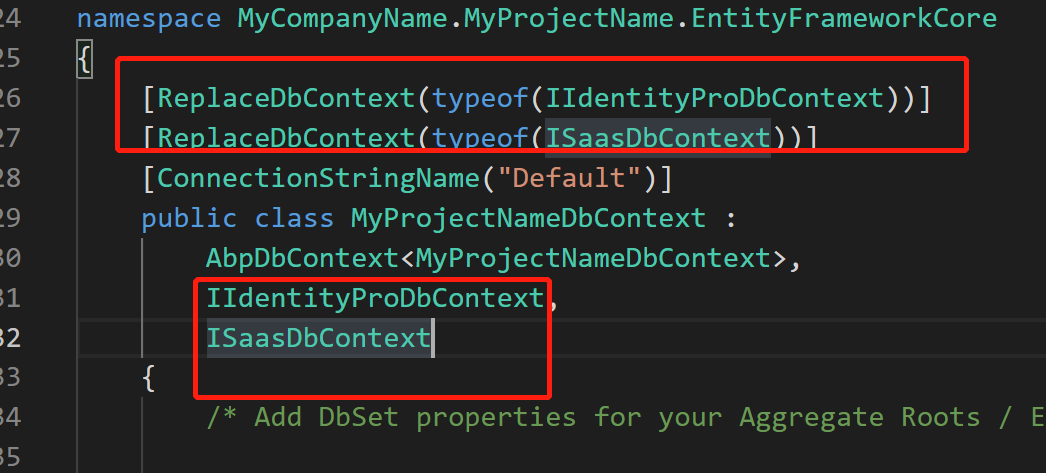Activities of "liangshiwei"
Hi
what is the use case for angular app ? is it for admins ?
Yes, We current only provide web.public of MVC UI
HI,
Are you talking about custom database tables?
See: https://docs.abp.io/en/abp/4.4/Entity-Framework-Core#mapefcoredbcontext
Example:
ObjectExtensionManager.Instance.MapEfCoreDbContext<FileManagementDbContext>(b =>
{
//....
});
Hi,
Sorry, your description is not clear, I don't fully understand.
This is the module development document: https://docs.abp.io/en/commercial/latest/startup-templates/module/index
Hi,
Yes, web.public is for your users.
Hi,
This is designed to prevent uploading files with the same name from being overwritten, we store the real file name in the database, it will use the real name when you use the file management module to download files.
We do not recommend that you use real names to store files in azure blob.
However, you can do it if you need:
[Dependency(ReplaceServices = true)]
[ExposeServices(typeof(IFileManager))]
public class MyFileManager : FileManager
{
public MyFileManager(IFileDescriptorRepository fileDescriptorRepository, IBlobContainer<FileManagementContainer> blobContainer, IDirectoryDescriptorRepository directoryDescriptorRepository) : base(fileDescriptorRepository, blobContainer, directoryDescriptorRepository)
{
}
public override async Task<FileDescriptor> CreateAsync(string name, string mimeType, IRemoteStreamContent content, Guid? directoryId = null,
Guid? tenantId = null, bool overrideExisting = false)
{
var fileDescriptor = await SaveFileDescriptorAsync(name, mimeType, (int)(content.ContentLength ?? 0), directoryId, tenantId, overrideExisting);
await BlobContainer.SaveAsync(name, content.GetStream(), true);
return fileDescriptor;
}
}
Hi,
We usually use constants for connection string names.
LanguageManagementDbProperties.ConnectionStringName is used for Language Management module:
case LanguageManagementDbProperties.ConnectionStringName:
using (_currentTenant.Change(null))
{
connectionstring = await base.ResolveAsync(connectionStringName);
}
break;
Hi,
ABP Framework version: latest
Are you using version 4.4.4 or 5.0.0.beta3?