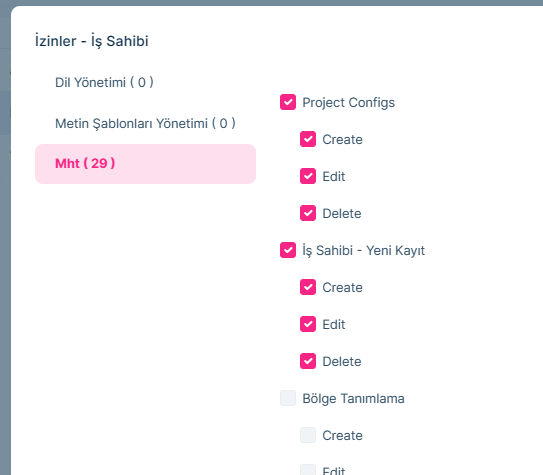Hello,
After the tenants are added, it is requested that no tenants be added. There is a TenantId field in all my tables except application-specific common definition tables. When the application starts to be used, predetermined tenants are automatically added and no tenants can be added later. How can I manage this?
Thanks in advance.
Hi,
I want to create a data seeder to add roles and pre-defined permissions.
So, I plan to include two new custom roles and their corresponding permissions.
For instance, "Employer" and "Contractor" as roles, and permissions to access Blazor pages.
I require a step-by-step solution, preferably with existing code tailored to my needs.
Adding a new user and setting existing roles with predefined permissions is my goal.
I got the same error again. When app is open on the web browser, and you made a small change and you fired Ctrl + F5 again. Problem occurs.
Clean solution. Restart. Run as administrator. Fixed the problem currently.
ABP Framework version: v8.0.2
UI Type: Blazor Server
Database System: EF Core (PostgreSQL)
Tiered (for MVC) or Auth Server Separated (for Angular): no
Exception message and full stack trace: Severity Code Description Project File Line Suppression State Error MSB3027 Could not copy "D:\Projects\Mht\src\Mht.Blazor\obj\Debug\net8.0\apphost.exe" to "bin\Debug\net8.0\Mht.Blazor.exe". Exceeded retry count of 10. Failed. The file is locked by: "Mht.Blazor (18260)" Mht.Blazor C:\Program Files\Microsoft Visual Studio\2022\Professional\MSBuild\Current\Bin\amd64\Microsoft.Common.CurrentVersion.targets 5198
Steps to reproduce the issue: First time Ctrl + F5 working well. But if you change your code and Ctrl + F5 again that problem occurs.