It solved, no problem with menu, thanks for the answer.
Exception message and full stack trace:
System.InvalidOperationException Empty collections are not supported as inline query roots.
Steps to reproduce the issue: https://github.com/dotnet/efcore/issues/37216
Is neccesary update in ABP the version for EntityFramework that fix the bug.
We updated from net 9 to 10 and have this problem.
Hi,
I create a template project and I can´t reproduce, but maybe for not add custom items in the toolbar of ABP
Hello,
We have updated abp from 9.1.3 to 10.0.2. We are experiencing an issue with the menu, as the options appear but clicking on them does not redirect us. We are not receiving any error messages either.
Firstly, I would like to point out that in order to launch the application, we had to delete global.css and global.js and add AbpBundlingOptions, which now allows us to access the app. I am not sure if you could advise us on anything specific to check.
Hello,
We have updated abp from 9.1.3 to 10.0.2. We are experiencing an issue with the menu, as the options appear but clicking on them does not redirect us. We are not receiving any error messages either.
Firstly, I would like to point out that in order to launch the application, we had to delete global.css and global.js and add AbpBundlingOptions, which now allows us to access the app. I am not sure if you could advise us on anything specific to check.
This is the code of the 9.1.3 version This is the url of your code: https://github.com/abpframework/abp/blob/9.1.3/framework/src/Volo.Abp.EntityFrameworkCore/Volo/Abp/EntityFrameworkCore/AbpDbContext.cs
Good morning,
We have a problem with the ABP audit.
The situation is as follows:
We have entity A (aggregate) which, if we modify related properties (foreign key), is not being updated in the LastModificationTime column of entity A.
It should show today's date, 2025-11-05.
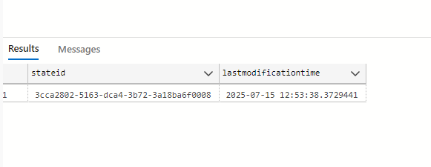
Therefore, AbpEntityChanges is not recorded with the correct date.
We have overwritten your code and noticed that you have this if statement. Is there a specific reason for this?
Good morning again,
After many test, only slow when has many dependencies in the appservice.
We resolve that for the moment using LazyServiceProvider, now the endpoint is faster.

