ABP Framework version: v7.4.2
UI Type: Blazor WASM and Maui Blazor
Database System: SQL Server
Tiered (for MVC) or Auth Server Separated (for Angular): no
Exception message and full stack trace:
blazor.webview.js:1 Uncaught (in promise) Error: Volo.Abp.Http.Client.AbpRemoteCallException: Unauthorized
at Volo.Abp.Http.Client.ClientProxying.ClientProxyBase1.<ThrowExceptionForResponseAsync>d__42[[Entrenou.Pharmacies.IPharmaciesAppService, Entrenou.Application.Contracts, Version=1.0.0.0, Culture=neutral, PublicKeyToken=null]].MoveNext() in D:\ci\Jenkins\workspace\abp-volo-release\abp\framework\src\Volo.Abp.Http.Client\Volo\Abp\Http\Client\ClientProxying\ClientProxyBase.cs:line 258 at Volo.Abp.Http.Client.ClientProxying.ClientProxyBase1.<RequestAsync>d__36[[Entrenou.Pharmacies.IPharmaciesAppService, Entrenou.Application.Contracts, Version=1.0.0.0, Culture=neutral, PublicKeyToken=null]].MoveNext() in D:\ci\Jenkins\workspace\abp-volo-release\abp\framework\src\Volo.Abp.Http.Client\Volo\Abp\Http\Client\ClientProxying\ClientProxyBase.cs:line 161
at Volo.Abp.Http.Client.ClientProxying.ClientProxyBase1.<RequestAsync>d__351[[Entrenou.Pharmacies.IPharmaciesAppService, Entrenou.Application.Contracts, Version=1.0.0.0, Culture=neutral, PublicKeyToken=null],[System.Collections.Generic.List1[[Entrenou.Pharmacies.PharmacyInMapDto, Entrenou.Application.Contracts, Version=1.0.0.0, Culture=neutral, PublicKeyToken=null]], System.Private.CoreLib, Version=7.0.0.0, Culture=neutral, PublicKeyToken=7cec85d7bea7798e]].MoveNext() in D:\ci\Jenkins\workspace\abp-volo-release\abp\framework\src\Volo.Abp.Http.Client\Volo\Abp\Http\Client\ClientProxying\ClientProxyBase.cs:line 86 at Volo.Abp.Http.Client.DynamicProxying.DynamicHttpProxyInterceptorClientProxy1.<CallRequestAsync>d__01[[Entrenou.Pharmacies.IPharmaciesAppService, Entrenou.Application.Contracts, Version=1.0.0.0, Culture=neutral, PublicKeyToken=null],[System.Collections.Generic.List1[[Entrenou.Pharmacies.PharmacyInMapDto, Entrenou.Application.Contracts, Version=1.0.0.0, Culture=neutral, PublicKeyToken=null]], System.Private.CoreLib, Version=7.0.0.0, Culture=neutral, PublicKeyToken=7cec85d7bea7798e]].MoveNext() in D:\ci\Jenkins\workspace\abp-volo-release\abp\fram
Steps to reproduce the issue:
We noticed a difference between our Blazor and Maui Blazor versions of the app. On Blazor, when the access token is expired, the application attempts to refresh the token before sending a request to the api. Therefore, the api doesn't return an exception and everything is fine.
On the other hand, in Maui Blazor, the app doesn't seem to refresh the expired token before sending a request. Thus, the api returns an unauthorized exception and our application shows us the reload button.
We also noticed that in our Blazor project, there isn't any refresh token and the login flow seems to be triggered instead (without asking the user to reenter credentials). In Maui Blazor, we do have a refresh token.
Heres a screenshot of the http requests for the blazor project:
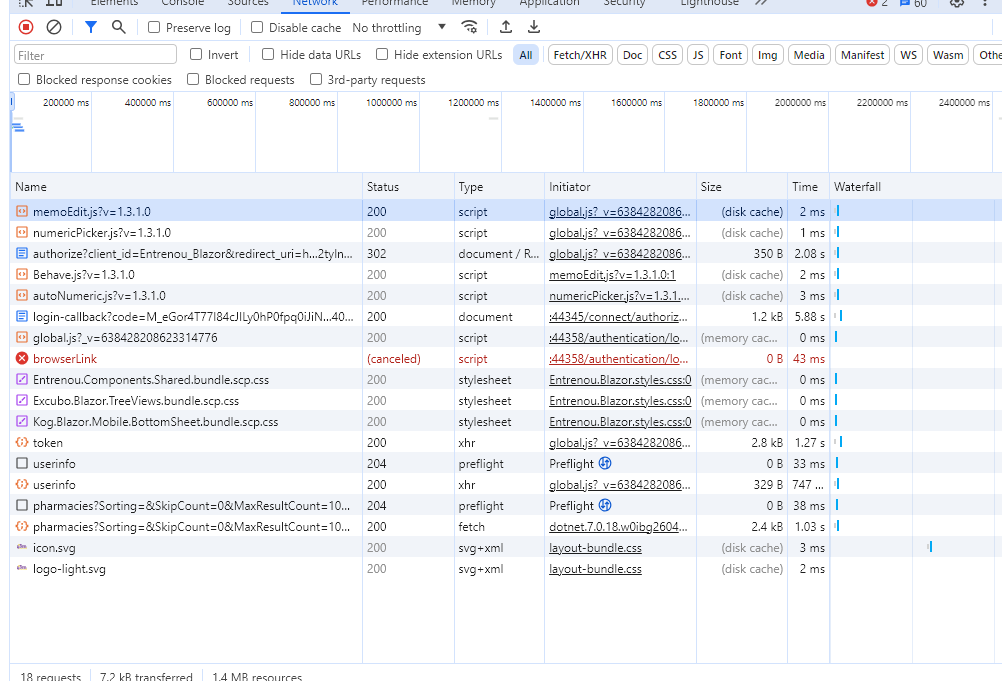
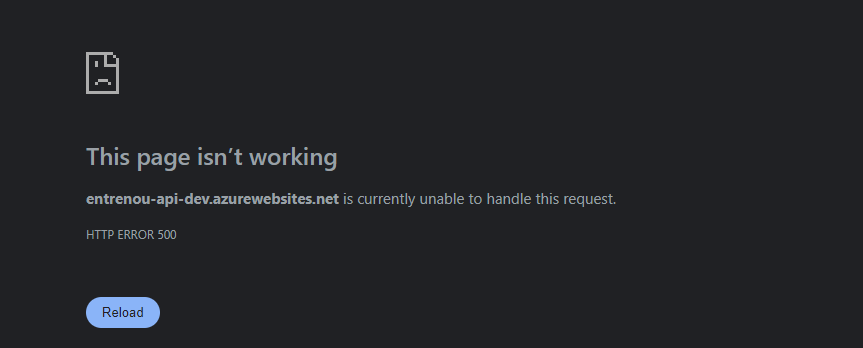
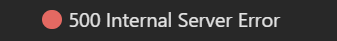
This question is about improving our ability to debug internal errors more effectively. Occasionally, we encounter 500 internal errors, and it's quite challenging to pinpoint their cause as there is no inner stack trace provided. I'm curious if there's a configuration or a particular action we need to take to consistently obtain a more detailed stack trace whenever an internal server error occurs.
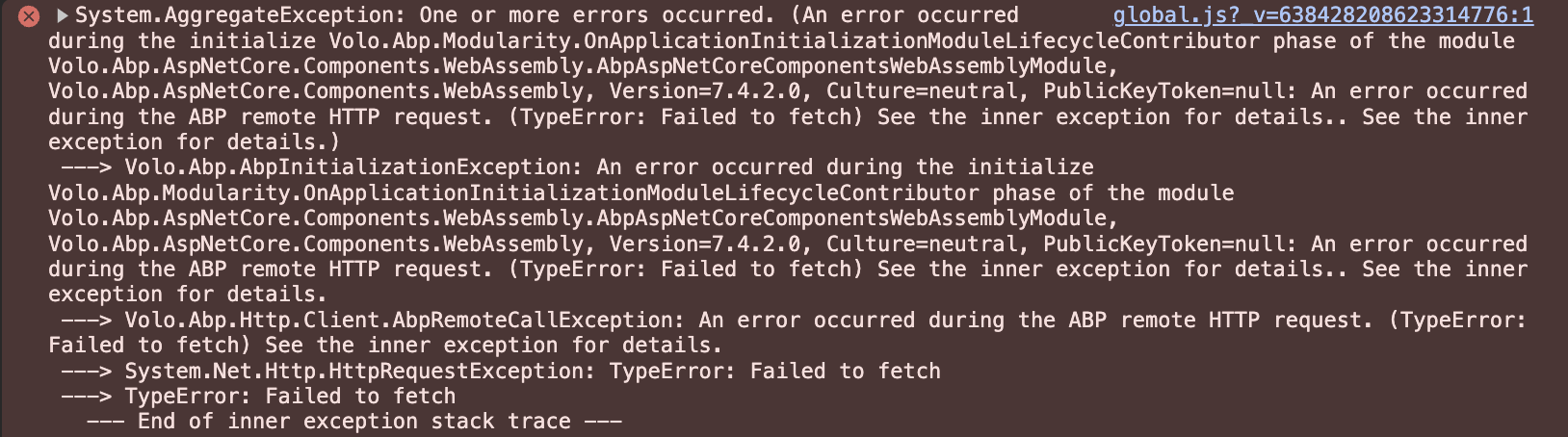
It looks like if you do not have access to the internet or if the API is down, the application crashes on launch on both the Blazor and Maui Blazor projects. Is this normal? If you do not have access to the api, an exception is thrown when abp services get injected in the program.cs. This is very breaking on mobile and I think the app should be able to support offline mode.
It looks like HubConnection is never instantiated for a Maui Blazor project? In comparison, a Blazor project has the Abp.Chat.Volo.Blazor.WebAssembly module which overrides the function SetChatHubConnectionAsyc() where the HubConnection object is instantiated.
My question is, is the Chat feature supported for a Maui Blazor project?
Observe that the package references are not added to any .csproj
I tried to add all the references manually in all the csproj that required Volo.Chat which fixed most of my issues:
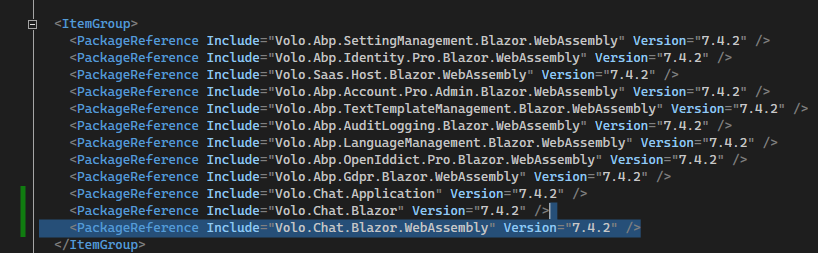
There are three projects that are problematic since they are also in .net standard?
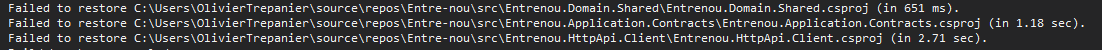
When I look at the dependencies of these projects, I see this:
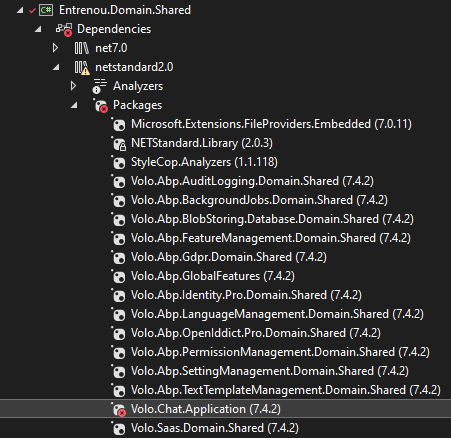
Any idea what went wrong or what I can do to fix this?
Thank you,
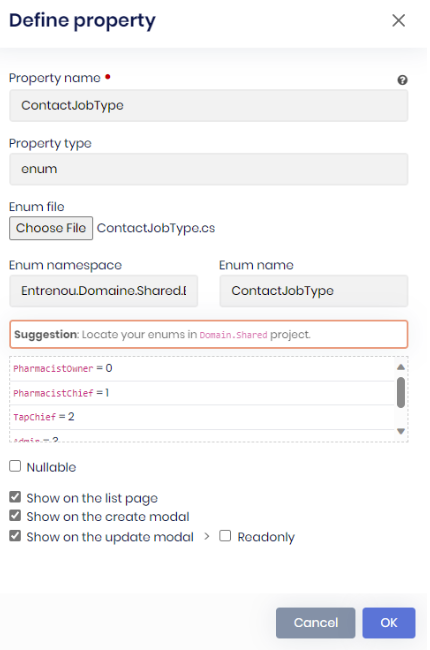
The generated Blazor code treated it as a nullable property and gave me build errors:
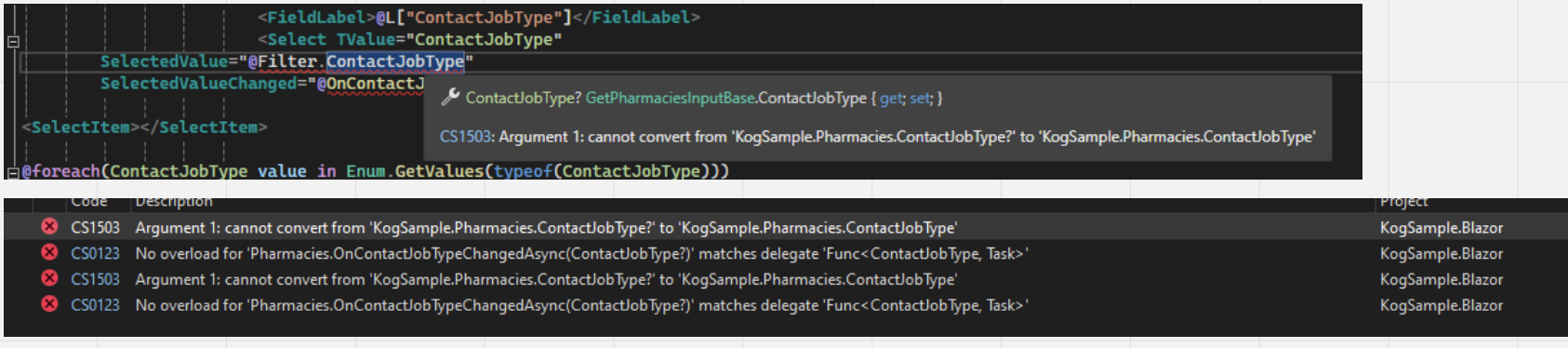
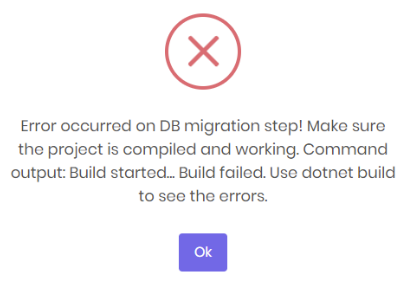
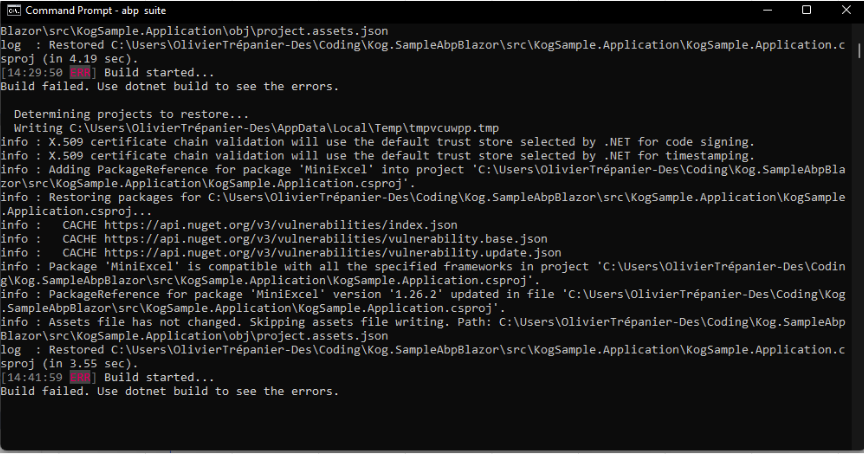
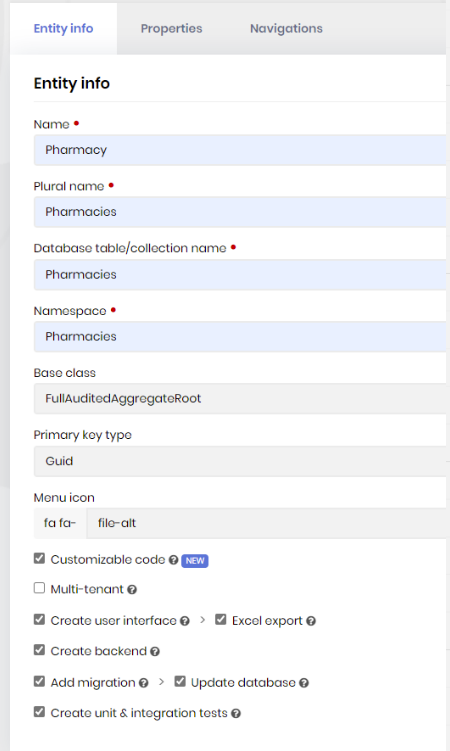
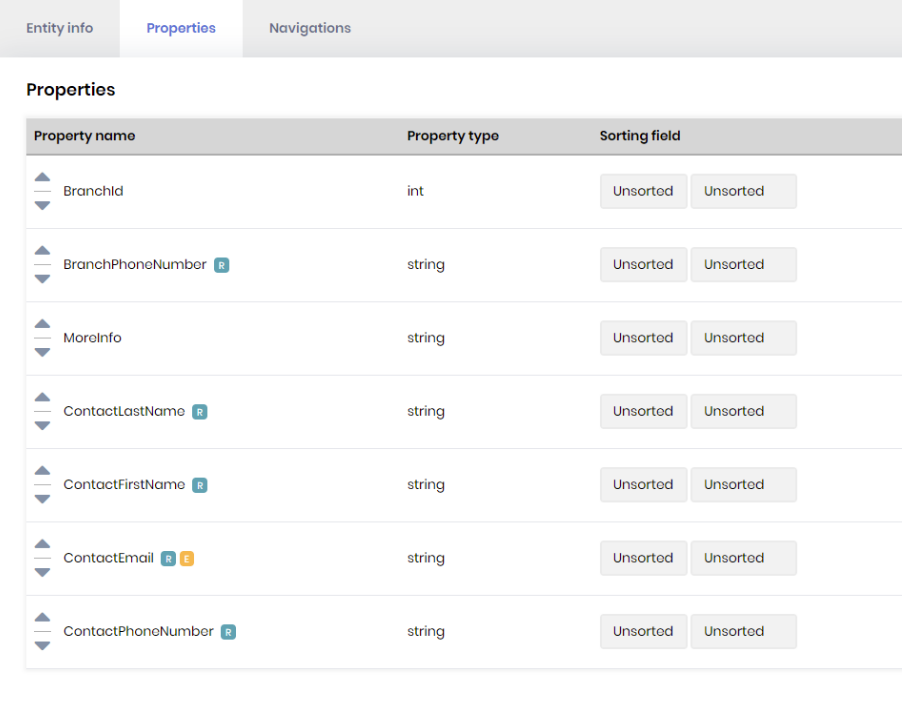 At the last step 13/13 Database migration, I get the error that I pasted. I can run the Blazor app and the API fine. When I navigate to the Entity's page, I get the following error:
At the last step 13/13 Database migration, I get the error that I pasted. I can run the Blazor app and the API fine. When I navigate to the Entity's page, I get the following error:
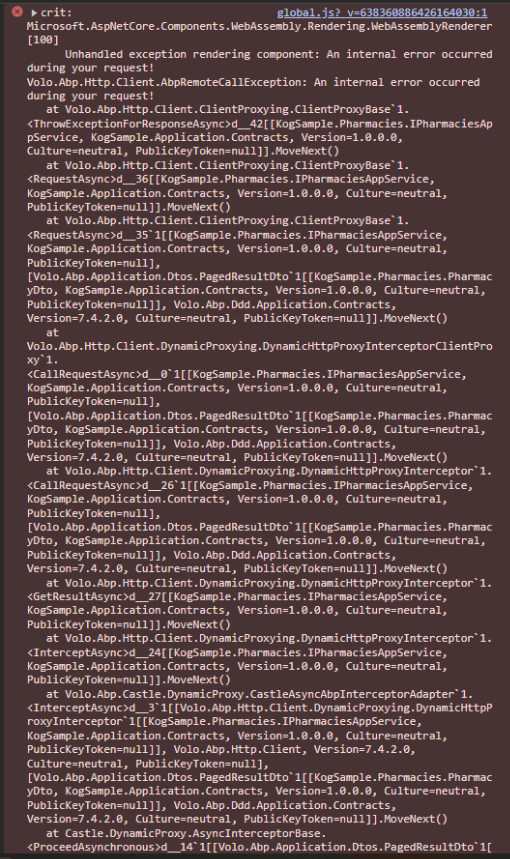 and I can't create a new entity.
and I can't create a new entity.I tried adding a different entity. Everything worked fine and it even fixed my first generated entity. Any idea what happened when I generated the first entity?
Hello,
We have a very weird problem. Once the user logs in, the menu is not fully rendering and clicking on the user's avatar does nothing. The rendering only works after we the refresh the page.
We found out that every authorize call, except for the first Login one, returns an error with payload:
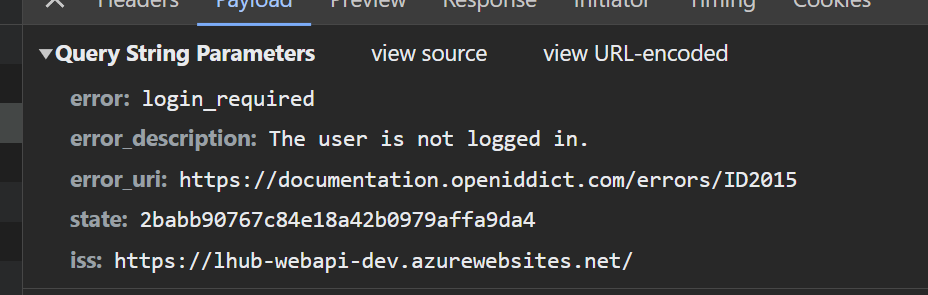
Here's what the query string parameters look like for the authorize request:
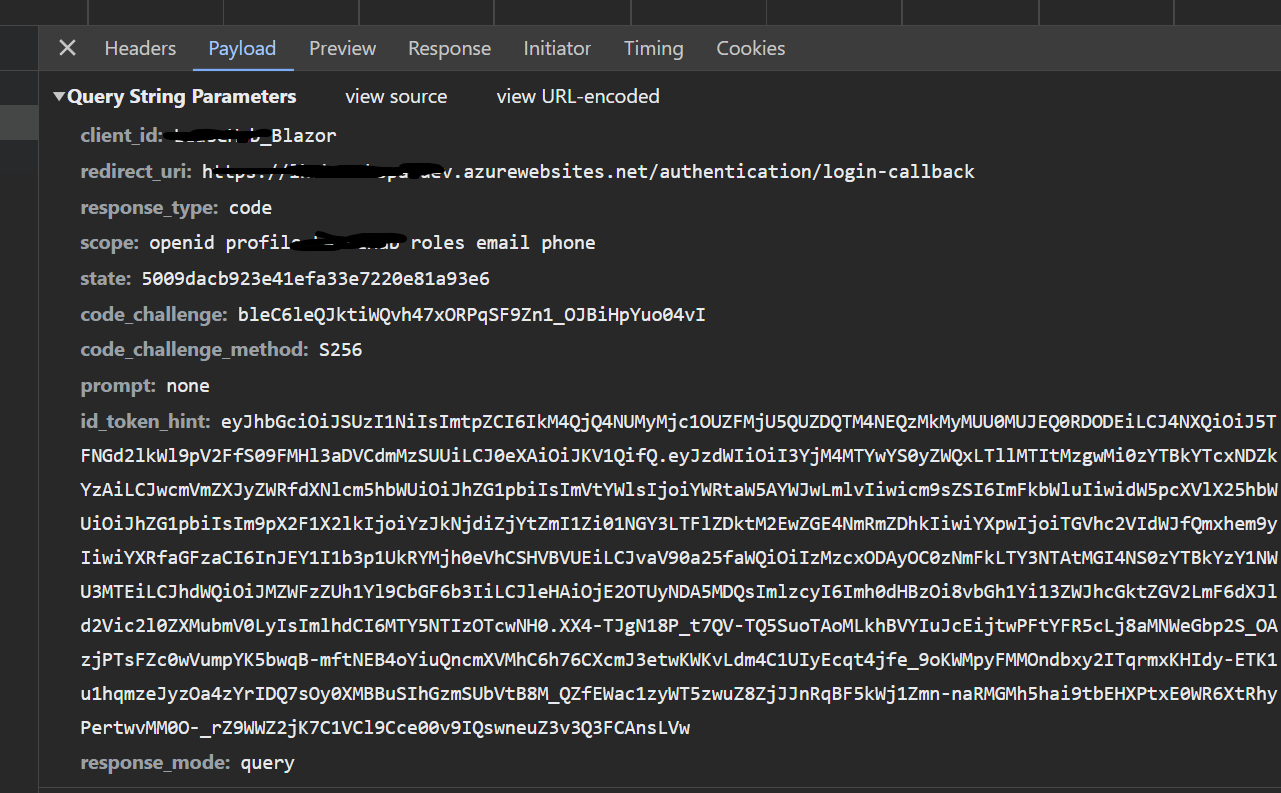
What's even more curious is that, when we refresh the page, we do get the authorize call, which returns us an error, but like mentionned earlier, the UI works!
Here are the requests when I first login:
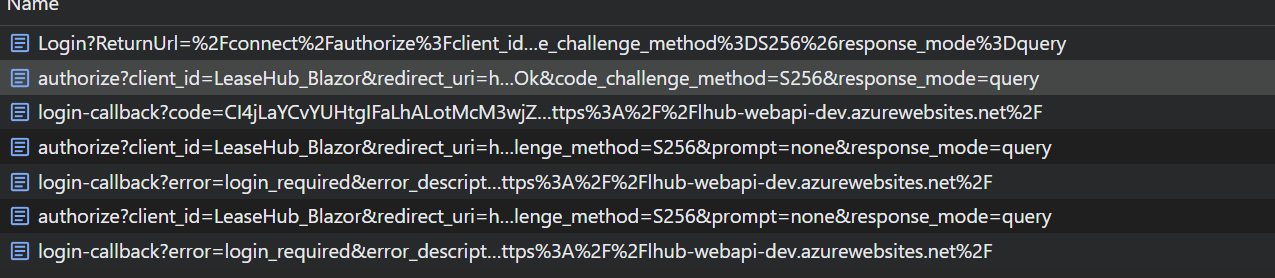 The first authorize after the Login is successful, the others aren't
The first authorize after the Login is successful, the others aren't
I even find currentUser: { isAuthenticated: true... } when fetching from application-configuration
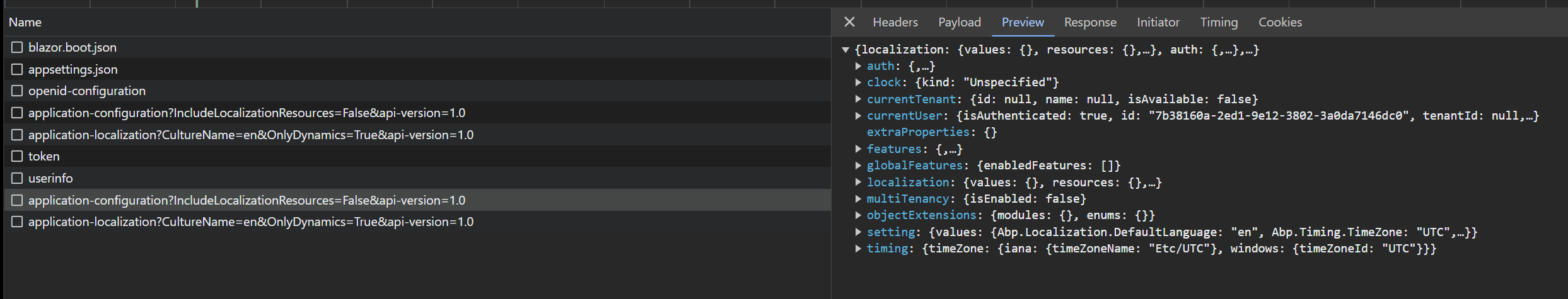
We can't reproduce the problem locally.
We use Authorization Code Flow, which seems to be working. I can find an access and id token in Chrome's session storage (although I can't find a refresh token for some reason?).
The application is deployed to Azure. We use two app services. One for the Blazor wasm and the other for the API. Both app services have websockets enabled.
I have found a similar case that was reported on this forum a couple months back #4503, but no final solution is documented.

