Hi, I have N-Tiered project which have UI, API Host and Auth (MainProject). So I have a another N-Tiered project just has Api Host there isn't UI and Auth(ChildProject). I configured appsettings of ChildProject for Auth into MainProject. I use Authorized attribute with Policy not role or scheme name. I Authorized via swagger or postman and I request an endpoint of ChildProject with got token. But I get 401 error in everytime. I tried show my projects relations like follow image.
I want to authorized via MainProject Auth Server and want to use Policy like [Authorize(xxxWebAPIPermissions.WCFService.Default)] in ChildProject endpoints. Can I do that?
NOTE: I authorized with admin user so it has all permissions include that use in end points of Childproject policy permission.
Hi, we have a problem with datetime timezone conversion. We have set datetimekind as UTC to save datetime values in UTC format.
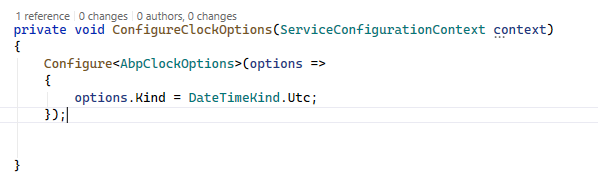
For demonstration purposes, we set our local time zone for currently logged in user.
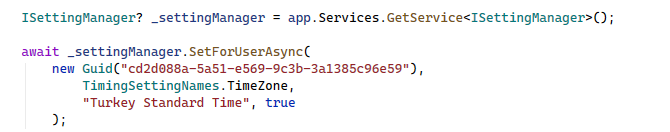
Id specified in image send request for list. In retrieved list creationTime is in UTC format. We manually set localtime for creationTime, then it became local time. But output of request was unmodified. Its creation time in UTC format.
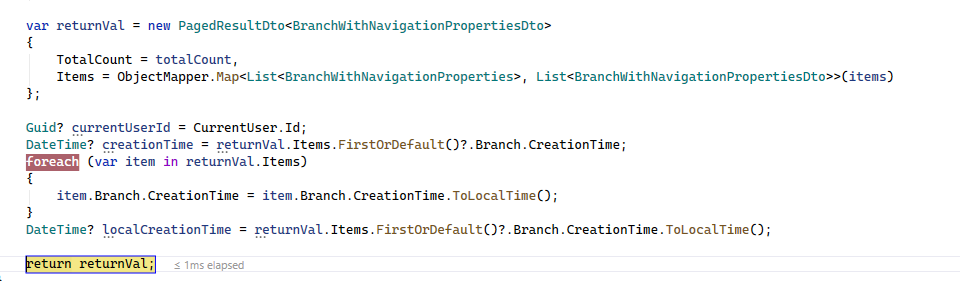
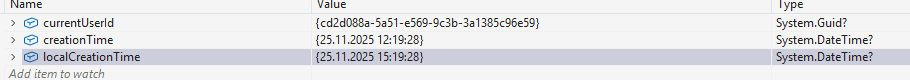 As you see userIds are same.
As you see userIds are same.
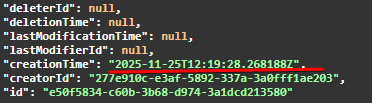
What can we do to solve this problem?
Hello, We have issue to change API culture. We have created non-ABP external Blazor server UI project. We send request to api endpoints. But we can not specify request or client culture while sending. Culture info in sending on Accept-Language header.
public override void OnApplicationInitialization(ApplicationInitializationContext context)
{
var app = context.GetApplicationBuilder();
var env = context.GetEnvironment();
if (env.IsDevelopment())
{
app.UseDeveloperExceptionPage();
}
var supportedCultures = new[]
{
new CultureInfo("en-GB"),
new CultureInfo("tr-TR")
};
app.UseAbpRequestLocalization(options =>
{
options.DefaultRequestCulture = new RequestCulture("en-GB");
options.SupportedCultures = supportedCultures;
options.SupportedUICultures = supportedCultures;
options.RequestCultureProviders = new List<IRequestCultureProvider>
{ new AcceptLanguageHeaderRequestCultureProvider(),
new QueryStringRequestCultureProvider(),
new CookieRequestCultureProvider()};
});
app.UseAbpRequestLocalization();
//app.UseStaticFiles();
//app.MapStaticAssets();
app.MapAbpStaticAssets();
app.UseAbpSecurityHeaders();
app.UseRouting();
app.UseCors();
app.UseAuthentication();
app.UseUnitOfWork();
app.UseDynamicClaims();
app.UseAuthorization();
app.UseSwagger();
app.UseAbpSwaggerUI(options =>
{
options.SwaggerEndpoint("/swagger/v1/swagger.json", "Aizanoi API");
var configuration = context.GetConfiguration();
options.OAuthClientId(configuration["AuthServer:SwaggerClientId"]);
});
app.UseAbpSerilogEnrichers();
app.UseConfiguredEndpoints();
}
We have put above code into ApiHostModule.cs.
Our supported languages are "tr-TR" and "en-GB". How can we correctly configure our api to get culture from request Accept-Language header?
Hi. I try to add custom role and set permission for that role. I have researched related creating seed data for customer role and permission. There are some solutions for creating role as seed data and adding all permission into that role. But I want to create several roles other than admin role like standard and basic. Furthermore i want to set specific permissions to them.
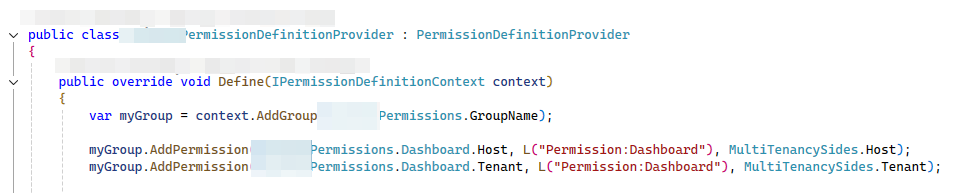 Can i define role on this class in order to separate permissions?
Shortly I want to
- create multiple role as seed data
- specify permission for each role while seeding them
Can i define role on this class in order to separate permissions?
Shortly I want to
- create multiple role as seed data
- specify permission for each role while seeding them
<br>
On appservice we are getting data as list. After getting list, we change property value using for loop. We get successfully excepted result on UI and in list. Additionally row that related that data at sql also changes.
public virtual async Task<PagedResultDto<CityWithNavigationPropertiesDto>> GetListAsync(GetCitiesInput input)
{
var totalCount = await _cityRepository.GetCountAsync(input.FilterText, input.Name, input.IsActive, input.CountryId);
var items = await _cityRepository.GetListWithNavigationPropertiesAsync(input.FilterText, input.Name, input.IsActive, input.CountryId, input.Sorting, input.MaxResultCount, input.SkipCount);
var tmp = items.FirstOrDefault();
tmp.City.Name = "newValue";
return new PagedResultDto<CityWithNavigationPropertiesDto>
{
TotalCount = totalCount,
Items = ObjectMapper.Map<List<CityWithNavigationProperties>, List<CityWithNavigationPropertiesDto>>(items)
};
}
For test purposes, as you see above code we assing 'newValue' first item of list. It is okey, it changes. But it also changes database row of it. We also disable UOW, but result is same. On appservice we just get list , not create or update entity, despite this it updates value.
--------------------------------------------------------------------------------------------- By the way, we renewed our license but our ticket count did not renew to 30.
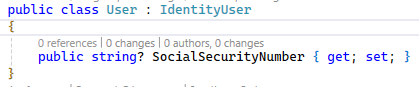
We have released app named "projectNameX". Then placed it on two different server for release and test stage. They have different database names like "projectNameX_Dev" and "projectNameX_Test". We have issue on "projectNameX_Test" and "projectNameX_Dev" database connection. Even if we set connection string as "projectNameX_Test' and "projectNameX_Dev" , requests are used "projectNameX.dbo.tableName". We are getting below error. Table can not be found.
Microsoft.Data.SqlClient.SqlException (0x80131904): Invalid object name projectNameX.dbo.tableName
Otherwise we change connection string to "projectName", it works.
Is there any way to set desired database name?
V8.1.1 project has been upgraded to v8.2. Upgraded project executed using local redis and db. And it worked. Project was published and was executed on remote IIS server with redis and db of remote server. It gave us "invalid_grant" error. New empty blazor server project created using abp suite. Then it executed on debug mode on visual studio using db and redis of remote server. It worked. We got blazor ui successfully. Same new project published and deployed on IIS of development pc using remote server db and redis. It worked again. Published new project deployed on remote server IIS using remote server db and remote redis. It gives us "invalid_grant" error. Auth server and api works properly. We can login on api swagger. Every try, redis and database were reset. And migrator is executed.
We set access urls as domain for remote server.
We can send you project via email to reproduce.
We have upgraded our project to 8.2 version using both commercial and standard migration guide documentations. We created new migration for session table. Auther Server and API host project works well. But we can not sign user in on blazor ui. Blazor Ui redirects to Auth server then auth server redirects to blazor Ui. This happens continuously.
Blazor UI error log:
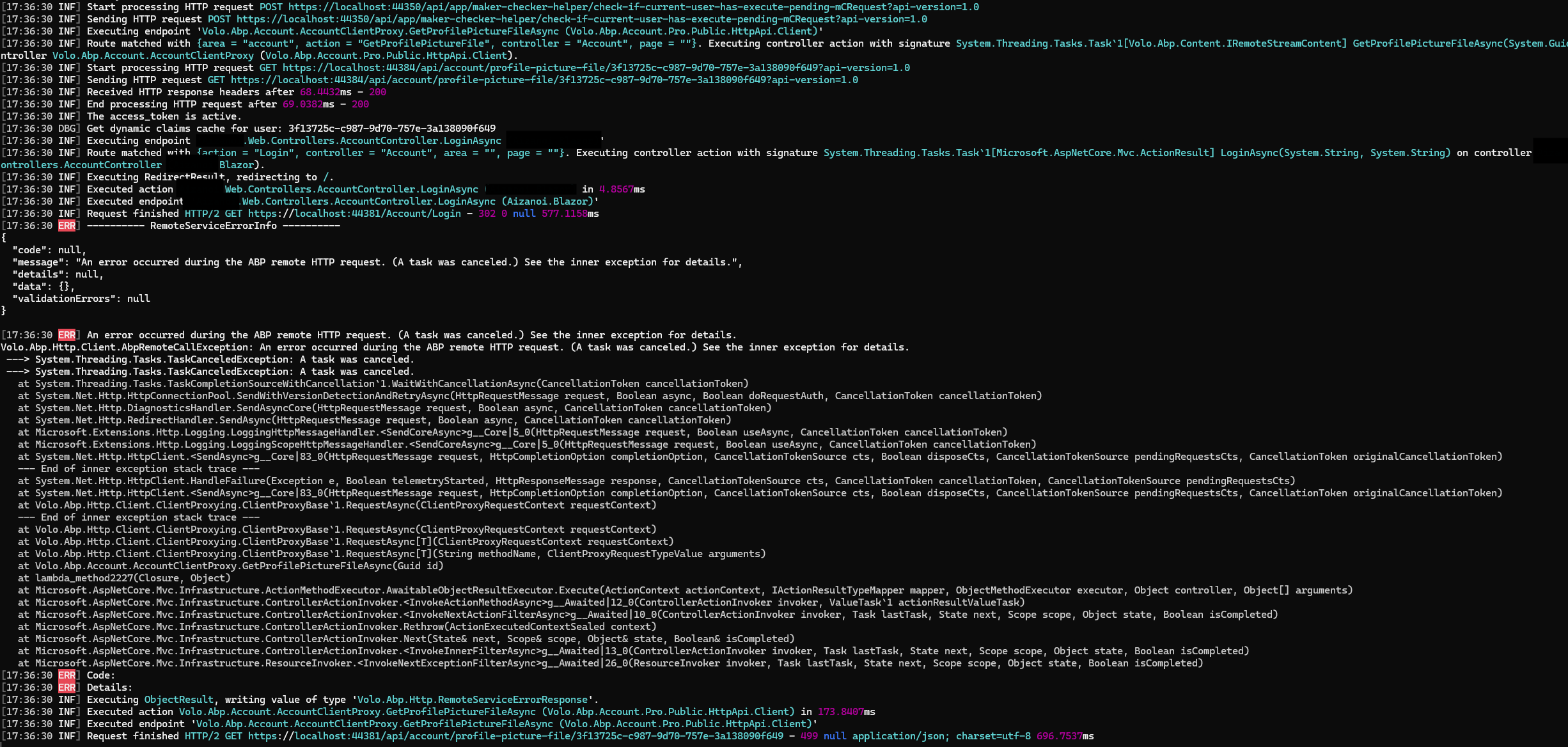 API Host error log:
API Host error log:
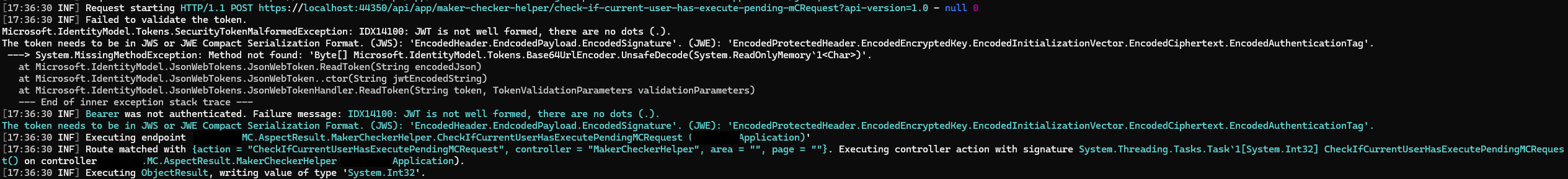 Auth Server log:
Auth Server log:
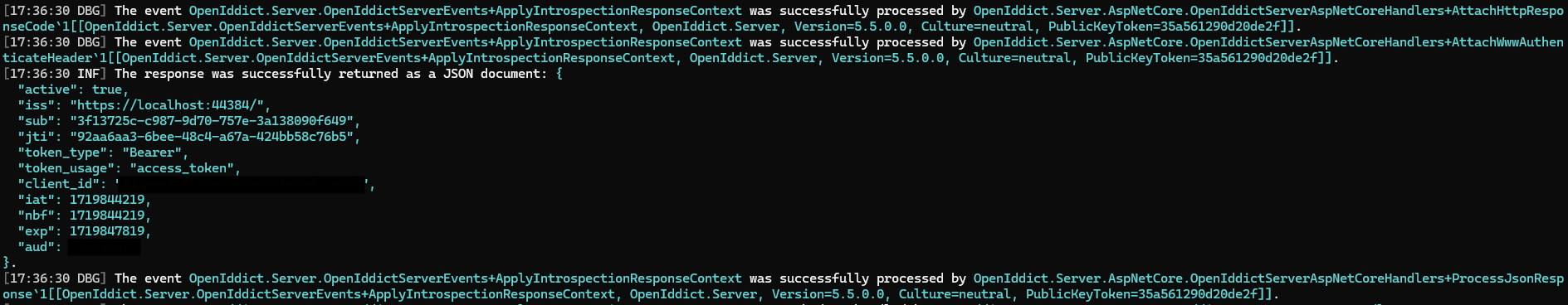 Blazor action at login:
Blazor action at login:
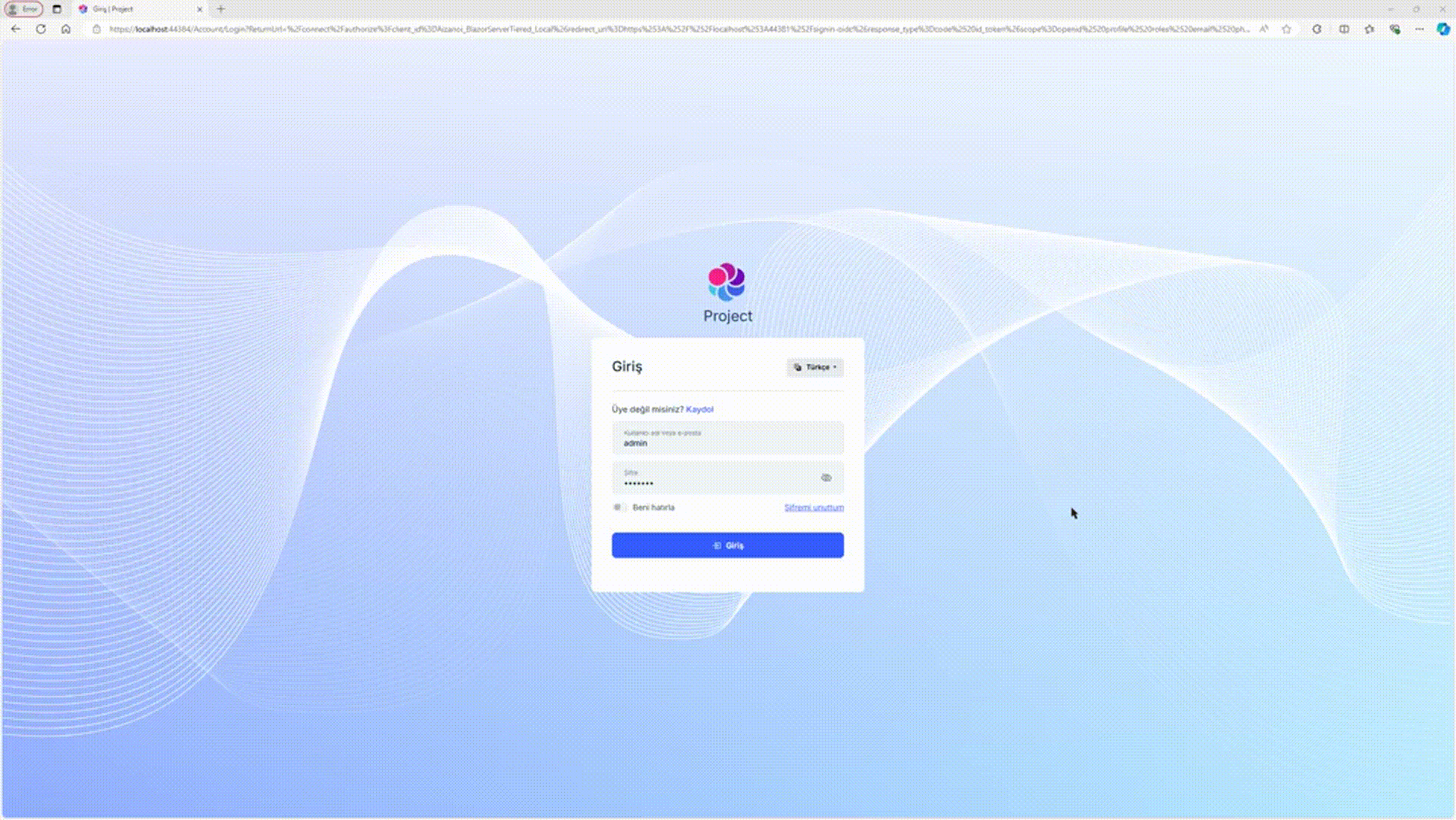 How can we upgrade our project to v8.2 properly?
How can we upgrade our project to v8.2 properly?
Hi, After access token expire, there is no activity on Blazor UI. At any user activity like navigating a page, a yellow alert appears at the bottom of page. User can not do any activity, until hard reload. Access token lifetime expires regardless of user activity. We expect that user must be sent to login page or token must be refreshed if access token is expired.
How can we solve this problem?

