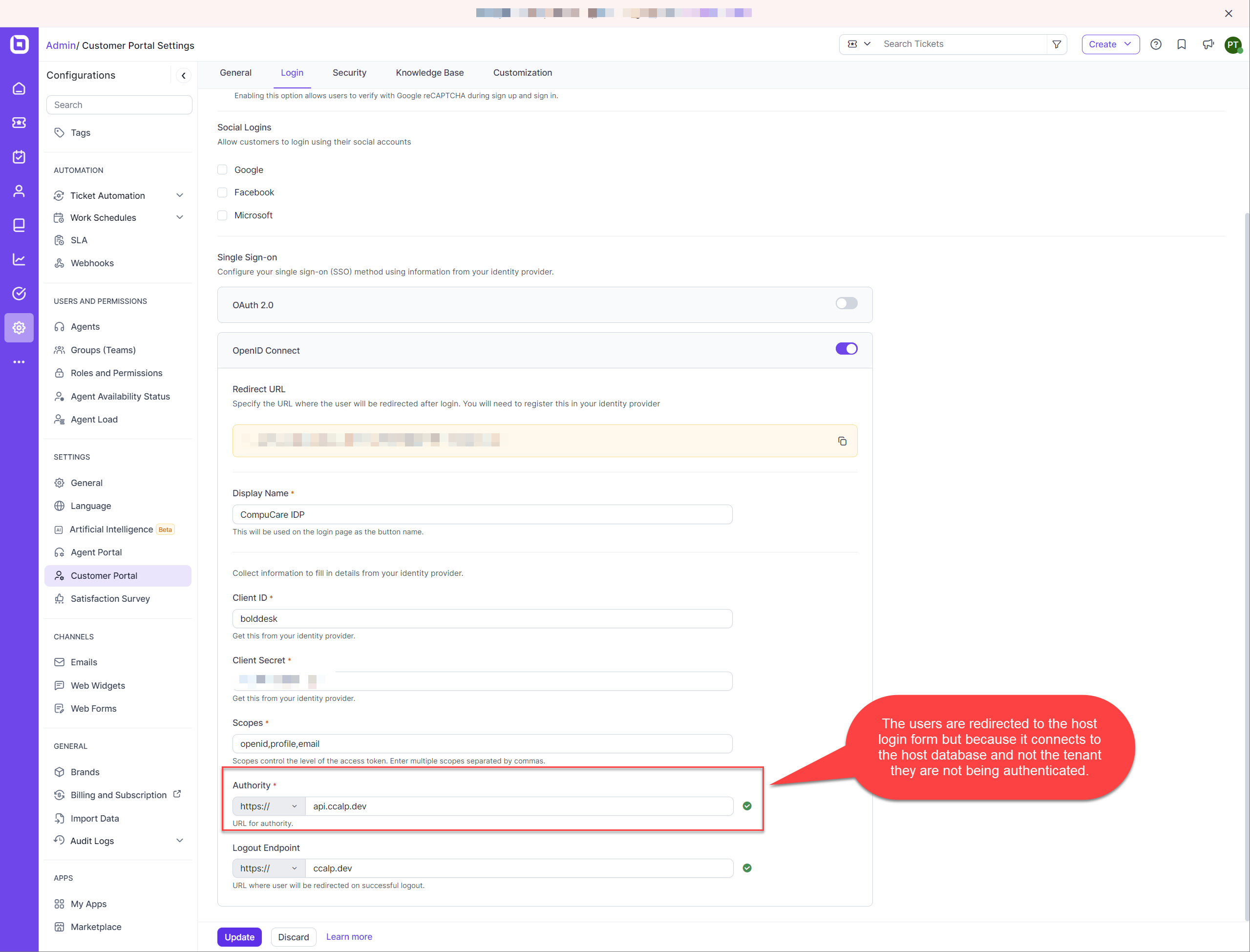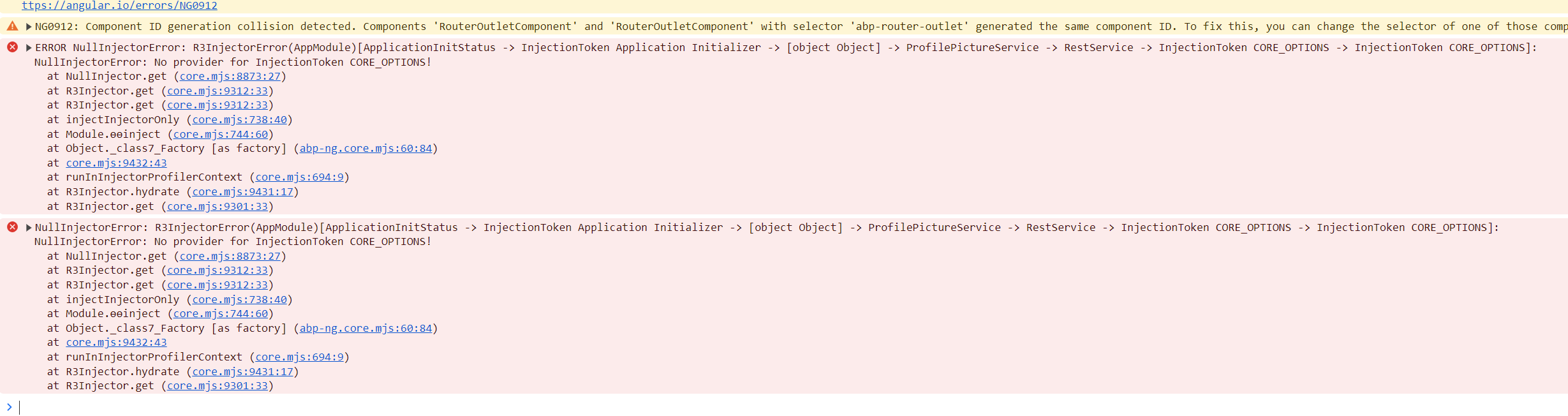Activities of "pablo@ccalp.net"
Got it, thank you.
Any help with how to prevent sending a message based on the Tenant ID? I have configured the distributed entity event options and added an auto event selector for my entities in the publisher application and I am receiving and filtering out the events fine in the subscriber based on the tenant Id, but I would really like to not send messages that should not be processed in the subscriber.
I started using CDC (change data capture) in Azure Data Factory, but the cost is too high, so I need to implement it in code. Thanks.
I need to create reports in real-time aggregating multiple tenants that belong to the same company, switching tenants to gather the data in memory and then aggregating it would not be efficient.
Yes, I can do that when the event is received, but I have not found how to do a cancellation or prevent the event from being published for some tenants so I can prevent those messages from going out.
I forgot to ask about how can I filter events by tenantId, for example, if I want to use the entity synchronizer to publish entity change for some tenants and not all of them.
It's working now, thanks.
I did that twice already. Will do it one more time.
I'm currently in 7.4.0, after updating the packages to 7.4.2 the application is no longer running and I'm getting the following errors:
These are the packanges I updated:
"@abp/ng.components": "~7.4.2",
"@abp/ng.core": "~7.4.2",
"@abp/ng.oauth": "~7.4.2",
"@abp/ng.setting-management": "~7.4.2",
"@abp/ng.theme.shared": "~7.4.2",
"@volo/abp.commercial.ng.ui": "~7.4.2",
"@volo/abp.ng.account": "~7.4.2",
"@volo/abp.ng.account.core": "~7.4.2",
"@volo/abp.ng.audit-logging": "~7.4.2",
"@volo/abp.ng.chat": "~7.4.2",
"@volo/abp.ng.gdpr": "~7.4.2",
"@volo/abp.ng.identity": "~7.4.2",
"@volo/abp.ng.language-management": "~7.4.2",
"@volo/abp.ng.openiddictpro": "~7.4.2",
"@volo/abp.ng.saas": "~7.4.2",
"@volo/abp.ng.text-template-management": "~7.4.2",
"@volosoft/abp.ng.theme.lepton-x": "^2.2.2",