We are having issues updating to ABP 7.1 so I can't tell you if it solves the issue. I will open another ticket for that
Hi, Our application's architecture was explained in a previous ticket https://support.abp.io/QA/Questions/4494/Two-Application-layers-the-antiforgery-token-could-not-be-decrypted.
When opening the Blazor LeptonX front page and connecting, the side menu items aren't appearing. The items are locked behind permissions but the authenticated user has the required permissions. We found related issues that don't completely fit our situation. https://support.abp.io/QA/Questions/4614 and https://github.com/abpframework/abp/issues/15552
Is this a known issue? Is there a solution or a way to investigate it?
I moved hangfire to the blazor project and it's working perfectly. Thank you You can mark the issue as resolved
Thank you for the great news, We will try this solution and come back towards you to confirm the result. Have a nice day
I granted you access. The repo is https://github.com/Manuloc/ConfigurationClient/ on the branch https://github.com/Manuloc/ConfigurationClient/tree/346-use-hangfire
Even after login that way, the issue is still the same.
I logged in using the swagger's built-in function here
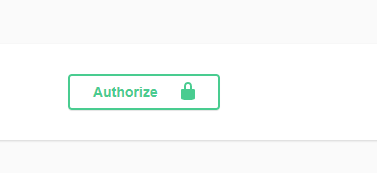
And when checking the Authentication server's page, it does show me as logged in.
We can grant you access to the Github repository. Can you confirm this is you ? https://github.com/berkansasmaz Hangfire is being implemented on branch 346-use-hangfire
We have a related issue. The emailing password is not set on startup or database seeding. We are not using ABP's Settings system but Microsoft's Configuration System and the appsettings.json files, as suggested in ABP's documentation.
Is there any way to solve this ?
EDIT : The password does not reset on restart. We would like to set it initially using the Configuration system.

