I have a project that works well with the abp studio. when i install on a iis server, the swagger app works fine. the angular app, also runs. but when i try to login, i get an http 400 error on the angular app.
Hi Mailming
The log is huge and it was not possible to paste it here. i send the lines reated with the error:
I can send you the full log via wetransfer if you want.
2024-12-26 14:01:16.339 +00:00 [DBG] The event OpenIddict.Server.OpenIddictServerEvents+ApplyAuthorizationResponseContext was marked as handled by OpenIddict.Server.AspNetCore.OpenIddictServerAspNetCoreHandlers+ProcessStatusCodePagesErrorResponse1[[OpenIddict.Server.OpenIddictServerEvents+ApplyAuthorizationResponseContext, OpenIddict.Server, Version=5.5.0.0, Culture=neutral, PublicKeyToken=35a561290d20de2f]]. 2024-12-26 14:01:16.340 +00:00 [DBG] The event OpenIddict.Server.OpenIddictServerEvents+ProcessErrorContext was successfully processed by OpenIddict.Server.OpenIddictServerHandlers+Authentication+ApplyAuthorizationResponse1[[OpenIddict.Server.OpenIddictServerEvents+ProcessErrorContext, OpenIddict.Server, Version=5.5.0.0, Culture=neutral, PublicKeyToken=35a561290d20de2f]].
2024-12-26 14:01:16.340 +00:00 [DBG] The event OpenIddict.Server.OpenIddictServerEvents+ProcessErrorContext was marked as handled by OpenIddict.Server.OpenIddictServerHandlers+Authentication+ApplyAuthorizationResponse`1[[OpenIddict.Server.OpenIddictServerEvents+ProcessErrorContext, OpenIddict.Server, Version=5.5.0.0, Culture=neutral, PublicKeyToken=35a561290d20de2f]].
2024-12-26 14:01:16.341 +00:00 [INF] Request finished HTTP/2 GET https://apilogistics.acme.com/connect/authorize?response_type=code&client_id=logistics_App&state=cmFISk5SZEQ1V1ZpY2FxRkU3QnBEbS5hTEt6Z1lxQ0xWQ2xoeTNMTnYyVkxG&redirect_uri=https%3A%2F%2Flogistics.acme.com%2F&scope=openid%20offline_access%20logistics&code_challenge=JcVqG3JboY0WKiEot7JPeFi-W53uLsJAkV0eXFivpCc&code_challenge_method=S256&nonce=cmFISk5SZEQ1V1ZpY2FxRkU3QnBEbS5hTEt6Z1lxQ0xWQ2xoeTNMTnYyVkxG&culture=en&ui-culture=en - 302 null null 584.3075ms
2024-12-26 14:01:16.347 +00:00 [INF] Request starting HTTP/2 GET https://apilogistics.acme.com/Error?httpStatusCode=400 - null null
2024-12-26 14:01:16.349 +00:00 [DBG] The request path /Error does not match a supported file type
2024-12-26 14:01:16.349 +00:00 [DBG] 1 candidate(s) found for the request path '/Error'
2024-12-26 14:01:16.349 +00:00 [DBG] Endpoint 'Volo.Abp.AspNetCore.Mvc.UI.Theme.Shared.Controllers.ErrorController.Index (Volo.Abp.AspNetCore.Mvc.UI.Theme.Shared)' with route pattern '{controller=Home}/{action=Index}/{id?}' is valid for the request path '/Error'
2024-12-26 14:01:16.349 +00:00 [DBG] Request matched endpoint 'Volo.Abp.AspNetCore.Mvc.UI.Theme.Shared.Controllers.ErrorController.Index (Volo.Abp.AspNetCore.Mvc.UI.Theme.Shared)'
2024-12-26 14:01:16.350 +00:00 [DBG] The event OpenIddict.Validation.OpenIddictValidationEvents+ProcessRequestContext was successfully processed by OpenIddict.Validation.AspNetCore.OpenIddictValidationAspNetCoreHandlers+ResolveRequestUri.
2024-12-26 14:01:16.350 +00:00 [DBG] The event OpenIddict.Server.OpenIddictServerEvents+ProcessRequestContext was successfully processed by OpenIddict.Server.AspNetCore.OpenIddictServerAspNetCoreHandlers+ResolveRequestUri.
2024-12-26 14:01:16.350 +00:00 [DBG] The event OpenIddict.Server.OpenIddictServerEvents+ProcessRequestContext was successfully processed by OpenIddict.Server.OpenIddictServerHandlers+InferEndpointType.
2024-12-26 14:01:16.350 +00:00 [DBG] The event OpenIddict.Server.OpenIddictServerEvents+ProcessRequestContext was successfully processed by Volo.Abp.Account.Web.Pages.Account.OpenIddictImpersonateInferEndpointType.
2024-12-26 14:01:16.350 +00:00 [DBG] The event OpenIddict.Server.OpenIddictServerEvents+ProcessRequestContext was successfully processed by OpenIddict.Server.AspNetCore.OpenIddictServerAspNetCoreHandlers+ValidateTransportSecurityRequirement.
2024-12-26 14:01:16.350 +00:00 [DBG] The event OpenIddict.Server.OpenIddictServerEvents+ProcessRequestContext was successfully processed by OpenIddict.Server.AspNetCore.OpenIddictServerAspNetCoreHandlers+ValidateHostHeader.
2024-12-26 14:01:16.355 +00:00 [DBG] AuthenticationScheme: Identity.Application was not authenticated.
2024-12-26 14:01:16.355 +00:00 [DBG] The event OpenIddict.Validation.OpenIddictValidationEvents+ProcessAuthenticationContext was successfully processed by OpenIddict.Validation.AspNetCore.OpenIddictValidationAspNetCoreHandlers+ValidateHostHeader.
2
Hi Maliming
using System;
using System.Threading.Tasks;
using Microsoft.AspNetCore.Builder;
using Microsoft.Extensions.DependencyInjection;
using Microsoft.Extensions.Hosting;
using Serilog;
using Serilog.Events;
namespace acme.logistics;
public class Program
{
public async static Task<int> Main(string[] args)
{
Log.Logger = new LoggerConfiguration()
#if DEBUG
.MinimumLevel.Debug()
#else
.MinimumLevel.Information()
#endif
.MinimumLevel.Override("Microsoft", LogEventLevel.Information)
.MinimumLevel.Override("Microsoft.EntityFrameworkCore", LogEventLevel.Warning)
.Enrich.FromLogContext()
.WriteTo.Async(c => c.File("Logs/logs.txt"))
.WriteTo.Async(c => c.Console())
.CreateLogger();
try
{
Log.Information("Starting acme.logistics.HttpApi.Host.");
var builder = WebApplication.CreateBuilder(args);
builder.Host
.AddAppSettingsSecretsJson()
.UseAutofac()
.UseSerilog((context, services, loggerConfiguration) =>
{
loggerConfiguration.WriteTo.Async(c => c.AbpStudio(services));
});
await builder.AddApplicationAsync<logisticsHttpApiHostModule>();
var app = builder.Build();
await app.InitializeApplicationAsync();
await app.RunAsync();
return 0;
}
catch (Exception ex)
{
if (ex is HostAbortedException)
{
throw;
}
Log.Fatal(ex, "Host terminated unexpectedly!");
return 1;
}
finally
{
Log.CloseAndFlush();
}
}
}
My logs.txt has only this:
2024-11-25 17:47:17.122 +00:00 [INF] Starting amce.logistics.HttpApi.Host. 2024-11-25 19:00:53.923 +01:00 [INF] Starting amce.logistics.HttpApi.Host. 2024-11-25 18:11:27.428 +00:00 [INF] Starting amce.logistics.HttpApi.Host. 2024-11-27 02:30:42.759 +00:00 [INF] Starting amce.logistics.HttpApi.Host. 2024-11-27 16:01:41.359 +00:00 [INF] Starting amce.logistics.HttpApi.Host. 2024-11-28 15:27:00.806 +00:00 [INF] Starting amce.logistics.HttpApi.Host. 2024-11-28 16:22:57.155 +00:00 [INF] Starting amce.logistics.HttpApi.Host. 2024-11-28 16:26:35.844 +00:00 [INF] Starting amce.logistics.HttpApi.Host. 2024-11-29 22:55:14.283 +00:00 [INF] Starting amce.logistics.HttpApi.Host. 2024-12-01 10:48:12.210 +00:00 [INF] Starting amce.logistics.HttpApi.Host. 2024-12-02 16:09:13.707 +00:00 [INF] Starting amce.logistics.HttpApi.Host. 2024-12-03 21:23:55.509 +00:00 [INF] Starting amce.logistics.HttpApi.Host. 2024-12-05 03:23:41.662 +00:00 [INF] Starting amce.logistics.HttpApi.Host. 2024-12-06 20:11:38.773 +00:00 [INF] Starting amce.logistics.HttpApi.Host. 2024-12-08 14:32:58.605 +00:00 [INF] Starting amce.logistics.HttpApi.Host. 2024-12-11 17:51:37.961 +00:00 [INF] Starting amce.logistics.HttpApi.Host. 2024-12-13 06:09:56.235 +00:00 [INF] Starting amce.logistics.HttpApi.Host. 2024-12-14 14:31:20.516 +00:00 [INF] Starting amce.logistics.HttpApi.Host. 2024-12-15 21:17:50.541 +00:00 [INF] Starting amce.logistics.HttpApi.Host. 2024-12-17 05:56:20.641 +00:00 [INF] Starting amce.logistics.HttpApi.Host. 2024-12-18 19:55:52.328 +00:00 [INF] Starting amce.logistics.HttpApi.Host. 2024-12-20 06:54:17.003 +00:00 [INF] Starting amce.logistics.HttpApi.Host.
Can you please tell me how should i configure the auth in the angular app, since i don't have the authserver project?
Warm regards
Hi Maliming
I dont' have any logs.txt file in my development machine nor on the server i'm trying to deploy.
Warn regards
hi maliming
I've made a mistake. i'm not using tiered. In my project, i don't have the authserver project.
I can authenticate on my swagger app. I can't on the angular app
Warm regards
You have to run these three websites.
AuthServer, API, and angular app.
Please share the logs.txt of the 400 error.
https://abp.io/docs/commercial/latest/startup-templates/application/deployment-iis?UI=MVC&DB=EF&Tiered=Yes https://learn.microsoft.com/en-us/aspnet/core/tutorials/publish-to-iis?view=aspnetcore-9.0&tabs=visual-studio
Thanks.
Dear sirs,
I have a project that works well with the abp studio. when i install on a iis server, the swagger app works fine. the angular app, also runs. but when i try to login, i get an http 400 error on the angular app.
i have 3 web sites, but the auth is not running so i'm using only one.
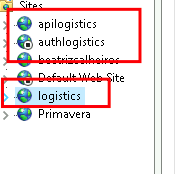
When i want to test via swagger i can authenticate. also i can authenticate on the backoffice app. But i get this error:
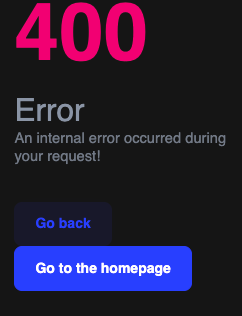
the angular web.config:
<?xml version="1.0" encoding="utf-8"?> <configuration> <system.webServer> <rewrite> <rules> <rule name="Redirect" stopProcessing="true"> <match url="getEnvConfig" /> <action type="Redirect" url="dynamic-env.json" /> </rule> <rule name="Angular Routes" stopProcessing="true"> <match url=".*" /> <conditions logicalGrouping="MatchAll"> <add input="{REQUEST_FILENAME}" matchType="IsFile" negate="true" /> <add input="{REQUEST_FILENAME}" matchType="IsDirectory" negate="true" /> </conditions> <action type="Rewrite" url="./index.html" /> </rule> </rules> </rewrite> </system.webServer> </configuration>
The dynamic-env.json: { "apiUrl": "https://apilogistics.example.com", "issuer": "https://logistics.example.com", "clientId": "logistics_App" }
Also, i dont' know if i need the auth website and if yes, what files should i put there? I think that this part is not well documented or at least i can't find it anywhere.
BEst regards

