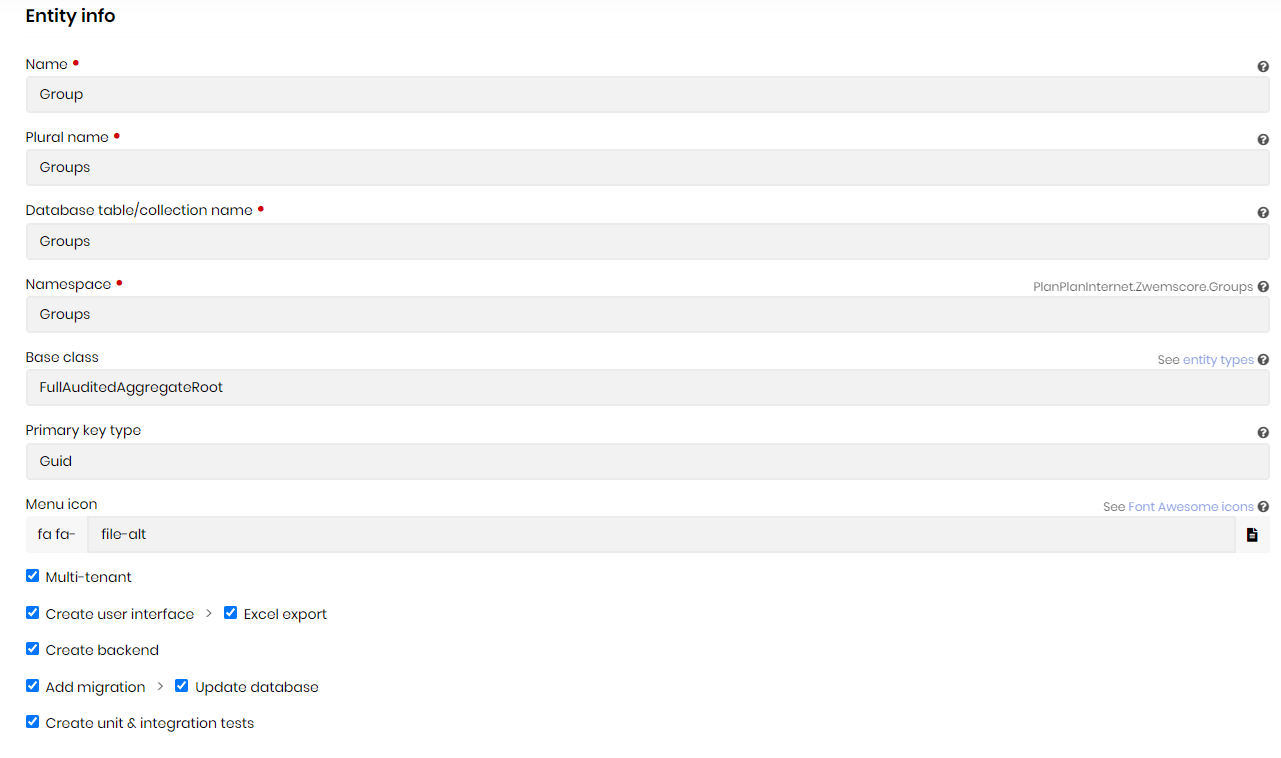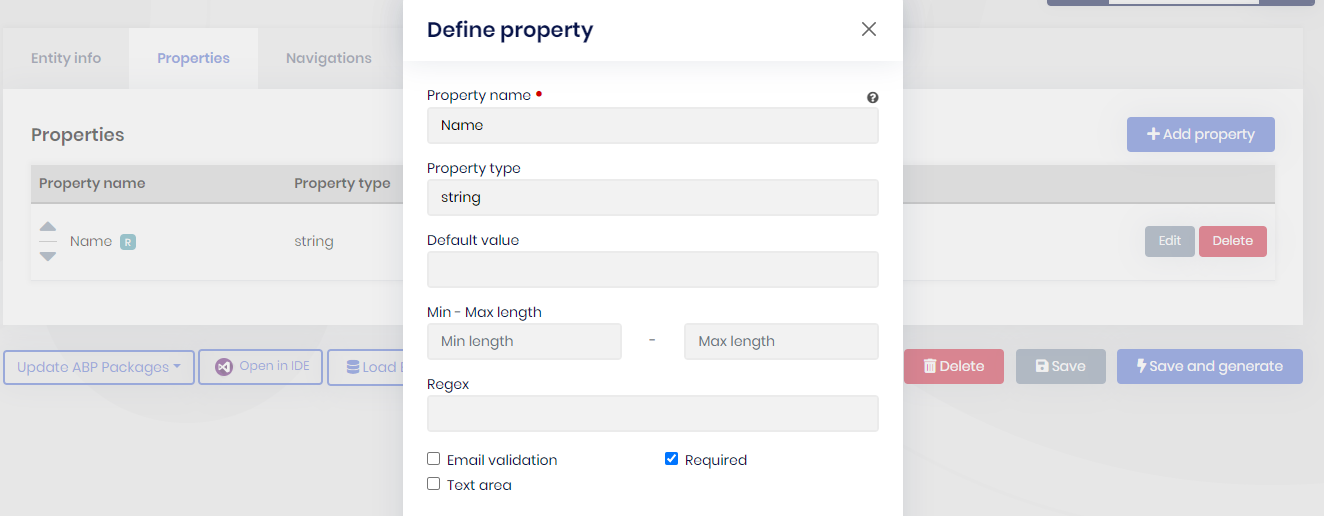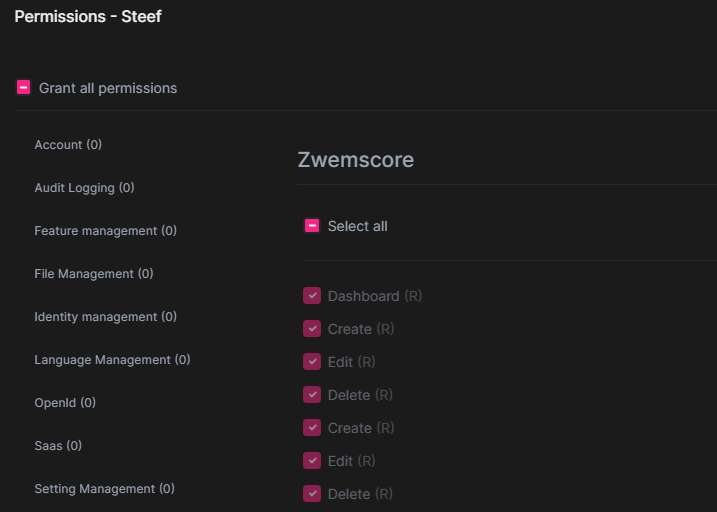Activities of "stefan@ppibv.nl"
Hey there.
I have been looking through the code for a bit, but couldn't exactly pinpoint how to change this. If possible at all. We noticed that for every user, you can customize the permissions for every user individually, this is great, but we noticed that while you are able to set certain permissions 'on' you're not able to set some permissions 'off' as an exception for that user.
For example, in this user these permissions are granted from the Role that that user has. But would we be able to customize this page to where we can also turn off certain permissions?
- ABP Framework version: v6.0.2
- UI type: MVC
- DB provider: EF Core
- Tiered (MVC) or Identity Server Separated (Angular): yes (MVC)
Hey there.
I have recentely come across an error that's bugged me for a bit and I sadly can't seem to really get rid of either. I have recently tried to add the Identity module and the Account module to my project via the Suite. But ever since doing so, I cannot seem to run my project anymore. It shows me an error: 'Unable to connect web server' But when I checkout to a different branch where I have not added these modules, everything works fine.
I am unsure how to fix this issue, and it's really slowed my project down to a halt, so this is rather urgent.
- ABP Framework version: v6.0.2
- UI type: MVC
- DB provider: EF Core
- Tiered (MVC) or Identity Server Separated (Angular): yes (MVC)
- Exception message and stack trace: I get this error:
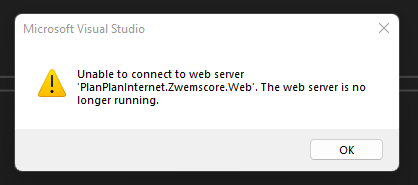 And this is the exception in the console:
System.IO.FileLoadException: Could not load file or assembly 'Volo.Abp.Account.Pro.Public.Web, Version=6.0.2.0, Culture=neutral, PublicKeyToken=null'. The located assembly's manifest definition does not match the assembly reference. (0x80131040)
File name: 'Volo.Abp.Account.Pro.Public.Web, Version=6.0.2.0, Culture=neutral, PublicKeyToken=null'
at System.Reflection.CustomAttribute._CreateCaObject(RuntimeModule pModule, RuntimeType type, IRuntimeMethodInfo pCtor, Byte** ppBlob, Byte* pEndBlob, Int32* pcNamedArgs)
at System.Reflection.CustomAttribute.AddCustomAttributes(ListBuilder
And this is the exception in the console:
System.IO.FileLoadException: Could not load file or assembly 'Volo.Abp.Account.Pro.Public.Web, Version=6.0.2.0, Culture=neutral, PublicKeyToken=null'. The located assembly's manifest definition does not match the assembly reference. (0x80131040)
File name: 'Volo.Abp.Account.Pro.Public.Web, Version=6.0.2.0, Culture=neutral, PublicKeyToken=null'
at System.Reflection.CustomAttribute._CreateCaObject(RuntimeModule pModule, RuntimeType type, IRuntimeMethodInfo pCtor, Byte** ppBlob, Byte* pEndBlob, Int32* pcNamedArgs)
at System.Reflection.CustomAttribute.AddCustomAttributes(ListBuilder1& attributes, RuntimeModule decoratedModule, Int32 decoratedMetadataToken, RuntimeType attributeFilterType, Boolean mustBeInheritable, ListBuilder1 derivedAttributes) at System.Reflection.CustomAttribute.GetCustomAttributes(RuntimeType type, RuntimeType caType, Boolean inherit) at System.Attribute.GetCustomAttributes(MemberInfo element, Boolean inherit) at Volo.Abp.Modularity.AbpModuleHelper.FindDependedModuleTypes(Type moduleType) at Volo.Abp.Modularity.AbpModuleHelper.AddModuleAndDependenciesRecursively(List1 moduleTypes, Type moduleType, ILogger logger, Int32 depth) at Volo.Abp.Modularity.AbpModuleHelper.AddModuleAndDependenciesRecursively(List1 moduleTypes, Type moduleType, ILogger logger, Int32 depth) at Volo.Abp.Modularity.AbpModuleHelper.FindAllModuleTypes(Type startupModuleType, ILogger logger) at Volo.Abp.Modularity.ModuleLoader.FillModules(List1 modules, IServiceCollection services, Type startupModuleType, PlugInSourceList plugInSources) at Volo.Abp.Modularity.ModuleLoader.GetDescriptors(IServiceCollection services, Type startupModuleType, PlugInSourceList plugInSources) at Volo.Abp.Modularity.ModuleLoader.LoadModules(IServiceCollection services, Type startupModuleType, PlugInSourceList plugInSources) at Volo.Abp.AbpApplicationBase.LoadModules(IServiceCollection services, AbpApplicationCreationOptions options) at Volo.Abp.AbpApplicationBase..ctor(Type startupModuleType, IServiceCollection services, Action1 optionsAction) at Volo.Abp.AbpApplicationWithExternalServiceProvider..ctor(Type startupModuleType, IServiceCollection services, Action1 optionsAction) at Volo.Abp.AbpApplicationFactory.Create(Type startupModuleType, IServiceCollection services, Action1 optionsAction) at Volo.Abp.AbpApplicationFactory.CreateAsync[TStartupModule](IServiceCollection services, Action1 optionsAction) at Microsoft.Extensions.DependencyInjection.ServiceCollectionApplicationExtensions.AddApplicationAsync[TStartupModule](IServiceCollection services, Action1 optionsAction) at Microsoft.Extensions.DependencyInjection.WebApplicationBuilderExtensions.AddApplicationAsync[TStartupModule](WebApplicationBuilder builder, Action`1 optionsAction) at PlanPlanInternet.Zwemscore.Web.Program.Main(String[] args) in C:\Development\PlanPlanInternet.Zwemscore\src\PlanPlanInternet.Zwemscore.Web\Program.cs:line 37
On line 37 of Program.cs is this line of code: await builder.AddApplicationAsync<ZwemscoreWebModule>();
- Steps to reproduce the issue:" Use Abp Suite to create new project and add source code for Account Module and identity and try to run the solution
Hey there.
Our team has recently encountered a peculiar issue we're not too sure what causes it or how to fix it.
Sometimes, during development, our Javascript will refuse to update. We most notably get this issue when updating our editModal.js. When we make changes, save, and run the project, the JS file seems to be 'stuck' on a previous version of the file.
Sometimes this issue is suddenly resolved by simply restarting visual studio. But sometimes, even reloading our PC and removing cookies and cache doesn't seem to fix the issue. It seems to occur at total random, and dissappear at random as well.
But when we manually enter the path of the file through the URL. It seems that it has the updated version, but yet, the editModal.cshtml still seems to use the previous version.
ABP Framework version: v6.0.2 UI type: MVC DB provider: EF Core Tiered (MVC) or Identity Server Separated (Angular): yes (MVC) Exception message and stack trace: We're not too sure what causes the problem.
We're not to sure how to fix this issue, and our progress is really stalling because of it. Sadly I am not able to provide any more information in terms of error codes or messages on this issue as of now.
I hope to have informed you enough this way. If there are any further questions, I would gladly answer them.
Hey there.
Our team has recently come across a very peculiar issue we can't really find anything about, and don't know what caused it for all of us simultaniously, or how to fix it again.
Currently, whenever we'd create a new CRUD object (for example 'Group') via our ABP Suite. We get these %% validations %% on line 25 and 40 in our GroupManager.cs that gets generated, and it then subsequently fails to generate the entire CRUD in the project because of this.
But when we remove these %% validations %% afterwards, then no errors are shown. If we then run the save and generate again, then the %% validations %% and errors return and we're back to square 1.
We have found that we can get around this (sometimes) by quickly removing these %% validations %% lines after we have hit the save generate button, and that sometimes seems to help in generating the files. But sadly that's a big if, whether it works or not.
This way, we can't really make new CRUD pages via the suite, and we're not too sure how we could fix this issue.
- ABP Framework version: v6.0.2
- UI type: MVC
- DB provider: EF Core
- Tiered (MVC) or Identity Server Separated (Angular): yes (MVC)
- Exception message and stack trace: We get these error(see images):
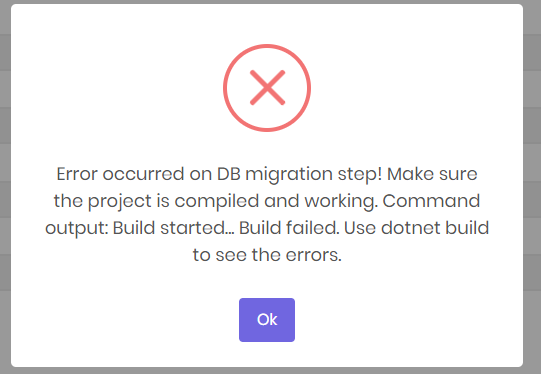
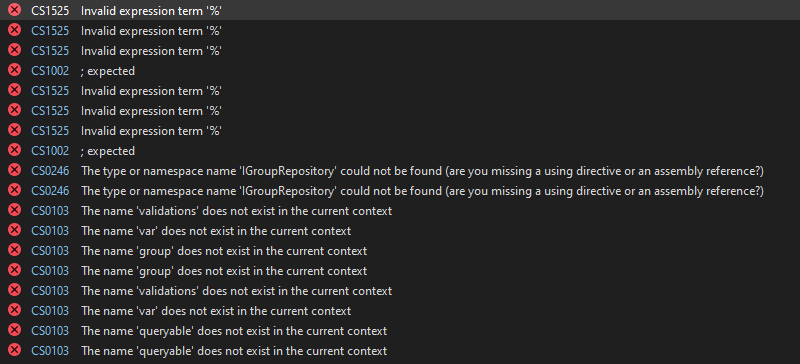
- Steps to reproduce the issue:" Create a simple object to create (see images below) And simply save and generate: