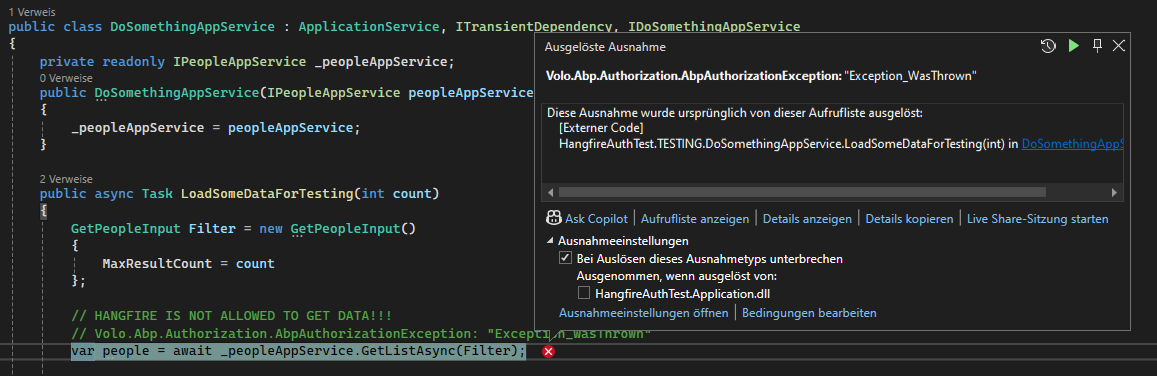 The only issue i found similiar to this, was this Ticket: https://www.abp.io/support/questions/5167/Hangfire-Authorization-Problem
The only issue i found similiar to this, was this Ticket: https://www.abp.io/support/questions/5167/Hangfire-Authorization-Problem
But the only issue we have in common is that we cannot Authorize the Dashboard too. It was explained that we should redirect from Auth Server to the /hangfire URL, i followed the Documentation and the ticket but found no solution, how do i redirect from Auth Server to /hangfire? To Authorize the Dashboard?
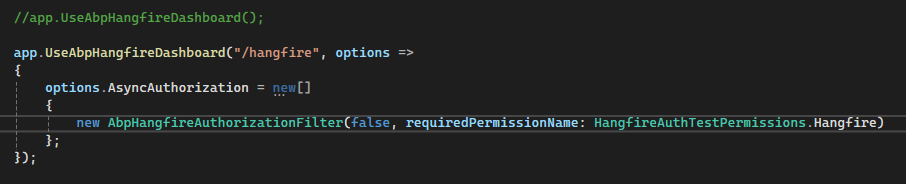
ABP Framework version: v8.1.4 UI type: Blazor Server DB provider: PostgresSQL Tiered: yes
I found a similar post, but it's three years old, and the suggested code changes didn't help.: https://abp.io/support/questions/1622/Email-settings-not-visible-for-tenant
Steps to reproduce the issue:
I basically copied the code that liangshiwei provided in his old answer, i implemented the service and tested it on the Host Side and it works fine, i also edited the Permission:
public class YourProjectNamePermissionDefinitionProvider : PermissionDefinitionProvider
{
public override void Define(IPermissionDefinitionContext context)
{
......
var settingManagement = context.GetPermissionOrNull(SettingManagementPermissions.Emailing);
settingManagement.MultiTenancySide = MultiTenancySides.Both;
.....
}
.....
}
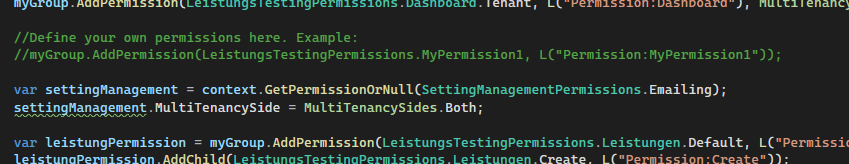 But when im on a tenant as an admin, I do not have the option to grant permission for the email settings, there is no checkbox. Is the old method outdated? If so, what is a better method to do this?
But when im on a tenant as an admin, I do not have the option to grant permission for the email settings, there is no checkbox. Is the old method outdated? If so, what is a better method to do this?
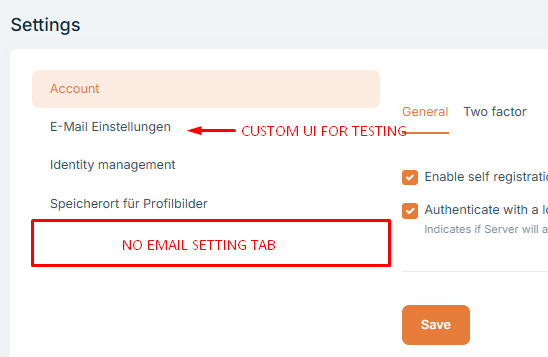
I also tried creating my own Setting-UI just to check if i could enter and im getting this Error:
2024-07-26 17:16:53.806 +02:00 [INF] Executing endpoint 'Volo.Abp.SettingManagement.EmailSettingsController.GetAsync (Volo.Abp.SettingManagement.HttpApi)' 2024-07-26 17:16:53.808 +02:00 [INF] Route matched with {area = "settingManagement", action = "Get", controller = "EmailSettings", page = ""}. Executing controller action with signature System.Threading.Tasks.Task`1[Volo.Abp.SettingManagement.EmailSettingsDto] GetAsync() on controller Volo.Abp.SettingManagement.EmailSettingsController (Volo.Abp.SettingManagement.HttpApi).
2024-07-26 17:16:53.850 +02:00 [INF] Authorization failed. These requirements were not met:
PermissionRequirement: SettingManagement.Emailing
2024-07-26 17:16:53.864 +02:00 [WRN] ---------- RemoteServiceErrorInfo ----------
{
"code": "Volo.Authorization:010001",
"message": "Autorisation fehlgeschlagen! Die entsprechende Richtlinie wurde nicht erfüllt.",
"details": null,
"data": {},
"validationErrors": null
}
2024-07-26 17:16:53.864 +02:00 [WRN] Exception of type 'Volo.Abp.Authorization.AbpAuthorizationException' was thrown.
Volo.Abp.Authorization.AbpAuthorizationException: Exception of type 'Volo.Abp.Authorization.AbpAuthorizationException' was thrown.
at Microsoft.AspNetCore.Authorization.AbpAuthorizationServiceExtensions.CheckAsync(IAuthorizationService authorizationService, AuthorizationPolicy policy)
at Volo.Abp.Authorization.MethodInvocationAuthorizationService.CheckAsync(MethodInvocationAuthorizationContext context)
at Volo.Abp.Authorization.AuthorizationInterceptor.AuthorizeAsync(IAbpMethodInvocation invocation)
at Volo.Abp.Authorization.AuthorizationInterceptor.InterceptAsync(IAbpMethodInvocation invocation)
at Volo.Abp.Castle.DynamicProxy.CastleAsyncAbpInterceptorAdapter`1.InterceptAsync[TResult](IInvocation invocation, IInvocationProceedInfo proceedInfo, Func`3 proceed)
at Castle\.DynamicProxy\.AsyncInterceptorBase\.ProceedAsynchronous\[TResult\]\(IInvocation invocation\, IInvocationProceedInfo proceedInfo\)
at Volo.Abp.Castle.DynamicProxy.CastleAbpMethodInvocationAdapterWithReturnValue`1.ProceedAsync() at Volo.Abp.GlobalFeatures.GlobalFeatureInterceptor.InterceptAsync(IAbpMethodInvocation invocation) at Volo.Abp.Castle.DynamicProxy.CastleAsyncAbpInterceptorAdapter`1.InterceptAsync[TResult](IInvocation invocation, IInvocationProceedInfo proceedInfo, Func`3 proceed) at Castle.DynamicProxy.AsyncInterceptorBase.ProceedAsynchronous[TResult](IInvocation invocation, IInvocationProceedInfo proceedInfo) at Volo.Abp.Castle.DynamicProxy.CastleAbpMethodInvocationAdapterWithReturnValue`1.ProceedAsync()
at Volo.Abp.Auditing.AuditingInterceptor.ProceedByLoggingAsync(IAbpMethodInvocation invocation, AbpAuditingOptions options, IAuditingHelper auditingHelper, IAuditLogScope auditLogScope)
at Volo.Abp.Auditing.AuditingInterceptor.InterceptAsync(IAbpMethodInvocation invocation)
at Volo.Abp.Castle.DynamicProxy.CastleAsyncAbpInterceptorAdapter`1.InterceptAsync[TResult](IInvocation invocation, IInvocationProceedInfo proceedInfo, Func`3 proceed)
at Castle\.DynamicProxy\.AsyncInterceptorBase\.ProceedAsynchronous\[TResult\]\(IInvocation invocation\, IInvocationProceedInfo proceedInfo\)
at Volo.Abp.Castle.DynamicProxy.CastleAbpMethodInvocationAdapterWithReturnValue`1.ProceedAsync() at Volo.Abp.Validation.ValidationInterceptor.InterceptAsync(IAbpMethodInvocation invocation) at Volo.Abp.Castle.DynamicProxy.CastleAsyncAbpInterceptorAdapter`1.InterceptAsync[TResult](IInvocation invocation, IInvocationProceedInfo proceedInfo, Func`3 proceed) at Castle.DynamicProxy.AsyncInterceptorBase.ProceedAsynchronous[TResult](IInvocation invocation, IInvocationProceedInfo proceedInfo) at Volo.Abp.Castle.DynamicProxy.CastleAbpMethodInvocationAdapterWithReturnValue`1.ProceedAsync()
at Volo.Abp.Uow.UnitOfWorkInterceptor.InterceptAsync(IAbpMethodInvocation invocation)
at Volo.Abp.Castle.DynamicProxy.CastleAsyncAbpInterceptorAdapter`1.InterceptAsync[TResult](IInvocation invocation, IInvocationProceedInfo proceedInfo, Func`3 proceed)
at lambda\_method3516(Closure, Object)
at Microsoft.AspNetCore.Mvc.Infrastructure.ActionMethodExecutor.AwaitableObjectResultExecutor.Execute(ActionContext actionContext, IActionResultTypeMapper mapper, ObjectMethodExecutor executor, Object controller, Object[] arguments)
at Microsoft\.AspNetCore\.Mvc\.Infrastructure\.ControllerActionInvoker\.g\_\_Awaited\|12\_0\(ControllerActionInvoker invoker\, ValueTask`1 actionResultValueTask) at Microsoft.AspNetCore.Mvc.Infrastructure.ControllerActionInvoker.<InvokeNextActionFilterAsync>g__Awaited|10_0(ControllerActionInvoker invoker, Task lastTask, State next, Scope scope, Object state, Boolean isCompleted) at Microsoft.AspNetCore.Mvc.Infrastructure.ControllerActionInvoker.Rethrow(ActionExecutedContextSealed context) at Microsoft.AspNetCore.Mvc.Infrastructure.ControllerActionInvoker.Next(State& next, Scope& scope, Object& state, Boolean& isCompleted) at Microsoft.AspNetCore.Mvc.Infrastructure.ControllerActionInvoker.<InvokeInnerFilterAsync>g__Awaited|13_0(ControllerActionInvoker invoker, Task lastTask, State next, Scope scope, Object state, Boolean isCompleted) at Microsoft.AspNetCore.Mvc.Infrastructure.ResourceInvoker.<InvokeNextExceptionFilterAsync>g__Awaited|26_0(ResourceInvoker invoker, Task lastTask, State next, Scope scope, Object state, Boolean isCompleted) 2024-07-26 17:16:53.865 +02:00 [WRN] Code:Volo.Authorization:010001 2024-07-26 17:16:53.869 +02:00 [INF] AuthenticationScheme: Bearer was forbidden. 2024-07-26 17:16:53.869 +02:00 [INF] Executed action Volo.Abp.SettingManagement.EmailSettingsController.GetAsync (Volo.Abp.SettingManagement.HttpApi) in 61.7528ms 2024-07-26 17:16:53.870 +02:00 [INF] Executed endpoint 'Volo.Abp.SettingManagement.EmailSettingsController.GetAsync (Volo.Abp.SettingManagement.HttpApi)' 2024-07-26 17:16:54.057 +02:00 [DBG] Added 0 entity changes to the current audit log 2024-07-26 17:16:54.064 +02:00 [DBG] Added 0 entity changes to the current audit log 2024-07-26 17:16:54.065 +02:00 [INF] Request finished HTTP/1.1 GET https://localhost:44392/api/setting-management/emailing?api-version=1.0 - 403 null null 266.8626ms
`Started background worker: Volo.Abp.OpenIddict.Tokens.TokenCleanupBackgroundWorker
2024-06-20 17:06:41.303 +02:00 [FTL] HangfireTest.AuthServer terminated unexpectedly!
Volo.Abp.AbpInitializationException: An error occurred during the initialize Volo.Abp.Modularity.OnApplicationInitializationModuleLifecycleContributor phase of the module Volo.Abp.Hangfire.AbpHangfireModule, Volo.Abp.HangFire, Version=8.1.3.0, Culture=neutral, PublicKeyToken=null: An exception was thrown while activating λ:Volo.Abp.Hangfire.AbpHangfireBackgroundJobServer -> λ:Hangfire.JobStorage.. See the inner exception for details.
---> Autofac.Core.DependencyResolutionException: An exception was thrown while activating λ:Volo.Abp.Hangfire.AbpHangfireBackgroundJobServer -> λ:Hangfire.JobStorage.
---> System.InvalidOperationException: Current JobStorage instance has not been initialized yet. You must set it before using Hangfire Client or Server API. For .NET Core applications please call the IServiceCollection.AddHangfire extension method from Hangfire.NetCore or Hangfire.AspNetCore package depending on your application type when configuring the services and ensure service-based APIs are used instead of static ones, like `IBackgroundJobClient` instead of `BackgroundJob` and IRecurringJobManager instead of RecurringJob.
I'm fairly new to background jobs, so I might be missing something. I managed to get the default ABP background jobs running, so I decided to install Hangfire for future scalability as our system grows more complex. However, after many attempts, I couldn't get it to work in our project. To troubleshoot, I decided to try it in a fresh project. Despite following the ABP documentation and searching online for similar issues, I couldn't find a solution to start my project with Hangfire.
These are the packages I installed in the HttpApi.Host project:
This is all the code I added to the HttpApi.Host project:
[DependsOn(
typeof(AbpBackgroundJobsHangfireModule),
typeof(AbpHangfireModule)
)]
public override void ConfigureServices(ServiceConfigurationContext context)
{
var configuration = context.Services.GetConfiguration();
var hostingEnvironment = context.Services.GetHostingEnvironment();
...
ConfigureHangfire(context, configuration);
...
}
private void ConfigureHangfire(ServiceConfigurationContext context, IConfiguration configuration)
{
context.Services.AddHangfire(config =>
{
config.UsePostgreSqlStorage(options =>
{
options.UseNpgsqlConnection(configuration.GetConnectionString("Default"));
});
});
context.Services.AddHangfireServer();
}
public override void OnApplicationInitialization(ApplicationInitializationContext context)
{
...
app.UseAbpHangfireDashboard();
app.UseConfiguredEndpoints();
}
I tried many workarounds, such as adding more Hangfire packages or attempting to initialize JobStorage before the Auth server tries to use it. However, I still don't fully understand the issue.
Hello,
I'm trying to inject the "ISettingManager" into a .razor page:
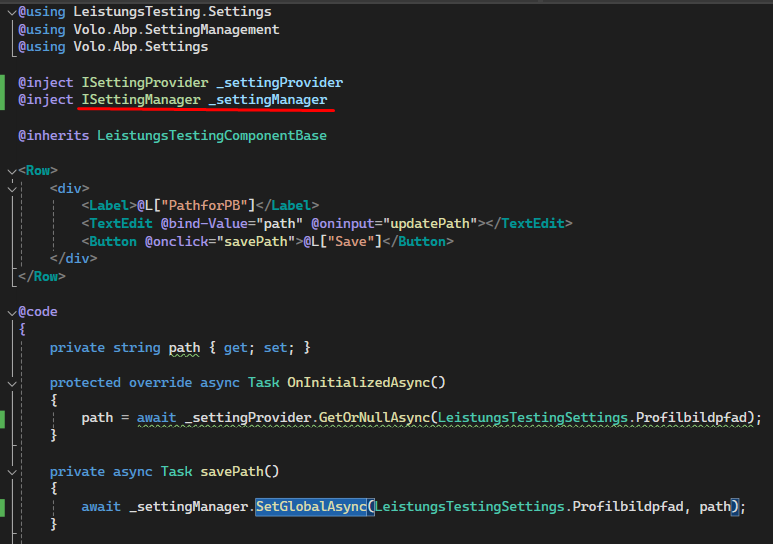 When i do it this way, i get the error, that the Service is not registered:
When i do it this way, i get the error, that the Service is not registered:
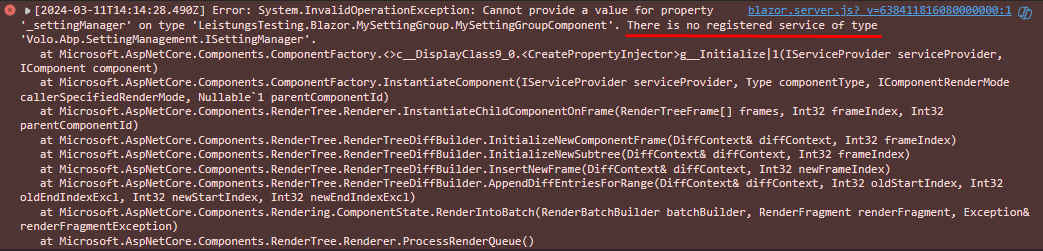
It worked in a non-tiered Solution, that i was testing a few months ago.
What i tried:
AddScoped, AddSingelton etc.) in the Blazor Module "ConfigureServices" Method. This led to more complex Errors[DependsOn(typeof(AbpSettingManagementDomainModule))]. This also led to more complex Errors.ISettingManager removes the Error, the ISettingProvider works fine.What this code is supposed to to do:

