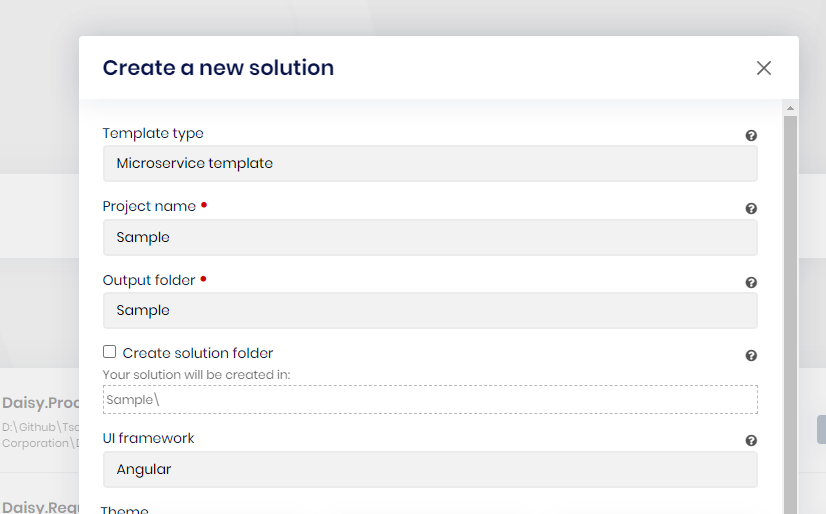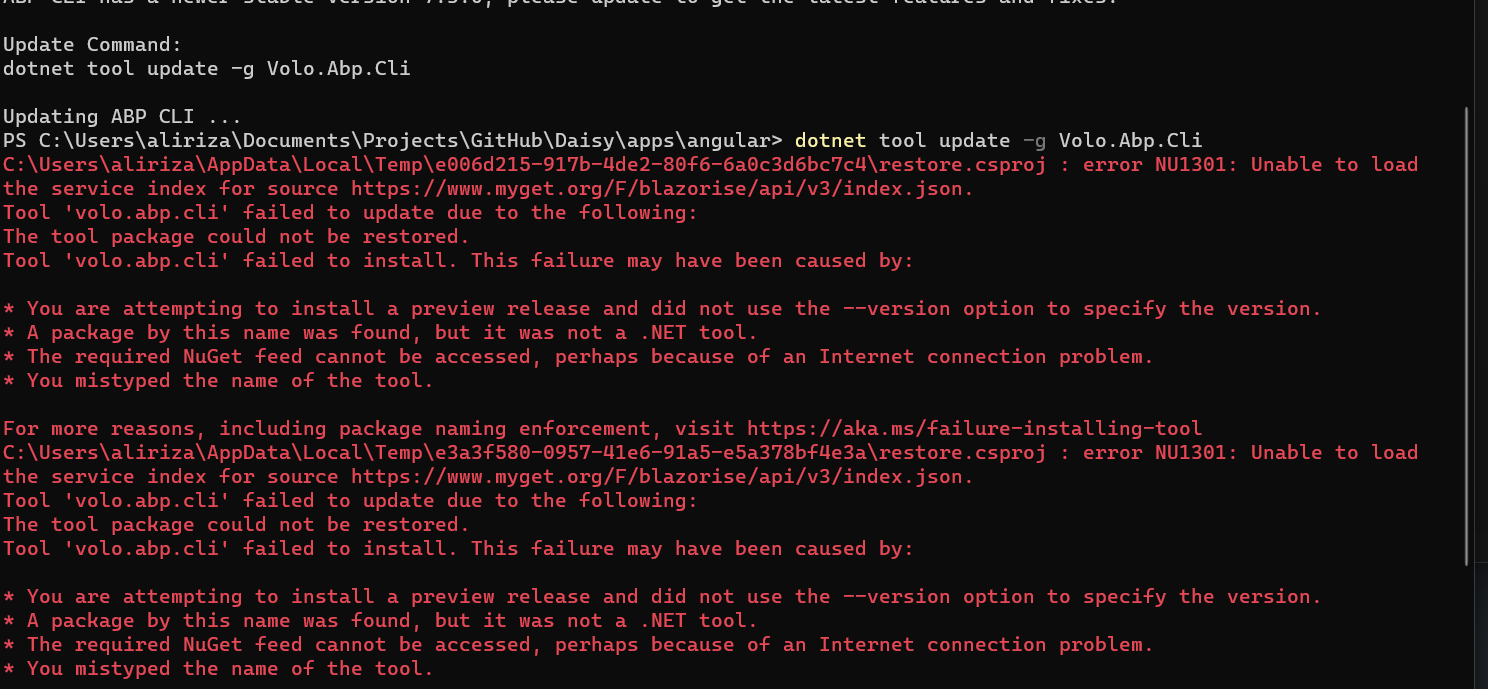Activities of "tkeremcep@gmail.com"
I have previously created a support ticket about this issue in the ticket below. I had to reply late for personal reasons. The answer to the question asked is what I wrote in the last paragraph when I opened the ticket. I think I have all the necessary details.
https://support.abp.io/QA/Questions/6917/User%27s-permissions-option-does-not-open
I repeat the brief summary of the problem; After creating a new project with the following setting, the modal where I will make user level permission settings does not open.
<br>
Check the docs before asking a question: https://docs.abp.io/en/commercial/latest/ Check the samples to see the basic tasks: https://docs.abp.io/en/commercial/latest/samples/index The exact solution to your question may have been answered before, and please first use the search on the homepage. Provide us with the following info:
- ABP Framework version: v8.0.0 / v8.0.5
- UI Type: Angular
- Database System: EF Core (SQL ServerS)
- Tiered (for MVC) or Auth Server Separated (for Angular): yes/no
- Exception message and full stack trace:
- Steps to reproduce the issue:
First of all, the abp framework version I work with is 8.0.0. As I tried to show in the image below, when I click on the permission option from the user's permissions acitons options, I get a 404 error.
The endpoint information that sends GET request seems to be correct
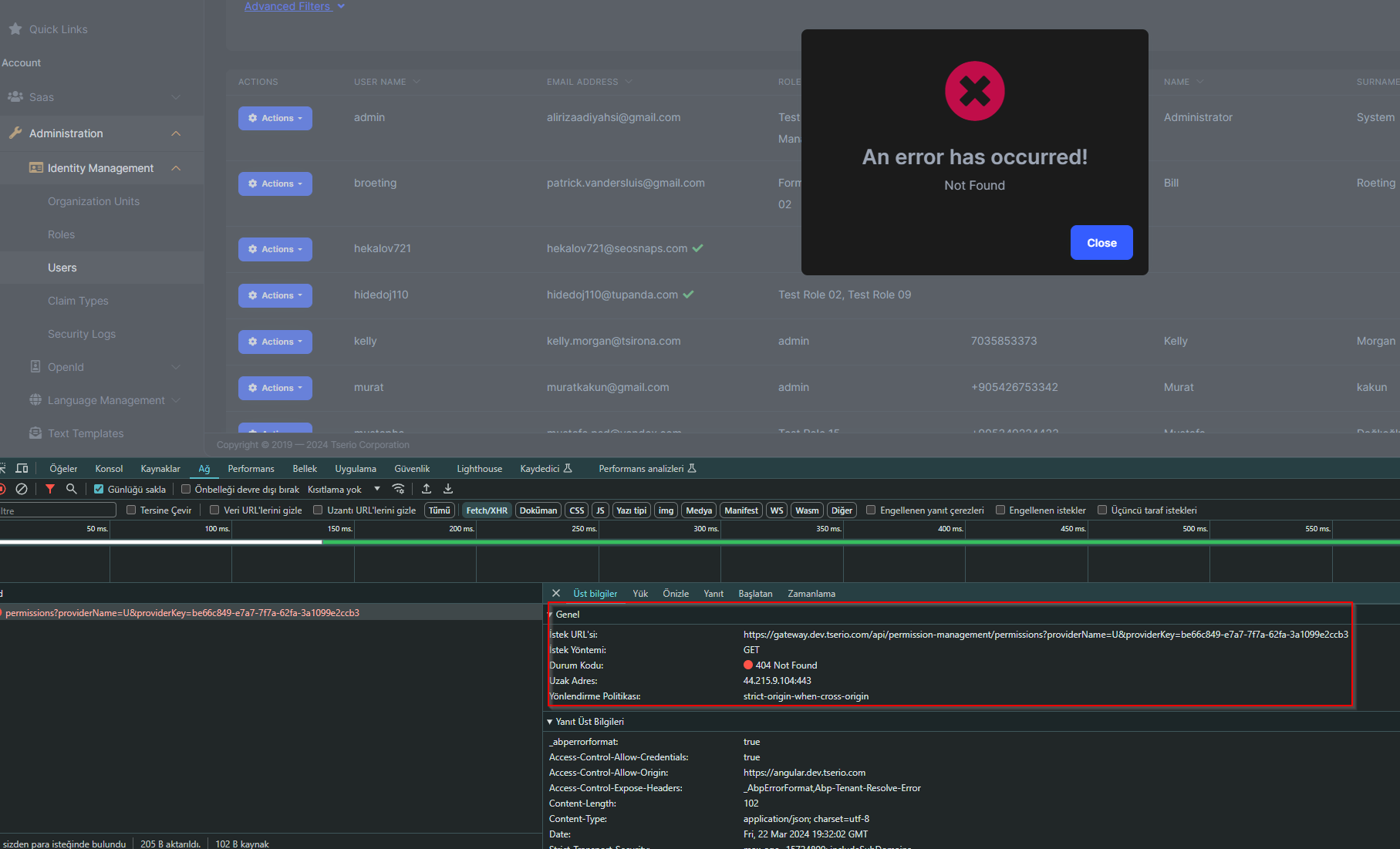
In order to examine it in more detail, I reached the following log information with the trace log I implemented in my project. The information that caught my attention was the request to the endpoint "integration-api/identity/users/...". Such an endpoint does not exist in the project as far as I know.
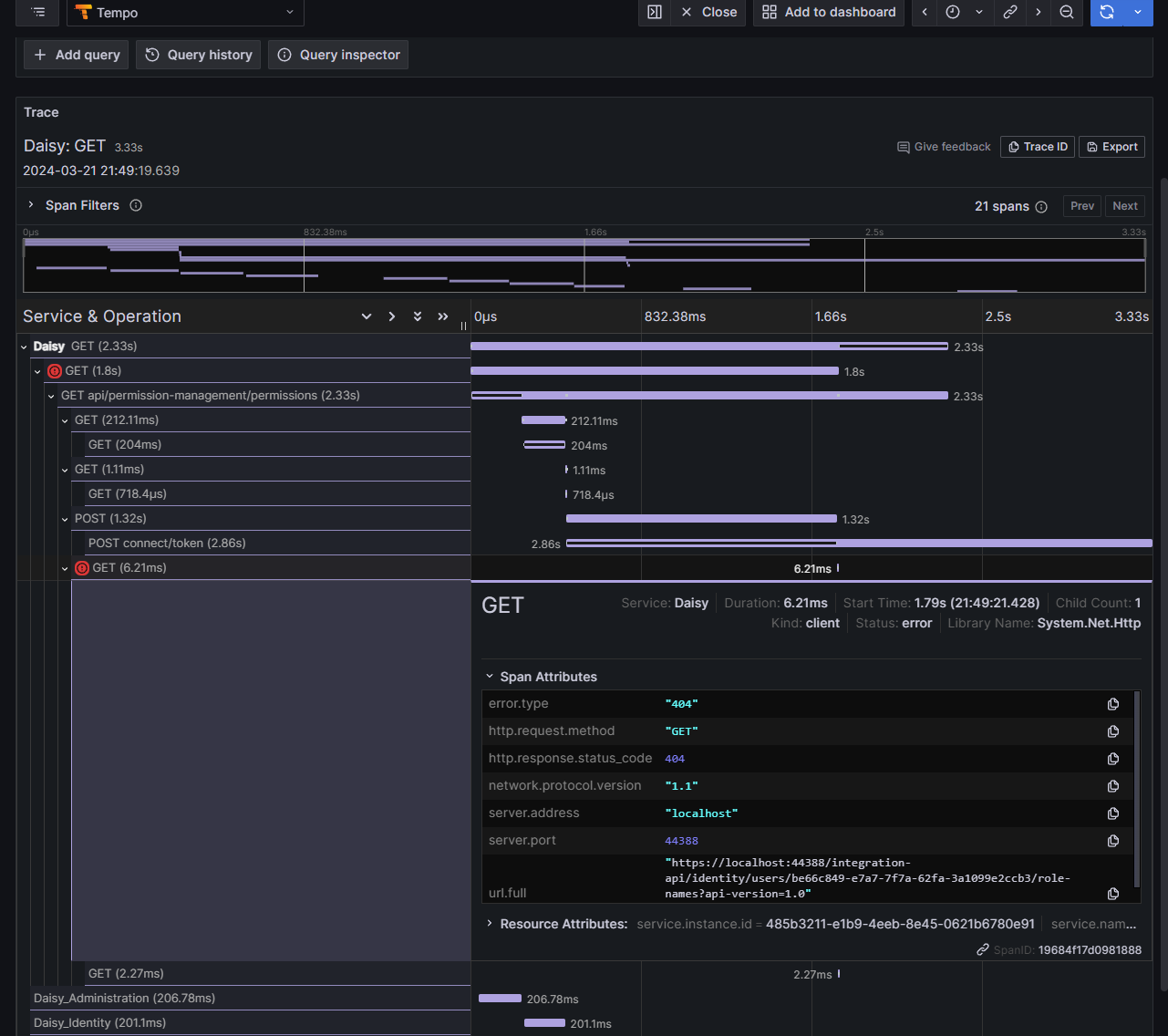
Thinking that I did not do the upgrade steps correctly in my project, I created a new micro-service project independent from my own project. I created the framework version of the abp project I just created as the current version 8.0.5. Then I got an error again when I tried to open the same place, this time the error code appears as 500.
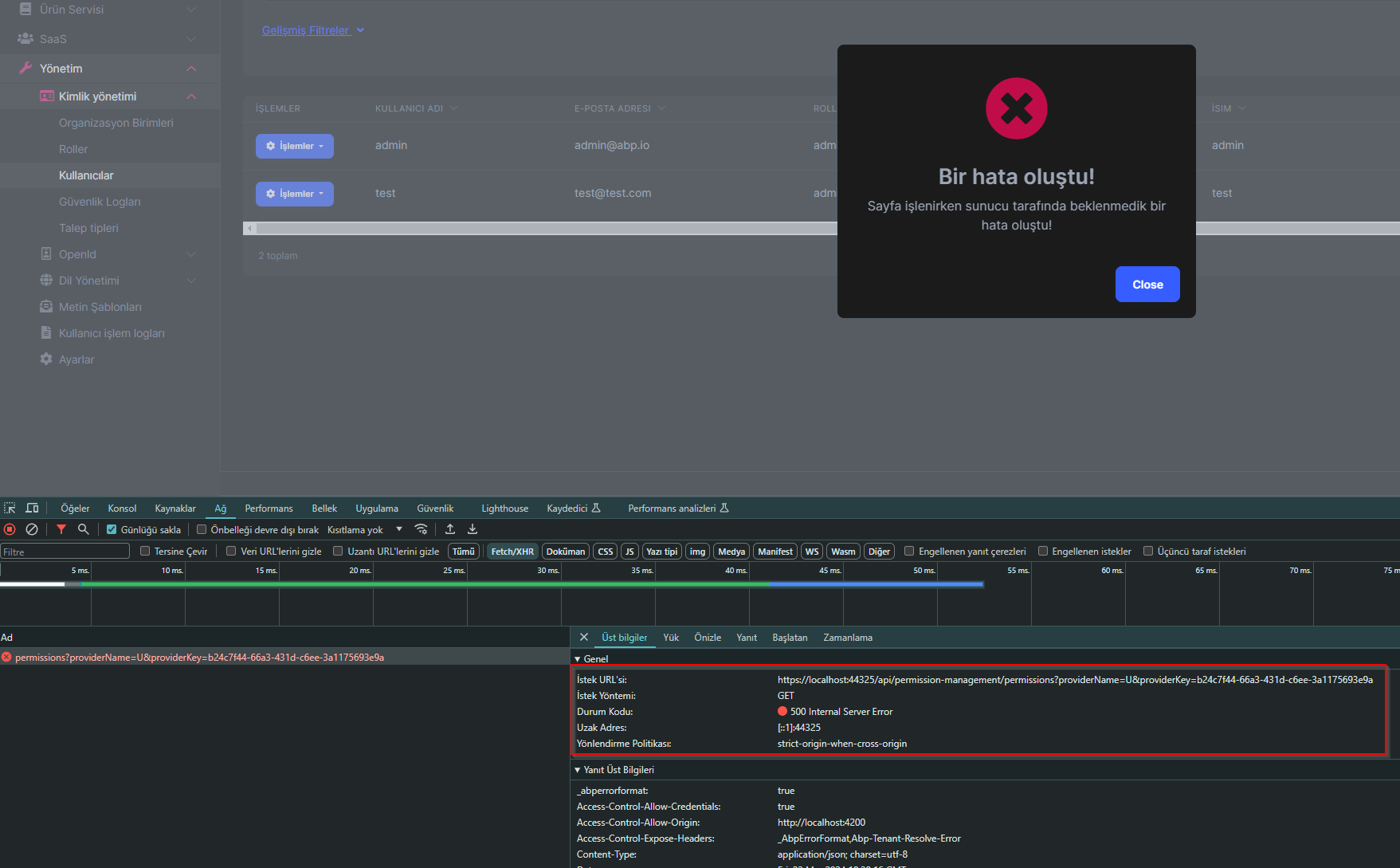
The permisson option works in roles but not in users page. Even if I create a new project with abp suite it doesn't work. Since I think the problem is in the abp framework packages, I ask for your support here.