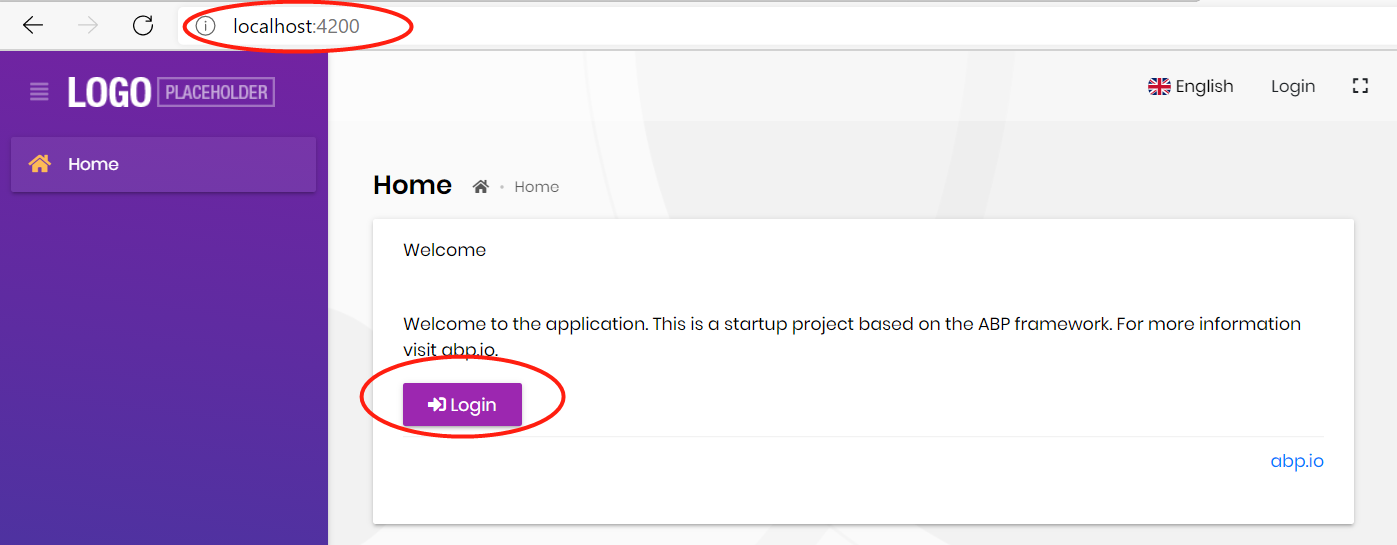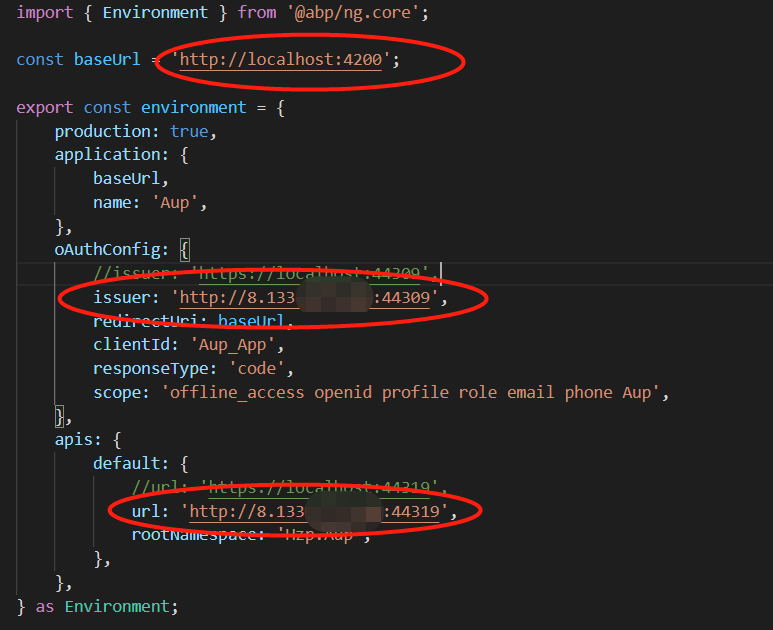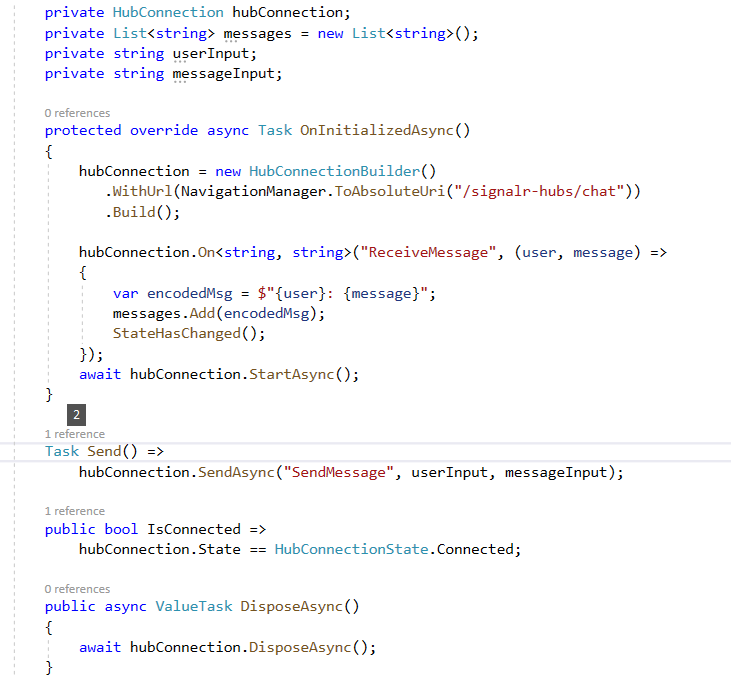Check the docs before asking a question: https://docs.abp.io/en/commercial/latest/ Check the samples, to see the basic tasks: https://docs.abp.io/en/commercial/latest/samples/index The exact solution to your question may have been answered before, please use the search on the homepage.
Check the docs before asking a question: https://docs.abp.io/en/commercial/latest/ Check the samples, to see the basic tasks: https://docs.abp.io/en/commercial/latest/samples/index The exact solution to your question may have been answered before, please use the search on the homepage.
ABP Framework version: v4.1.2
UI type: Angular / Blazor
DB provider: EF Core
Identity Server Seperated (Blazor): no
Exception message and stack trace:
I refer to the signal client written in the Microsoft document, compile and publish it to the IIS environment, and get the following error:

Steps to reproduce the issue:
ABP Framework version: v4.1.0
UI type: Blazor
DB provider: EF Core
Tiered (MVC) or Identity Server Seperated (Blazor): yes
Exception message and stack trace:
Severity Code Description Project File Line Suppression State
Error NU1104 Unable to find project 'E:\Aup(Blazor)\aspnet-core\modules\Volo.Payment\src\Volo.Payment.Web\Volo.Payment.Web.csproj'. Check that the project reference is valid and that the project file exists. Volo.Payment.PayPal.Web E:\Aup(Blazor)\aspnet-core\modules\Volo.Payment\src\Volo.Payment.PayPal.Web\Volo.Payment.PayPal.Web.csproj 1
Error NU1104 Unable to find project 'E:\Aup(Blazor)\aspnet-core\modules\Volo.Payment\src\Volo.Payment.Web\Volo.Payment.Web.csproj'. Check that the project reference is valid and that the project file exists. Volo.Payment.Stripe.Web E:\Aup(Blazor)\aspnet-core\modules\Volo.Payment\src\Volo.Payment.Stripe.Web\Volo.Payment.Stripe.Web.csproj 1
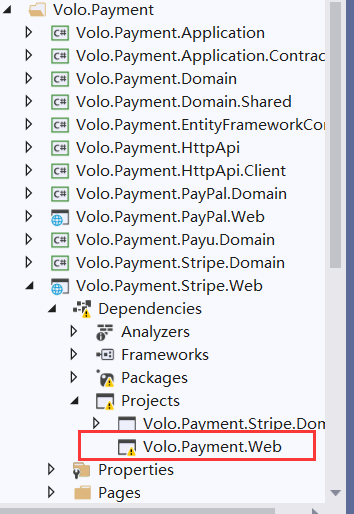
Steps to reproduce the issue: