Hi,
Could you point out which packages should I look into? I downgraded package Volo.Abp.AspNetCore.Mvc.UI.Theme.Lepton in HttpApi.Host from v7.3.3 to v7.2.3 already but still didn't work.
Hi Support Team,
I am updating from v7.2.0 to v7.3.3, however I encountered this:
2024-03-27 16:29:33.282 +08:00 [INF] Starting BTS.HttpApi.Host.
2024-03-27 16:29:40.321 +08:00 [FTL] Host terminated unexpectedly!
System.TypeLoadException: Could not load type 'Volo.Abp.MultiTenancy.ICurrentTenant' from assembly 'Volo.Abp.MultiTenancy, Version=7.3.3.0, Culture=neutral, PublicKeyToken=null'.
at System.Signature.GetSignature(Void* pCorSig, Int32 cCorSig, RuntimeFieldHandleInternal fieldHandle, IRuntimeMethodInfo methodHandle, RuntimeType declaringType)
at System.Reflection.RuntimeConstructorInfo.<get_Signature>g__LazyCreateSignature|21_0()
at System.Reflection.RuntimeConstructorInfo.GetParametersNoCopy()
at System.Reflection.RuntimeConstructorInfo.GetParameters()
at Autofac.Core.Activators.Reflection.ConstructorBinder..ctor(ConstructorInfo constructorInfo)
at Autofac.Core.Activators.Reflection.ReflectionActivator.ConfigurePipeline(IComponentRegistryServices componentRegistryServices, IResolvePipelineBuilder pipelineBuilder)
at Autofac.Core.Registration.ComponentRegistration.BuildResolvePipeline(IComponentRegistryServices registryServices, IResolvePipelineBuilder pipelineBuilder)
at Autofac.Core.Registration.ComponentRegistration.BuildResolvePipeline(IComponentRegistryServices registryServices)
at Autofac.Core.Registration.ComponentRegistryBuilder.Build()
at Autofac.ContainerBuilder.Build(ContainerBuildOptions options)
at Volo.Abp.Autofac.AbpAutofacServiceProviderFactory.CreateServiceProvider(ContainerBuilder containerBuilder)
at Microsoft.Extensions.Hosting.HostBuilder.InitializeServiceProvider()
at Microsoft.Extensions.Hosting.HostBuilder.Build()
at BTS.Program.Main(String[] args) in C:\Clone_Timesheet\aspnet-core\src\BTS.HttpApi.Host\Program.cs:line 33
Could you take a look?
Same here, please keep updating until nuget is up.
Just replaced this inside OnApplicationInitialization, from
app.Use(async (ctx, next) =>
{
await next();
});
to
app.Use((httpContext, next) =>
{
httpContext.Request.Scheme = "https";
return next();
});
Solved my problem.
Hi maliming,
Thanks, migration errors are gone. But unfortunately, it is not the root cause, the problem still persists on my develop environment.
As I was upgrading from v6 to v7, both abppermissiongroups & abpfeaturegroups only appeared in the database after I ran database-update for the 2nd migration, as you can see in the log file, although there were errors, it completed database migration nonetheless, I ignored them and kept upgrading to v8. The consequence didn't ensue until I deployed all changes to develop environment just as the 1st post. Therefore I suspect it could be them being the culprit.
I am using ABP v8.0.4 in both Web & API sides. All compatible.
I am unable to share the project due to regulation, unfortunately. But would you mind upgrading a sample one from v6 to v7 and share the generated migration file, for comparison?
I am still baffled as to why did it tried to select a non-existing table in even before create it, the migration clearly doesn't have any similar statement...
Hi, any update?
Please investigate. It is urgent for me.
It is the API IP and port number of our docker. Aside, I just traced back the migration progress in my local environment, I upgraded 3 time, from 5.3.3 => 6.0, from 6.0 => 7.0 and from 7.0 to 8.0.4, hence 3 migration files were created:
https://drive.google.com/file/d/19WcH-gXHVRtBrHXovyK7_l3RQMZ4PdZD/view?usp=sharing https://drive.google.com/file/d/1qTVN7Wkdl9eUUv7i5flq70fBWp0QEiSu/view?usp=sharing https://drive.google.com/file/d/1oMXbwUh1oA8pHK_dagqgiymiQK_2Qmnc/view?usp=sharing
There was migration error in the 2nd migration, here is the log: https://drive.google.com/file/d/1TgK1hf6HF2hyYeK9QodGGY0IYJrs8BxO/view?usp=sharing
I noticed it selected columns inside abppermissiongroups and abpfeaturegroups while the migration only contains creating tables & indexes, hence Table 'abppermissiongroups/abpfeaturegroups' doesn't exist exceptions were thrown:
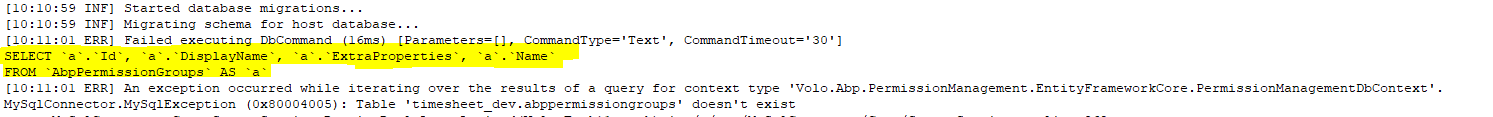
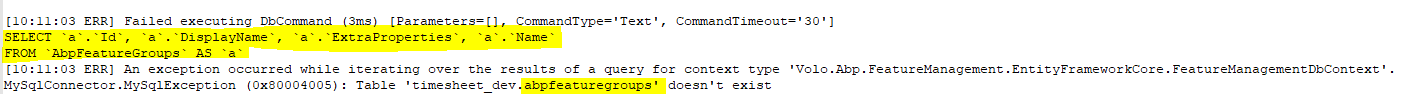
Could you take a look? Are the migration files incorrect or insufficient some parts?

