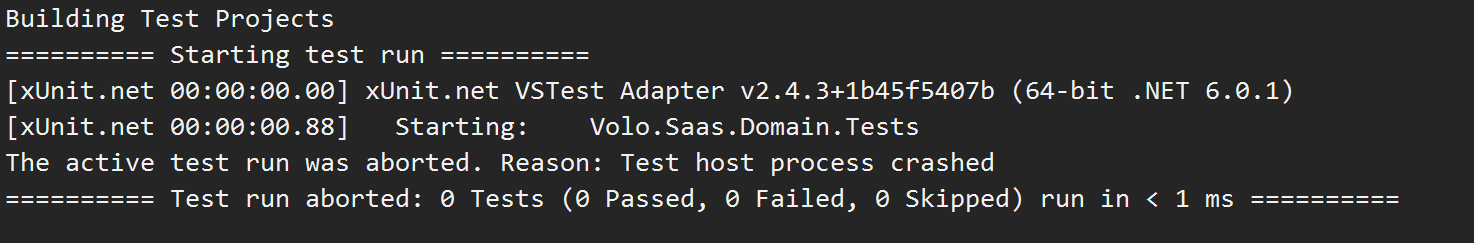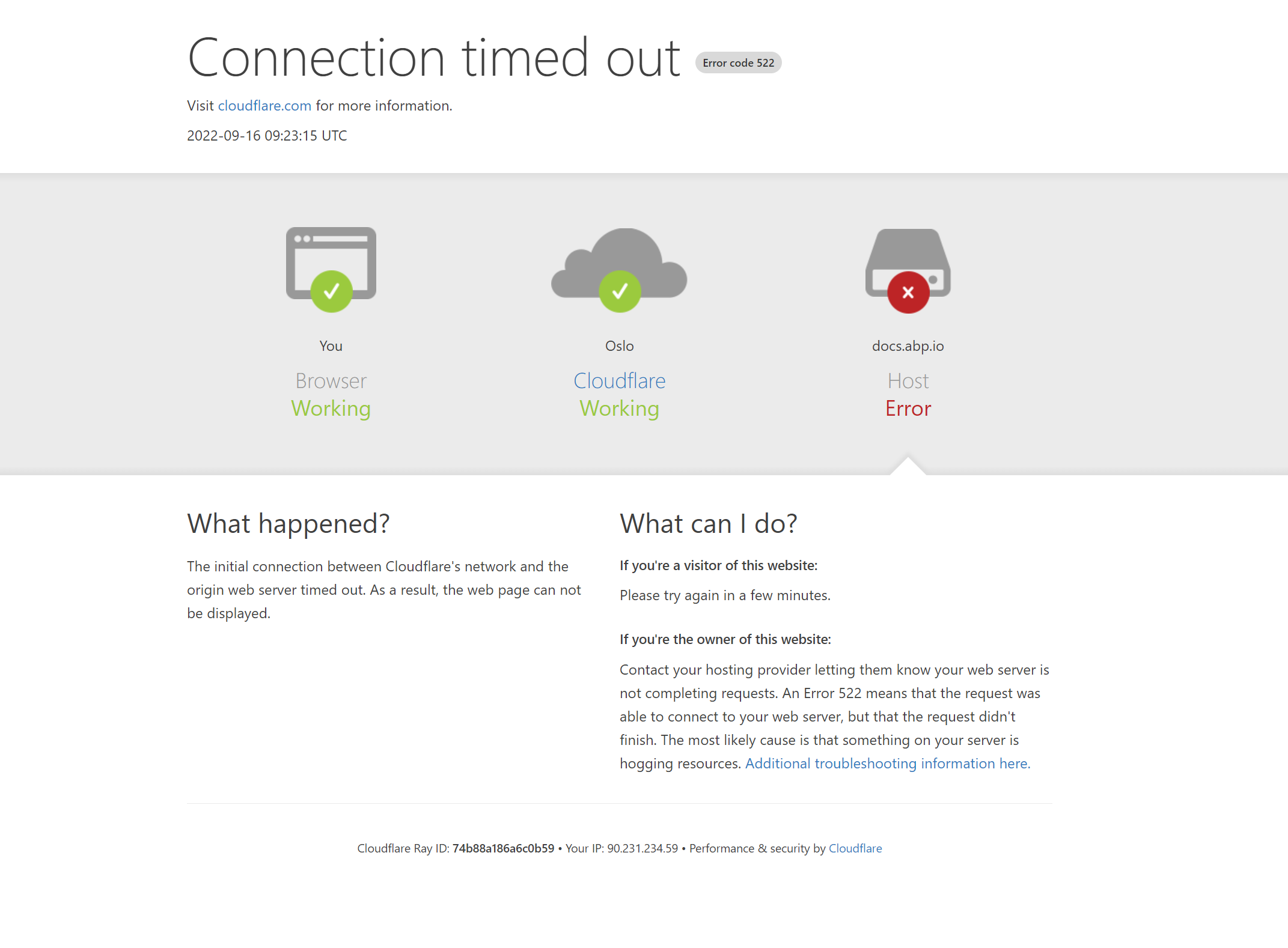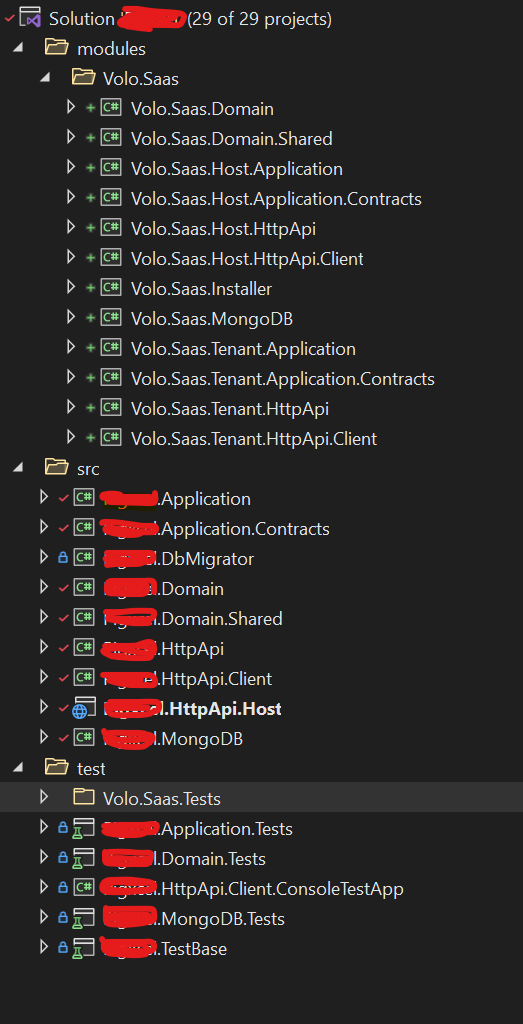Is there anywhere I can download the app-pro-7.3.2.zip to customize and use with --template-source when creating a new application?
@PSTEELNZ Thanks for your response. I have hope that abp support sees this so we can get an answer, because we are not getting anywhere here with this "bug" at the moment. It seems like there might be something wrong when you download the Framework maybe from the beginning?
Works perfect! Thanks!!
Request url: https://localhost:44308/connect/token
Request payload: access_token: **** grant_type: Impersonation Client_Id: **** Client_Secret: null TenantId: **** UserId: ****
This is from the log: [ERR] Grant validation error: Value cannot be null. (Parameter 'value')
System.ArgumentNullException: Value cannot be null. (Parameter 'value') at System.Security.Claims.Claim..ctor(String type, String value, String valueType, String issuer, String originalIssuer, ClaimsIdentity subject, String propertyKey, String propertyValue) at System.Security.Claims.Claim..ctor(String type, String value) at Volo.Abp.Account.Web.ExtensionGrantValidators.ImpersonationExtensionGrantValidator.ImpersonateUserAsync(ExtensionGrantValidationContext context, Nullable`1 tenantId, Guid userId) at Volo.Abp.Account.Web.ExtensionGrantValidators.ImpersonationExtensionGrantValidator.ValidateAsync(ExtensionGrantValidationContext context) at IdentityServer4.Validation.ExtensionGrantValidator.ValidateAsync(ValidatedTokenRequest request)
I Used the Abp Suite to Replace Volo.Saas module with source code. When i try to run the tests that was added i get the message in the Output in VS.