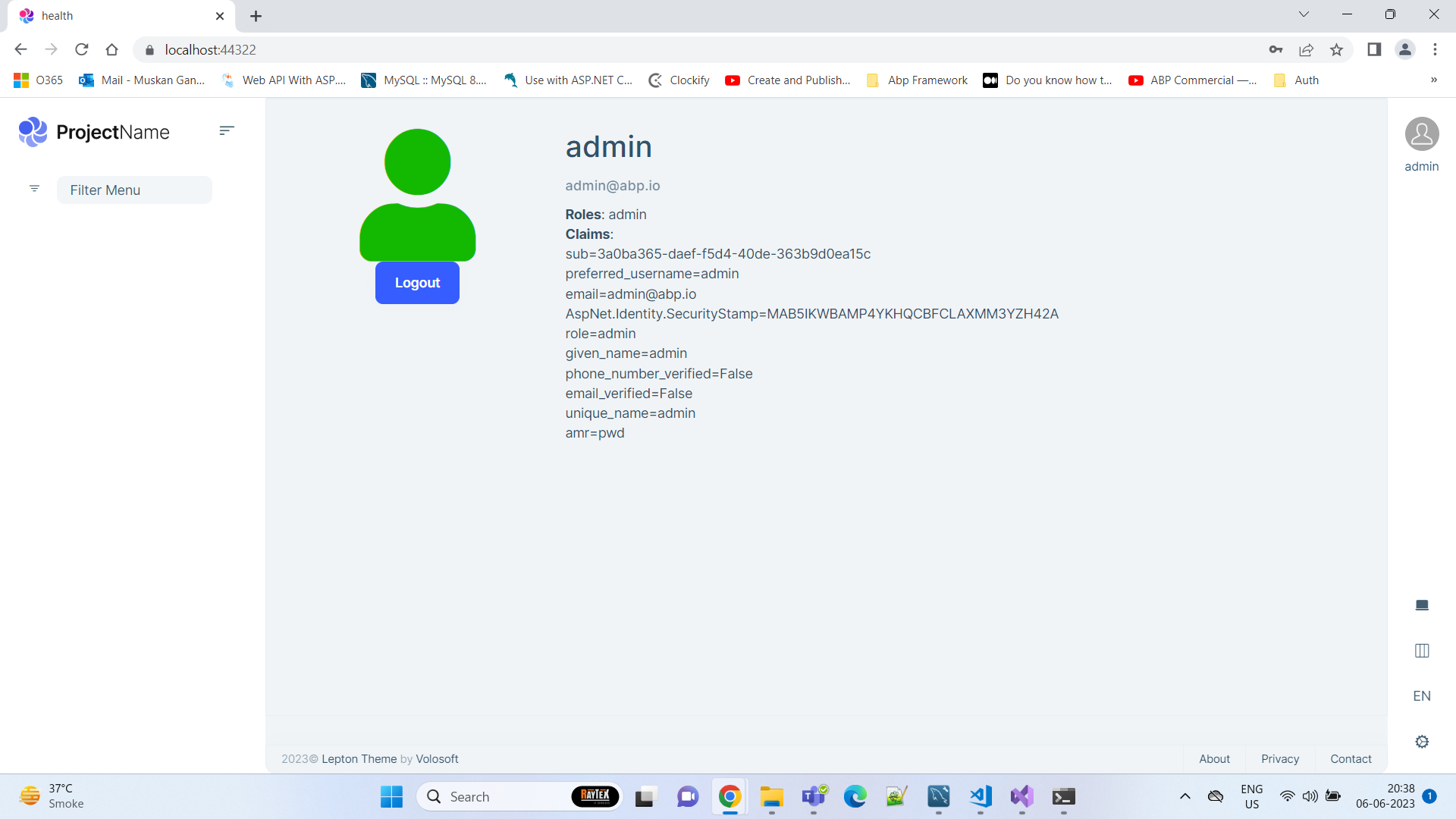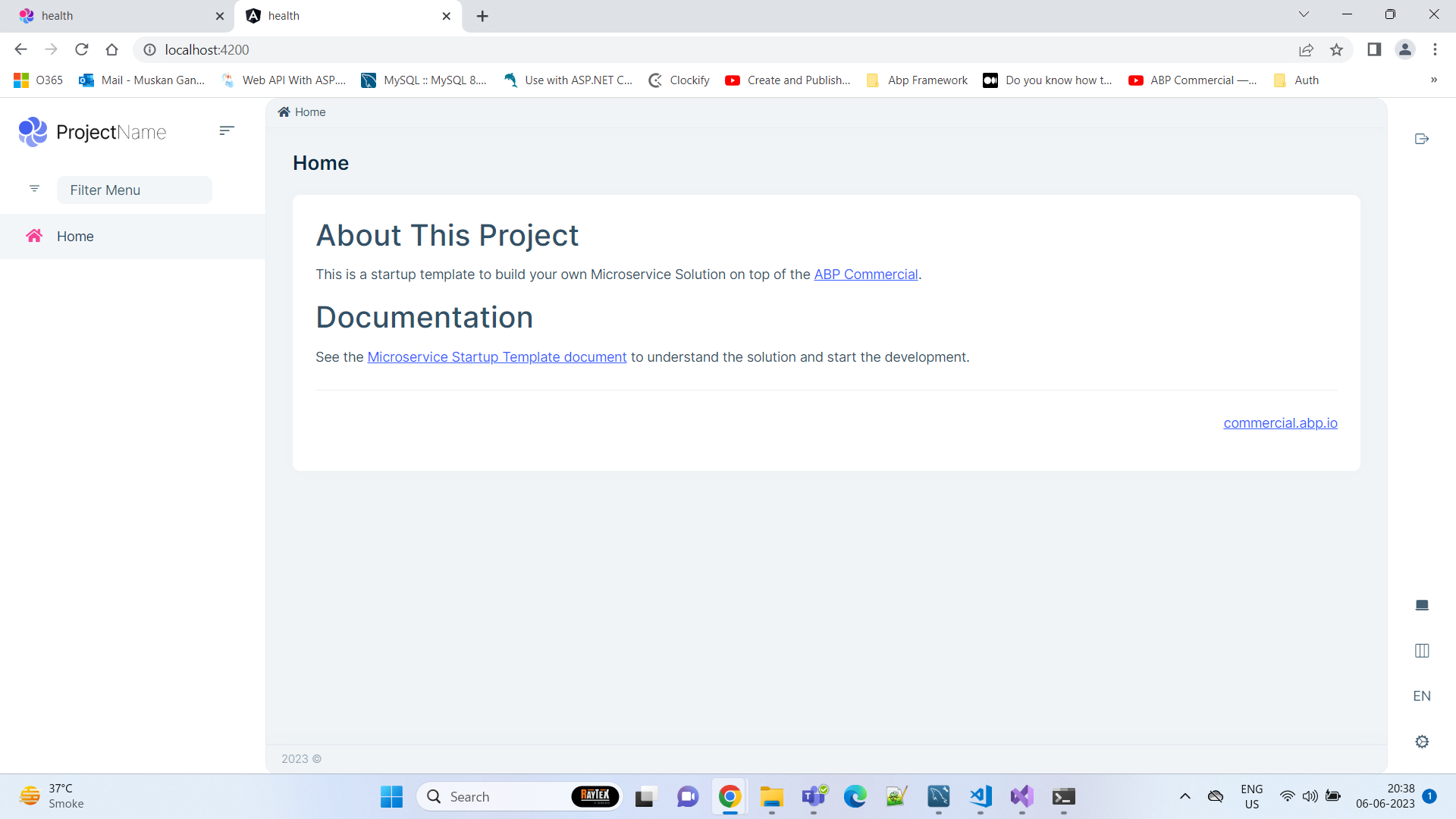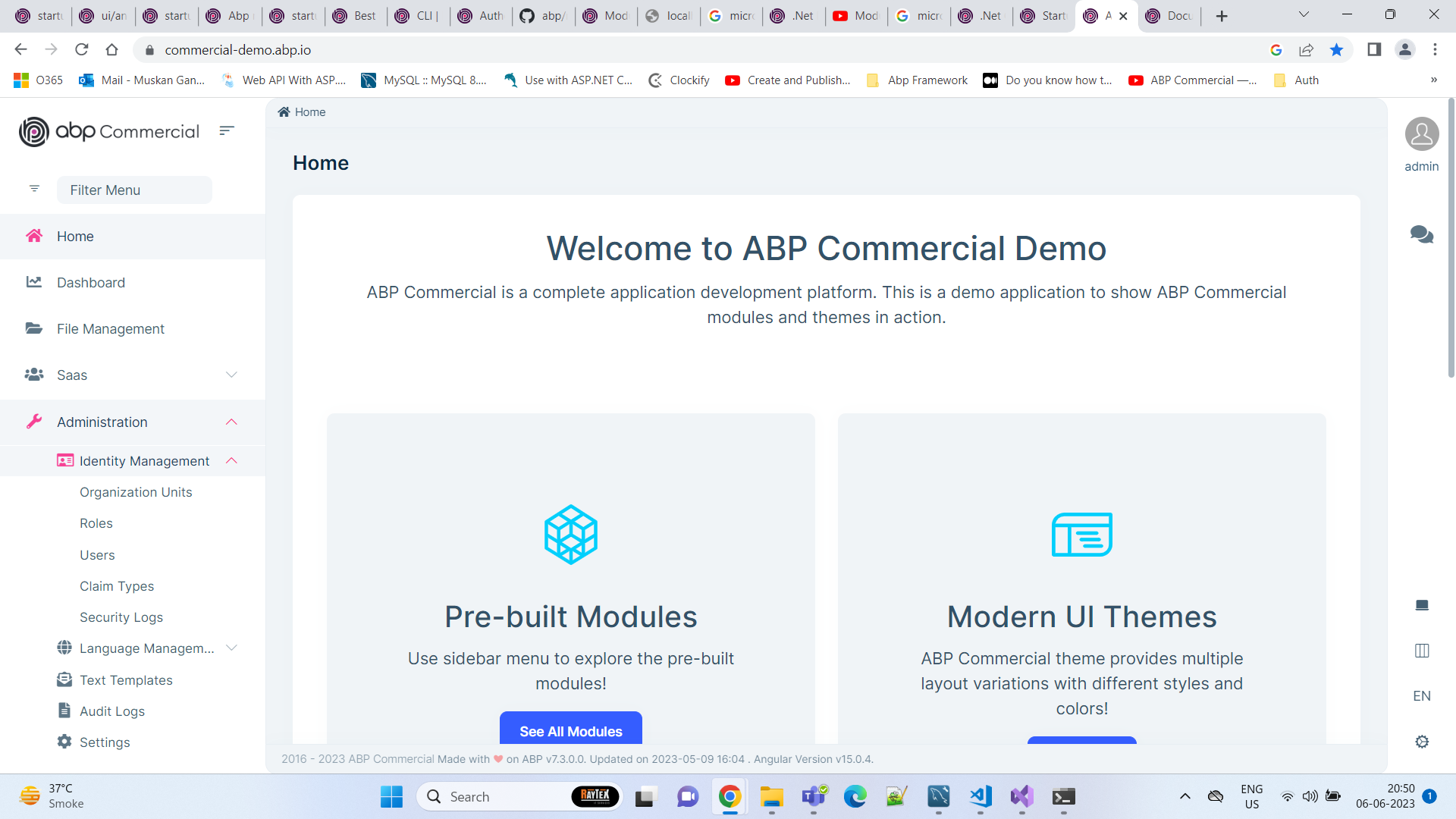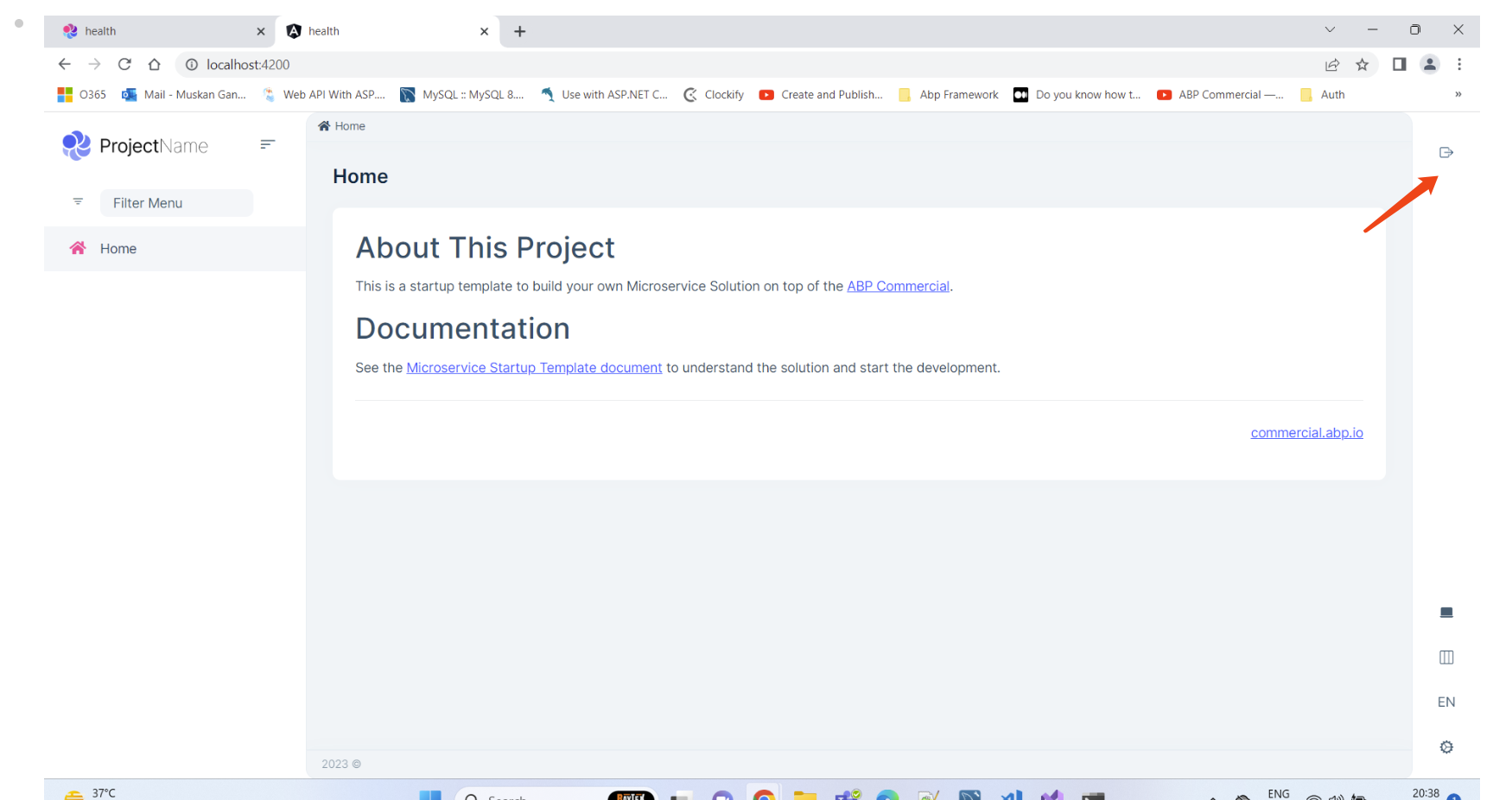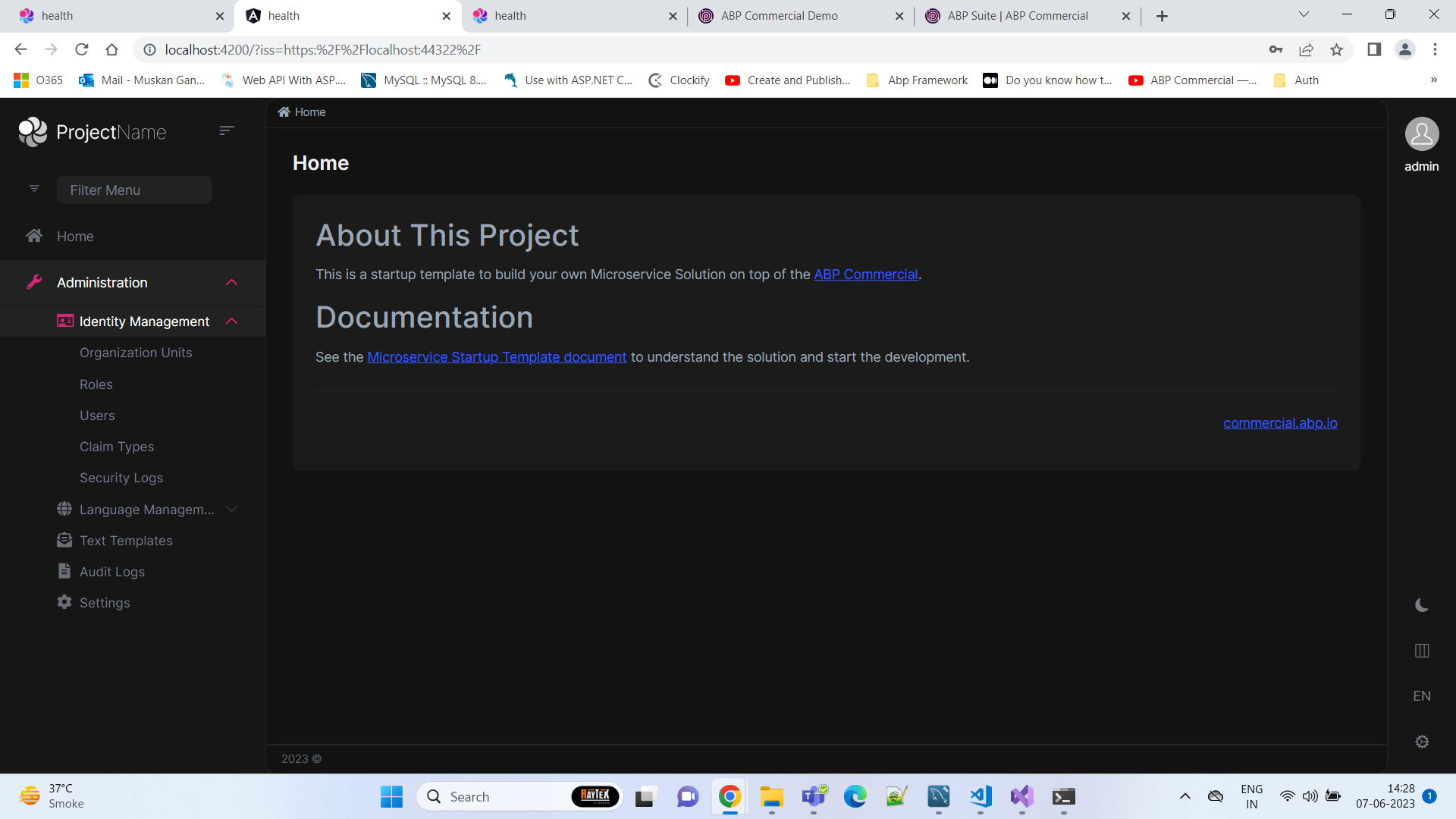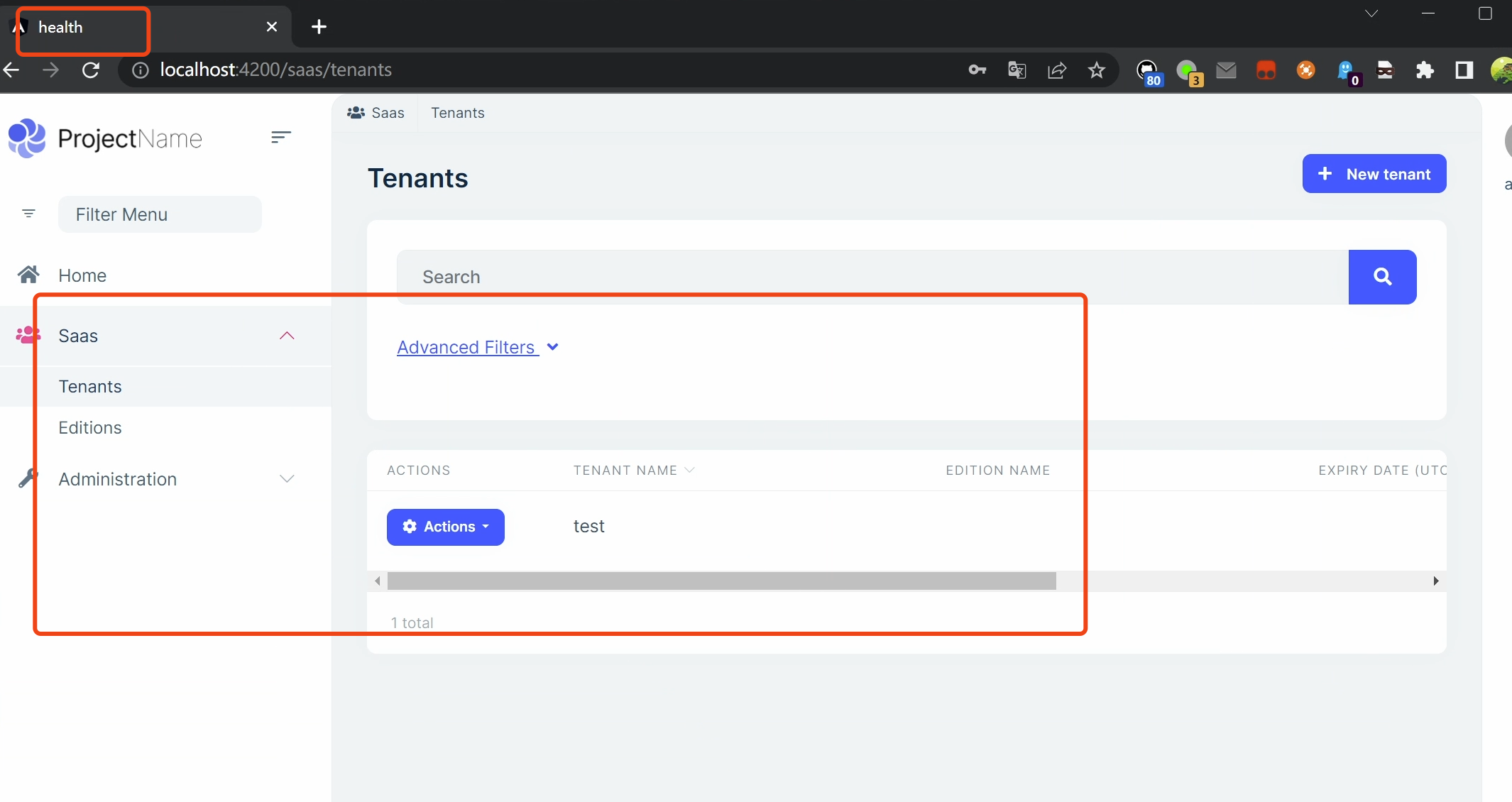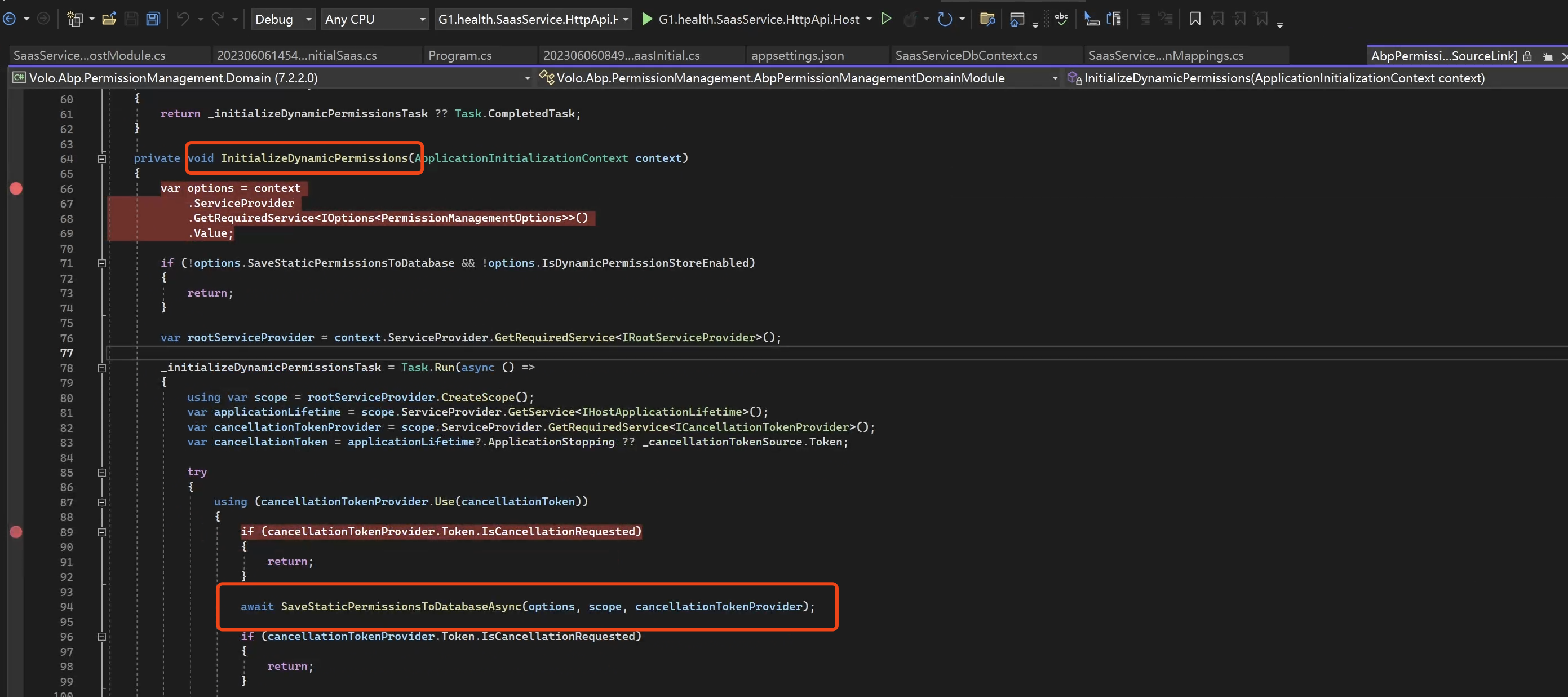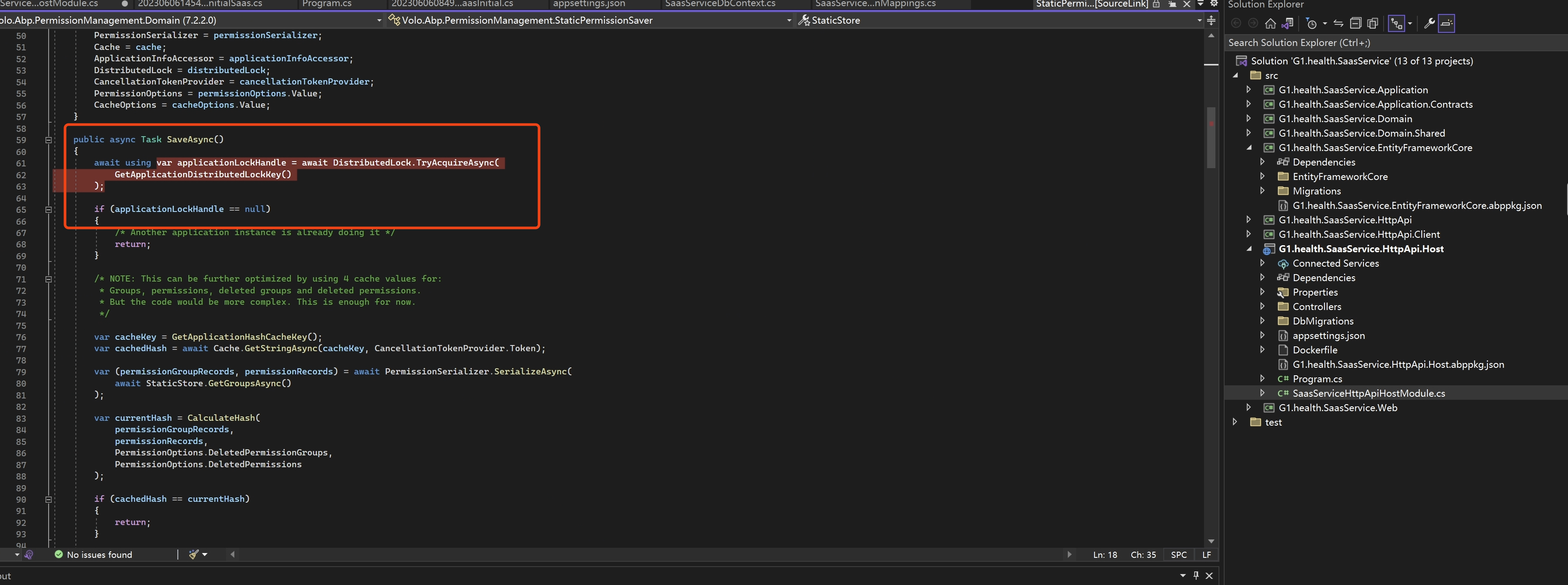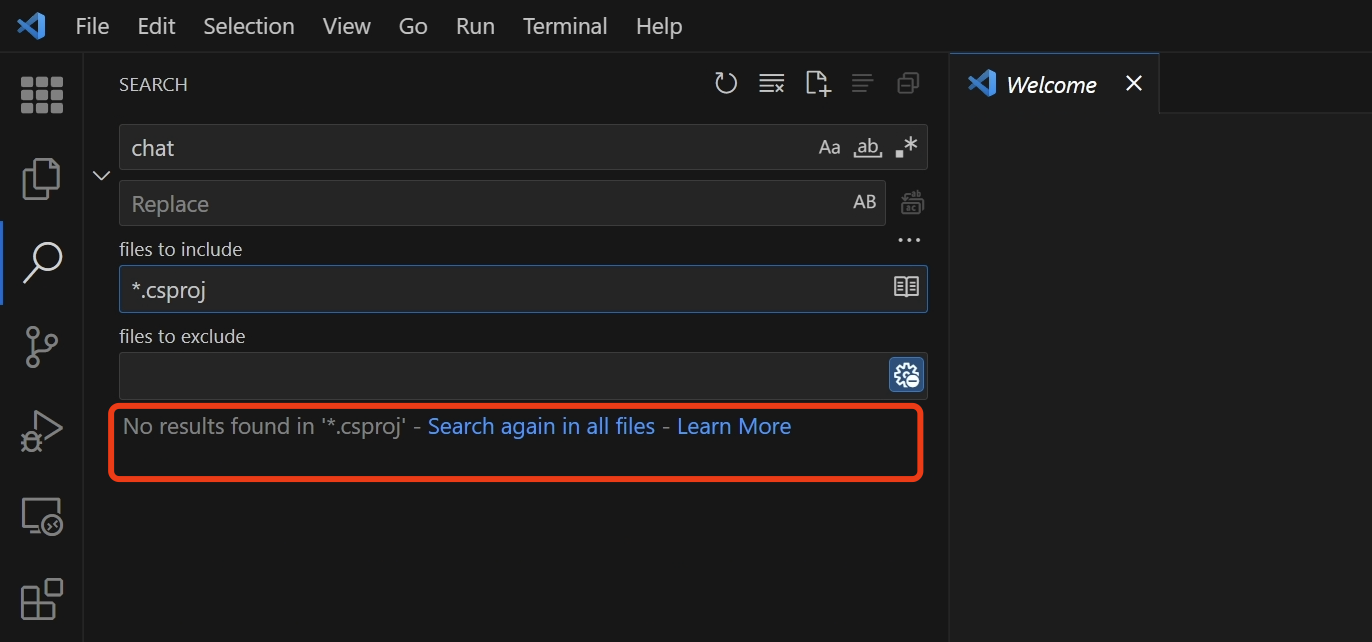ABP Framework version: v7.2.2
UI type: Angular
DB provider: EF Core
Tiered (MVC) or Identity Server Separated (Angular): yes Identity Server Separated (Angular)
Exception message and stack trace:
Steps to reproduce the issue:" Download the ABP commercial framework solution with microservices as template from abp suite. After setting up the environment locally login to app. After successful login we are getting the below screen:
instead of this we should get the page with admin menus as below:
33 Answer(s)
-
0
UI type: Angular
Are you using angular as the front-end, right?
I think the URL is
http:localhost:4200 -
0
-
0
earlier this page was showing 500 internal error for some reason but now loading fine. thanks
-
0
-
0
Hi,
The saas module UI for host users only Are you logged into the application as a tenant user?
-
0
We have used admin credentials to login. But still facing this issue. user: admin Password : 1q2w3E*
-
0
Hi,
Could you share a project that can reproduce the problem with me? I will check it. shiwei.liang@volosoft.com
-
0
please check email
-
0
-
0
We have tried clearing the cache and ran the migration after dropping databases but no luck. The SaaS menu appears only when we are connected to SQL database but the issue is replicating only after migrating to mysql. we have followed steps mentioned here : https://support.abp.io/QA/Questions/5170#answer-3a0ba342-4520-a0c6-e93b-5bcadbd7ffdf to migrate to mysql.
please suggest.
-
0
Hi,
I don't think this is related to MYSQL, because the project you shared works for me.
Can we have a meeting via zoom? I'd like to check it remotely.
-
0
Yes. please set up a meeting and will join.
-
0
https://us05web.zoom.us/j/81336275630?pwd=bmlSNXN4dkhyMWc3YTRva0lYbnZNQT09
-
0
Hi,
The meeting has expired.
The database should be like this:
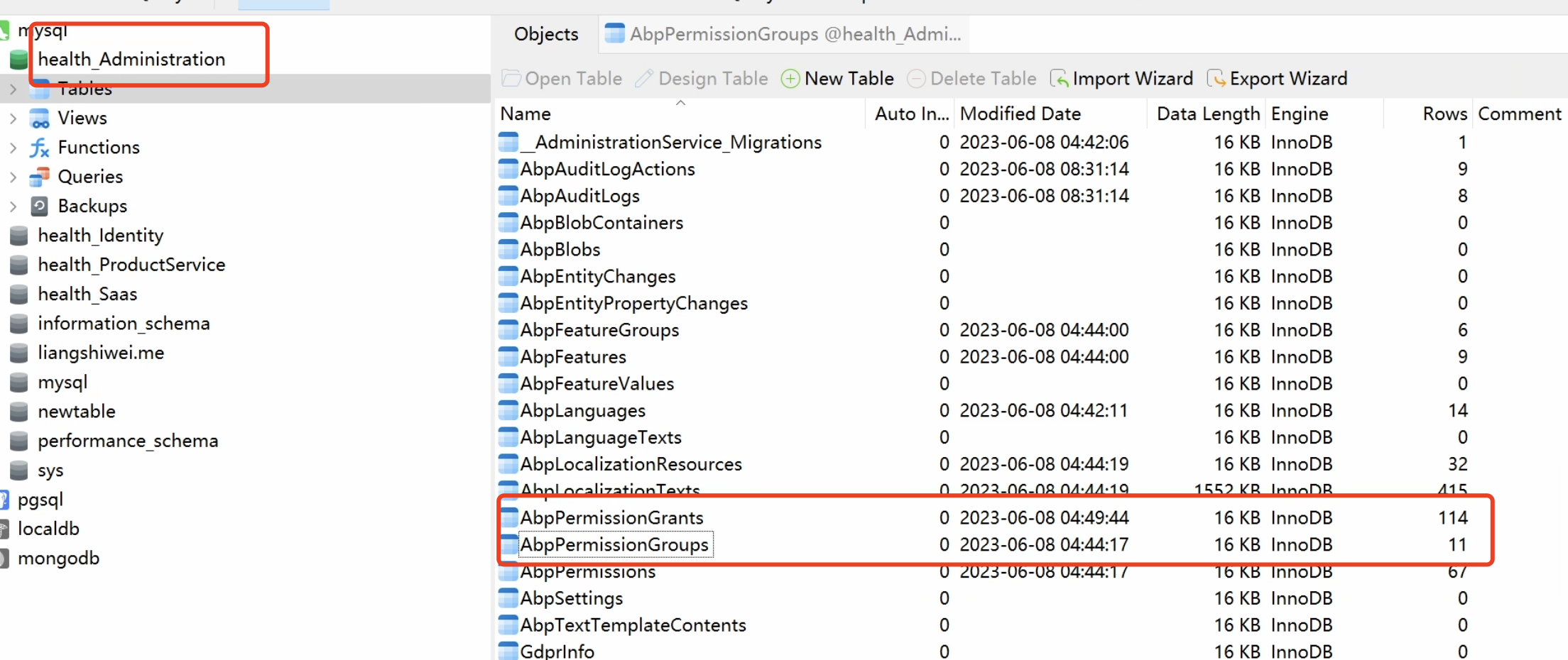
Each service will persist the permission definition in the database when the application is initialized. https://github.com/abpframework/abp/blob/dev/modules/permission-management/src/Volo.Abp.PermissionManagement.Domain/Volo/Abp/PermissionManagement/AbpPermissionManagementDomainModule.cs#L64
-
0
In the meeting I manually added the
SaasApplicationContractsproject to the admin service, it loads static permission definitions. I think it should be working now.If it's still now working, please let me know.
-
0
We can see SaaS menu now. But my concern is that if the database records are missing in the table it could create problems anytime in the application. Can we try to figure out the exact issue.
-
0
Could you share all the logs with me? Thanks.
-
0
I have uploaded the logs folde at Gdrive location earlier shared with you via gmail. please download.
-
0
Hi Team, we are also missing few menu items. Under SasS menu->Features we are missing twon menus 1) Chat 2) File management
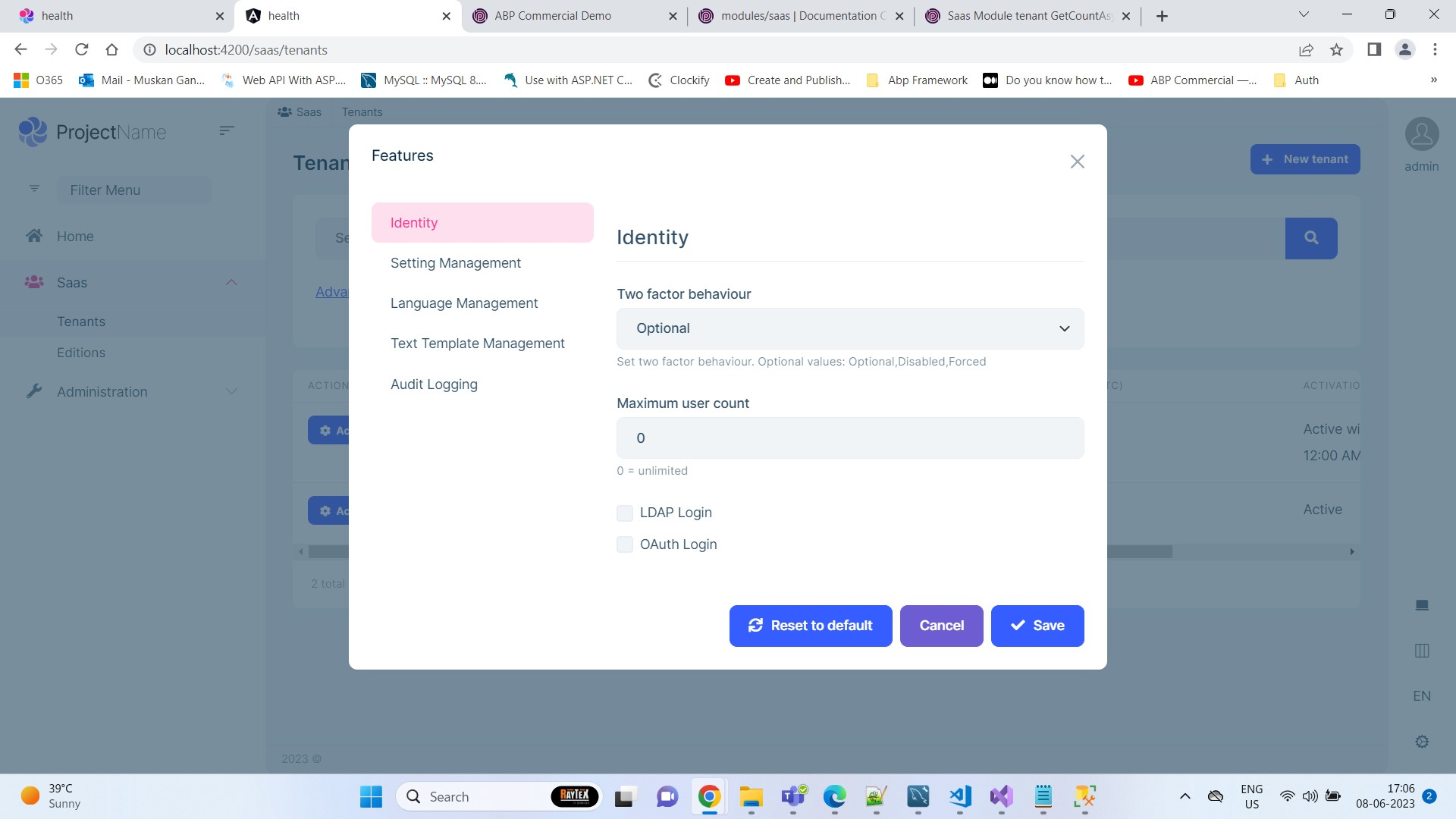
Under administration -> users we are missing Two factor menu option from actions.
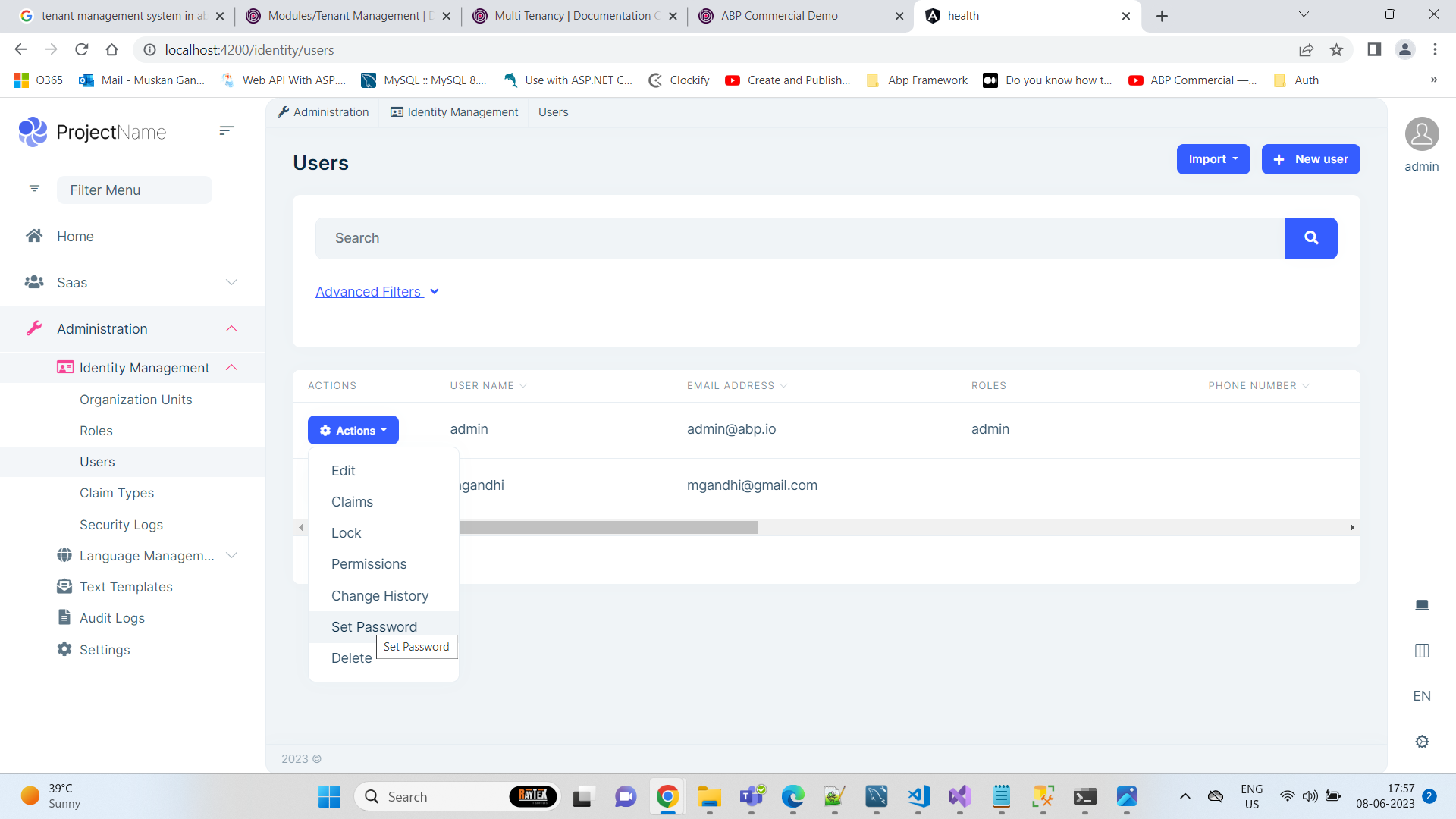
Under Administration->Roles->Actions Menu->Permisions We are missing menus for OpenId , Chat , File management.
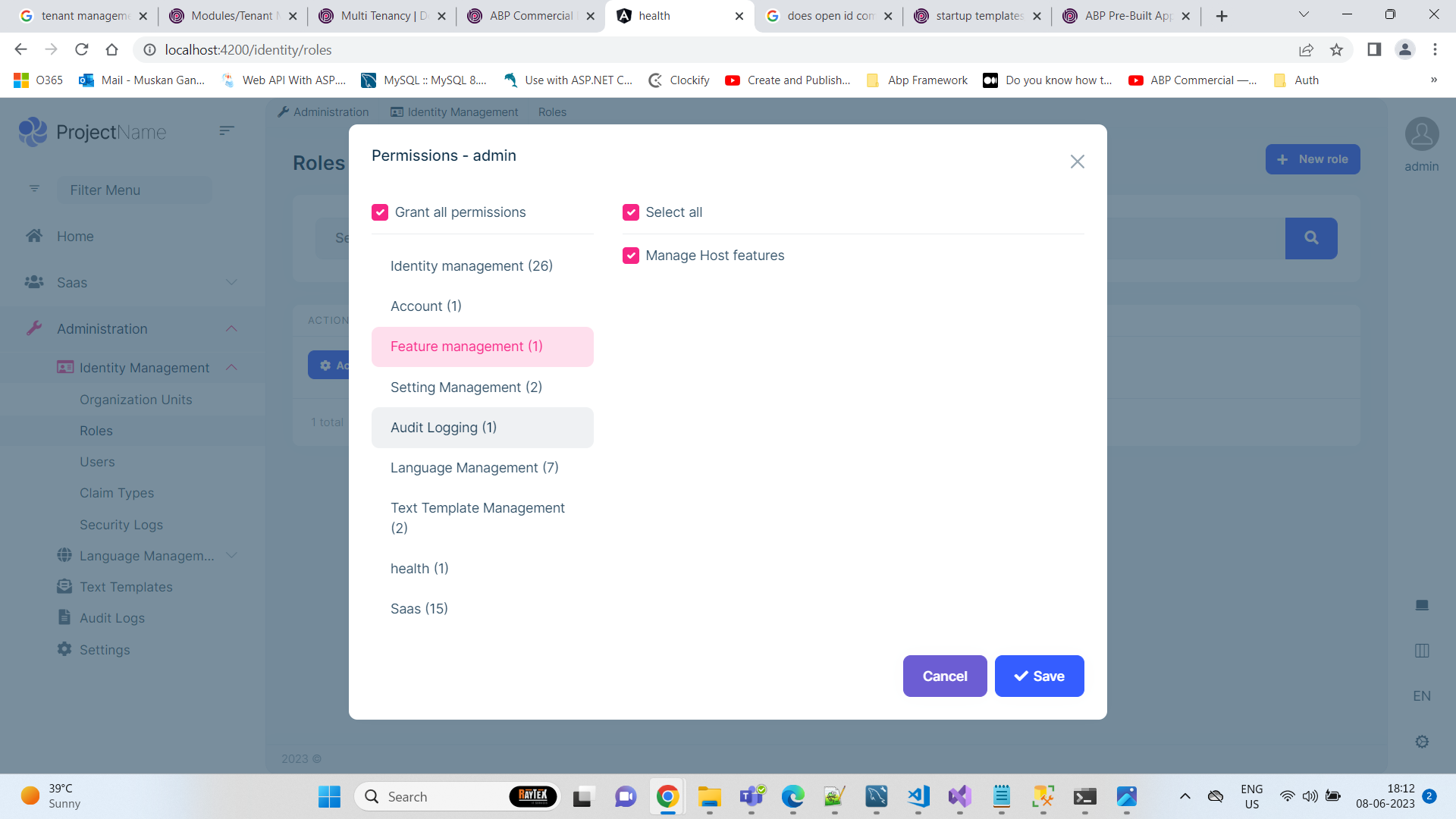
-
0
-
0
Hi,
You can try to enable the source link to debug the
AbpPermissionManagementDomainModuleandStaticPermissionSaverclasses.abp will save the permission definition to the database when the application is startup. But here some reason causes the save not to complete, you can debug to check
Hi Team, We are unable to debug the abp framework, This is related to abp framework and we expect you to debug and fix the issue at framework level ASAP.
-
0
Hi,
I think it may be related to the cache. Can you try to clear all the Redis caches?
-
0
After clearing the redis cache we got SaaS menu and Open Id menus.
But still missing other menus Under Administration->Roles->Actions Menu->Permisions We are missing menus for Chat , File management.
Under administration -> users we are missing Two factor menu option from actions. Under SasS menu->Features we are missing twon menus 1) Chat 2) File management
-
0
Under administration -> users we are missing Two factor menu option from actions.
It look like a problem, we will check it.
We are missing menus for Chat , File management. Under SasS menu->Features we are missing twon menus 1) Chat 2) File management
Did you install the Chat and File management modules? they are not pre-installed.
I didn't see you install them in the project you shared.
-
0
We did not install chat and file module. BUt we will need the two factor issue resolved.


 Limited Time Offer!
Limited Time Offer!