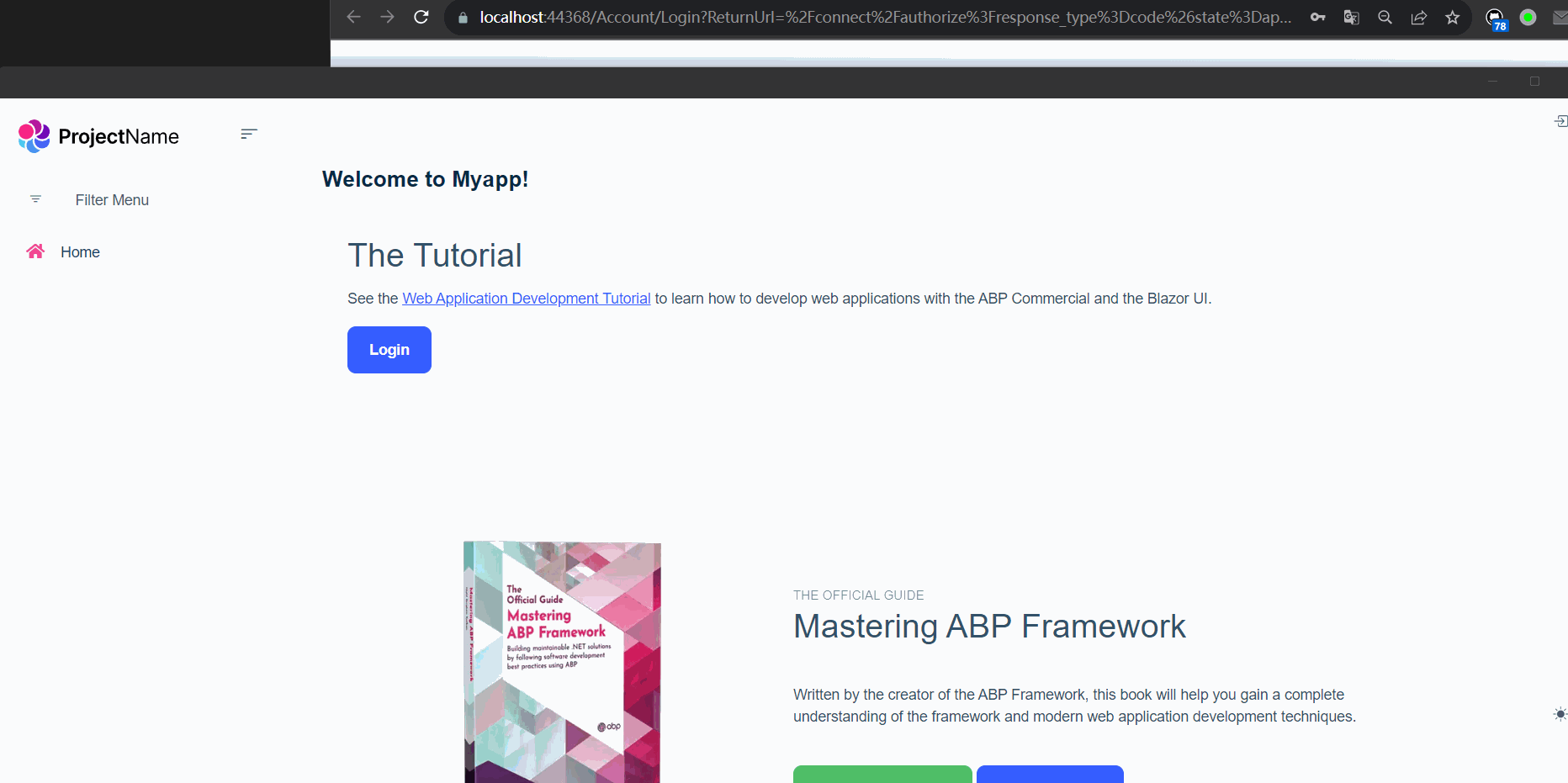- ABP Framework version: v7.3.3
- UI Type: Maui Blazor hybrid
- Database System: EF Core (SQL Server)
- Tiered: no
- Seperate auth serv: no
I followed the steps from: https://docs.abp.io/en/commercial/7.1/getting-started-setup-environment?UI=MAUIBlazor&DB=EF&Tiered=Yes
At this point I am able to run the host api and maui application. But I am not able to login. When I click on the login button in the maui application I get redirected to the login url. I enter my credentials and try to login but nothing happens.
When I check in the browser console I see there is a ssl protocol error.
Can someone point me in the right direction? What did I forget or what did I do wrong?
6 Answer(s)
-
0
what exactly is the error?
-
0
-
0
just a shot in the dark, but did you forward the port?
https://support.abp.io/QA/Questions/5902/MAUI-BLAZOR-AbpInitializationException#answer-3a0e074c-a801-92f7-86a5-dcf830d8f500
-
0
So we updated to 7.4 and created a new solution.
We ran Maui -> windows machine.
First run we are able to login. After authentication it does not automatically open the application again but it works.. Also we have to refresh the application to get the admin dashbooard.
After creating a new user and trying to logout and login again it stops working. We cleared browser cache and restarted applications. But we can't get it to work again.
Any advice?
-
0
Hi,
I will check it.
-
0