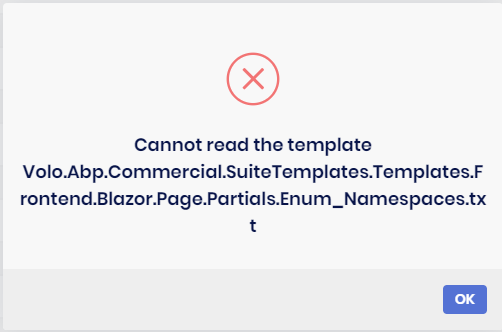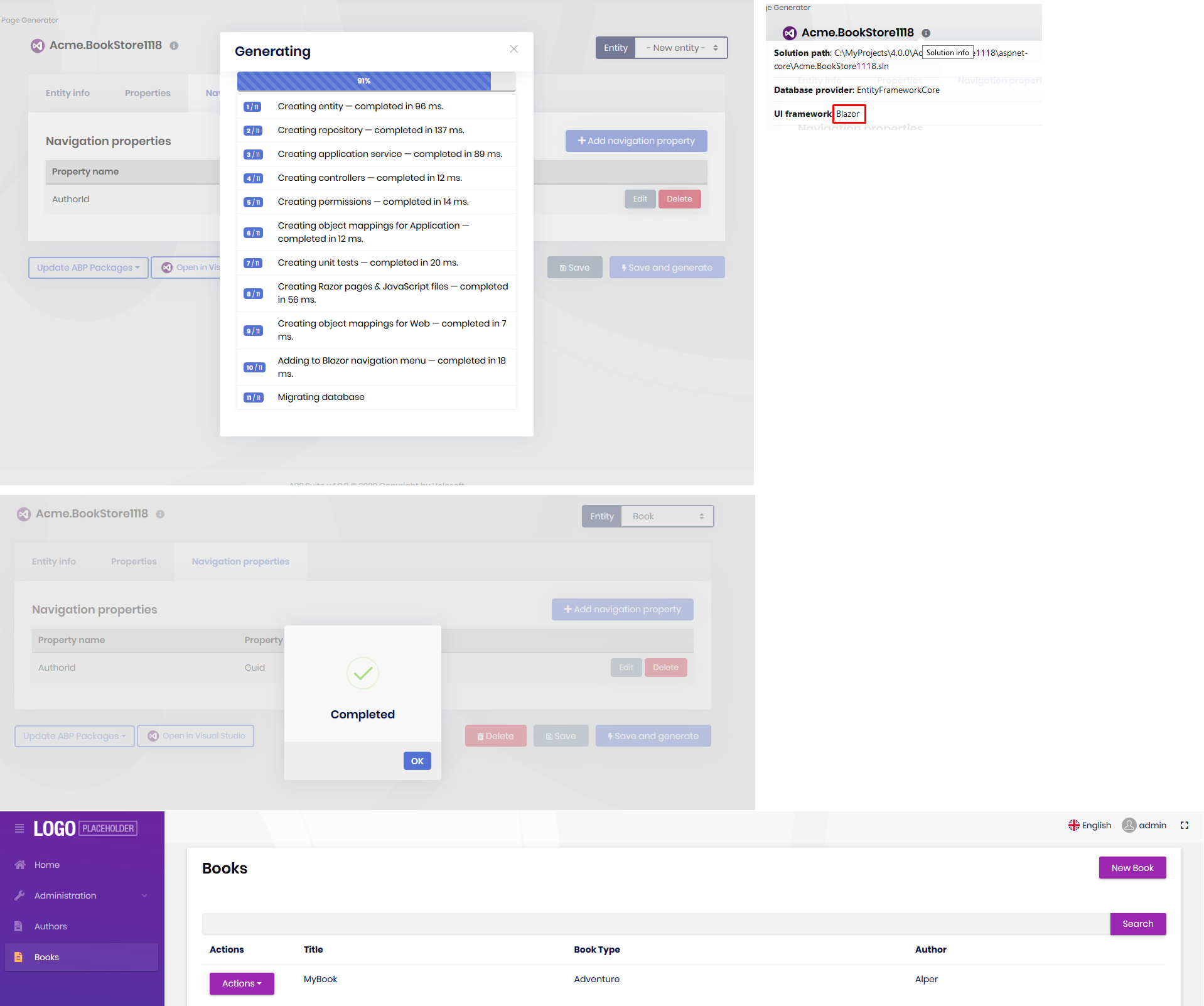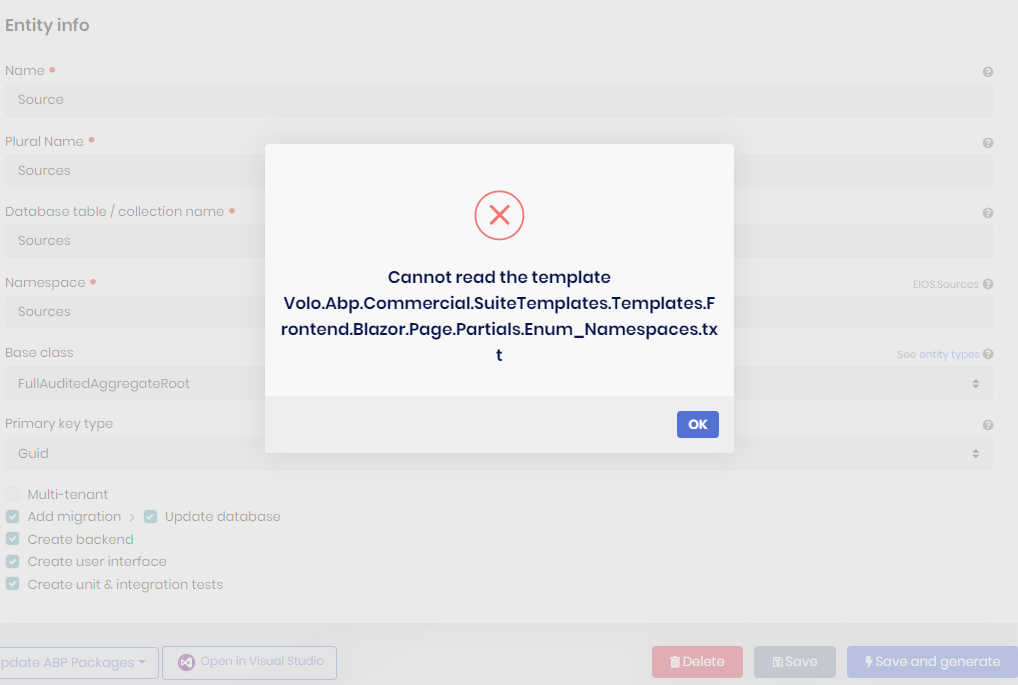I created a project with ABP Suite framework 4.0.0 final relase, and i get an error when the UI on Blazor is generating. The project is running on ABP Framework 4.0.0 RC-4, and i get this error from that version Today update ABP Suite to final relase but error remain The error log is this: Message: Cannot read the template Volo.Abp.Commercial.SuiteTemplates.Templates.Frontend.Blazor.Page.Partials.Enum_Namespaces.txt
- ABP Framework version: v4.0.0
- UI type: BLAZOR
- Exception message and stack trace: Log: Volo.Abp.UserFriendlyException: Cannot read the template Volo.Abp.Commercial.SuiteTemplates.Templates.Frontend.Blazor.Page.Partials.EnumNamespaces.txt at Volo.Abp.Suite.Areas.AbpSuite.CrudPageGenerator.Services.TemplateService.ReadFromTemplateAsync(String relativeResourceName, CrudPageCommandOptions options, String defaultValue) at Volo.Abp.Suite.Areas.AbpSuite.CrudPageGenerator.Services.TemplateService.PopulateTemplateAsync(String relativeResourceName, CrudPageCommandOptions options) at Volo.Abp.Suite.Areas.AbpSuite.CrudPageGenerator.Commands.BlazorUiGenerateCommand.wcIsGR8h84(String ) at Volo.Abp.Suite.Areas.AbpSuite.CrudPageGenerator.Commands.BlazorUiGenerateCommand.p9isrH12X8() at Volo.Abp.Suite.Areas.AbpSuite.CrudPageGenerator.Commands.BlazorUiGenerateCommand.qPSsdB9kTU() at Volo.Abp.Suite.Areas.AbpSuite.CrudPageGenerator.Commands.BlazorUiGenerateCommand.ExecuteAsync(CrudPageCommandOptions options) at Volo.Abp.Suite.Areas.AbpSuite.CrudPageGenerator.CommandManager.ExecuteAllAsync(CrudPageCommandOptions options) at Volo.Abp.Suite.Areas.AbpSuite.CrudPageGenerator.Commands.CrudPageGenerator.GenerateAsync(EntityModel entity, Solution solution) at Volo.Abp.Suite.Controllers.CrudPageGeneratorController.SaveAndGenerateEntityAsync(Guid solutionId, EntityModel entity) at lambdamethod1426(Closure , Object ) at Microsoft.AspNetCore.Mvc.Infrastructure.ActionMethodExecutor.TaskOfActionResultExecutor.Execute(IActionResultTypeMapper mapper, ObjectMethodExecutor executor, Object controller, Object[] arguments) at Microsoft.AspNetCore.Mvc.Infrastructure.ControllerActionInvoker.g__Awaited|12_0(ControllerActionInvoker invoker, ValueTask`1 actionResultValueTask) at Microsoft.AspNetCore.Mvc.Infrastructure.ControllerActionInvoker.g__Awaited|10_0(ControllerActionInvoker invoker, Task lastTask, State next, Scope scope, Object state, Boolean isCompleted) at Microsoft.AspNetCore.Mvc.Infrastructure.ControllerActionInvoker.Rethrow(ActionExecutedContextSealed context) at Microsoft.AspNetCore.Mvc.Infrastructure.ControllerActionInvoker.Next(State& next, Scope& scope, Object& state, Boolean& isCompleted) at Microsoft.AspNetCore.Mvc.Infrastructure.ControllerActionInvoker.g__Awaited|13_0(ControllerActionInvoker invoker, Task lastTask, State next, Scope scope, Object state, Boolean isCompleted) at Microsoft.AspNetCore.Mvc.Infrastructure.ResourceInvoker.g__Awaited|25_0(ResourceInvoker invoker, Task lastTask, State next, Scope scope, Object state, Boolean isCompleted)
9 Answer(s)
-
0
Hi,
Try remove and reinstall abp suite.
-
0
and close your Visual Studio then delete all bin&obj folders
-
0
Thanks for yours answers but It doesn't works. I made this: 1,. Delte all bin and obje folders on the project 2,. Run this command on my terminal: <i>dotnet tool uninstall -g Volo.Abp.Suite</i> 3, I get this message: "<i>Tool 'volo.abp.suite' (version '4.0.0') was successfully uninstalled.</i>" 4,. after thar i Run abp suite install
And again show me and error and not complete the generation of code. Show me the same error...
-
0
-
0
Ok i Update all references of my project but it's doesn't work. But create a new project and copy the entities again and it's works. Generate alll the code without problems. Thanks for your help
-
0
-
0
Hi, @nowayja
Another option you can do is this:
- Uninstall ABP Suite:
- CLI Command=> dotnet tool uninstall -g Volo.Abp.Suite
- Update you ABP with donet tool to ABP FW 4.0.0 stable.
- Delete all bin and obj folders in your project.
- Install ABP Suite Again.
- Create or add a new emty project and try to generate whith a new entity.
- After that select your fisrt project and update all nuggets, is important that all nuggets project has been on ABP 4.0.0 and blazorise 0.9.3-preview-2
- Try to generate. Good Look...
- Uninstall ABP Suite:
-
0
Much appreciated -will report back when I get it working :)
-
0
Check out my post => https://support.abp.io/QA/Questions/671/ABP-Suite-throws-Cannot-read-the-template-VoloAbpCommercialSuiteTemplatesTemplatesXXXX#answer-4bc69b9f-01b0-dab5-2387-39f96e495eb9