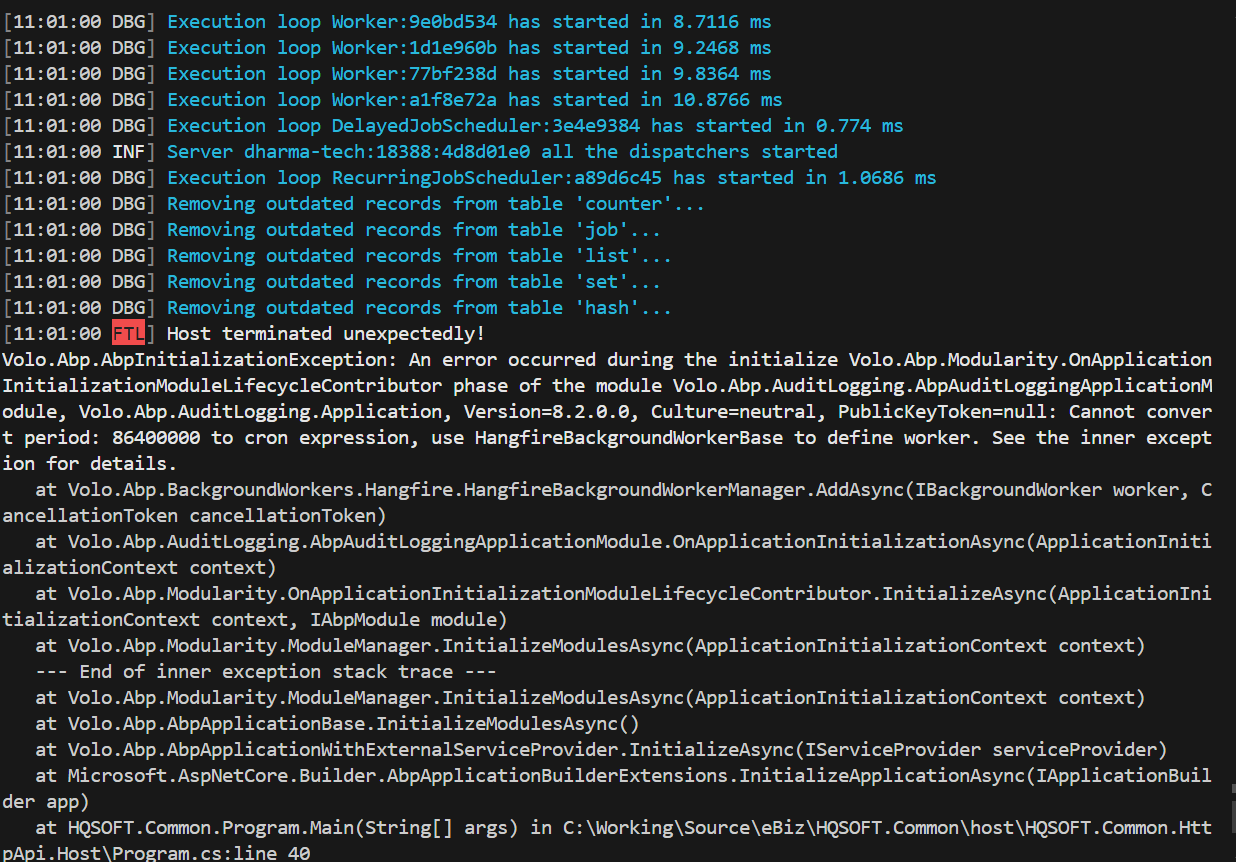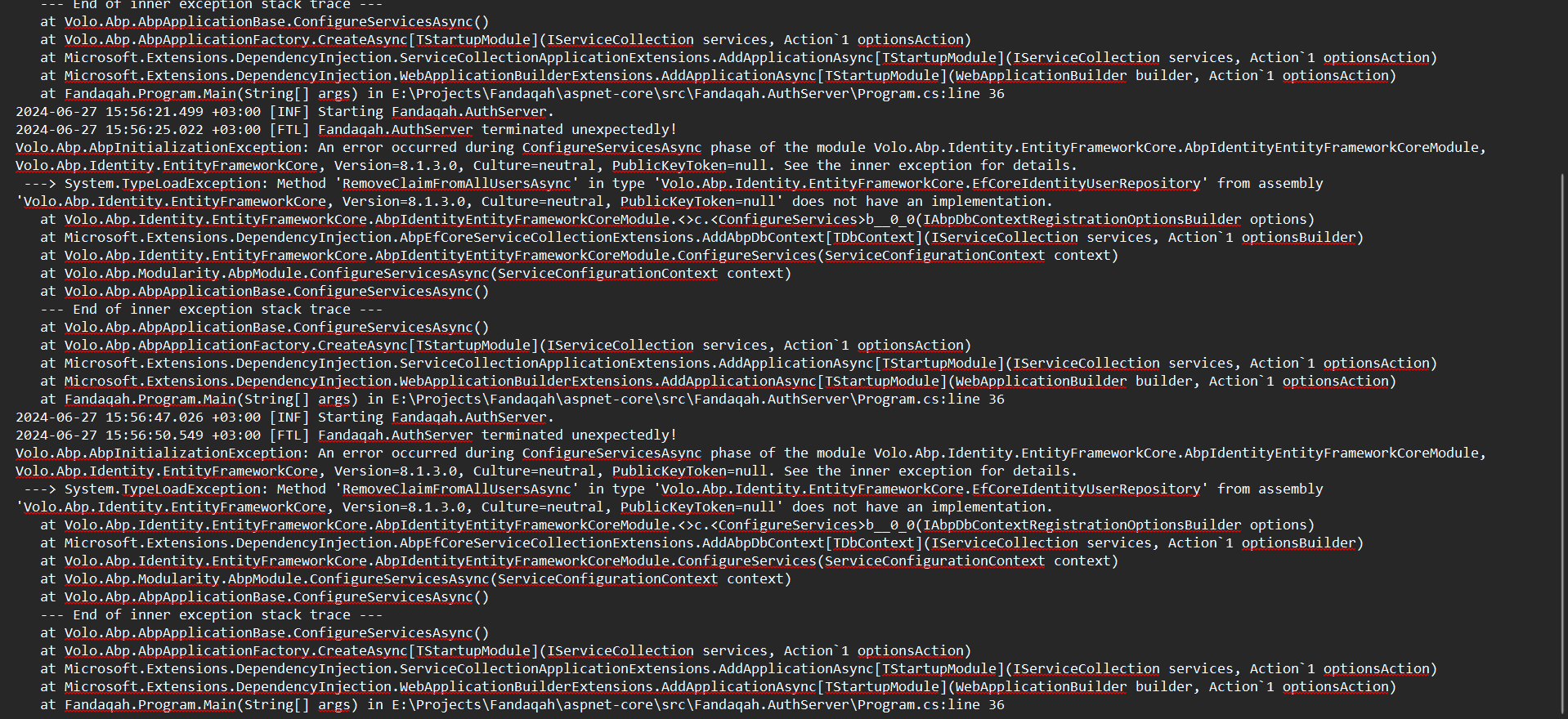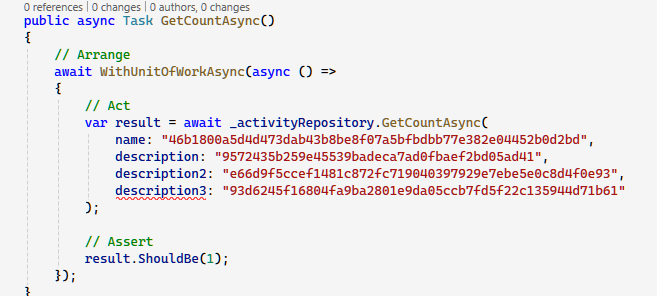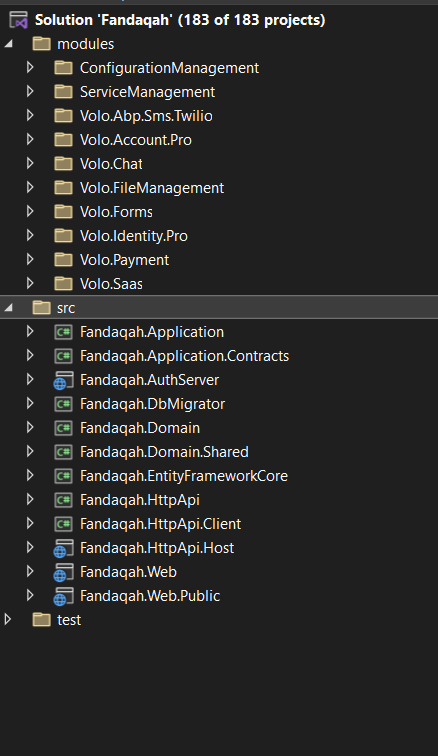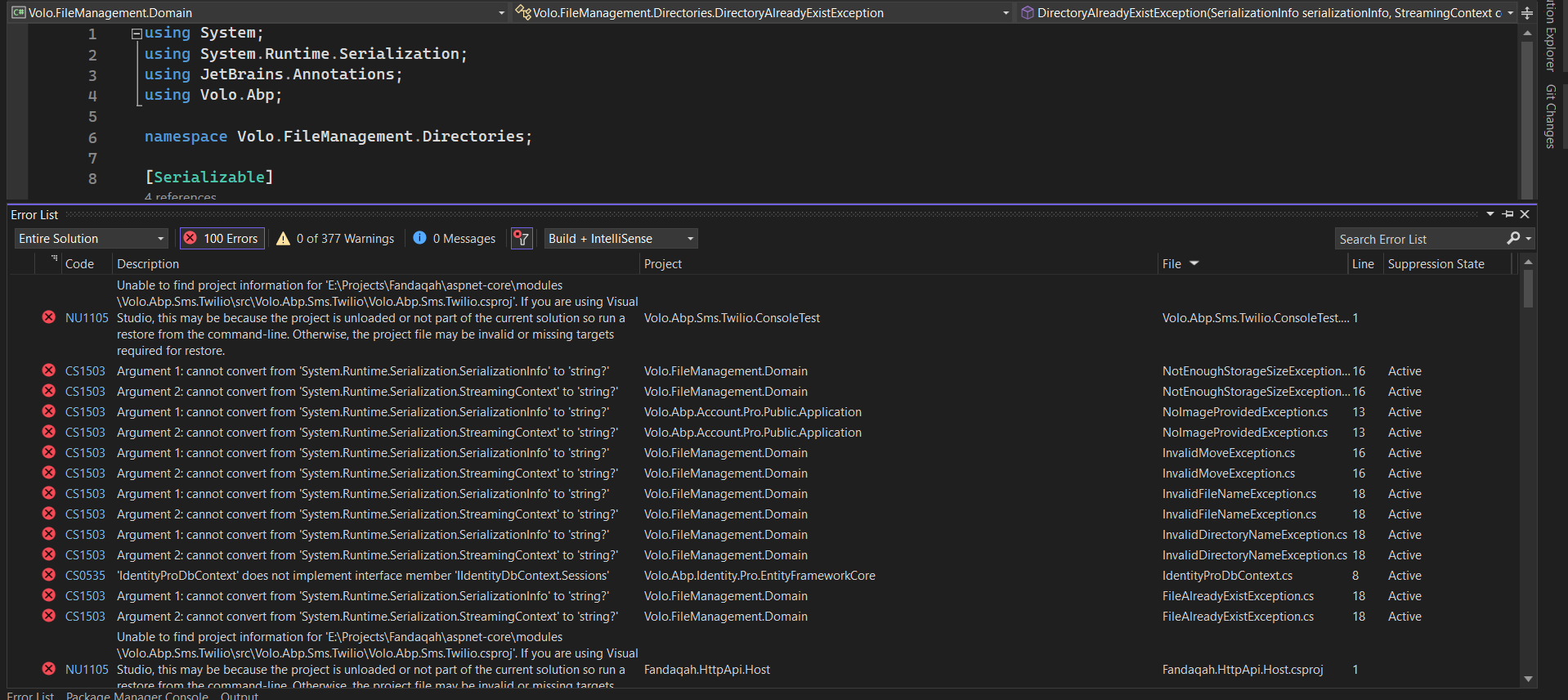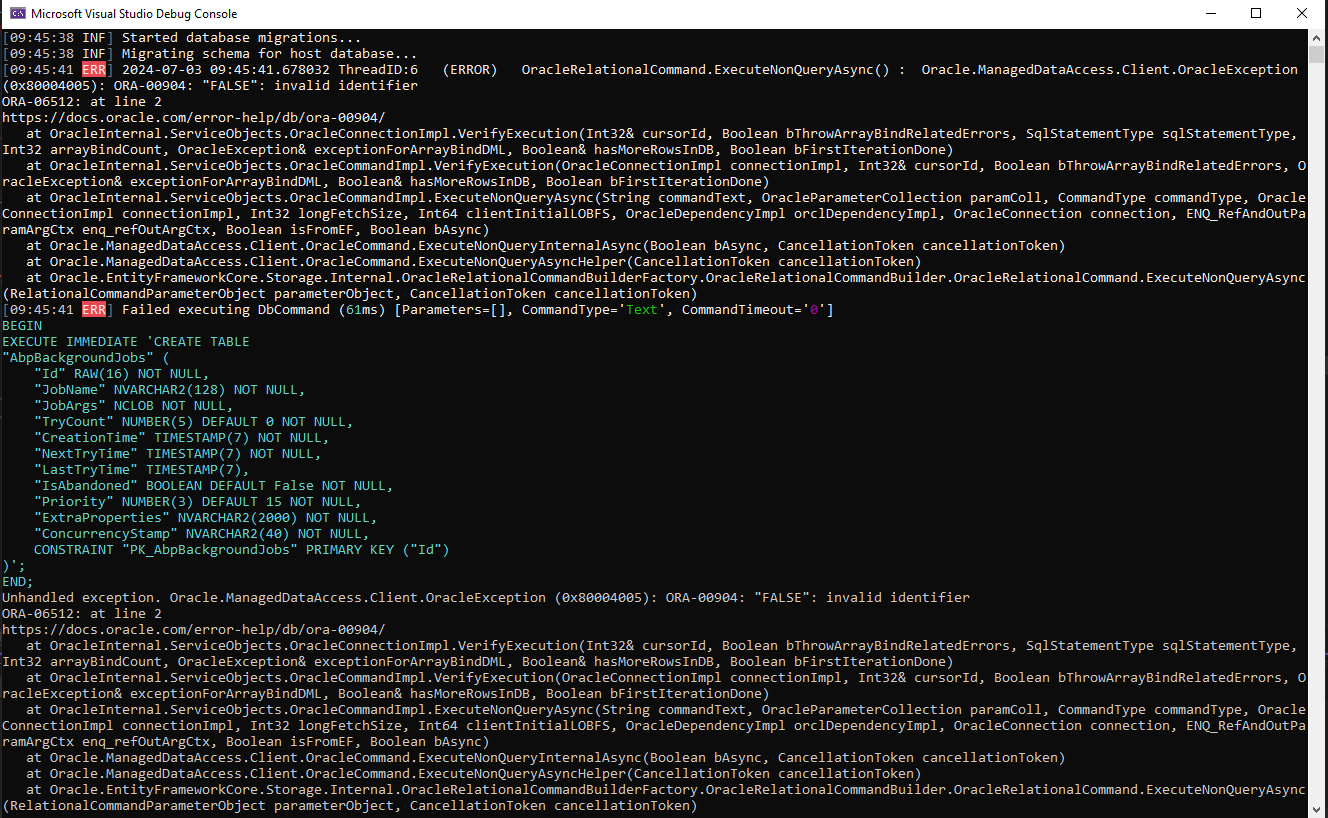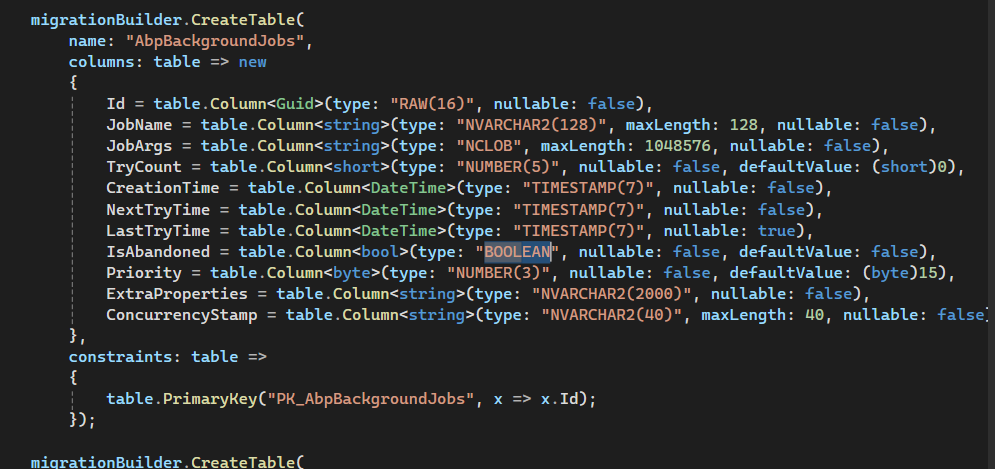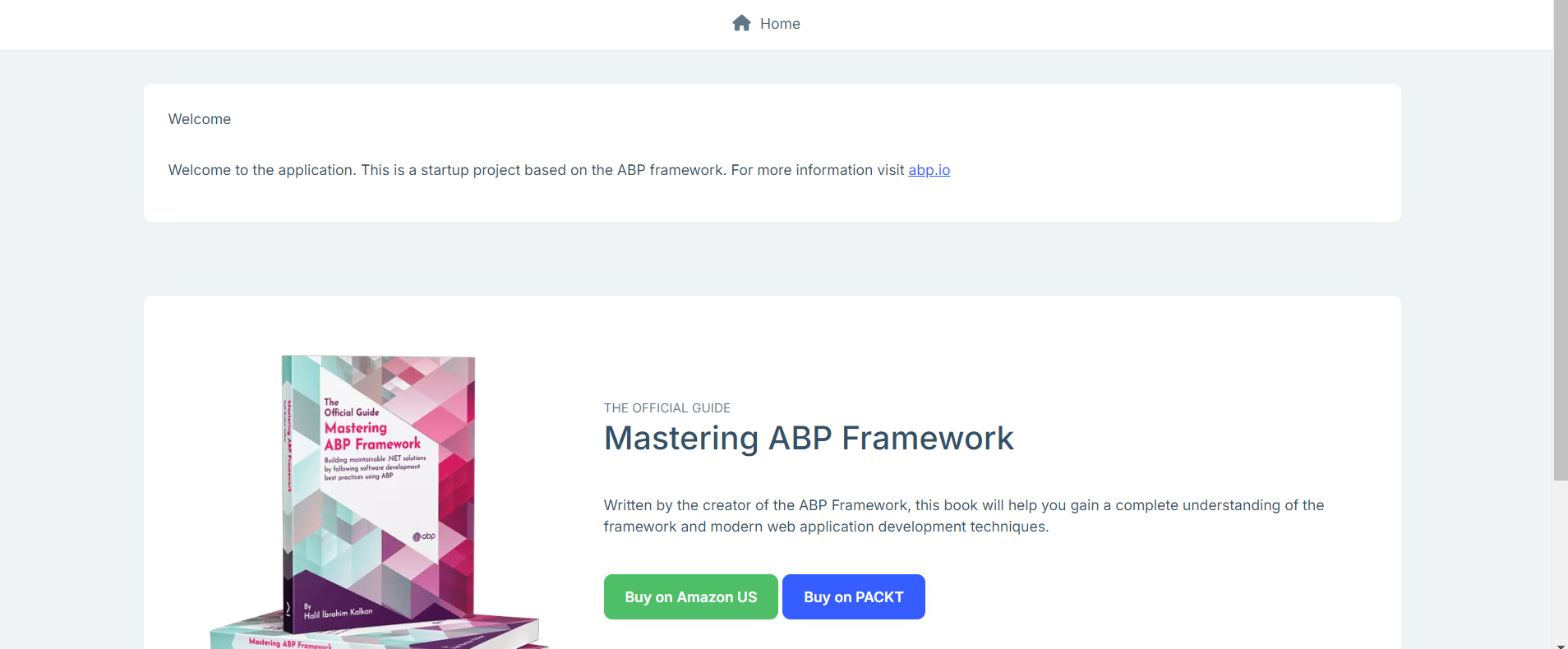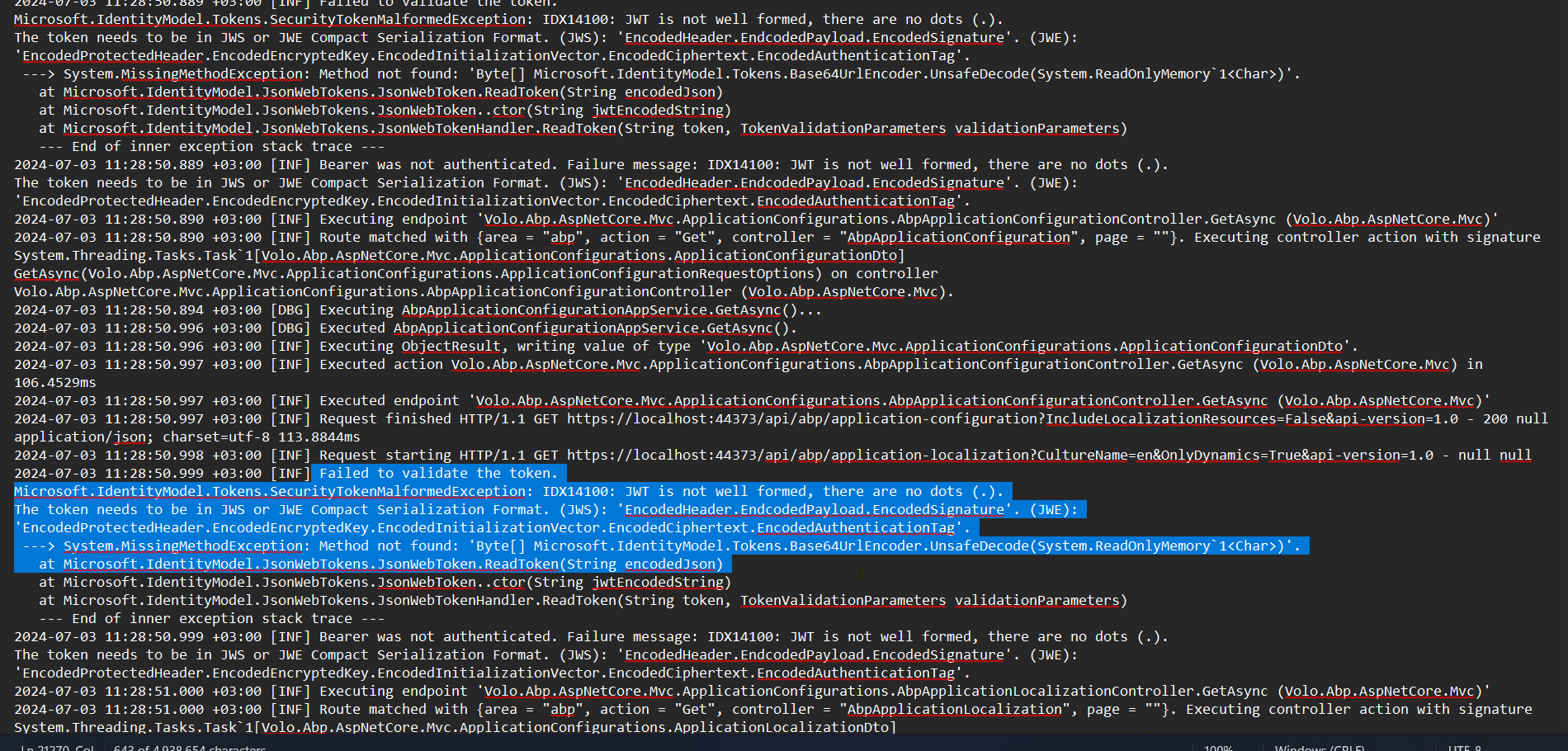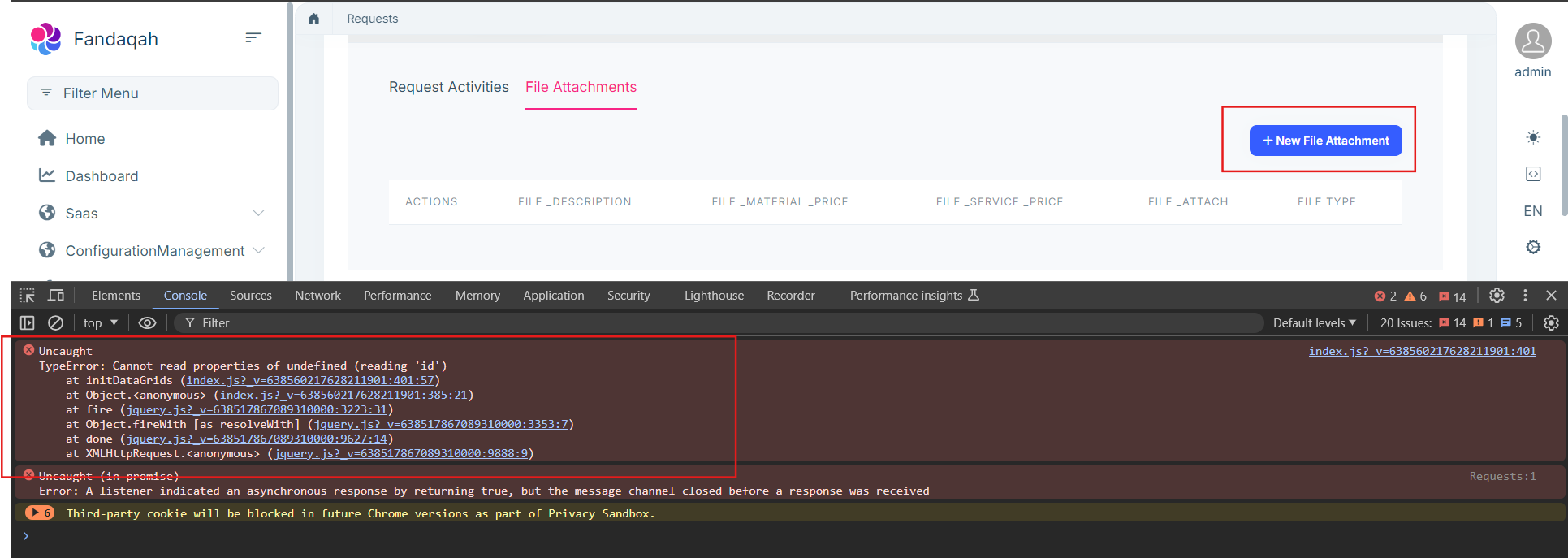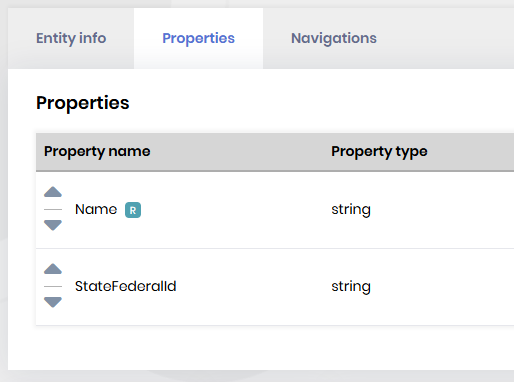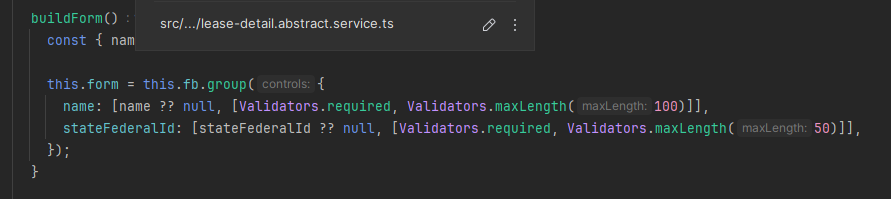⚡ Update ABP CLI and ABP Suite
dotnet tool update -g Volo.Abp.Cli --prerelease
abp suite update --preview
📗 Blog post
- https://blog.abp.io/abp/announcing-abp-8-2-release-candidate
📘 Commercial release logs
- https://docs.abp.io/en/commercial/8.2/release-notes
- https://commercial.abp.io/releases/
🔼 Migration guides
- https://docs.abp.io/en/abp/8.2/Migration-Guides/Abp-8_2
- https://docs.abp.io/en/commercial/8.2/migration-guides/v8_2
✏️ Feel free to report any bugs, issues, and problems.
137 Answer(s)
-
0
I think it should stay. We can find bugs in the release version
My bad, I though it was only for RC versions. Which OP kind of suggest as well.
-
1
-
0
-
0
When creating/generating new Entities in ABP Suite, there are many many not founds appearing in the output log like this. Guessing that might be part of the reason why ABP Suite feels so much slower in 8.2 than previous versions.
info : GET https://nuget.abp.io/***/v3/package/volo.abp.commercial.suitetemplates/8.2.0/volo.abp.commercial.suitetemplates.8.2.0.nupkg info : NotFound https://nuget.abp.io/***/v3/package/volo.abp.backgroundjobs.domain/index.json 89ms info : NotFound https://nuget.abp.io/***/v3/package/volo.abp.blobstoring.database.domain/index.json 91ms info : NotFound https://nuget.abp.io/***/v3/package/volo.abp.permissionmanagement.domain.openiddict/index.json 89ms(Replaced GUID with ***)
-
0
-
0
-
0
2024-07-02 11:39:53.532 +03:00 [INF] Starting Fandaqah.AuthServer. 2024-07-02 11:40:06.166 +03:00 [FTL] Fandaqah.AuthServer terminated unexpectedly! Volo.Abp.AbpInitializationException: An error occurred during ConfigureServicesAsync phase of the module Volo.Abp.Identity.EntityFrameworkCore.AbpIdentityEntityFrameworkCoreModule, Volo.Abp.Identity.EntityFrameworkCore, Version=8.1.3.0, Culture=neutral, PublicKeyToken=null. See the inner exception for details. ---> System.TypeLoadException: Method 'RemoveClaimFromAllUsersAsync' in type 'Volo.Abp.Identity.EntityFrameworkCore.EfCoreIdentityUserRepository' from assembly 'Volo.Abp.Identity.EntityFrameworkCore, Version=8.1.3.0, Culture=neutral, PublicKeyToken=null' does not have an implementation. at Volo.Abp.Identity.EntityFrameworkCore.AbpIdentityEntityFrameworkCoreModule.<>c.<ConfigureServices>b__0_0(IAbpDbContextRegistrationOptionsBuilder options) at Microsoft.Extensions.DependencyInjection.AbpEfCoreServiceCollectionExtensions.AddAbpDbContext[TDbContext](IServiceCollection services, Action
1 optionsBuilder) at Volo.Abp.Identity.EntityFrameworkCore.AbpIdentityEntityFrameworkCoreModule.ConfigureServices(ServiceConfigurationContext context) at Volo.Abp.Modularity.AbpModule.ConfigureServicesAsync(ServiceConfigurationContext context) at Volo.Abp.AbpApplicationBase.ConfigureServicesAsync() --- End of inner exception stack trace --- at Volo.Abp.AbpApplicationBase.ConfigureServicesAsync() at Volo.Abp.AbpApplicationFactory.CreateAsync[TStartupModule](IServiceCollection services, Action1 optionsAction) at Microsoft.Extensions.DependencyInjection.ServiceCollectionApplicationExtensions.AddApplicationAsync[TStartupModule](IServiceCollection services, Action1 optionsAction) at Microsoft.Extensions.DependencyInjection.WebApplicationBuilderExtensions.AddApplicationAsync[TStartupModule](WebApplicationBuilder builder, Action1 optionsAction) at Fandaqah.Program.Main(String[] args) in E:\Projects\Fandaqah\aspnet-core\src\Fandaqah.AuthServer\Program.cs:line 36 -
0
hi
---> System.TypeLoadException: Method 'RemoveClaimFromAllUsersAsync' in type
Make sure you use the same version of abp and volo packages.
Btw what is your Leptonx package version?
It should be
abp version - 5eg:
8.2.0 - 5 = 3.2.0 -
0
hi
---> System.TypeLoadException: Method 'RemoveClaimFromAllUsersAsync' in type
Make sure you use the same version of abp and volo packages.
Btw what is your Leptonx package version?
It should be
abp version - 5eg:
8.2.0 - 5 = 3.2.0identity module is separate as a source code. try to update identity to 8.2.0 but failed
-
0
try to update identity to 8.2.0 but failed
Can you share details?
-
0
try to update identity to 8.2.0 but failed
Can you share details?
In my project we use abp module as a separate source code in which all module are downloaded as a source code in the solution. When I am going to update our project from version 8.1.3 to 8.2.0 by using abp update command from the root folder some projects are update but some project didn't update to version 8.2.0. Below are the screenshots of the project
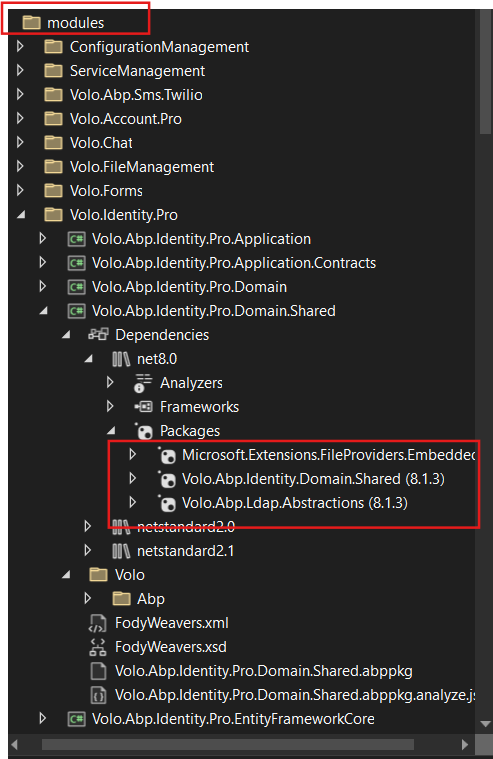
-
0
hi
You can update the package version manually. Open your solution in vs code, search the packages, and replace it in all csproj files.
-
0
-
0
hi
After updating all csproj file manually lots of error occur now in solution as below:
You can change your code according to the error messages, the new version have some breaking changes.
-
0
When I create a new project with ABP Suite version 8.2.0, the initial migration file and seed data do not support Oracle databases.
In previous versions, this datatype was NUMBER(1).
I changed all of the initial migration files, but this time the seed data caused problems and I couldn't resolve them.
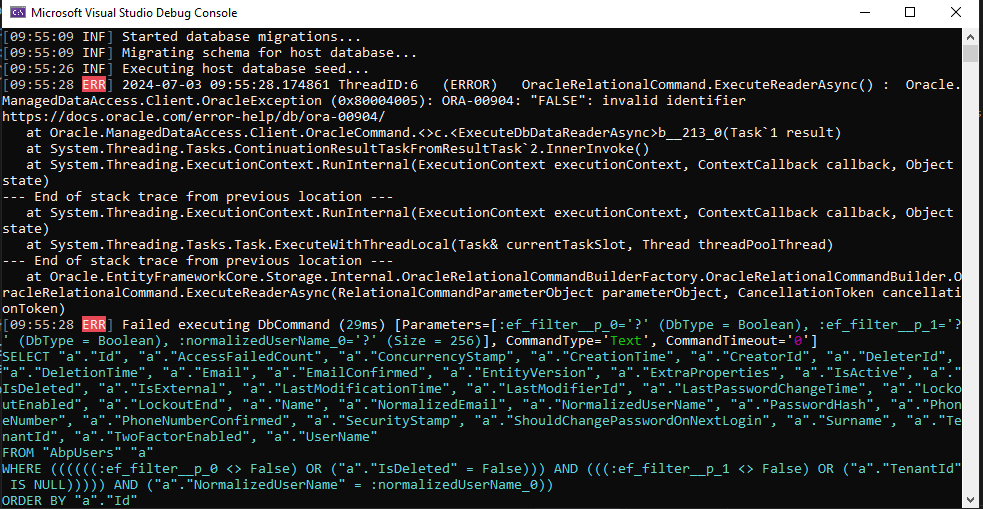
How can I configure version 8.2.0 with Oracle?
any recommend
-
0
-
0
hi
Please use the latest
IdentityModelpackages in theHttpApi.Hostproject.<PackageReference Include="Microsoft.IdentityModel.Protocols.OpenIdConnect" Version="7.5.1" /> <PackageReference Include="Microsoft.IdentityModel.Tokens" Version="7.5.1" /> <PackageReference Include="Microsoft.IdentityModel.JsonWebTokens" Version="7.5.1" />https://github.com/abpframework/abp/issues/20145#issuecomment-2202052771
-
0
Seems like abp bundle command is not working as it should in a MAUI Blazor project (created via the MAUI Blazor template in ABP Suite), at least not according to documentation.
"bundle This command generates script and style references for ABP Blazor WebAssembly and MAUI Blazor project and updates the index.html file. It helps developers to manage dependencies required by ABP modules easily. In order bundle command to work, its executing directory or passed --working-directory parameter's directory must contain a Blazor or MAUI Blazor project file(*.csproj)."
abp bundle --maui-blazor ABP CLI 8.2.0 Unsupported project type. Project type must be Microsoft.NET.Sdk.BlazorWebAssembly. Unsupported project type. Project type must be Microsoft.NET.Sdk.BlazorWebAssembly. Volo.Abp.Cli.Bundling.BundlingException: Unsupported project type. Project type must be Microsoft.NET.Sdk.BlazorWebAssembly. at Volo.Abp.Cli.Bundling.BundlingService.CheckProjectIsSupportedType(String projectFilePath, String projectType) in D:\ci\Jenkins\workspace\abp-volo-release\abp\framework\src\Volo.Abp.Cli.Core\Volo\Abp\Cli\Bundling\BundlingService.cs:line 333 at Volo.Abp.Cli.Bundling.BundlingService.BundleAsync(String directory, Boolean forceBuild, String projectType) in D:\ci\Jenkins\workspace\abp-volo-release\abp\framework\src\Volo.Abp.Cli.Core\Volo\Abp\Cli\Bundling\BundlingService.cs:line 50 at Volo.Abp.Cli.Commands.BundleCommand.ExecuteAsync(CommandLineArgs commandLineArgs) in D:\ci\Jenkins\workspace\abp-volo-release\abp\framework\src\Volo.Abp.Cli.Core\Volo\Abp\Cli\Commands\BundleCommand.cs:line 47 at Volo.Abp.Cli.CliService.RunInternalAsync(CommandLineArgs commandLineArgs) in D:\ci\Jenkins\workspace\abp-volo-release\abp\framework\src\Volo.Abp.Cli.Core\Volo\Abp\Cli\CliService.cs:line 173 at Volo.Abp.Cli.CliService.RunAsync(String[] args) in D:\ci\Jenkins\workspace\abp-volo-release\abp\framework\src\Volo.Abp.Cli.Core\Volo\Abp\Cli\CliService.cs:line 80 Unhandled exception. Volo.Abp.Cli.Bundling.BundlingException: Unsupported project type. Project type must be Microsoft.NET.Sdk.BlazorWebAssembly. at Volo.Abp.Cli.Bundling.BundlingService.CheckProjectIsSupportedType(String projectFilePath, String projectType) in D:\ci\Jenkins\workspace\abp-volo-release\abp\framework\src\Volo.Abp.Cli.Core\Volo\Abp\Cli\Bundling\BundlingService.cs:line 333 at Volo.Abp.Cli.Bundling.BundlingService.BundleAsync(String directory, Boolean forceBuild, String projectType) in D:\ci\Jenkins\workspace\abp-volo-release\abp\framework\src\Volo.Abp.Cli.Core\Volo\Abp\Cli\Bundling\BundlingService.cs:line 50 at Volo.Abp.Cli.Commands.BundleCommand.ExecuteAsync(CommandLineArgs commandLineArgs) in D:\ci\Jenkins\workspace\abp-volo-release\abp\framework\src\Volo.Abp.Cli.Core\Volo\Abp\Cli\Commands\BundleCommand.cs:line 47 at Volo.Abp.Cli.CliService.RunInternalAsync(CommandLineArgs commandLineArgs) in D:\ci\Jenkins\workspace\abp-volo-release\abp\framework\src\Volo.Abp.Cli.Core\Volo\Abp\Cli\CliService.cs:line 173 at Volo.Abp.Cli.CliService.RunAsync(String[] args) in D:\ci\Jenkins\workspace\abp-volo-release\abp\framework\src\Volo.Abp.Cli.Core\Volo\Abp\Cli\CliService.cs:line 80 at Volo.Abp.Cli.Program.Main(String[] args) in D:\ci\Jenkins\workspace\abp-volo-release\abp\framework\src\Volo.Abp.Cli\Volo\Abp\Cli\Program.cs:line 43 at Volo.Abp.Cli.Program.<Main>(String[] args) -
0
Once I updated the nuGet packages to the new ABP version, my integration tests throw the following error. As you can see, I used the SampleTests as an example:
Volo.Abp.AbpInitializationException : An error occurred during the initialize Volo.Abp.Modularity.OnApplicationInitializationModuleLifecycleContributor phase of the module MyProject.MyProjectTestBaseModule, MyProject.TestBase, Version=1.0.0.0, Culture=neutral, PublicKeyToken=null: Method not found: 'System.String Volo.Abp.Localization.LanguageInfo.get_FlagIcon()'.. See the inner exception for details. ---- System.MissingMethodException : Method not found: 'System.String Volo.Abp.Localization.LanguageInfo.get_FlagIcon()'.I have adjusted the LocalizationOptions according to the migration guide and I have also created a new migration and applied it
Full stacktrace:
ModuleManager.InitializeModules(ApplicationInitializationContext context) AbpApplicationBase.InitializeModules() AbpApplicationWithExternalServiceProvider.Initialize(IServiceProvider serviceProvider) AbpIntegratedTest`1.ctor() MyProjectTestBase`1.ctor() MyProjectDomainTestBase`1.ctor() SampleDomainTests`1.ctor() Zeile 20 EfCoreSampleDomainTests.ctor() RuntimeType.CreateInstanceDefaultCtor(Boolean publicOnly, Boolean wrapExceptions) ----- Inner Stack Trace ----- LanguageManagementDataSeeder.SeedAsync() AsyncMethodBuilderCore.Start[TStateMachine](TStateMachine& stateMachine) LanguageManagementDataSeeder.SeedAsync() LanguageManagementDataSeedContributor.SeedAsync(DataSeedContext context) DataSeeder.SeedAsync(DataSeedContext context) AsyncInterceptorBase.ProceedAsynchronous(IInvocation invocation, IInvocationProceedInfo proceedInfo) CastleAbpMethodInvocationAdapter.ProceedAsync() UnitOfWorkInterceptor.InterceptAsync(IAbpMethodInvocation invocation) CastleAsyncAbpInterceptorAdapter`1.InterceptAsync(IInvocation invocation, IInvocationProceedInfo proceedInfo, Func`3 proceed) <<SeedTestData>b__0>d.MoveNext() Zeile 41 --- End of stack trace from previous location --- TaskExtensions.WaitAndUnwrapException(Task task) <>c__DisplayClass15_0.<Run>b__0(Task t) ExecutionContext.RunInternal(ExecutionContext executionContext, ContextCallback callback, Object state) --- End of stack trace from previous location --- ExecutionContext.RunInternal(ExecutionContext executionContext, ContextCallback callback, Object state) Task.ExecuteWithThreadLocal(Task& currentTaskSlot, Thread threadPoolThread) --- End of stack trace from previous location --- TaskExtensions.WaitAndUnwrapException(Task task) AsyncContext.Run(Func`1 action) AsyncHelper.RunSync(Func`1 action) MyProjectTestBaseModule.SeedTestData(ApplicationInitializationContext context) Zeile 37 MyProjectTestBaseModule.OnApplicationInitialization(ApplicationInitializationContext context) Zeile 32 OnApplicationInitializationModuleLifecycleContributor.Initialize(ApplicationInitializationContext context, IAbpModule module) ModuleManager.InitializeModules(ApplicationInitializationContext context) -
0
Once I updated the nuGet packages to the new ABP version, my integration tests throw the following error. As you can see, I used the SampleTests as an example:
Volo.Abp.AbpInitializationException : An error occurred during the initialize Volo.Abp.Modularity.OnApplicationInitializationModuleLifecycleContributor phase of the module MyProject.MyProjectTestBaseModule, MyProject.TestBase, Version=1.0.0.0, Culture=neutral, PublicKeyToken=null: Method not found: 'System.String Volo.Abp.Localization.LanguageInfo.get_FlagIcon()'.. See the inner exception for details. ---- System.MissingMethodException : Method not found: 'System.String Volo.Abp.Localization.LanguageInfo.get_FlagIcon()'.I have adjusted the LocalizationOptions according to the migration guide and I have also created a new migration and applied it
Full stacktrace:
ModuleManager.InitializeModules(ApplicationInitializationContext context) AbpApplicationBase.InitializeModules() AbpApplicationWithExternalServiceProvider.Initialize(IServiceProvider serviceProvider) AbpIntegratedTest`1.ctor() MyProjectTestBase`1.ctor() MyProjectDomainTestBase`1.ctor() SampleDomainTests`1.ctor() Zeile 20 EfCoreSampleDomainTests.ctor() RuntimeType.CreateInstanceDefaultCtor(Boolean publicOnly, Boolean wrapExceptions) ----- Inner Stack Trace ----- LanguageManagementDataSeeder.SeedAsync() AsyncMethodBuilderCore.Start[TStateMachine](TStateMachine& stateMachine) LanguageManagementDataSeeder.SeedAsync() LanguageManagementDataSeedContributor.SeedAsync(DataSeedContext context) DataSeeder.SeedAsync(DataSeedContext context) AsyncInterceptorBase.ProceedAsynchronous(IInvocation invocation, IInvocationProceedInfo proceedInfo) CastleAbpMethodInvocationAdapter.ProceedAsync() UnitOfWorkInterceptor.InterceptAsync(IAbpMethodInvocation invocation) CastleAsyncAbpInterceptorAdapter`1.InterceptAsync(IInvocation invocation, IInvocationProceedInfo proceedInfo, Func`3 proceed) <<SeedTestData>b__0>d.MoveNext() Zeile 41 --- End of stack trace from previous location --- TaskExtensions.WaitAndUnwrapException(Task task) <>c__DisplayClass15_0.<Run>b__0(Task t) ExecutionContext.RunInternal(ExecutionContext executionContext, ContextCallback callback, Object state) --- End of stack trace from previous location --- ExecutionContext.RunInternal(ExecutionContext executionContext, ContextCallback callback, Object state) Task.ExecuteWithThreadLocal(Task& currentTaskSlot, Thread threadPoolThread) --- End of stack trace from previous location --- TaskExtensions.WaitAndUnwrapException(Task task) AsyncContext.Run(Func`1 action) AsyncHelper.RunSync(Func`1 action) MyProjectTestBaseModule.SeedTestData(ApplicationInitializationContext context) Zeile 37 MyProjectTestBaseModule.OnApplicationInitialization(ApplicationInitializationContext context) Zeile 32 OnApplicationInitializationModuleLifecycleContributor.Initialize(ApplicationInitializationContext context, IAbpModule module) ModuleManager.InitializeModules(ApplicationInitializationContext context)Hi, we removed the
FlagIconproperty in this version, please see the migration guide. You should probably have an old NuGet package version somewhere in your test application, or in one of the dependent projects. Please check package versions manually. If you could not find the reason, feel free to open a new ticket and after that share your project with us, so we can better assist you. -
0
Once I updated the nuGet packages to the new ABP version, my integration tests throw the following error. As you can see, I used the SampleTests as an example:
Volo.Abp.AbpInitializationException : An error occurred during the initialize Volo.Abp.Modularity.OnApplicationInitializationModuleLifecycleContributor phase of the module MyProject.MyProjectTestBaseModule, MyProject.TestBase, Version=1.0.0.0, Culture=neutral, PublicKeyToken=null: Method not found: 'System.String Volo.Abp.Localization.LanguageInfo.get_FlagIcon()'.. See the inner exception for details. ---- System.MissingMethodException : Method not found: 'System.String Volo.Abp.Localization.LanguageInfo.get_FlagIcon()'.I have adjusted the LocalizationOptions according to the migration guide and I have also created a new migration and applied it
Full stacktrace:
ModuleManager.InitializeModules(ApplicationInitializationContext context) AbpApplicationBase.InitializeModules() AbpApplicationWithExternalServiceProvider.Initialize(IServiceProvider serviceProvider) AbpIntegratedTest`1.ctor() MyProjectTestBase`1.ctor() MyProjectDomainTestBase`1.ctor() SampleDomainTests`1.ctor() Zeile 20 EfCoreSampleDomainTests.ctor() RuntimeType.CreateInstanceDefaultCtor(Boolean publicOnly, Boolean wrapExceptions) ----- Inner Stack Trace ----- LanguageManagementDataSeeder.SeedAsync() AsyncMethodBuilderCore.Start[TStateMachine](TStateMachine& stateMachine) LanguageManagementDataSeeder.SeedAsync() LanguageManagementDataSeedContributor.SeedAsync(DataSeedContext context) DataSeeder.SeedAsync(DataSeedContext context) AsyncInterceptorBase.ProceedAsynchronous(IInvocation invocation, IInvocationProceedInfo proceedInfo) CastleAbpMethodInvocationAdapter.ProceedAsync() UnitOfWorkInterceptor.InterceptAsync(IAbpMethodInvocation invocation) CastleAsyncAbpInterceptorAdapter`1.InterceptAsync(IInvocation invocation, IInvocationProceedInfo proceedInfo, Func`3 proceed) <<SeedTestData>b__0>d.MoveNext() Zeile 41 --- End of stack trace from previous location --- TaskExtensions.WaitAndUnwrapException(Task task) <>c__DisplayClass15_0.<Run>b__0(Task t) ExecutionContext.RunInternal(ExecutionContext executionContext, ContextCallback callback, Object state) --- End of stack trace from previous location --- ExecutionContext.RunInternal(ExecutionContext executionContext, ContextCallback callback, Object state) Task.ExecuteWithThreadLocal(Task& currentTaskSlot, Thread threadPoolThread) --- End of stack trace from previous location --- TaskExtensions.WaitAndUnwrapException(Task task) AsyncContext.Run(Func`1 action) AsyncHelper.RunSync(Func`1 action) MyProjectTestBaseModule.SeedTestData(ApplicationInitializationContext context) Zeile 37 MyProjectTestBaseModule.OnApplicationInitialization(ApplicationInitializationContext context) Zeile 32 OnApplicationInitializationModuleLifecycleContributor.Initialize(ApplicationInitializationContext context, IAbpModule module) ModuleManager.InitializeModules(ApplicationInitializationContext context)Hi, we removed the
FlagIconproperty in this version, please see the migration guide. You should probably have an old NuGet package version somewhere in your test application, or in one of the dependent projects. Please check package versions manually. If you could not find the reason, feel free to open a new ticket and after that share your project with us, so we can better assist you.Thank you. Apparently updating the packages via ABP Suite fixed the versioning problem.
-
0
-
0
-
0
Unable to login to auth server when adding module as a source code in version 8.2