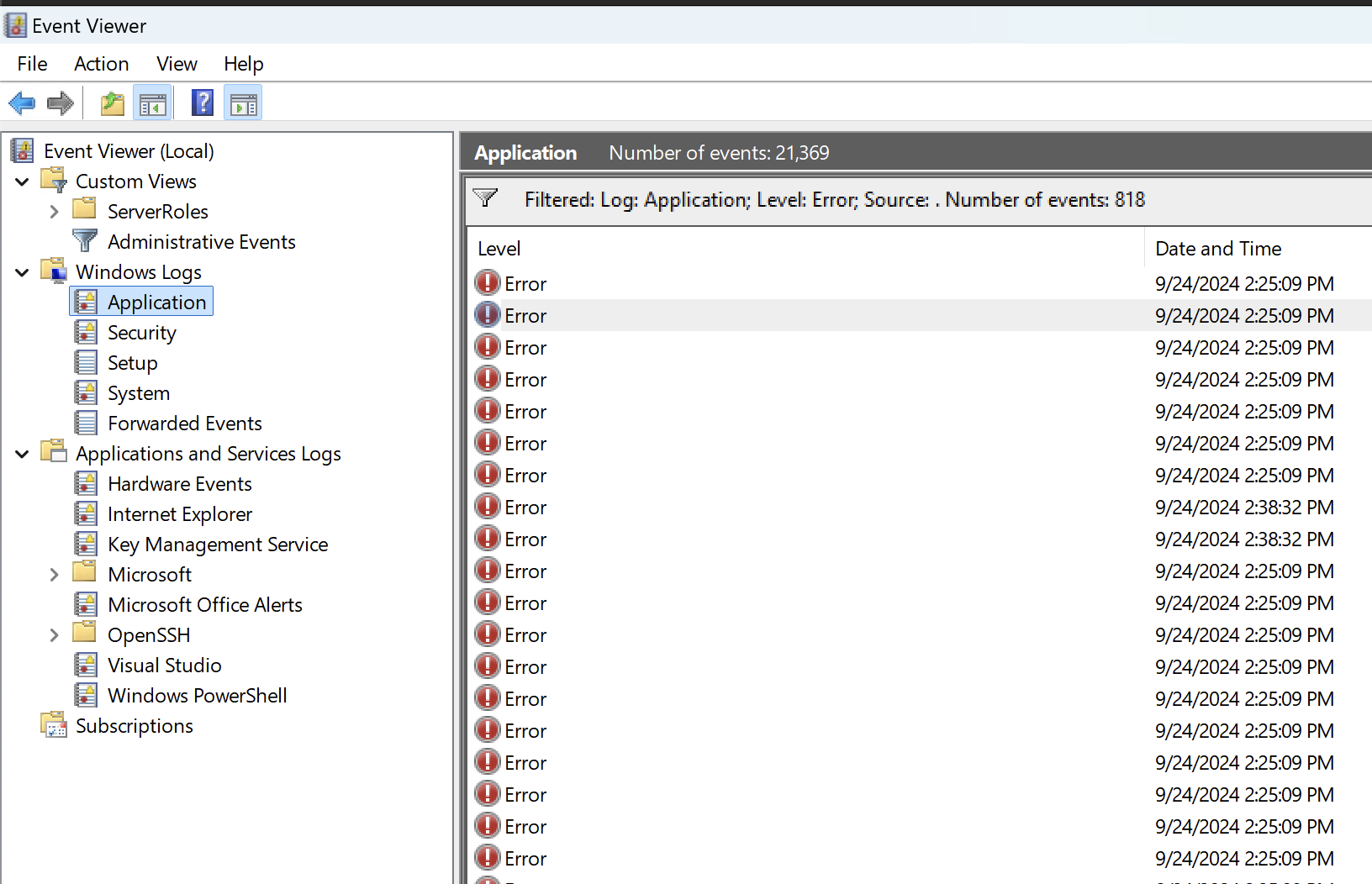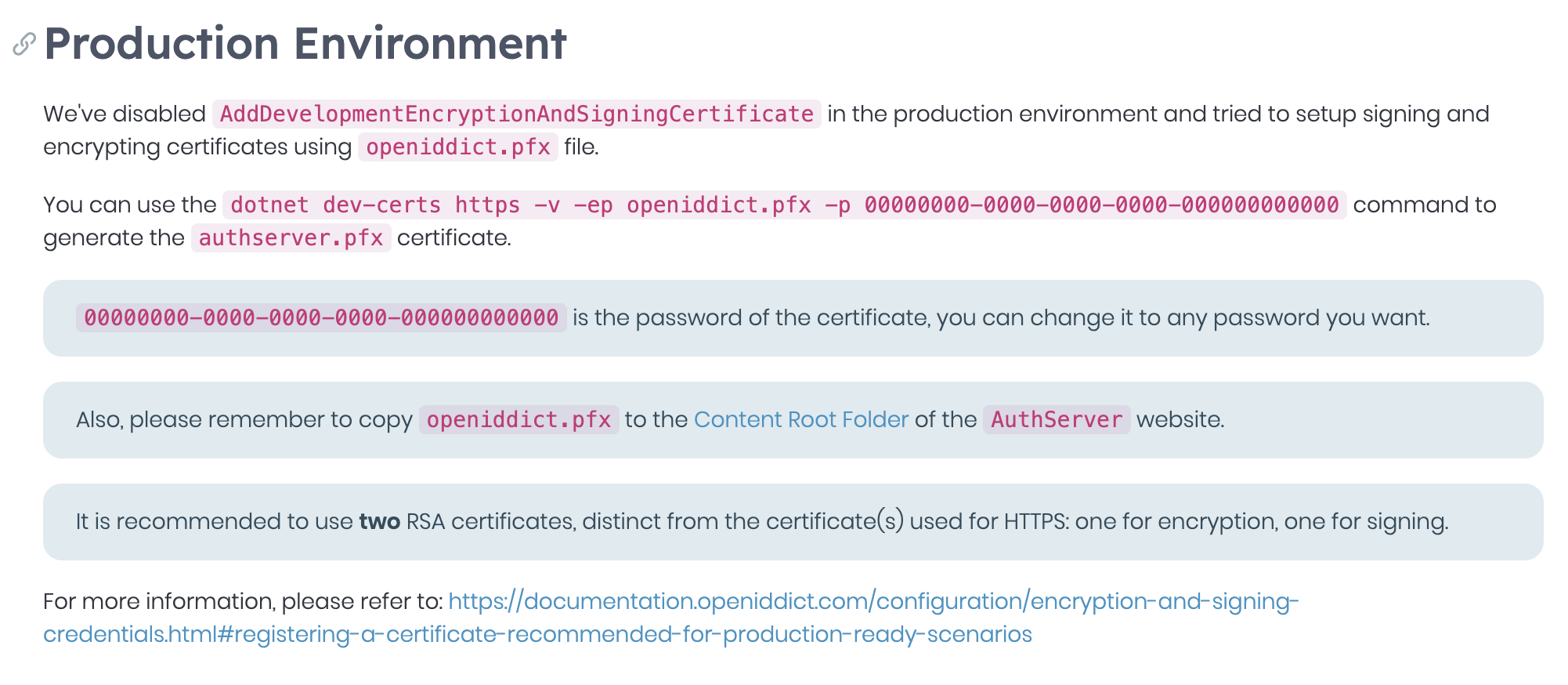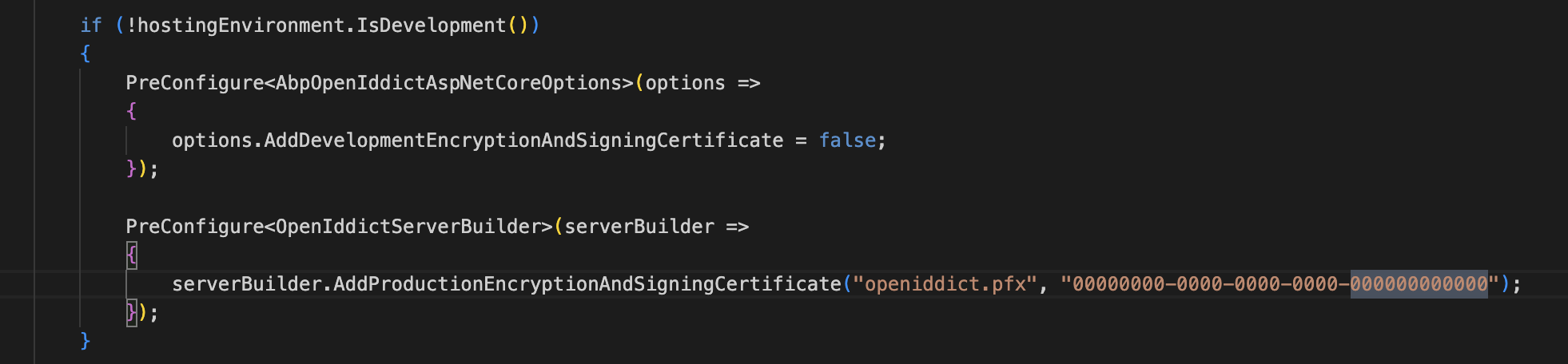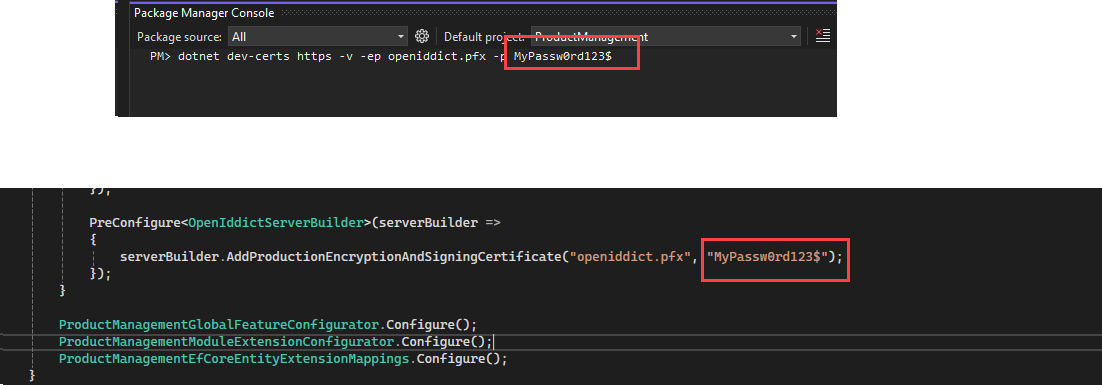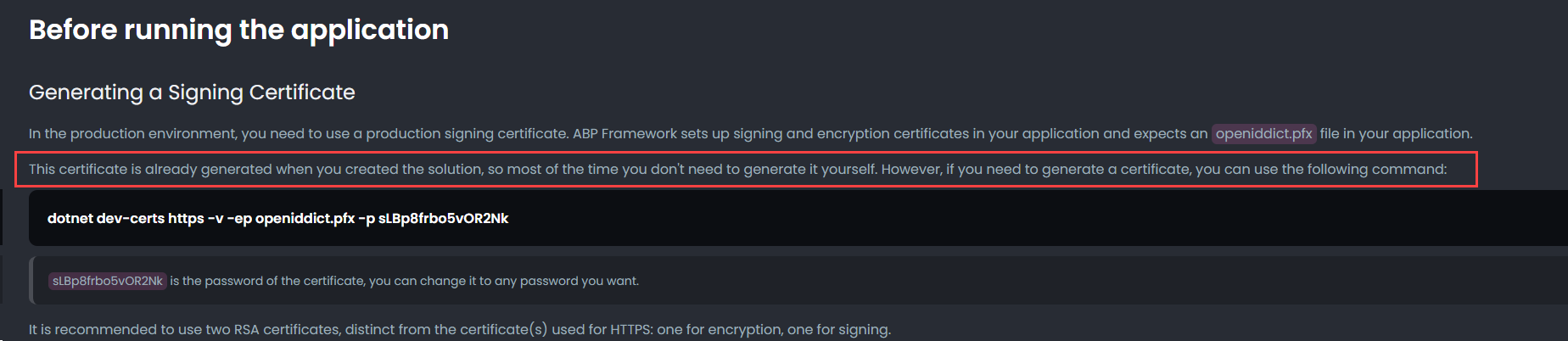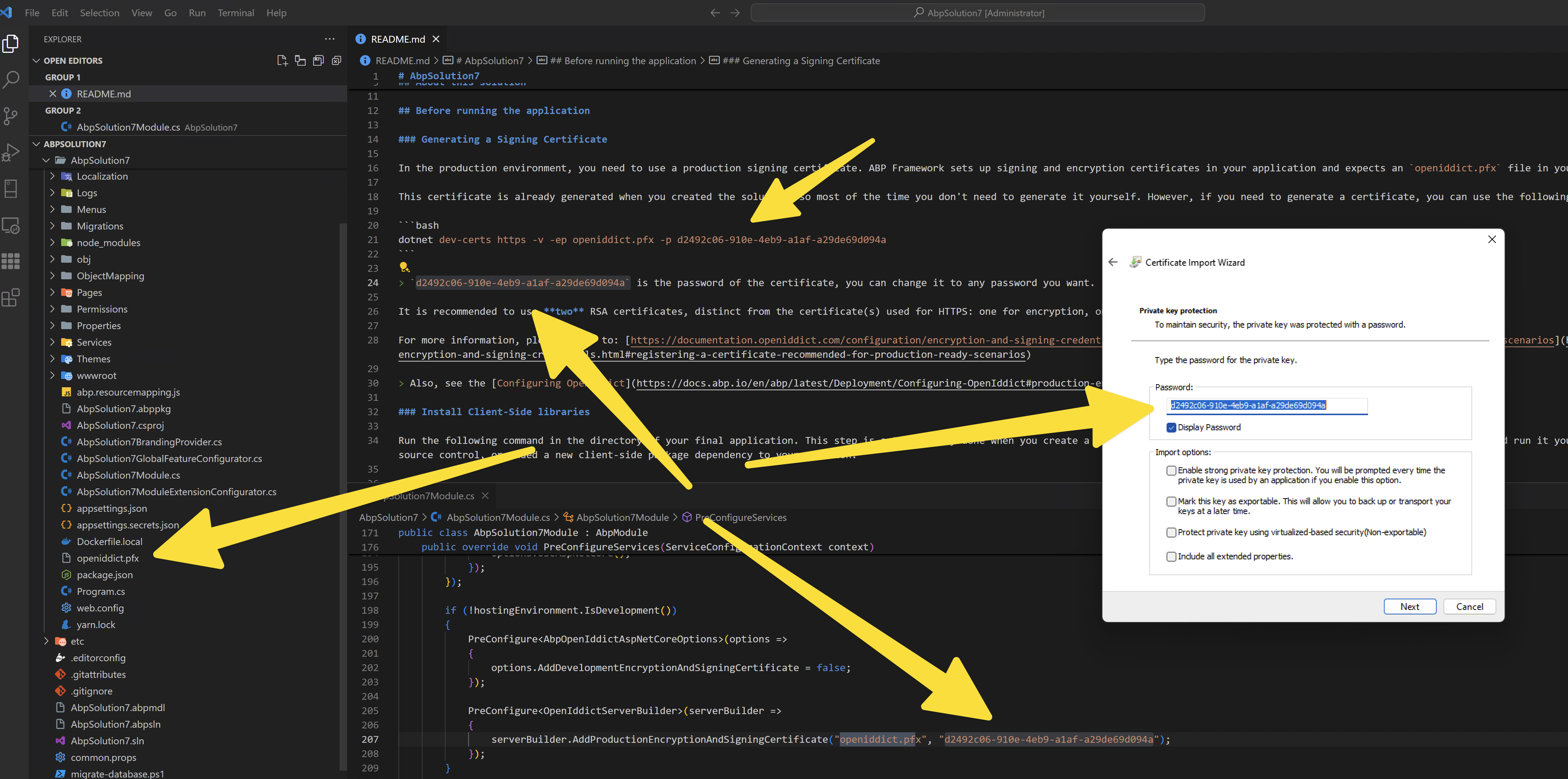Hi
Currently running a trial of ABP and am wanting to test upload it to my hosting platform.
I have uploaded files, imported database, changed connection string etc, but it won't run, get error "HTTP Error 500.30 - ASP.NET Core app failed to start"
It is a single layer MVC project
Thank you
- ABP Framework version: v8.3
- UI Type: MVC
- Database System: EF Core (SQL Server)
- Tiered (for MVC) or Auth Server Separated (for Angular): no
27 Answer(s)
-
0
hi
You can troubleshoot problem by following: https://blog.elmah.io/http-error-500-30-asp-net-core-app-failed-to-start-help/
-
0
Link not really proving to be that useful as refers to a startup.cs I don't have and suggests adding things like elmah for logging when I thought project already had serilog logging in it?
My ABP trial expires soon so eager to finish testing this, so would appreciate some more guidance, as your website doesn't seem to help much either
Thanks
-
0
hi
This error is related to IIS and your ASP NET Core environment.
You can enable and check the
stdoutLogor see the application logs in WindowsEvent Viewer.https://learn.microsoft.com/en-us/aspnet/core/test/troubleshoot-azure-iis?view=aspnetcore-8.0#troubleshoot-on-iis https://learn.microsoft.com/en-us/aspnet/core/host-and-deploy/iis/logging-and-diagnostics?view=aspnetcore-8.0
-
0
My hosting environment is working fine, as uploaded a project from ASP.NET Zero and that worked fine without any problems. Whereas the ABP project builds and works fine locally, just not when deployed.
stdout enabled already, no logs being created once deployed.
Okay, I give up then, if can't even get help during evaluation and get it working then don't need to be considering purchasing it.
-
0
That is really great customer service!, give very little help, and then close the ticket seconds later.
-
0
-
0
I don't have direct access to the event viewer, it is on a shared ASP.NET hosting platform not a managed server.
Through the hosts logs interface I can see two error logs from application log
Application '/LM/W3SVC/35/ROOT' with physical root 'D:\Sites\site8210\wwwroot' failed to load coreclr. Exception message: CLR worker thread exited prematurely
Application '/LM/W3SVC/35/ROOT' with physical root 'D:\Sites\site8210\wwwroot' has exited from Program.Main with exit code = '1'. Please check the stderr logs for more information.
nothing in stderr log location so can't check that for "more information"
As I say SAME hosting worked fine for ASP.NET Zero project...
-
0
Can you join zoom and share your screen(require zoom client instead online)?
I want to check your IIS remotely.
https://us05web.zoom.us/j/81622688344?pwd=p2FA9hhZ9qmSlF3BduZdwlNbByr9mT.1
-
0
now starting zoom . I don't have speakers / microphone on this machine so you will need to communicate on screen via notepad or message etc
-
0
We have to get the
stdoutLogto see the reason for failure to statr aspnet core application.You can share it when you get it. liming.ma@volosoft.com
Thanks.
-
0
ignore last email, problem now resolved!!! It was all to do with ME missing the instructions re creating and uploading a openiddict.pfx certificate!
Thank you for connecting up earlier and taking a look, I do appreciate it
-
0
related question
After creating the pfx file using below, do I also then need to ensure password I chose is added to DefaultPassPhrase section in appsettings.production.json?
Does it need to go anywhere else?
dotnet dev-certs https -v -ep openiddict.pfx -p {password_here}
-
0
-
0
Yes I found that article thanks and ran the command to generate the certificate,
My question was do I have to add the password I chose anywhere in the code e.g. in appsettings.production.json under DefaultPassPhrase, or is that a pass phrase for something else
-
0
-
0
-
0
-
0
hi
This is bug of studio, We will fix it in next version.
-
0
Thank you.
And the answer to previous question (https://abp.io/qa/questions/8057/3a1587d3-eb12-80f2-269c-dc9b58199e4d) if certificate is created using command line? As I assume when studio working it does this bit automatically too?
-
0
Yes, The studio will use same command to create pfx file.
-
0
Yes, The studio will use same command to create pfx file.
But does it ALSO update it in the {projectname}Module.cs file as per my screenshot, or do I have to ensure passwords match!
-
0
Of course. The password in the whole solution will be matched.
-
0
Thank you, that was what I was checking, because when you run command manually (e.g. Studio not doing it during project creation) then it **doesn't **update that file and i had to do it manually before it would work
-
0
: )
-
0