ABP Framework version: v8.2.2
UI Type: Angular
Database System: EF Core (SQL Server)
Tiered (for MVC) or Auth Server Separated (for Angular): yes
Exception message and full stack trace:
Steps to reproduce the issue:
In my CI / CD pipelines, I have this step to install ABP CLI, however, the recent CLI upgrade (dotnet tool install -g Volo.Abp.Studio.Cli) made the old version unavailable. It was working 2 weeks ago - Tool 'volo.abp.cli' (version '8.3.4') was successfully installed.
Run dotnet tool install -g Volo.Abp.Cli
dotnet tool install -g Volo.Abp.Cli
shell: /usr/bin/bash -e {0}
env:
ENV_NAME: dev
DOTNET_ROOT: /usr/share/dotnet
Tool 'volo.abp.cli' failed to update due to the following:
The settings file in the tool's NuGet package is invalid: Settings file 'DotnetToolSettings.xml' was not found in the package.
Tool 'volo.abp.cli' failed to install. Contact the tool author for assistance.
After upgrading the CLI to the latest (dotnet tool install -g Volo.Abp.Studio.Cli), it broke my Angular pipeline:
##[debug]Evaluating condition for step: 'Install ABP libraries'
##[debug]Evaluating: success()
##[debug]Evaluating success:
##[debug]=> true
##[debug]Result: true
##[debug]Starting: Install ABP libraries
##[debug]Loading inputs
##[debug]Loading env
Run abp install-libs
##[debug]Overwrite 'working-directory' base on job defaults.
##[debug]/usr/bin/bash -e /home/runner/work/_temp/0556fb7c-72bd-416c-8dda-f402e48e8778.sh
[10:43:51 INF] You are running the second generation of the ABP CLI. If you're interested in the legacy CLI, see https://abp.io/new-cli
[10:43:51 WRN] Volo.Abp.Studio.Extensions.StandardSolutionTemplates extension not found in the NuGet cache. Directory: /home/runner/.nuget/packages/volo.abp.studio.extensions.standardsolutiontemplates/0.9.13/lib/net8.0
[10:43:51 INF] Volo.Abp.Studio.Extensions.StandardSolutionTemplates (v: 0.9.13) extension trying install from the NuGet
📌 ABP CLI 0.9.13 (Beta)
Checking extensions...
[10:43:56 INF] Volo.Abp.Studio.Extensions.StandardSolutionTemplates (v: 0.9.13) package downloaded from https://api.nuget.org/v3/index.json and saved to (/home/runner/.nuget/packages/)
🧩 Extensions downloaded: Volo.Abp.Studio.Extensions.StandardSolutionTemplates
🚲 The CLI is restarting to apply the changes with arguments: install-libs
[10:43:57 INF] You are running the second generation of the ABP CLI. If you're interested in the legacy CLI, see https://abp.io/new-cli
Checking extensions...
[10:43:57 INF] Found 1 projects.
[10:43:57 INF] /home/runner/work/BetterBilling/BetterBilling/angular
[10:43:57 INF] Running Yarn on /home/runner/work/BetterBilling/BetterBilling/angular
yarn install v1.22.22
[1/4] Resolving packages...
[2/4] Fetching packages...
##[debug]Finishing: Install ABP libraries
1m 1s
##[debug]Evaluating condition for step: 'Install dependencies'
##[debug]Evaluating: success()
##[debug]Evaluating success:
##[debug]=> true
##[debug]Result: true
##[debug]Starting: Install dependencies
##[debug]Loading inputs
##[debug]Loading env
Run yarn install
##[debug]Overwrite 'working-directory' base on job defaults.
##[debug]/usr/bin/bash -e /home/runner/work/_temp/50a904a8-2569-4279-b67b-5fe35cfdd3ec.sh
yarn install v1.22.22
[1/4] Resolving packages...
[2/4] Fetching packages...
error Error: ENOENT: no such file or directory, open '/home/runner/.cache/yarn/v6/npm-@microsoft-applicationinsights-cfgsync-js-3.3.4-4fd32c9fede703a6332ca82ed2cce359cbc5a8b7-integrity/node_modules/@microsoft/applicationinsights-cfgsync-js/.yarn-tarball.tgz'
info Visit https://yarnpkg.com/en/docs/cli/install for documentation about this command.
Error: Process completed with exit code 1.
##[debug]Finishing: Install dependencies
It blocked me from promoting to higher environment, please address ASAP.
9 Answer(s)
-
0
hi
What is your dotnet sdk version? 8 or 9?
Tool 'volo.abp.cli' failed to update due to the following: The settings file in the tool's NuGet package is invalid: Settings file 'DotnetToolSettings.xml' was not found in the package. Tool 'volo.abp.cli' failed to install. Contact the tool author for assistance.
This error is not related to abp CLI.
You can try yanrrun theyarnlocal to test .toyarn install v1.22.22 [1/4] Resolving packages... [2/4] Fetching packages... error Error: ENOENT: no such file or directory, open '/home/runner/.cache/yarn/v6/npm-@microsoft-applicationinsights-cfgsync-js-3.3.4-4fd32c9fede703a6332ca82ed2cce359cbc5a8b7-integrity/node_modules/@microsoft/applicationinsights-cfgsync-js/.yarn-tarball.tgz' info Visit https://yarnpkg.com/en/docs/cli/install for documentation about this command. Error: Process completed with exit code 1. ##[debug]Finishing: Install dependencies -
0
It's .NET 8.
I am not sure if the latest cli impacts install-libs or not, see the info below when I ran abp install-libs, it sounds like the CLI is not up to date.
[10:43:57 INF] You are running the second generation of the ABP CLI. If you're interested in the legacy CLI, see https://abp.io/new-cli
Checking extensions...
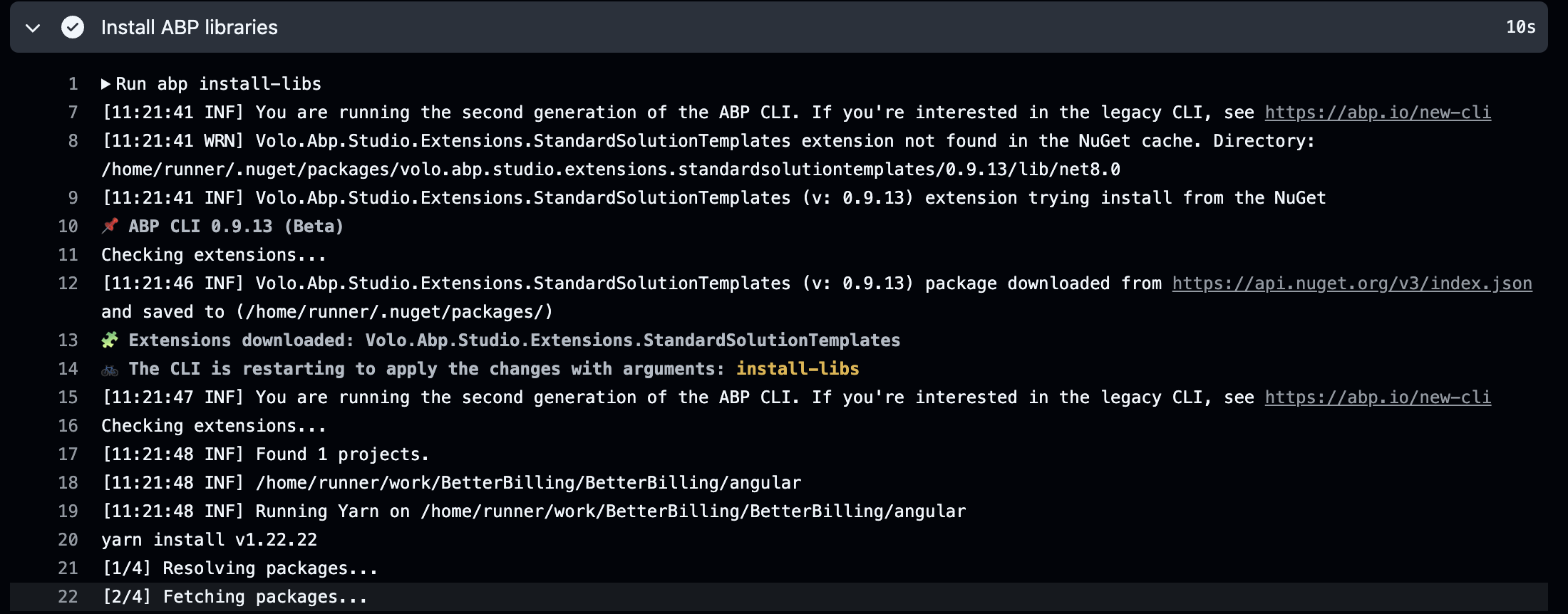
yarn start works fine locally.
I tried npm as well, it could not find the @abp/ng.theme-shared.
Run npm install
npm warn ERESOLVE overriding peer dependency
npm warn While resolving: @volo/abp.ng.payment@8.2.3
npm warn Found: @abp/ng.theme-shared@undefined
npm warn node_modules/@abp/ng.theme-shared
npm warn
npm warn Could not resolve dependency:
npm warn peer @abp/ng.theme-shared@">=8.2.3" from @volo/abp.ng.payment@8.2.3
npm warn node_modules/@volo/abp.ng.payment
npm warn @volo/abp.ng.payment@"~8.2.2" from the root project
npm error code E404
npm error 404 Not Found - GET https://registry.npmjs.org/@abp%2fng.theme-shared - Not found
npm error 404
npm error 404 '@abp/ng.theme-shared@>=8.2.3' is not in this registry.
npm error 404
npm error 404 Note that you can also install from a
npm error 404 tarball, folder, http url, or git url.
npm error A complete log of this run can be found in: /home/runner/.npm/_logs/2024-12-01T11_21_52_003Z-debug-0.log
Error: Process completed with exit code 1. -
0
hi
The package name should be
@abp/ng.theme.shared -
0
Hey mate, that's coming from your payment package. I don't have ng.theme-shared in my package.json.
{ "name": "@volo/abp.ng.payment", "version": "8.2.3", "peerDependencies": { "@abp/ng.core": ">=8.2.3", "@abp/ng.theme-shared": ">=8.2.3" }, "dependencies": { "@volo/abp.commercial.ng.ui": "~8.2.3", "tslib": "^2.0.0" }, "publishConfig": { "access": "public" }, "homepage": "https://abp.io", "repository": { "type": "git", "url": "https://github.com/volosoft/volo.git" }, "license": "LGPL-3.0", "keywords": [ "aspnetcore", "boilerplate", "framework", "web", "best-practices", "angular", "maui", "blazor", "mvc", "csharp", "webapp" ], "module": "fesm2022/volo-abp.ng.payment.mjs", "typings": "index.d.ts", "exports": { "./package.json": { "default": "./package.json" }, ".": { "types": "./index.d.ts", "esm2022": "./esm2022/volo-abp.ng.payment.mjs", "esm": "./esm2022/volo-abp.ng.payment.mjs", "default": "./fesm2022/volo-abp.ng.payment.mjs" }, "./admin": { "types": "./admin/index.d.ts", "esm2022": "./esm2022/admin/volo-abp.ng.payment-admin.mjs", "esm": "./esm2022/admin/volo-abp.ng.payment-admin.mjs", "default": "./fesm2022/volo-abp.ng.payment-admin.mjs" }, "./proxy": { "types": "./proxy/index.d.ts", "esm2022": "./esm2022/proxy/volo-abp.ng.payment-proxy.mjs", "esm": "./esm2022/proxy/volo-abp.ng.payment-proxy.mjs", "default": "./fesm2022/volo-abp.ng.payment-proxy.mjs" }, "./admin/config": { "types": "./admin/config/index.d.ts", "esm2022": "./esm2022/admin/config/volo-abp.ng.payment-admin-config.mjs", "esm": "./esm2022/admin/config/volo-abp.ng.payment-admin-config.mjs", "default": "./fesm2022/volo-abp.ng.payment-admin-config.mjs" } }, "sideEffects": false }Please read and answer my questions one by one:
-
Is dotnet tool install -g Volo.Abp.Cli still a valid command or obsolete?
-
Is it necessary to run abp install-libs?
-
Why install-libs used to have 4 successful steps, but not it only has 2?
Before upgrade abp cli:
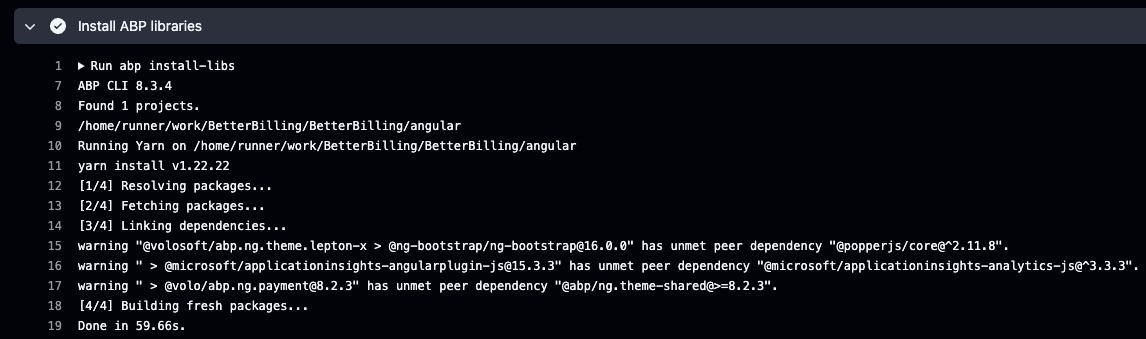
After upgrade abp cli:
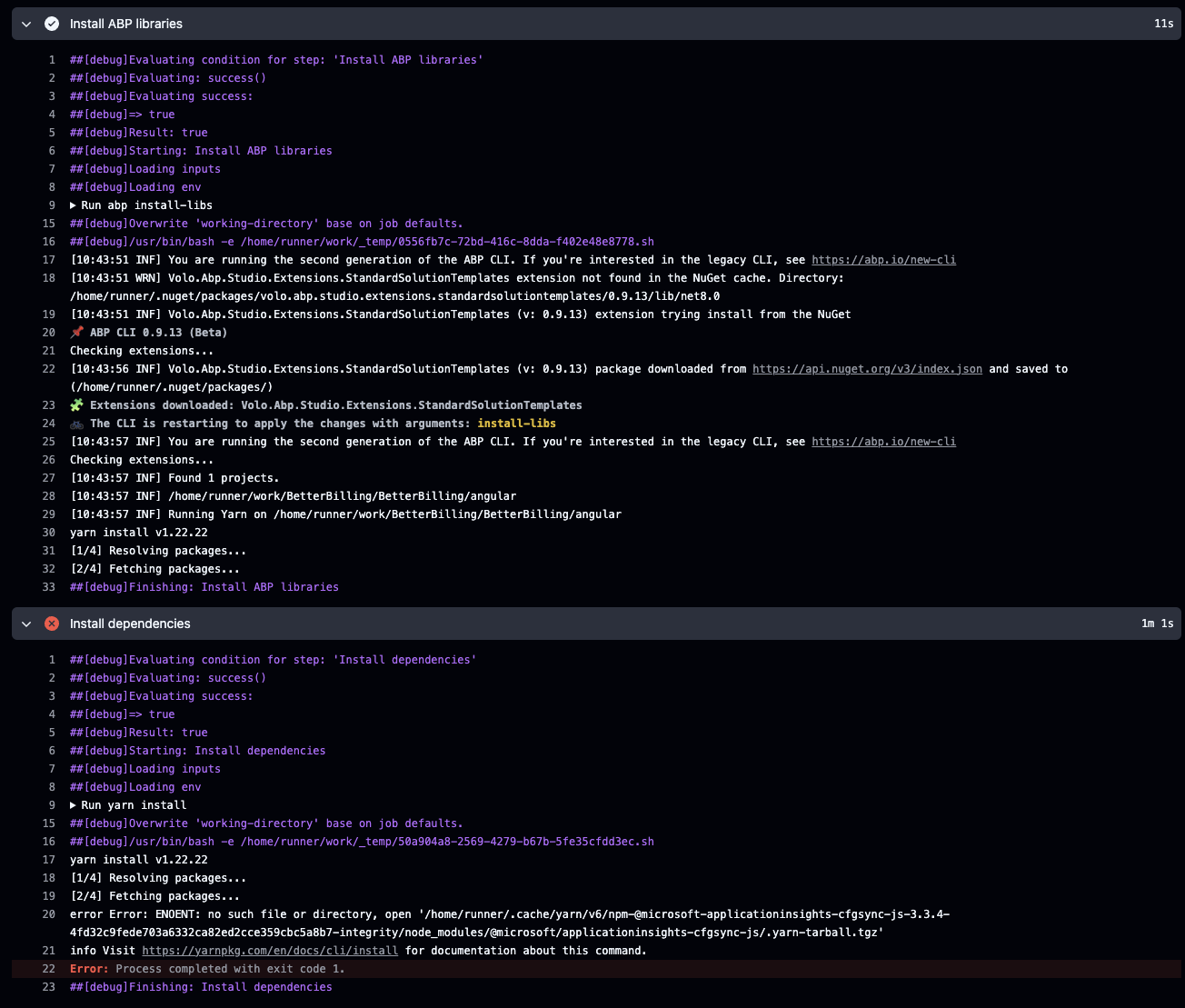
-
Is it still recommended to use yarn (v1.22) or npm?
-
How can I rollback to Volo.Abp.Cli version '8.3.4'?
-
-
0
hi
Ok, I will ask our angular team to confirm this.
Is dotnet tool install -g Volo.Abp.Cli still a valid command or obsolete?
You can continue to use
Volo.Abp.Clifor 8.x project.
If you use the new 9.0 you can useVolo.Abp.Studio.CliIs it necessary to run abp install-libs?
Yes, you need to run it whatever using
Volo.Abp.CliorVolo.Abp.Studio.CliWhy install-libs used to have 4 successful steps, but not it only has 2?
Beacuse you are using the
Volo.Abp.Studio.Cliright now.Is it still recommended to use yarn (v1.22) or npm?
We recommend using
yarnHow can I rollback to Volo.Abp.Cli version '8.3.4'?
You can install the
Volo.Abp.Cliin your pipeline.dotnet tool install --global Volo.Abp.Cli --version 8.3.4
This error will happen if you have multiple SDKs installed; it seems you are using the GitHub pipeline. Can you invite me to join to check?
Tool 'volo.abp.cli' failed to update due to the following: The settings file in the tool's NuGet package is invalid: Settings file 'DotnetToolSettings.xml' was not found in the package. Tool 'volo.abp.cli' failed to install. Contact the tool author for assistance. -
0
hi
The package name should be
@abp/ng.theme.shared, we will fix it in next patch version. -
0
error Error: ENOENT: no such file or directory, open '/home/runner/.cache
Maybe this error is related to
setup-nodeandyarnin pipeline. -
0
Thanks liming, I found install-libs is not necessary anymore. See those 2 steps below, install-libs was trying to run "yarn install v.22.22" too, that's why I think it conflicts with yarn install.
Run abp install-libs --working-directory .
[03:41:36 INF] You are running the second generation of the ABP CLI. If you're interested in the legacy CLI, see https://abp.io/new-cli
[03:41:36 WRN] Volo.Abp.Studio.Extensions.StandardSolutionTemplates extension not found in the NuGet cache. Directory: /home/runner/.nuget/packages/volo.abp.studio.extensions.standardsolutiontemplates/0.9.13/lib/net8.0
[03:41:36 INF] Volo.Abp.Studio.Extensions.StandardSolutionTemplates (v: 0.9.13) extension trying install from the NuGet
📌 ABP CLI 0.9.13 (Beta)
Checking extensions...
[03:41:41 INF] Volo.Abp.Studio.Extensions.StandardSolutionTemplates (v: 0.9.13) package downloaded from https://api.nuget.org/v3/index.json and saved to (/home/runner/.nuget/packages/)
🧩 Extensions downloaded: Volo.Abp.Studio.Extensions.StandardSolutionTemplates
🚲 The CLI is restarting to apply the changes with arguments: install-libs
--working-directory .
[03:41:42 INF] You are running the second generation of the ABP CLI. If you're interested in the legacy CLI, see https://abp.io/new-cli
Checking extensions...
[03:41:42 INF] Found 1 projects.
[03:41:42 INF] .
[03:41:43 INF] Running Yarn on .
yarn install v1.22.22
[1/4] Resolving packages...
[2/4] Fetching packages...
51s
Run yarn install
yarn install v1.22.22
[1/4] Resolving packages...
[2/4] Fetching packages...
error Error: ENOTEMPTY: directory not empty, rmdir '/home/runner/.cache/yarn/v6/npm-date-fns-2.30.0-f367e644839ff57894ec6ac480de40cae4b0f4d0-integrity/node_modules/date-fns'
info Visit https://yarnpkg.com/en/docs/cli/install for documentation about this command.
Error: Process completed with exit code 1.After removing abp install-libs step, the pipeline works. I guess those licensed abp npm packages are not forced to be downloaded by install-libs anymore.
-
0
hi
The
install-libscommand restores the package and copy the files fromnode_modulesto thewwwroot/libsfolder.the pipeline works.
Please check your website
wwwroot/libsfolder.


