Ok Host loaded on a second try (must have been a temporary glitch).
Tried again deployed to TEST environment, no effect.
To clarify:
If I do /Pages/Account the Host doesn't load.
I then tried wwwroot/Pages/Account and no effect.
I put that under the wwwroot folder, still doesn't redirect after sign out.
It does work (and already worked) when running the host in debug from VS though, maybe there's some other config when it is deployed to IIS that needs to happen?
hi,
This may be a problem, you can try overriding the
LoggedOut.jsfilePut the
LoggedOut.jsfile in the/Pages/Account/pathdocument.addEventListener("DOMContentLoaded", function (event) { setTimeout(function () { var redirectButton = document.getElementById("redirectButton"); if(redirectButton){ window.clientName = redirectButton.getAttribute("cname"); window.location = redirectButton.getAttribute("href"); } }, 3000) });
I don't have that path in the Angular site. Is it on the Host? Or do I need to make it from scratch and it will just work?
The browser error is :
Se @ main.js:1
Volo.Abp.Account.Public.Web.Pages.Account.LoggedOutModel.EDDCA25265E1322DDB0FD797A7078293.js?_v=638532254489478523:1 Uncaught TypeError: Cannot read properties of null (reading 'getAttribute')
at Volo.Abp.Account.Public.Web.Pages.Account.LoggedOutModel.EDDCA25265E1322DDB0FD797A7078293.js?_v=638532254489478523:1:138
test-catalogue.ewater.org.au/:1
The code raising that error is ".getAttribute("cname")" here:
document.addEventListener("DOMContentLoaded", function() {
setTimeout(function() {
window.clientName = document.getElementById("redirectButton").getAttribute("cname");
window.location = document.getElementById("redirectButton").getAttribute("href")
}, 3e3)
});
The webapi log just has info messages in it from sign in to sign out.
2024-06-06 09:10:20.454 +10:00 [INF] AuthenticationScheme: "OpenIdConnect" was challenged. [Microsoft.AspNetCore.Authentication.OpenIdConnect.OpenIdConnectHandler]
2024-06-06 09:10:21.584 +10:00 [INF] AuthenticationScheme: "Identity.External" signed in. [Microsoft.AspNetCore.Authentication.Cookies.CookieAuthenticationHandler]
2024-06-06 09:10:21.619 +10:00 [INF] AuthenticationScheme: "Identity.External" signed out. [Microsoft.AspNetCore.Authentication.Cookies.CookieAuthenticationHandler]
2024-06-06 09:10:21.630 +10:00 [INF] AuthenticationScheme: "Identity.Application" signed in. [Microsoft.AspNetCore.Authentication.Cookies.CookieAuthenticationHandler]
2024-06-06 09:10:21.684 +10:00 [INF] AuthenticationScheme: "Identity.Application" signed in. [Microsoft.AspNetCore.Authentication.Cookies.CookieAuthenticationHandler]
2024-06-06 09:10:25.493 +10:00 [INF] AuthenticationScheme: "Identity.Application" signed out. [Microsoft.AspNetCore.Authentication.Cookies.CookieAuthenticationHandler]
2024-06-06 09:10:25.493 +10:00 [INF] AuthenticationScheme: "Identity.External" signed out. [Microsoft.AspNetCore.Authentication.Cookies.CookieAuthenticationHandler]
2024-06-06 09:10:25.493 +10:00 [INF] AuthenticationScheme: "Identity.TwoFactorUserId" signed out. [Microsoft.AspNetCore.Authentication.Cookies.CookieAuthenticationHandler]
2024-06-06 09:10:25.502 +10:00 [INF] AuthenticationScheme: "Identity.Application" signed out. [Microsoft.AspNetCore.Authentication.Cookies.CookieAuthenticationHandler]
2024-06-06 09:10:25.502 +10:00 [INF] AuthenticationScheme: "Identity.External" signed out. [Microsoft.AspNetCore.Authentication.Cookies.CookieAuthenticationHandler]
2024-06-06 09:10:25.502 +10:00 [INF] AuthenticationScheme: "Identity.TwoFactorUserId" signed out. [Microsoft.AspNetCore.Authentication.Cookies.CookieAuthenticationHandler]
Ok got it working like this
context.Add(new SettingDefinition("Volo.Abp.LeptonTheme.Style", isVisibleToClients: true));
Hi,
I could not reproduce the problem.
Here is how ABP defines settings you can check. https://github.com/abpframework/abp/blob/dev/framework/src/Volo.Abp.Emailing/Volo/Abp/Emailing/EmailSettingProvider.cs#L11
I will check if you can share a simple project with me via mail. shiwei.liang@volosoft.com
My sample HttpApi.Host project zipped is 37MB I don't think I can email that.
Ok, created a new Acme.Bookstore solution from scratch and made the changes
My provider looks like this:
using Volo.Abp.Settings;
namespace Acme.BookStore.Provider
{
public class SettingsProvider : SettingDefinitionProvider
{
public override void Define(ISettingDefinitionContext context)
{
var test = context.GetOrNull("Abp.Mailing.Smtp.Host");
test.IsVisibleToClients = true;
}
}
}
My appSettings.json like this:
"Settings": {
"Abp.Mailing.Smtp.Host": "127.0.0.1"
}
That one it finds, sets and shows in the UI.
If I add anything else, even a ABP setting, it can't find the setting in the provider.
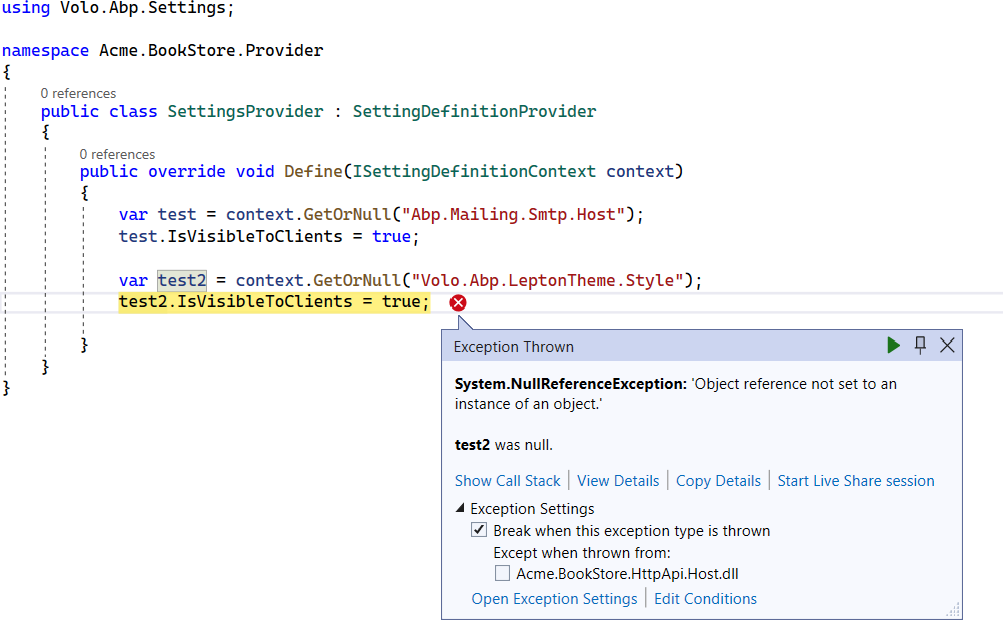
Is there something else I have to set up for a Setting other than just putting it in appSettings.json?
Did you do it in version 5.3.0? Did you define a new setting name, not a default part of the ABP framework? Did you do it in appSettings.json?
I also tried adding a context.Add(new SettingDefinition("SomeSetting", "SomeValue") inside the AzureSettingsProvider.Define method to see if that would show up, still nothing in the Angular side.

