Downgraded ABP CLI to 5.3.0 and it worked.
Ok I see now. I'll try to get that format In Angular.
This what I got from yarn why @abp/ng.schematics
yarn why v1.22.19 [1/4] Why do we have the module "@abp/ng.schematics"...? [2/4] Initialising dependency graph... [3/4] Finding dependency... [4/4] Calculating file sizes... => Found "@abp/ng.schematics@5.3.5" info Has been hoisted to "@abp/ng.schematics" info This module exists because it's specified in "devDependencies". info Disk size without dependencies: "71.84MB" info Disk size with unique dependencies: "174.37MB" info Disk size with transitive dependencies: "71.84MB" info Number of shared dependencies: 50 Done in 1.38s.
ABP Framework version: v5.3
UI Type: Angular
Database System: PostgreSQL
Tiered (for MVC) or Auth Server Separated (for Angular): no
Exception message and full stack trace:
PS D:\Workspace2\ewater.repros\src\angular> abp generate-proxy -t ng ABP CLI 8.2.2 "@abp/ng.schematics" version is lower than ABP Cli version. Unknown option: '--entry-point' Unknown option: '__default' Unknown option: '--service-type' Unknown option: 'application'
Steps to reproduce the issue:
As indicated above. Trying to run generate-proxy and it throws 'unknown options' errors. We haven't done anything to change module versions lately. One day it was working, now it doesn't.
Well I added the MVC modules but there's nothing on how I'm supposed to make this class work.
We don't use MVC so can DateTimeModelBinder still be used?
We aren't using MVC we are using Angular front end. Is this something I have to define on the DTO on the server side?
ABP Framework version: v5.3.0
UI Type: Angular
Database System: EF Core (PostgreSQL.)
Tiered (for MVC) or Auth Server Separated (for Angular): no
When I try to set a datetime string in Angular that is a valid format to a datetime field in a DTO I get a validation exception in Angular.
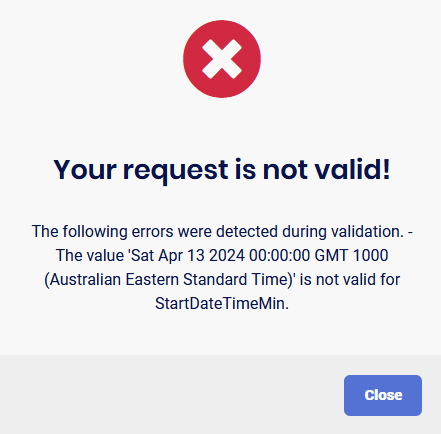
Even when I try a different format:
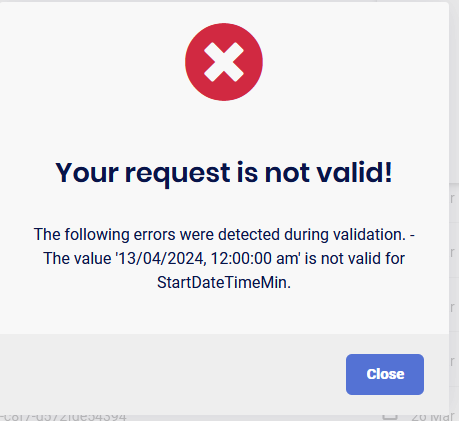
I can't find anything in the Validation documentation that addresses this automatic datatype validation. We haven't set any special rules for validation of this field or defined a specific format for it.
It WILL accept an ordinary date string without the time like this: "13/04/2024".
How do I get it to accept a value that includes time?
The DTO:
export interface GetRunListDto extends PagedAndSortedResultRequestDto {
filterText?: string;
name?: string;
startDateTimeMin?: string;
startDateTimeMax?: string;
scenarioName?: string;
}
"eWater.Repros.Runs.GetRunListDto": {
"baseType": "Volo.Abp.Application.Dtos.PagedAndSortedResultRequestDto",
"isEnum": false,
"enumNames": null,
"enumValues": null,
"genericArguments": null,
"properties": [
{
"name": "FilterText",
"jsonName": null,
"type": "System.String",
"typeSimple": "string",
"isRequired": false
},
{
"name": "Name",
"jsonName": null,
"type": "System.String",
"typeSimple": "string",
"isRequired": false
},
{
"name": "StartDateTimeMin",
"jsonName": null,
"type": "System.DateTime?",
"typeSimple": "string?",
"isRequired": false
},
{
"name": "StartDateTimeMax",
"jsonName": null,
"type": "System.DateTime?",
"typeSimple": "string?",
"isRequired": false
},
{
"name": "ScenarioId",
"jsonName": null,
"type": "System.Guid?",
"typeSimple": "string?",
"isRequired": false
}
]
}
Here's a log from today with a couple of sign outs: 2024-06-20 08:17:54.309 +10:00 [INF] Starting eWater.Repros.HttpApi.Host. [] 2024-06-20 08:17:59.315 +10:00 [INF] Date format check for 31 December 2020 - DateFormat = 12/31/2020, Current Culture = [eWater.Repros.Startup] 2024-06-20 08:18:08.329 +10:00 [INF] AuthenticationScheme: "OpenIdConnect" was challenged. [Microsoft.AspNetCore.Authentication.OpenIdConnect.OpenIdConnectHandler] 2024-06-20 08:19:29.037 +10:00 [INF] AuthenticationScheme: "Identity.External" signed in. [Microsoft.AspNetCore.Authentication.Cookies.CookieAuthenticationHandler] 2024-06-20 08:19:29.522 +10:00 [INF] AuthenticationScheme: "Identity.External" signed out. [Microsoft.AspNetCore.Authentication.Cookies.CookieAuthenticationHandler] 2024-06-20 08:19:29.767 +10:00 [INF] AuthenticationScheme: "Identity.Application" signed in. [Microsoft.AspNetCore.Authentication.Cookies.CookieAuthenticationHandler] 2024-06-20 08:19:30.542 +10:00 [INF] AuthenticationScheme: "Identity.Application" signed in. [Microsoft.AspNetCore.Authentication.Cookies.CookieAuthenticationHandler] 2024-06-20 08:20:30.229 +10:00 [INF] AuthenticationScheme: "Identity.Application" signed out. [Microsoft.AspNetCore.Authentication.Cookies.CookieAuthenticationHandler] 2024-06-20 08:20:30.229 +10:00 [INF] AuthenticationScheme: "Identity.External" signed out. [Microsoft.AspNetCore.Authentication.Cookies.CookieAuthenticationHandler] 2024-06-20 08:20:30.230 +10:00 [INF] AuthenticationScheme: "Identity.TwoFactorUserId" signed out. [Microsoft.AspNetCore.Authentication.Cookies.CookieAuthenticationHandler] 2024-06-20 08:20:30.315 +10:00 [INF] AuthenticationScheme: "Identity.Application" signed out. [Microsoft.AspNetCore.Authentication.Cookies.CookieAuthenticationHandler] 2024-06-20 08:20:30.315 +10:00 [INF] AuthenticationScheme: "Identity.External" signed out. [Microsoft.AspNetCore.Authentication.Cookies.CookieAuthenticationHandler] 2024-06-20 08:20:30.315 +10:00 [INF] AuthenticationScheme: "Identity.TwoFactorUserId" signed out. [Microsoft.AspNetCore.Authentication.Cookies.CookieAuthenticationHandler] 2024-06-20 08:20:52.663 +10:00 [INF] AuthenticationScheme: "OpenIdConnect" was challenged. [Microsoft.AspNetCore.Authentication.OpenIdConnect.OpenIdConnectHandler] 2024-06-20 08:21:08.328 +10:00 [INF] AuthenticationScheme: "Identity.External" signed in. [Microsoft.AspNetCore.Authentication.Cookies.CookieAuthenticationHandler] 2024-06-20 08:21:08.368 +10:00 [INF] AuthenticationScheme: "Identity.External" signed out. [Microsoft.AspNetCore.Authentication.Cookies.CookieAuthenticationHandler] 2024-06-20 08:21:08.381 +10:00 [INF] AuthenticationScheme: "Identity.Application" signed in. [Microsoft.AspNetCore.Authentication.Cookies.CookieAuthenticationHandler] 2024-06-20 08:21:08.452 +10:00 [INF] AuthenticationScheme: "Identity.Application" signed in. [Microsoft.AspNetCore.Authentication.Cookies.CookieAuthenticationHandler]
Sadly still no effect. I went through all the PROD settings for the IdentityServer clients and changed the TEST values to follow the pattern but still no redirect on logout. The sign out url in TEST still didn't have &PostLogoutRedirectUri= in it.

