Hi,
The "ClientType" column in the "OpenIddictApplications" table was initially set to "confidential" and after that you update value as "public", Then Angular application was able to successfully redirect.
However, I have notice after some time, this value automatically changed to "confidential". I have cross-checked the application but was unable to find where the value is being set.
Can you please suggest how I can fix this issue?
Hi maliming,
Thanks very much for your support. We were able to resolve the issue and are now successfully redirected to the dashboard.
hi
https://us05web.zoom.us/j/83893176702?pwd=U6frjNspBIgK1f388xsfk7wAMY9406.1
Sorry, My laptop got restarted; i can i connect now ?
Hi,
// AS per your refernec i have added this method await _identityOptions.SetAsync();
I am calling the method twice. The first time I receive a response with success: false. However, based on the email ID, I check if the user exists or not. After that, when I call the method again, I get a success response. Note :- Second time call just for checking pursue var result = await _signInManager.ExternalLoginSignInAsync( info.LoginProvider, info.ProviderKey, isPersistent: false, bypassTwoFactor: true );
As per your suggestion, I have already followed the steps below:
If the user does not exist in the system, I have added the user to the database and assigned the role as well. Still not work can you pls review this code once
[HttpGet] public async Task<IActionResult> ExternalLoginCallback(string returnUrl = null, string remoteError = null) { if (remoteError != null) { return RedirectToAction("Login"); }
try
{
await _identityOptions.SetAsync(); // AS per your refernec i have added this method
// Get the external login information
var info = await _signInManager.GetExternalLoginInfoAsync();
if (info == null)
{
// If external login info is not available, redirect to login
return RedirectToAction("Login");
}
// Try to sign in the user using the external login info
var result = await _signInManager.ExternalLoginSignInAsync(
info.LoginProvider,
info.ProviderKey,
isPersistent: false,
bypassTwoFactor: true
);
// Otherwise, proceed to register a new user
var email = info.Principal.FindFirstValue(ClaimTypes.Email);
var tokens = await ExchangeCodeForTokensAsync();
var response = await GetUserDeatilsInfo(tokens.AccessToken, info.ProviderKey);
var rolesName = await GetUserRolesdataAsync(tokens.AccessToken, response.UserId);
var input = new IdentityUserCreateDto
{
UserName = response.Email,
Email = response.Email,
Password = "1!1234", // You may want to change this to a more secure password generation strategy
Name = response.Nickname,
Surname = response.Nickname,
PhoneNumber = "9766640367", // Use a valid phone number
IsActive = true,
ShouldChangePasswordOnNextLogin = false,
LockoutEnabled = true,
RoleNames = [rolesName] // Assuming rolesName is a single role; adjust if it's a list of roles
};
// Get the tenant configuration
var configTenantId = _configuration.GetSection("TenantId").Value;
// Change the tenant context (assuming multi-tenant setup)
using (_currentTenant.Change(Guid.Parse(configTenantId)))
{
// Create the user and assign roles
var createUserResult = await CreateAsync(input, info);
if (createUserResult)
{
var user = await _identityUserManager.FindByEmailAsync(response.Email);
if (user != null)
{
// Mark the user as external
user.IsExternal = true;
await _userRepository.UpdateAsync(user);
// Update the security stamp for the user
await _identityUserManager.UpdateSecurityStampAsync(user);
// Add the external login
await _identityUserManager.AddLoginAsync(user, info);
// Try to sign in the user using the external login info
var result1 = await _signInManager.ExternalLoginSignInAsync(
info.LoginProvider,
info.ProviderKey,
isPersistent: false,
bypassTwoFactor: true
);
// Sign in the user
await _signInManager.SignInAsync(user, false);
// Redirect to the originally requested page or the default home page
return Redirect(returnUrl);
}
}
else
{
// In case user creation fails, redirect to the login page
return RedirectToAction("Login");
}
}
}
catch (Exception ex)
{
return RedirectToAction("Error"); // Redirect to an error page or show a friendly error message
}
// Default redirect if something unexpected happens
return Redirect(returnUrl);
}
public async Task<bool> CreateAsync(IdentityUserCreateDto input, ExternalLoginInfo info) { _logger.LogInformation($"CustomAddUserAndRoles: in CreateAsync(): START, Date Time: {DateTime.UtcNow}");
try
{
// Check if user exists by email ID
var existingUser = await _identityUserManager.FindByEmailAsync(input.Email);
if (existingUser != null)
{
await _identityUserManager.RemoveFromRolesAsync(existingUser, input.RoleNames);
await assignRoles(input, existingUser);
_logger.LogError($"CustomAddUserAndRoles: in CreateAsync(): Message: User already exists; role updated successfully, Date Time: {DateTime.UtcNow}");
}
else
{
Guid userId;
var newUserName = await GetUniqueUserNameAsync(input.Name.Trim(), input.Surname.Trim());
var user = new IdentityUser(_guidGenerator.Create(), newUserName.Trim(), input.Email, _currentTenant.GetId());
var creationResult = await _identityUserManager.CreateAsync(user, input.Password.Trim());
creationResult.CheckErrors();
await _identityUserManager.SetEmailAsync(user, input.Email.Trim());
user.Name = input.Name.Trim();
user.Surname = input.Surname.Trim();
userId = user.Id;
var tenant = _currentTenant.GetId();
var email = info.Principal.FindFirstValue(ClaimTypes.Email);
// Adding claims
var claimsToAdd = new List<Claim>
{
new Claim(ClaimTypes.Email, email.Trim()),
};
await _identityUserManager.AddClaimsAsync(user, claimsToAdd);
await assignRoles(input, user);
await _unitOfWorkManager.Current.SaveChangesAsync();
var userDetails = await _identityUserManager.GetByIdAsync(userId);
if (userDetails != null)
{
userDetails.SetProperty("Status", 1);
userDetails.SetProperty("Language", "en");
}
await _unitOfWorkManager.Current.SaveChangesAsync();
_logger.LogInformation($"CustomAddUserAndRoles: in CreateAsync() END: Message: create user and roles assigned successfully, Date Time: {DateTime.UtcNow}");
}
return true;
}
catch (Exception ex)
{
_logger.LogError($"CustomAddUserAndRoles: Error in CreateAsync(): Message: {ex.Message}| Source: {ex.Source} | Inner Exception: {ex.InnerException} |Stack Trace: {ex.StackTrace}, Date Time: {DateTime.UtcNow}");
return false;
}
}
hi
What are the values in
info?
var info = await _signInManager.GetExternalLoginInfoAsync(); get external login info like like info.ProviderKey(External userID) .
If the external user is not in your system. eg you first use google account(
123@google.com) to login. but the123@google.comdoesn't exist in your system. We will register a new user for it.
ok got it, let me check again and get back to you.
In the end we will call
await SignInManager.SignInAsync(user, false);to issuer the cookies. https://github.com/abpframework/abp/blob/dev/modules/account/src/Volo.Abp.Account.Web/Pages/Account/Login.cshtml.cs#L243-L282
hi I have checked your angular app.
The angular should init the
codeflow and redirect to autherver website.This is the default behavior of abp angular app.
angular app -> click login button -> redirect to authserver website(login page.).
Can you check your app to make this?
We are very close to resolve this issue thanks for your support.
As per the reference link you shared, I have made changes to the environment.ts file in Angular.
Earlier, this API was not called from Angular, but now it seems we've taken a step forward, and the connect/authorize method is automatically called.
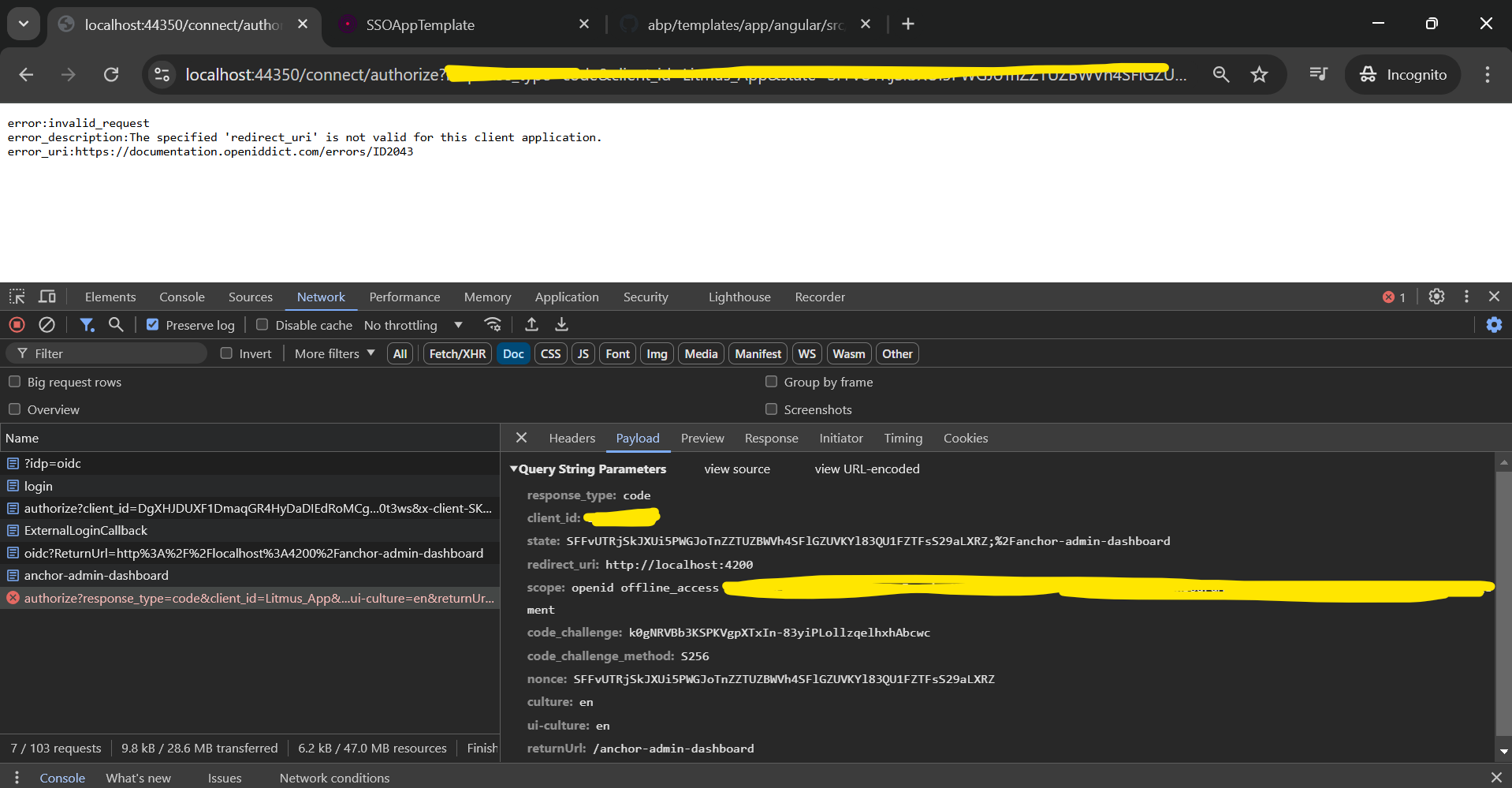
Error :- error:invalid_request error_description:The specified 'redirect_uri' is not valid for this client application.
I have cross-checked the POC and our existing project up to the connect/authorize implementation, and everything is the same.
I will also share the HRA. We are very close to successfully completing the connect/authorize process, after that initiate code flow and get angular access like below POC screen shot.
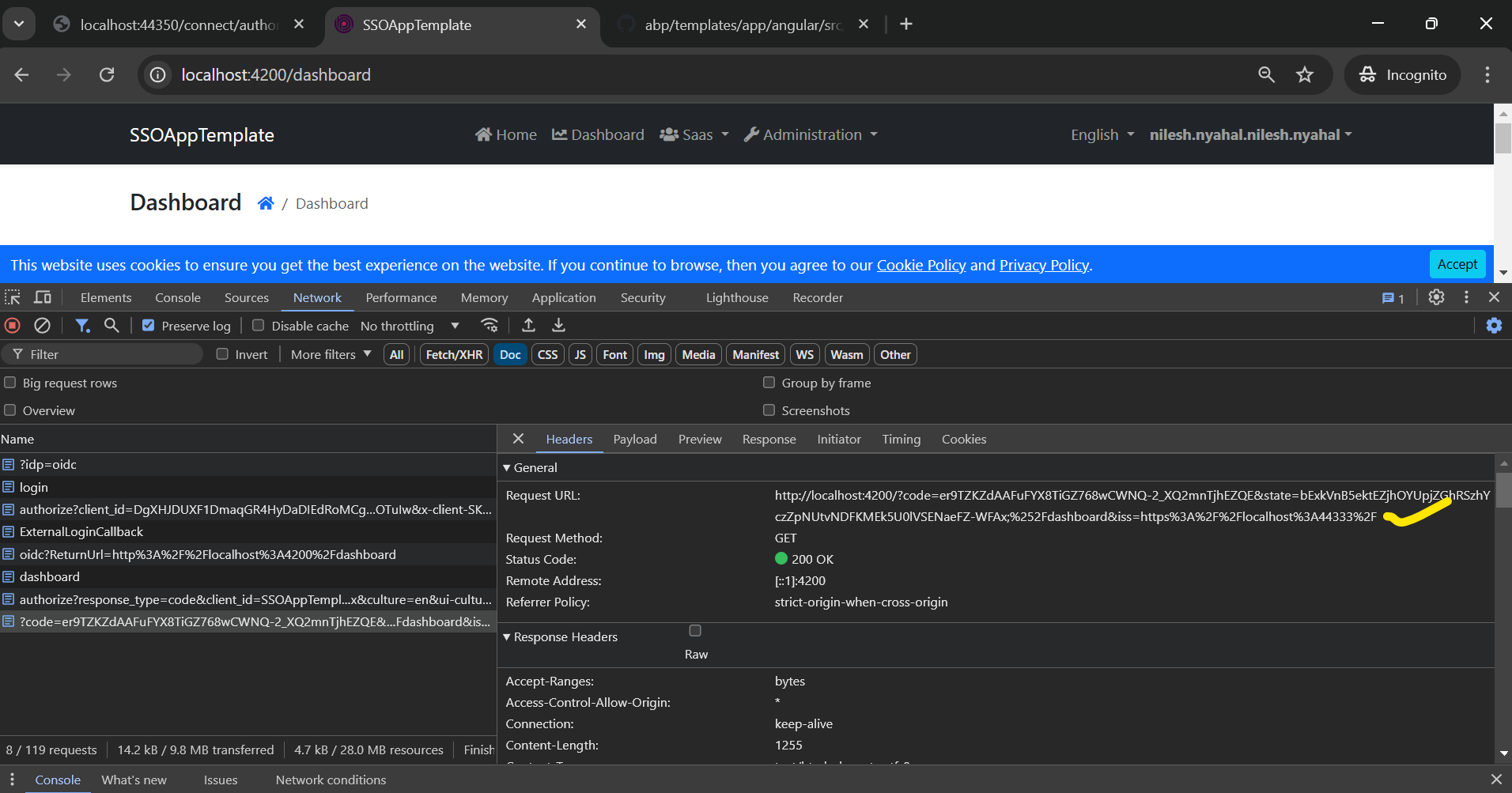
please advise and thanks in advance. mean while me also looking into it

