hi @BennieMok the screenshot you show says, you have 50 questions credit and you've used 2 of them. If you have issues with your account, you can send an email to info@abp.io. this conversation is only for technical support.
@ididsbury,
Updating your existing v2.8 project (via ABP Suite) to v2.9.
then added the below migration
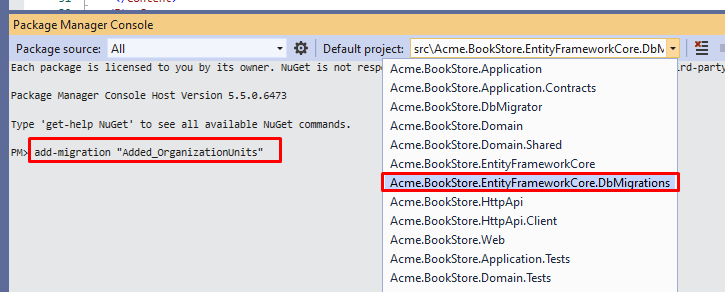
run the DbMigrator project to apply the new migration
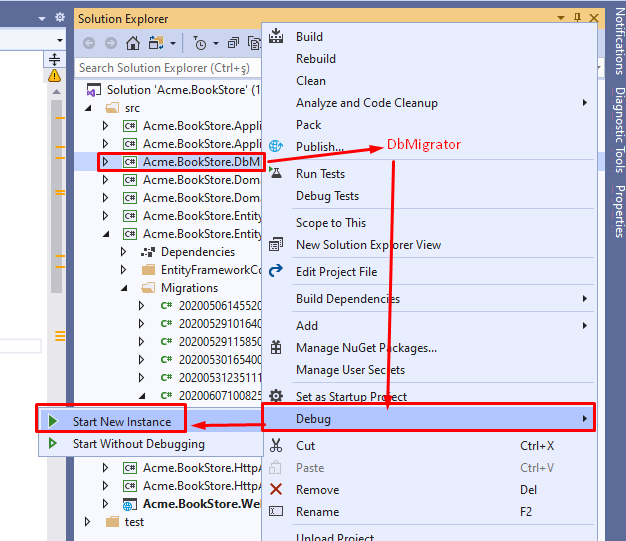
and I can see it in the main menu
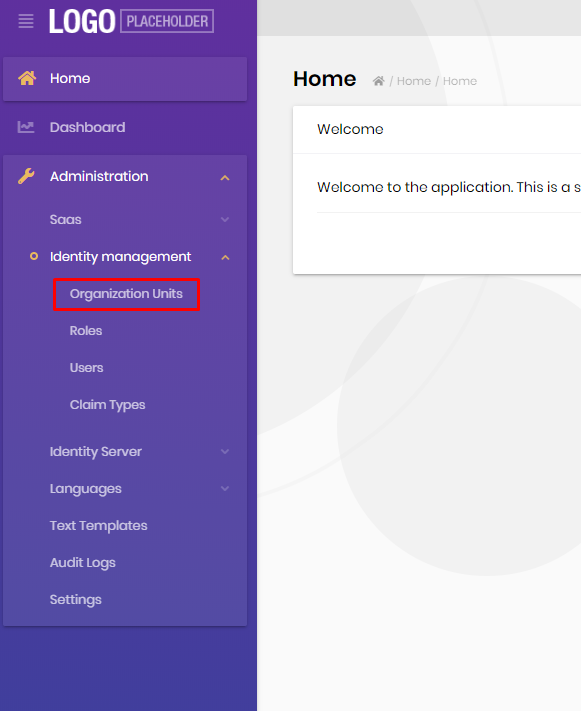
If you see the following error, then go to next step
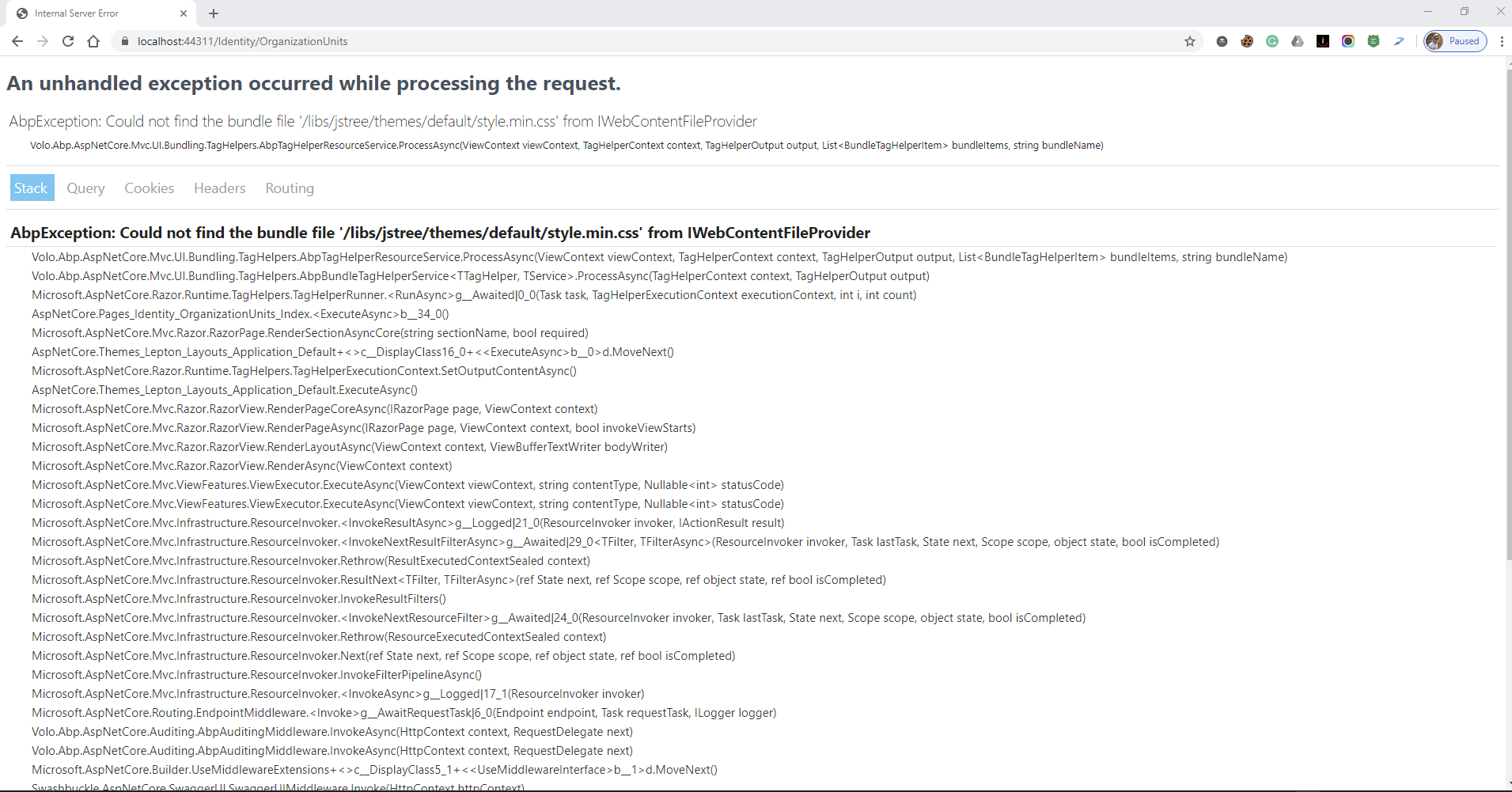
Add the "@volo/identity": "~2.9.0" to the package.json in your *.Web project. (only for MVC project)
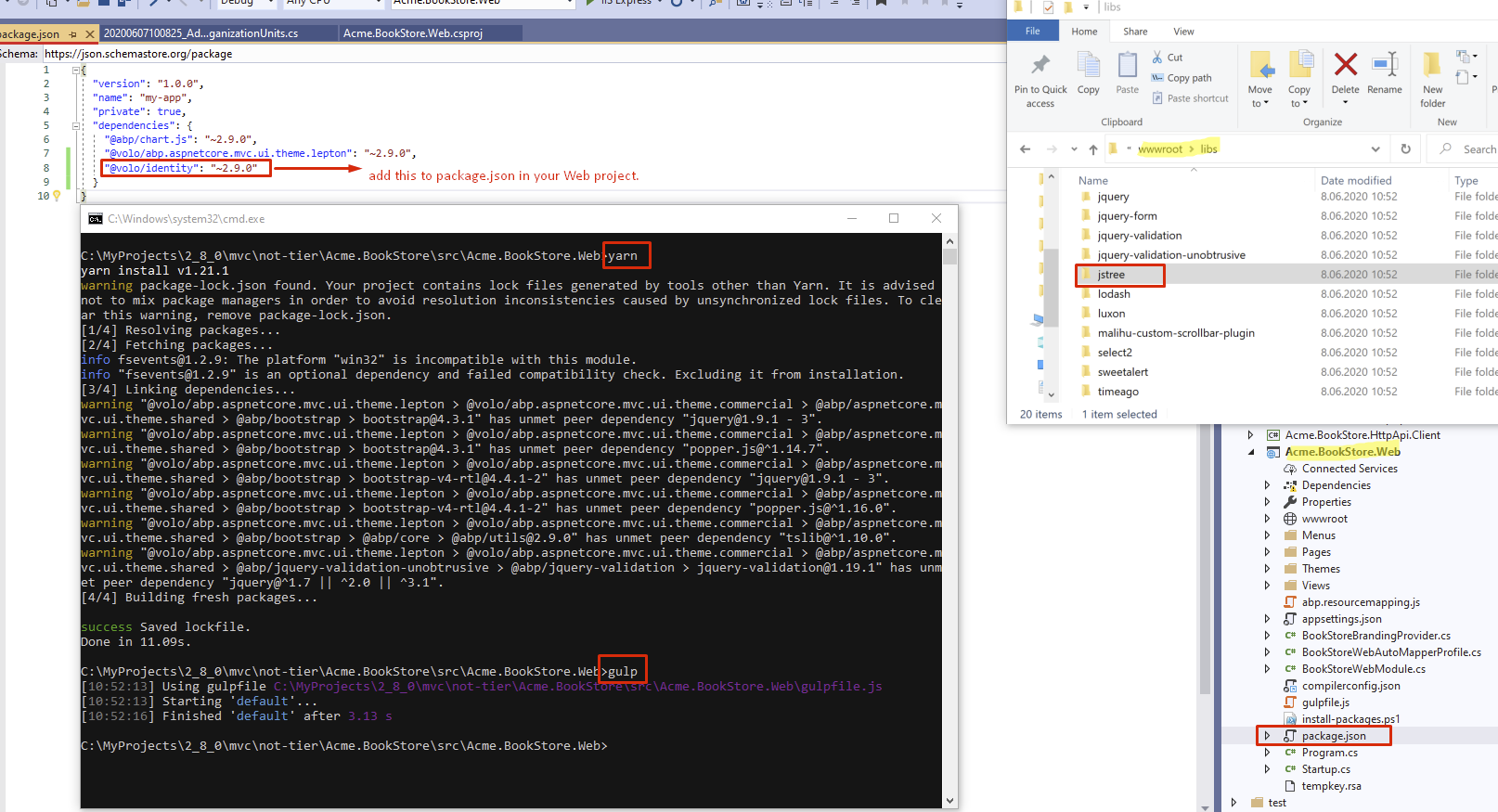
@sean.alford Volo.Abp.Commercial.SuiteTemplate.dll holds the templates of Suite and it must be located in the following directories.
Check that if you have it in the below location
For non-tier project type: Web project's output directory
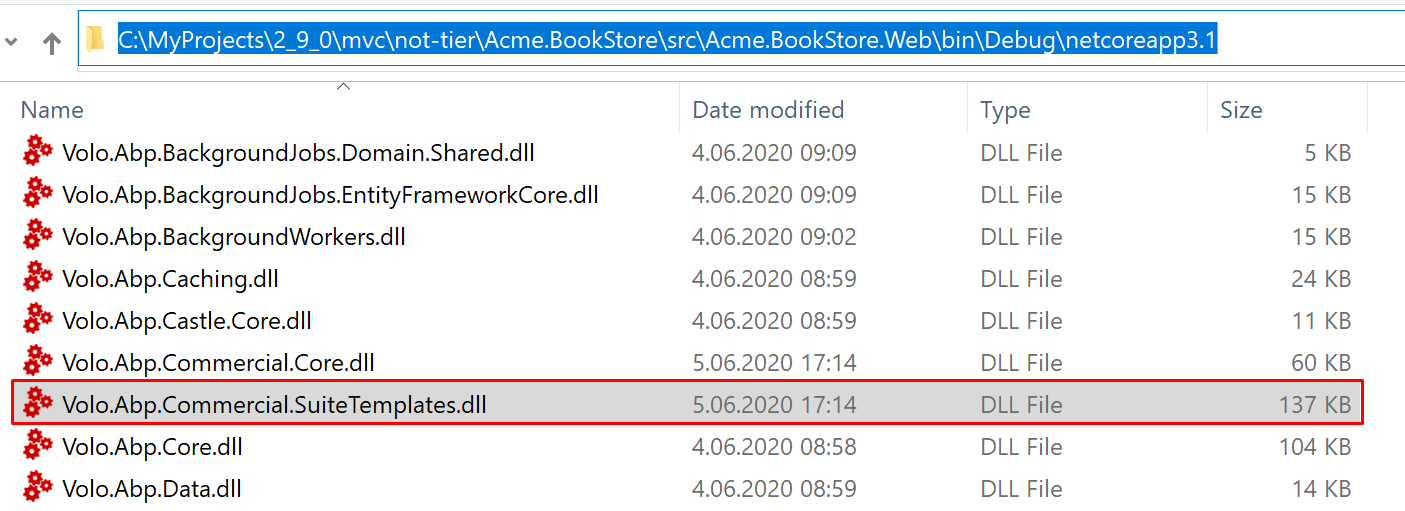
For tier project type (or Angular): HttpApi.Host project's output directory
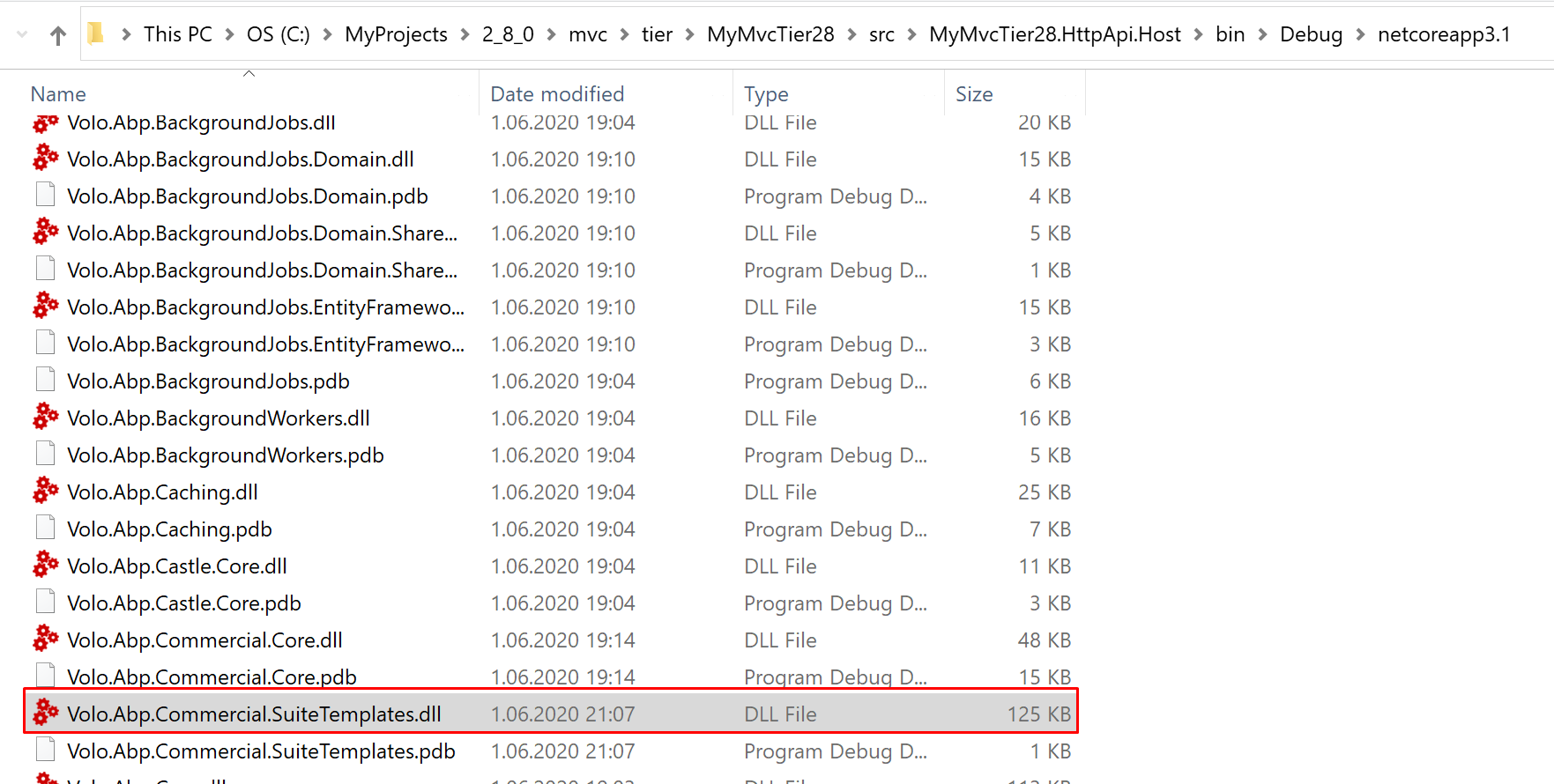
@BennieMok, fixed.
v2.9.0 has been released => #222
@sean.alford your bug report filed. thanks
hi,
did you see this document https://docs.abp.io/en/commercial/latest/ui/angular/entity-action-extensions it explains how to add a new item to the Actions menu.
hi the log says your settings for the email is invalid.
The password field for the email account is encrypted in AbpSettings table or in the appsettings.json with the name Abp.Mailing.Smtp.Password
Also in debug mode the implementation of IEmailSender is being replaced by NullEmailSender which doesn't send email, only logs it.
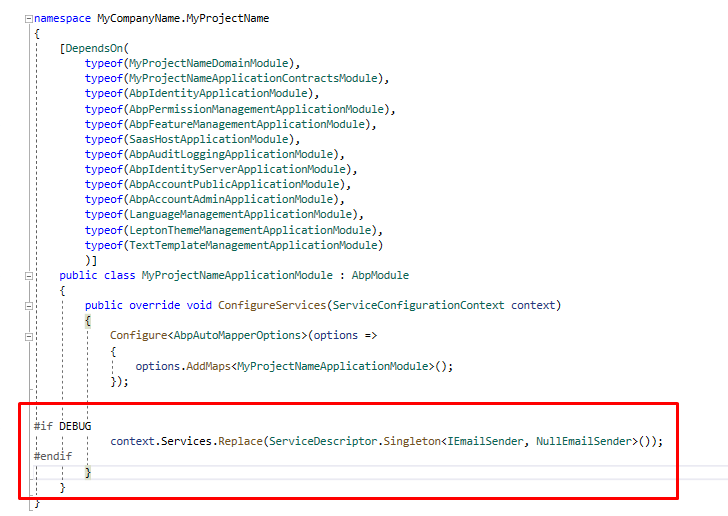
You can encrypt your password with the IStringEncryptionService
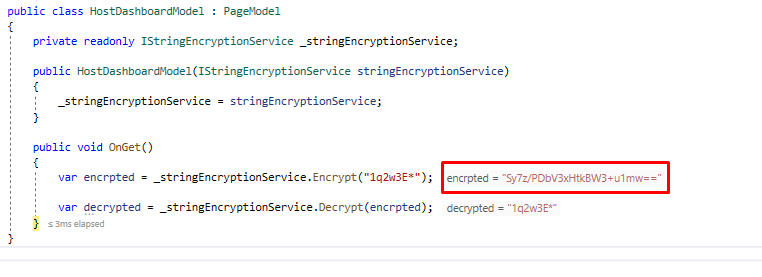
I've got a feedback from the team. they are planning to create a community page where you can report bugs / features (votable)
in debug mode ABP doesn't send email, check your logs to see the email body.

