??? "If you create a new project, you'll see there is a file named Footer.razor in your project. But if you migrated from older versions, you need to add that file on your own."
I have 2 questions:
It is good that now the project logo-dark and logo-light images a now accessible - but why not the login-bg image?
 I would prefer not to create an entire page \Themes\LeptonX\Layouts\Account\Default.razor to just change the image.
If not, can I have the full source of the account login page
I would prefer not to create an entire page \Themes\LeptonX\Layouts\Account\Default.razor to just change the image.
If not, can I have the full source of the account login page
Where is this exposed so it can be customized?
Thanks
I need the AppUser as navigation property on an Entity. This is not available in ABP Suite.
As a work around I create AppUserId as a string property:
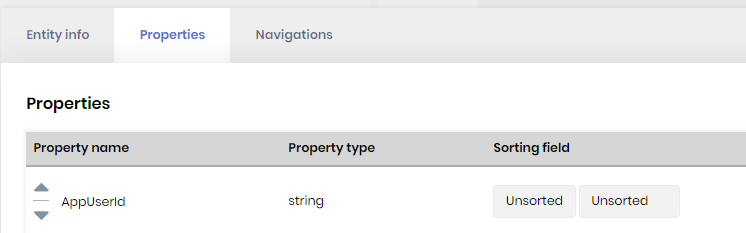
I'd like to know if there is a recommended approach for adding Users to an Entity.
Maybe a new User entity that references the App user entity?
My goal is to be able to create then entity using ABP suite without then need for further modification.
Do you have any suggestions? Thanks, Roger
Thanks,
PageLayout.MenuItemName = "None"; doesn't work. The active menu doesn't change.
Instead, I used the same code but pointed to "MyProjectName.Home" menu and this worked.
I have a high-level menu item that gives a list of items. Selecting an item goes into another razor page to display details.
The details page is not an item on the side bar menu.
My problem is that the initial menu item remains the "Selected" menu item and now menu item doesn't get the page again as it is already the selected item.
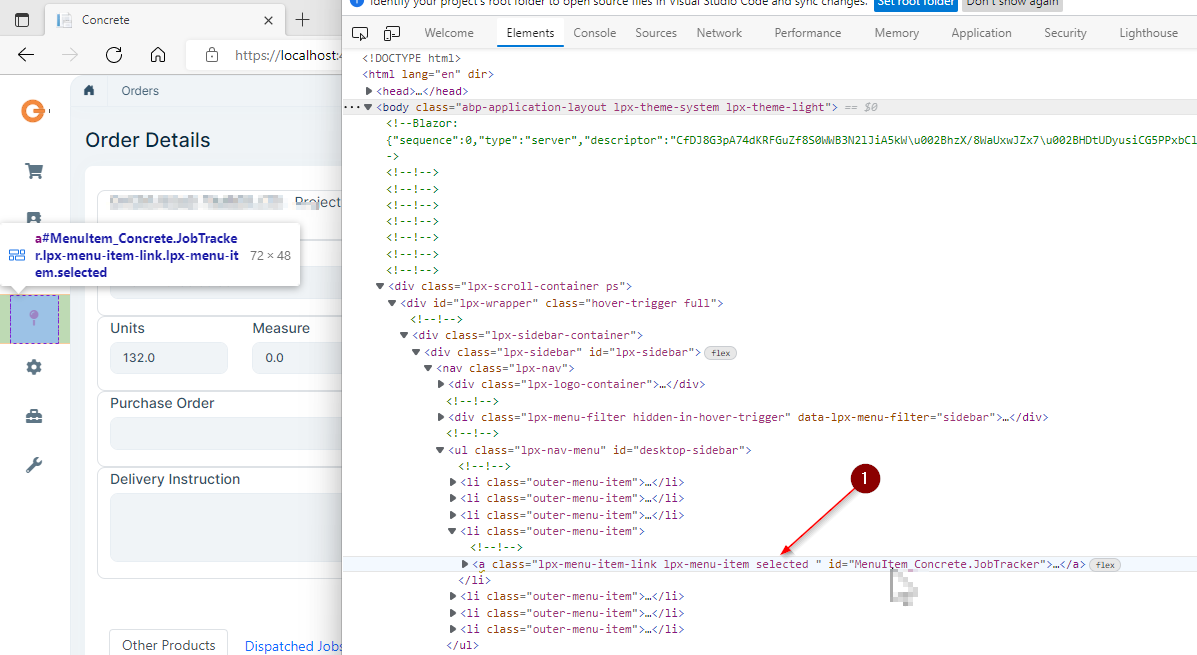
Question: How can I programmatically change the side bar menu so that no menu items are "Selected"?
Please advise how to size Toolbar buttons. In the new LeptonX UI they are large and take up too much space. The Action button in the grid is a better size.
` protected virtual ValueTask SetToolbarItemsAsync() { Toolbar.AddButton(L["ExportToExcel"], async () =>{ await DownloadAsExcelAsync(); }, IconName.Download);
Toolbar.AddButton(L["NewAnalysisAccountCode"], async () =>
{
await OpenCreateAnalysisAccountCodeModalAsync();
}, IconName.Add, requiredPolicyName: ConcretePermissions.AnalysisAccountCodes.Create);
return ValueTask.CompletedTask;
}`
In Blazor Server, the new Export to Excel feature is not filtering the results as per the filter text / search. I have tested this in MVC and the filtering does work correctly - the results match what the user has filtered the page to.
Please see the 4 issues below. I am aware that this is in a release candidate version, but I am concerned as some are fundamental and have been resolved by now.
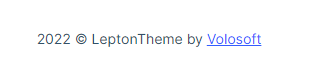
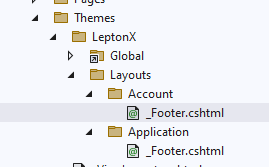
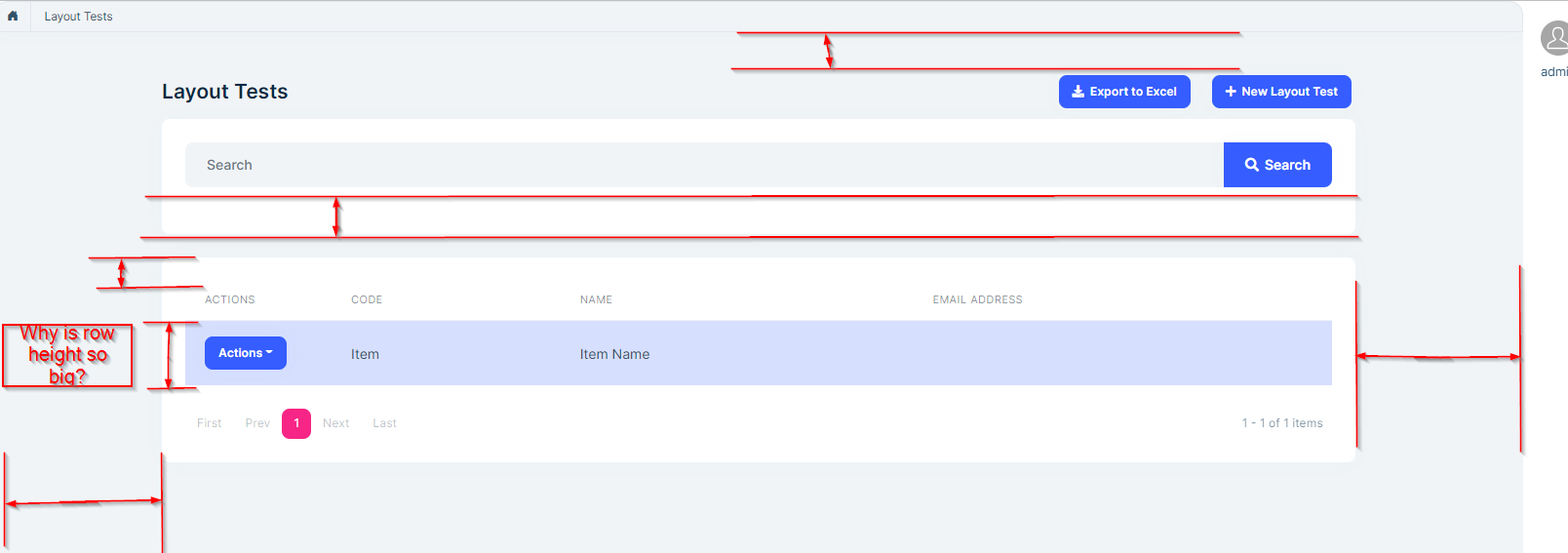 I have raised this more than once, some I can use custom css but I don't want to (that's why I pay for the commercial version) :
https://github.com/volosoft/lepton-theme/issues/4
https://github.com/volosoft/lepton-theme/issues/11
I have raised this more than once, some I can use custom css but I don't want to (that's why I pay for the commercial version) :
https://github.com/volosoft/lepton-theme/issues/4
https://github.com/volosoft/lepton-theme/issues/11Totally agree with #6. I raised this similar issue / suggestion: https://github.com/volosoft/lepton-theme/issues/4

