On the Identity users page, the list of users is not sorted. How do I sort the list?
Blazor Web App ABP 9.2.2
On a production system, I am able to log in and use the system all ok. But often when logging back in a 403 - Forbidden: Access is denied error is given. Looking at the logs there are a bunch of "PermissionRequirement" messages.
This looks similar to this support case: https://abp.io/support/questions/8904/Returning-user-causes-permissions-to-fail-in-blazor-app
2025-08-09 15:25:11.480 +10:00 [INF] Request starting HTTP/1.1 GET https://cellero.net/Error?httpStatusCode=404 - null null 2025-08-09 15:25:11.482 +10:00 [INF] Executing endpoint 'Volo.Abp.AspNetCore.Mvc.UI.Theme.Shared.Controllers.ErrorController.Index (Volo.Abp.AspNetCore.Mvc.UI.Theme.Shared)' 2025-08-09 15:25:11.482 +10:00 [INF] Route matched with {action = "Index", controller = "Error", area = "", page = ""}. Executing controller action with signature System.Threading.Tasks.Task`1[Microsoft.AspNetCore.Mvc.IActionResult] Index(Int32) on controller Volo.Abp.AspNetCore.Mvc.UI.Theme.Shared.Controllers.ErrorController (Volo.Abp.AspNetCore.Mvc.UI.Theme.Shared). 2025-08-09 15:25:11.482 +10:00 [INF] Executing ViewResult, running view ~/Views/Error/404.cshtml. 2025-08-09 15:25:11.484 +10:00 [INF] Authorization failed. These requirements were not met: PermissionRequirement: SettingManagement.Emailing 2025-08-09 15:25:11.484 +10:00 [INF] Authorization failed. These requirements were not met: PermissionRequirement: AbpAccount.SettingManagement 2025-08-09 15:25:11.484 +10:00 [INF] Authorization failed. These requirements were not met: PermissionRequirement: AbpIdentity.SettingManagement 2025-08-09 15:25:11.485 +10:00 [INF] Authorization failed. These requirements were not met: PermissionRequirement: AuditLogging.AuditLogs.SettingManagement 2025-08-09 15:25:11.485 +10:00 [INF] Authorization failed. These requirements were not met: PermissionRequirement: FeatureManagement.ManageHostFeatures 2025-08-09 15:25:11.485 +10:00 [INF] Authorization failed. These requirements were not met: PermissionRequirement: Saas.SettingManagement 2025-08-09 15:25:11.486 +10:00 [INF] Authorization failed. These requirements were not met: PermissionRequirement: SettingManagement.Emailing 2025-08-09 15:25:11.486 +10:00 [INF] Authorization failed. These requirements were not met: PermissionRequirement: AbpAccount.SettingManagement 2025-08-09 15:25:11.486 +10:00 [INF] Authorization failed. These requirements were not met: PermissionRequirement: AbpIdentity.SettingManagement 2025-08-09 15:25:11.486 +10:00 [INF] Authorization failed. These requirements were not met: PermissionRequirement: AuditLogging.AuditLogs.SettingManagement 2025-08-09 15:25:11.487 +10:00 [INF] Authorization failed. These requirements were not met: PermissionRequirement: FeatureManagement.ManageHostFeatures 2025-08-09 15:25:11.487 +10:00 [INF] Authorization failed. These requirements were not met: PermissionRequirement: Saas.SettingManagement 2025-08-09 15:25:11.488 +10:00 [INF] Authorization failed. These requirements were not met: PermissionRequirement: SettingManagement.Emailing 2025-08-09 15:25:11.488 +10:00 [INF] Authorization failed. These requirements were not met: PermissionRequirement: AbpAccount.SettingManagement 2025-08-09 15:25:11.488 +10:00 [INF] Authorization failed. These requirements were not met: PermissionRequirement: AbpIdentity.SettingManagement 2025-08-09 15:25:11.488 +10:00 [INF] Authorization failed. These requirements were not met: PermissionRequirement: AuditLogging.AuditLogs.SettingManagement 2025-08-09 15:25:11.488 +10:00 [INF] Authorization failed. These requirements were not met: PermissionRequirement: FeatureManagement.ManageHostFeatures 2025-08-09 15:25:11.488 +10:00 [INF] Authorization failed. These requirements were not met: PermissionRequirement: Saas.SettingManagement 2025-08-09 15:25:11.489 +10:00 [INF] Authorization failed. These requirements were not met: PermissionRequirement: SettingManagement.Emailing 2025-08-09 15:25:11.489 +10:00 [INF] Authorization failed. These requirements were not met: PermissionRequirement: AbpAccount.SettingManagement 2025-08-09 15:25:11.490 +10:00 [INF] Authorization failed. These requirements were not met: PermissionRequirement: AbpIdentity.SettingManagement 2025-08-09 15:25:11.490 +10:00 [INF] Authorization failed. These requirements were not met: PermissionRequirement: AuditLogging.AuditLogs.SettingManagement 2025-08-09 15:25:11.490 +10:00 [INF] Authorization failed. These requirements were not met: PermissionRequirement: FeatureManagement.ManageHostFeatures 2025-08-09 15:25:11.490 +10:00 [INF] Authorization failed. These requirements were not met: PermissionRequirement: Saas.SettingManagement
When using the ABP Docs module in a Blazor WebApp the left side bar menu does not render. There is empty space where the menu and branding should be:
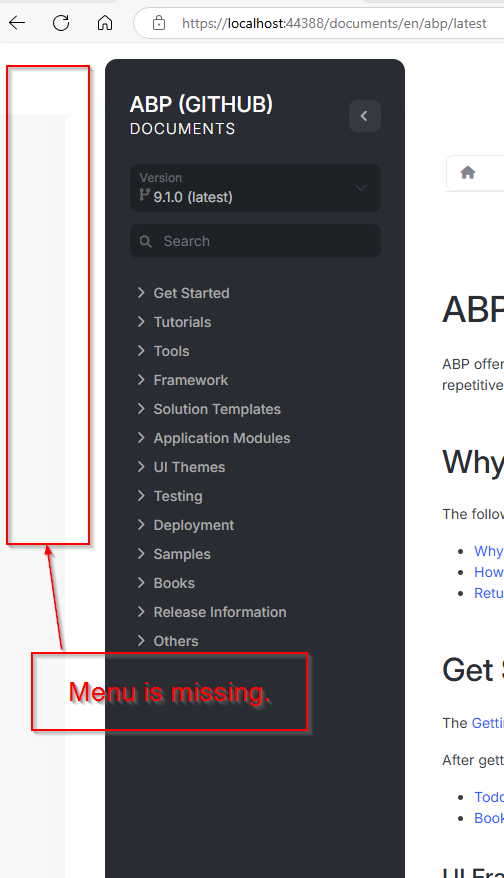
Menu:
context.Menu.AddItem( new ApplicationMenuItem( ConcreteMenus.UserDocs, l["Menu:Docs"], url: "/Documents", icon: "fa fa-question-circle", order: 600 ) );
Please advise how to render the side bar menu correctly.
Thanks.
ABP Version: 9.1.0 UI: Blazor WebApp DB: EF
I am deploying a newly created ABP Blazor webapp to a new Azure Web App.
These instructions have been followed: https://abp.io/docs/latest/solution-templates/layered-web-application/deployment/azure-deployment/azure-deployment?UI=BlazorServer&DB=EF&Tiered=Yes
The DbMigrator has been successfully used to migrate the Azure database
The project is published using Visual Studio using the downloaded Publish Profile from Azure..
After publishing the website shows a: HTTP Error 500.30 - ASP.NET Core app failed to start
After turning on logging follow log is given. Please advise how to resolve this or where good instructions can be found.
2025-03-14T02:25:51 sandboxproc.exe complete successfully. Elapsed = 3305.00 ms[02:25:54 INF] Starting web host.[02:26:03 FTL] Host terminated unexpectedly!Volo.Abp.AbpInitializationException: An error occurred during ConfigureServicesAsync phase of the module Volo.Abp.OpenIddict.AbpOpenIddictAspNetCoreModule, Volo.Abp.OpenIddict.AspNetCore, Version=9.1.0.0, Culture=neutral, PublicKeyToken=null. See the inner exception for details.---> System.Security.Cryptography.CryptographicException: The system cannot find the file specified.at System.Security.Cryptography.CngKey.Open(String keyName, CngProvider provider, CngKeyOpenOptions openOptions)at System.Security.Cryptography.X509Certificates.CertificatePal.GetPrivateKey[T](Func2 createCsp, Func2 createCng)at System.Security.Cryptography.X509Certificates.CertificatePal.GetRSAPrivateKey()at System.Security.Cryptography.X509Certificates.CertificateExtensionsCommon.GetPrivateKey[T](X509Certificate2 certificate, Predicate1 matchesConstraints)at System.Security.Cryptography.X509Certificates.RSACertificateExtensions.GetRSAPrivateKey(X509Certificate2 certificate)at Microsoft.IdentityModel.Tokens.X509SecurityKey.get_PrivateKey()at Microsoft.IdentityModel.Tokens.X509SecurityKey.get_PrivateKeyStatus()at Microsoft.Extensions.DependencyInjection.OpenIddictServerBuilder.AddSigningKey(SecurityKey key)at Microsoft.Extensions.DependencyInjection.OpenIddictServerBuilder.AddSigningCertificate(X509Certificate2 certificate)at Microsoft.Extensions.DependencyInjection.OpenIddictServerBuilderExtensions.AddProductionEncryptionAndSigningCertificate(OpenIddictServerBuilder builder, String fileName, String passPhrase, Nullable1 flag)at Cellero.CloudServices.Blazor.CloudServicesBlazorModule.<>c__DisplayClass0_0.<PreConfigureServices>b__3(OpenIddictServerBuilder serverBuilder) in D:\DevOps\Cellero.CloudServices\src\Cellero.CloudServices.Blazor\CloudServicesBlazorModule.cs:line 129at Volo.Abp.Options.PreConfigureActionList1.Configure(TOptions options)at Microsoft.Extensions.DependencyInjection.ServiceCollectionPreConfigureExtensions.ExecutePreConfiguredActions[TOptions](IServiceCollection services, TOptions options)at Volo.Abp.OpenIddict.AbpOpenIddictAspNetCoreModule.<>c__DisplayClass1_0.<AddOpenIddictServer>b__0(OpenIddictServerBuilder builder)at Microsoft.Extensions.DependencyInjection.OpenIddictServerExtensions.AddServer(OpenIddictBuilder builder, Action1 configuration)at Volo.Abp.OpenIddict.AbpOpenIddictAspNetCoreModule.AddOpenIddictServer(IServiceCollection services)at Volo.Abp.OpenIddict.AbpOpenIddictAspNetCoreModule.ConfigureServices(ServiceConfigurationContext context)at Volo.Abp.Modularity.AbpModule.ConfigureServicesAsync(ServiceConfigurationContext context)at Volo.Abp.AbpApplicationBase.ConfigureServicesAsync()--- End of inner exception stack trace ---at Volo.Abp.AbpApplicationBase.ConfigureServicesAsync()at Volo.Abp.AbpApplicationFactory.CreateAsync[TStartupModule](IServiceCollection services, Action1 optionsAction)at Microsoft.Extensions.DependencyInjection.ServiceCollectionApplicationExtensions.AddApplicationAsync[TStartupModule](IServiceCollection services, Action1 optionsAction)at Microsoft.Extensions.DependencyInjection.WebApplicationBuilderExtensions.AddApplicationAsync[TStartupModule](WebApplicationBuilder builder, Action`1 optionsAction)at Cellero.CloudServices.Blazor.Program.Main(String[] args) in D:\DevOps\Cellero.CloudServices\src\Cellero.CloudServices.Blazor\Program.cs:line 42
ABP Studio is unable install /find the studio templates:
I have review support cases related to this issue, but the resolutions suggested either do not work or are not easily followed: https://abp.io/support/questions/7568/PackageId--VoloAbpStudioExtensionsStandardSolutionTemplates-throw--CodeAbpStudioNugetPackageNotFound https://abp.io/support/questions/6416/ABP-Studio-Bugs--Issues?CurrentPage=2#answer-3a12b15b-682d-771c-0d8a-2ec47a603c92
Also long paths: https://superuser.com/questions/1807770/how-to-enable-long-paths-on-windows-11-home
This problem only exists on 1 computer that I use. The problem has existed for several months, and I periodically uninstall and re try.
Can you please assist in resolving this issue. Thanks.
Why do I still get this message in ABP Suite in 8.3.1!?
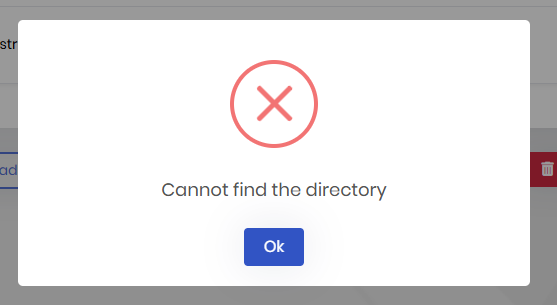
I had significant problems when upgrading to 8.3.0 so I reverted to 8.2.2. I took the risk of upgrading to 8.3.1 last week but am still encountering this same issue. I did report it on the "Bugs & Issues v8.3.x ", but I received no reply.
The message is shown when selecting the solution from the ABP start page and when clicking on the Save and Generate.
I suspect it is in the ....abp\suite\appsettings.json settings for the project. I experimented when 8.3.0 was released by adding in paths for the project with null e.g. "HttpApiHostProjectDirectory": null But that started odd behavior when generating entities.
Can you please provide a fix to this as it is blocking progress on projects.
The upgrade to 8.3.0 has not been very successful for us. The primary issue is that since upgrading Abp Suite does not create all objects when generating an Entity.
Firstly though, this message is given on existing AND new project (created via ABP Studio):
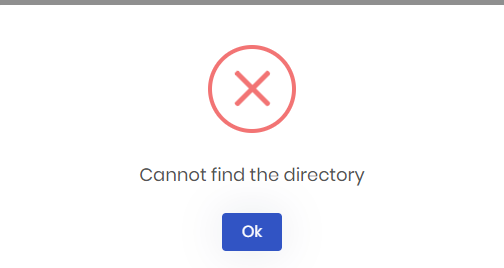
I stopped this message by updating C:\Users\xxx.abp\suite\appsettings.json and replacing the null value in HttpApiHostProjectDirectory by coping the HttpApiClientProjectDirectory string. Note that new projects created by ABP Studio have same issue.
Secondly, whenever attempting to create an Entity this message is given. Even when the project is built:
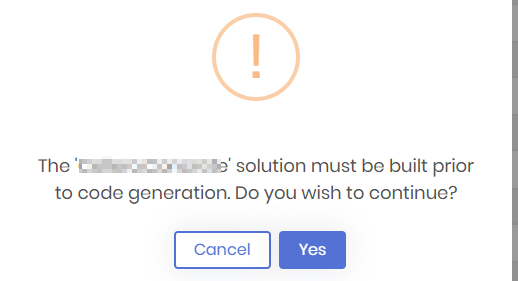
To the main issue. When creating an Entity in ABP Suite only objects in the ...Blazor.Client project are created. I.e. nothing in any other project Application, Application.Contracts etc.. It is like the templates are missing??? We are unable to create / update entities.
This is a serious issue for us. We first encountered this last week when 8.3.0-final was released. I have waited to raise this ticket assuming it would be resolved but it is not.
Please assist.
I have uninstalled and resinstalled both abp suite and the cli to try to solve but there is no change. abp suite remove dotnet tool uninstall -g Volo.Abp.Cli
dotnet tool install -g Volo.Abp.Cli abp suite install
Can you please assist with the approach (CSS ??) for reducing the padding on each DataGrid row. I would like to reduce the white space on each row as it is takes up too much space. I am referring to the row areas marked in red below:
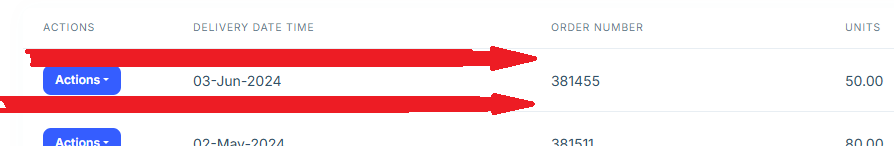
Presumably this will be achieved using CSS and will go in the main.css, I'd like assistance with the CSS markup
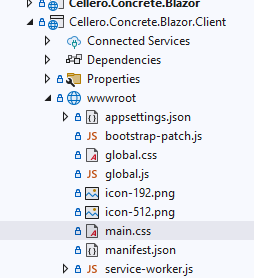
Thanks.

