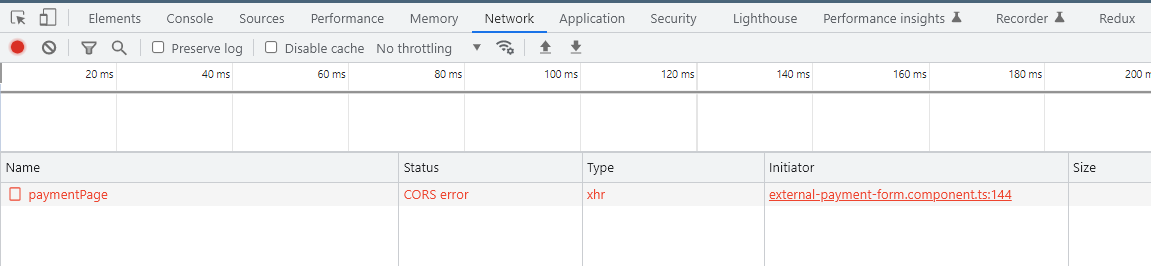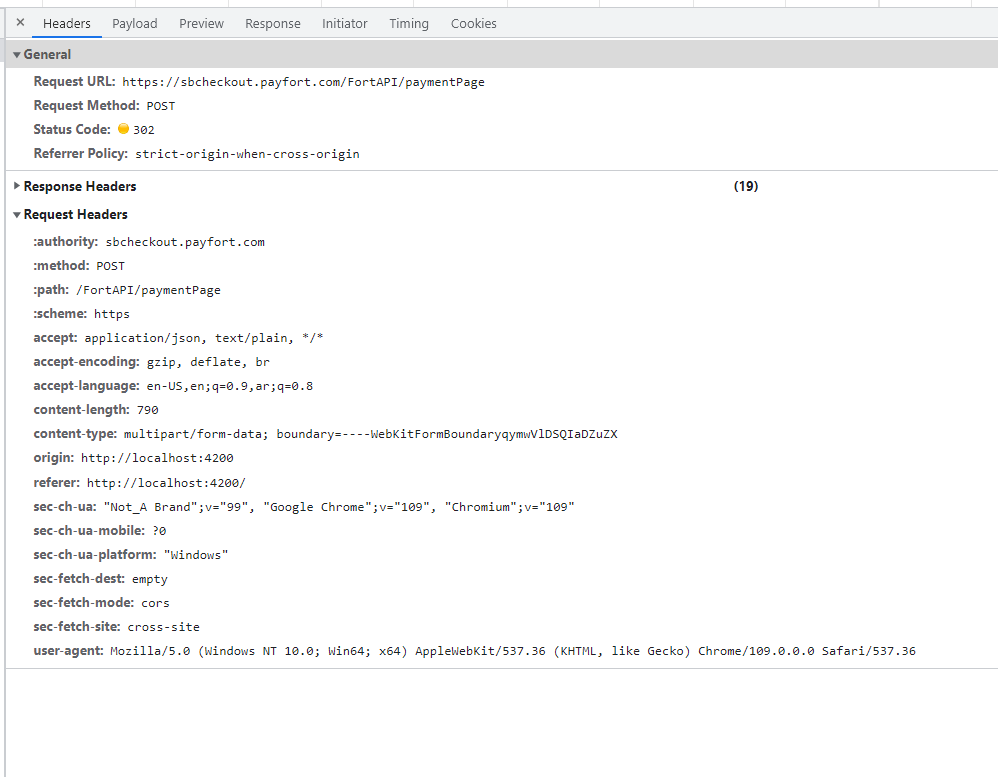Hi ,
using the above code , nothing is generated on the network tab nor the console ,(since the iframe src is from the form and the form action is not executed ) . i tried to make the submit button to trigger the action and changed the code as below (note that input values is being generated from ts code ) /////////////////////////////////////////////////////////////////////////////////////////////////////////////////////////////////
<iframe sandbox="allow-forms" style="border:5px dotted red" name="myframe"
width="400" height="600" #myframe
src="" (load)="onload()">
</iframe>
<form [action]="paymentSettings.paymentPageUrl | safeUrl" method="post" id="form1" target="myframe"
(ngSubmit)="submitForm($event)" [formGroup]="paymentIframeForm"
>
<input formControlName="service_command" hidden NAME="service_command" >
<input formControlName="language" hidden NAME="language" >
<input formControlName="merchant_identifier" hidden NAME="merchant_identifier" >
<input formControlName="access_code" hidden NAME="access_code" >
<input formControlName="signature" hidden NAME="signature" >
<input formControlName="merchant_reference" hidden NAME="merchant_reference">
<input value="Send" type="submit" id="form1">
</form>
/////////////////////////////////////////////////////////////////////////////////////////////////////////////////////////////////
this is the request in the network tab in chrome tools
Hello All,
we are trying to integrate with payment gateway (Amazon Payfort) using an iframe , when injecting the code that gets the payment form fields and data , no request is generated it seems that it is blocked , no error is generated nor any request . below i added the sample code we use to generate the issue , (Note that the same code is working fine in a new angular project without using Abp framework) ////////////////////////////////////////////////////////////////////////////////////////////////////////////////////////////////////////////////////////////////////////////////////////////////// <iframe style="border:5px dotted red" name="myframe" src = "" width="400" height="600"> </iframe> <form action="https://sbcheckout.payfort.com/FortAPI/paymentPage" method="post" id="" target="myframe">
<INPUT NAME="service_command" value="TOKENIZATION">
<INPUT NAME="language" value="en">
<INPUT NAME="merchant_identifier" value="d513612a">
<INPUT NAME="access_code" value="vQVsqlNX0dHwPOS3CRDo">
<INPUT NAME="signature" value="93e52b6a5b8562b2c8c7397994ed6da4818218174632cb95d657ac44586374c8">
<INPUT NAME="return_url" value="https://eo4p0tzof64xp7f.m.pipedream.net">
<INPUT NAME="merchant_reference" value="test_100">
<input type="submit" value="test" id="submit2" name="">
</form>
//////////////////////////////////////////////////////////////////////////////////////////////////////////////////////////////////////////////////////////////////////////////////////////////////
Check the docs before asking a question: https://docs.abp.io/en/commercial/latest/ Check the samples, to see the basic tasks: https://docs.abp.io/en/commercial/latest/samples/index The exact solution to your question may have been answered before, please use the search on the homepage.
If you're creating a bug/problem report, please include followings: