Hello!
I want to request your help. I am trying to disable any HTTPS or SSL/TLS requirements for my production app. Let me give you a little context. I am moving away from Nginx and have started using CaddyServer as a reverse proxy. Since CaddyServer manages the Https enforcement and an automatic SSL certification for my domain. It is complex to keep CaddyServer to work with a non-SAN certification like the one that we can create with Let's Encrypt for our internal IPs. So I would like to disable any kind of HTTPS or SSL/TLS requirement in the application because I am going to handle that in the reverse proxy as following the advice of Microsoft here (https://learn.microsoft.com/en-us/aspnet/core/security/enforcing-ssl?view=aspnetcore-5.0&tabs=visual-studio%2Clinux-ubuntu).
Could you please help me approach this?
Thanks!
Apps deployed in a reverse proxy configuration allow the proxy to handle connection security (HTTPS). If the proxy also handles HTTPS redirection, there's no need to use HTTPS Redirection Middleware. If the proxy server also handles writing HSTS headers (for example, native HSTS support in IIS 10.0 (1709) or later), HSTS Middleware isn't required by the app. For more information, see Opt-out of HTTPS/HSTS on project creation.
salih.ozkara@volosoft.com
Sure, I will send you my demo project but one hint. Change you're region to South America (for example Peru) and set your timezone too to GMT-5.
Hello!!! It's me again. I found 2 bugs related to datepickers.
One of them, is related to ABP Framework and I created an issue here https://github.com/abpframework/abp/issues/18985
The other one is related to ABP Commercial. If you see the Loom video, you can see that I create an entity with a date value on day 17 but when I try to edit, It will display on day 16 in the date picker. https://www.loom.com/share/77c5c42318af4ff8b16f16e8729a7a66?sid=4c20182b-6621-4e39-9dd0-1f721967b51c
I was able to fix it by modifying the generated index.js in this line
(new Date(date)).toLocaleDateString(abp.localization.currentCulture.name);
with this
(new Date(date)).toLocaleDateString(abp.localization.currentCulture.name, {timeZone: 'UTC'});
This seems to happen in my timezone (GMT-5).
I emailed you maliming
Hi @maliming
Is there a way to chat with you? I am also reading the logs of my application and I also see that some keys are repeated and being queried 4 times in each execution also I found some primary keys being cached and I am wondering why ABP wants those PKs retrieved in every request and why there some many repeated keys. I can't share the log because it's a production app but I would like to chat with you about this
This might not be the good reference you are looking for but right now I'm in the middle of a custom menu provider for ABP and I experienced some issues with ABP + Redis
Using a multi-level menu environment with Redis, I have experienced a waiting time of almost 6 seconds
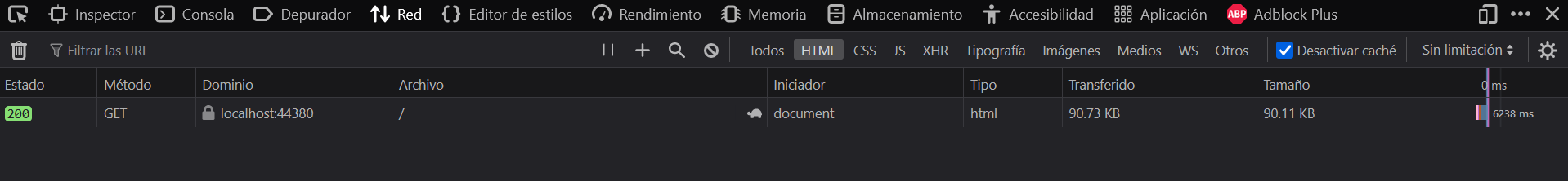
I disabled the distributed locking and removed any reference for Redis in my ABP project and ran the same application and now it runs in milliseconds
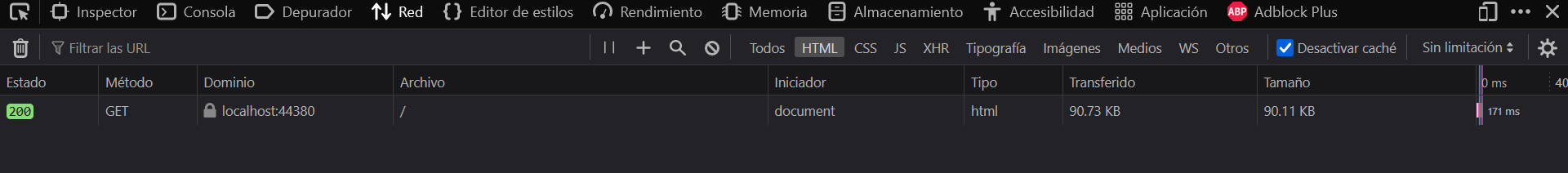
I couldn't take the screenshot before but It takes 2 seconds per key for ABP to get Permissions and Settings from Redis Cache. while in memory it only takes milliseconds.
While in Redis, ABP takes too much to retrieve information from the PermissionStore cache in Redis. It seems that if you have a more complex menu or multi-level menu or much more information related, It gets complicated for ABP to get from Redis.
If you look at the end of the following picture, you get high consumption in a single row from Redis.
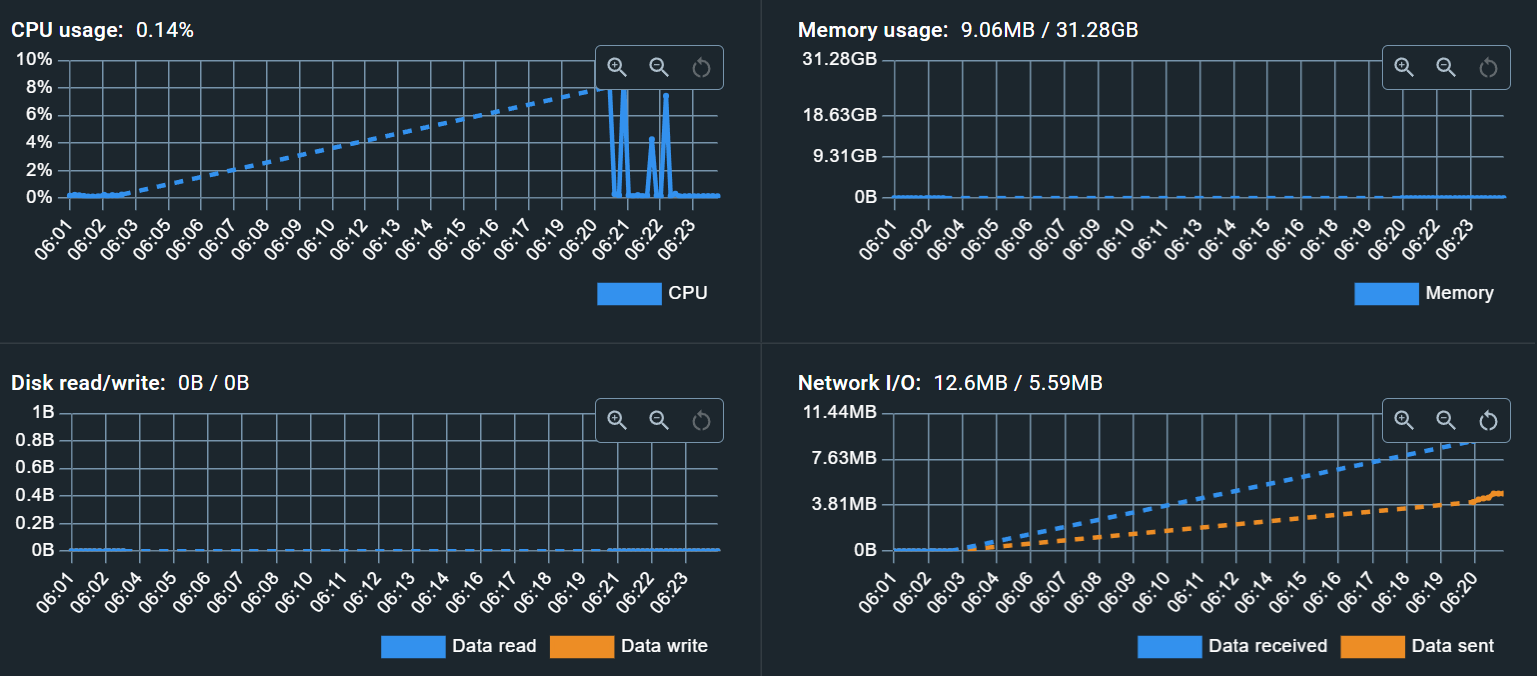
There is a bug in LeptonX
In Volo.Abp.AspNetCore.Mvc.UI.Theme.LeptonX\Themes\LeptonX\Components\SideMenu\MainMenu\Default.cshtml
LeptonX is not adding the custom ID that you can set when you create a Group in the ApplicationMenu
@foreach (var group in Model.Menu.Groups)
{
var menuItems = Model.Items.Where(x=> x.MenuItem.GroupName == group.Name).ToList();
if (menuItems.Any())
{
//HERE IT'S MISSING THE ELEMENT ID YOU CAN SET WHEN YOU CREATE A GROUP IN THE MENU
<li class="group-menu-item hidden-in-hover-trigger">
@group.Name
</li>
@foreach (var menuItem in menuItems)
{
menuItem.IsInRoot = true;
<li class="outer-menu-item">
@await Html.PartialAsync("~/Themes/LeptonX/Components/SideMenu/MainMenu/_MenuItem.cshtml", menuItem)
</li>
}
}
}
I am in the same position as you. Running without redis is much faster. I guess because It requires a standalone reddis to work propperly but I am still investigating too

