The new version of ABP Suite 8.0.2 is not adding integer or float validations for properties, It's not adding the [Range] attribute
I would like to see it in the ABP Suite.
There is no DataSeedContributor for Detail Entities.
This issue has not been resolved https://commercial.abp.io/releases/pr/16413
It's still happening the issue with the test and the one-to-many relationship. You need to validate the one-to-many when it's related with a Detail in the Master/Detail functionality.
Steps to reproduce.
Create a Master Entity named "RelatedDemo" Create a Master Entity named "MasterDemo" Create a Detail for "Demo" and name it "DemoDetail"
In the "DemoDetail" configuration, add a one-to-many with "RelatedDemo"
It will throw a similar error but instead of looking for the full namespace for the RelatedDemoDataSeedContributor. It will start to look for the file in the Master entity folder instead of the folder "RelatedDemo"
Could not find file 'C:\Users\User\Documents\GitHub\demo802\modules\DemoModule\test\DemoModule.Domain.Tests\MasterDemo\RelatedDemoDataSeedContributor.cs'.
UPDATES
It also happens when you have TWO one-to-many relationships of the same entity. It tries to look the DataSeedContributor of the related entities from the destination entity folder
in the CLI, abp update it's not updating the project to the latest version 8.0.2. Either it's applying any changes to the code related to the new version.
I can't see any Lepton or LeptonX Bug & Issues but here I go
In
LeptonX\src\Volo.Abp.AspNetCore.Mvc.UI.Theme.LeptonX\Themes\LeptonX\Components\SideMenu\MobileNavbar\Default.cshtml
There is no localization for "Settings" button (Line 49) <li class="lpx-mobile-nav-tab"> <a class="lpx-mobile-nav-item" data-lpx-mobile-menu-toggle="settings"> <i class="menu-item-icon bi bi-gear-wide-connected" aria-hidden="true"></i> <span class="mobile-item-text">Settings</span> </a> </li>
It also happens here LeptonX\src\Volo.Abp.AspNetCore.Components.Web.LeptonXTheme\Components\ApplicationLayout\TopMenu\Navigation\MobileNavbar.razor
I found an issue while creating Master / Detail.
The generated MasterDto includes a wrong collection of DetailDto. It includes DetailWithNavigationPropertiesDto instead of DetailDto.
Any news about the fix? It's not possible to use ABP Suite with the last version to create a new module
There is an important error in ABP Suite for 8.0.1.
Can't create a module even in a clean installation.
You get the following error while creating a new module
Please, this requires special attention to be fixed soon and this shouldn't happen in future versions since it's a basic functionality of ABP Suite
Thanks.
Hi, can you check if your application is running or not? If it's running please stop it and then re-try to add the module.
Hi, the application was not running, turned off the antivirus and created a new abp application from ABP Suite and still got that error.
There is an important error in ABP Suite for 8.0.1.
Can't create a module even in a clean installation.
You get the following error while creating a new module
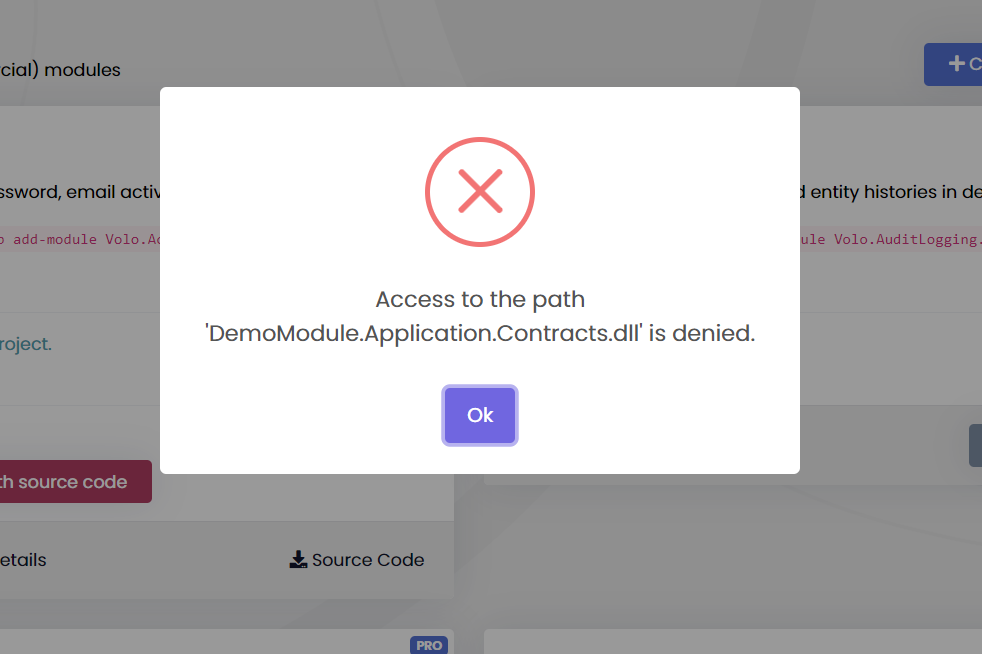
Please, this requires special attention to be fixed soon and this shouldn't happen in future versions since it's a basic functionality of ABP Suite
Thanks.

