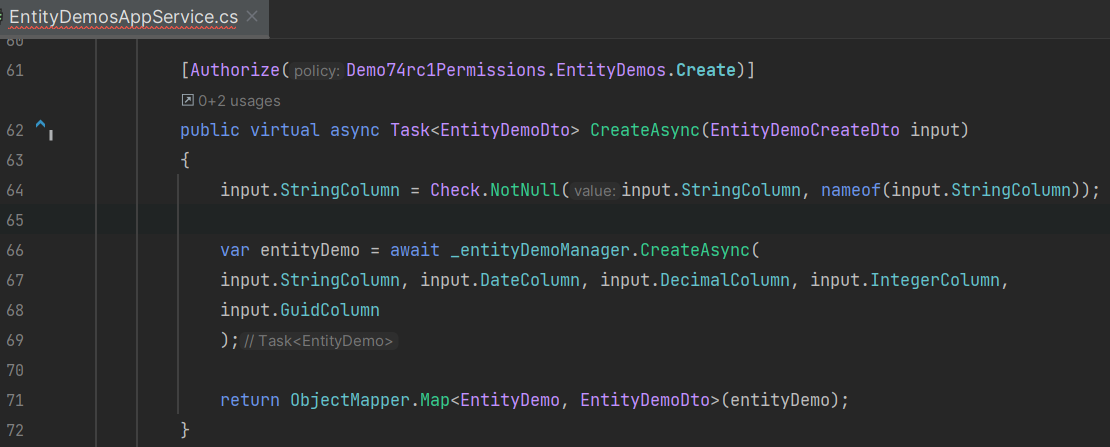ABP Suite still generates EntityManager generated class with methods without null validation checking
In this example the GeoManager class is generating a Create Method with a parameter of type "string codigoInei = null".
It should be "string? codigoInei = null". This complicates us if I want to re-generate the ABP Suite. I will need to fix everytime.
There is an issue with the version 7.4 rc-3.
I have an issue with the following packages that couldn't be restored with this version
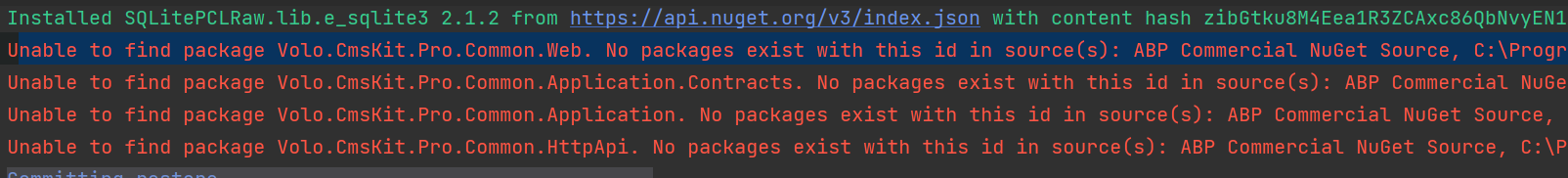
Unable to find package Volo.CmsKit.Pro.Common.Web. No packages exist with this id in source(s): ABP Commercial NuGet Source, C:\Program Files\dotnet\library-packs, C:\Program Files\dotnet\sdk\7.0.307\Sdks\Microsoft.NET.Sdk.Web\library-packs, Microsoft Visual Studio Offline Packages, nuget.org
Hello, are there any comments regarding my findings?
In the ABP Suite Generated code, there is an issue in the generated class test/Demo74rc1.TestBase/EntityDemos/EntityDemosDataSeedContributor.cs
Do we need a null validation in await _unitOfWorkManager.Current.SaveChangesAsync(); ?
Current property is nullable and there will be a warning or error (if WarningAsNull is activated)
In the ABP Suite generated Entity in src/Demo74rc1.Domain/EntityDemos/EntityDemo.cs
There is no need to add an empty constructor. It will generated a Warning or Error (if WarningAsError is activated).
Can you consider removing it from the template?
This also happens in the .Extended version of the Entity generated class. The empty constructor should be removed from the template.
In the AppService generated by ABP Suite, there is an issue in some methods in the AppService if a non-nullable string property is created in an entity.
src/Demo74rc1.Application/EntityDemos/EntityDemosAppService.cs
A solution could be to use the Check.NotNull method
Adding this before the CreateAsync and UpdateAsync method call in the AppService generated class solve this issue.
input.StringColumn = Check.NotNull(input.StringColumn, nameof(input.StringColumn));