I am using the latest update of ABP Studio. This issue does occur in 0.7.5 and 0.7.4 as well. I created a new MVC/SQL Server Tiered project as specified above. I installed all modules from the checklist. Built and ran project. All is fine.
When I attempted to add the source for the Volo.Abp.AuditLogging.Pro module, a popup dialog informed me: Title: Source code replace warning - Message: "You don't have to access to the source code of this module." (Grammar mistake included).
Next, I opened ABP Suite from ABP Studio Business Edition (BETA) 0.7.6 and I was able to install the AuditLogging.Pro module from ABP Suite. Problem is: ABP Studio never recognizes that ABP Suite installed the source.
Other issues: Attempts to remove sources after installing render the project unusable and many times ABP Studio crashes. Please consider this info a bug report and not a support ticket to count against our allotment.
Am am able to install all other PRO module source code projects. Thank you.
Create an bookstore app based on tutorial. Install Account and Identity sources. I need these for customizations for the logins, etc. and AD.
Attempt to serve the bookstore app from a virtual directory i.e., https://myserver/bookstore
can't login. Swagger breaks. images break.
I have asked this question many times and still have not received a response.
Is this possible without a lot of headache. I had to jump through hoops to get a version 7.4 app working. It won't upgrade properly due to all of the mods I had to make.
Can you provide a working solution that demonstrates running properly from a IIS virtual app directory?
Thank you.
Create an ABP Application using either ABP Suite or ABP Studio.0.7.5. Specify Tiered, etc.
Launch all required instances Host/Swagger, AuthServer and Web app. Using these settings, should run fine.
Configure a virtual directory either in VS 2022 or in IIS and configure for debugging. Set your app-settings, etc to point to the /myapp virtual directory.
I had to modify abp.js to add the /myapp/ as part of the appPath variable.
After some trial and error, I was able to get everything, including swagger to load. I am able to login now.
Console errors in the browser:
404 errors for bootstrap-dark.css -- Looking for it in https://Localhost:44352/Themes/LeptonX/Global/side-menu/css/bootstrap-dark.css---- shouldn't this be looking in the virtual directory location? something like https://Localhost:44352/myapp/Themes/LeptonX/Global/side-menu/css/bootstrap-dark.css
Attaching an image of the way this folder structure looks in VS 2022.
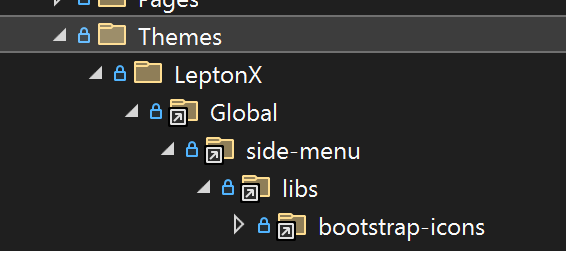 Additionally,
, dark.css,
logo-light.svg are not found. many errors pointing to layout-bundle.css
Additionally,
, dark.css,
logo-light.svg are not found. many errors pointing to layout-bundle.css
For the CHAT application installed via the ABP Studio (package only version) signal-r hubs is not found. It is looking in the root instead of the /myapp location. When I use the Settings feature to disable CHAT, the signalR Fetch errors disappear. Attempting to save settings after modifying my surname in profile results in a Sweet Alert popup "An Internal error occurred during your request."
LOGS show hundreds of RabbitMQ errors as well. RabbitMQ.Client.Exceptions.BrokerUnreachableException: None of the specified endpoints were reachable ---> System.AggregateException: One or more errors occurred. (Connection failed)
When I try to modify / add a new role Sweet Alert popup "An Internal error occurred during your request."
I am able to use the application CRUD pages generated via ABP suite for CRUD without problems.
So, I am partially there.
Now, can you get me the final goal of managing the application users and fixing the RabbitMQ errors?
Thanks in advance.
I am trying to create a version 5.3.4 project with IdentityServer4. When I downgrade abp CLI and SUITE to v5.3.4 and create a project via ABP CLI using --version 5.3.4 the CLI creates a standard tiered MVC APP project, not an MVC APP-PRO project. When I try to open the project with ABP SUITE v 5.3.4 I get a message "Suite works only with app-pro and module-pro templates!" . Question: How do I use CLI v 5.3.4 to create a v 5.3.4 APP-PRO templated project . I have a specific need for .net core 6 and IdentityServer4.
Next, How do I add Volo.Account.Pro to an v 5.3.4 project created from the command line so it replaces the nuget packages with the source code project?
Thanks for looking into this.
Provide us with the following info:
ABP Framework version: v8.2.0
UI Type: MVC
Database System: EF Core (SQL Server)
Tiered (for MVC) or Auth Server Separated (for Angular): NOT tiered
Exception message and full stack trace:
No Stack trace.
Error after running Publish from Visual Studio 2022
C:\Program Files\dotnet\sdk\8.0.303\Sdks\Microsoft.NET.Sdk\targets\Microsoft.NET.ConflictResolution.targets(112,5): Error NETSDK1152:
Found multiple publish output files with the same relative path:
C:\abp\MYNewApp\modules\Volo.Account.Pro\src\Volo.Abp.Account.Pro.Public.Web.Shared\Pages\Account_ViewImports.cshtml, C:\abp\MYNewApp\modules\Volo.Account.Pro\src\Volo.Abp.Account.Pro.Public.Web\Pages\Account_ViewImports.cshtml, C:\abp\MYNewApp\modules\Volo.Account.Pro\src\Volo.Abp.Account.Pro.Admin.Web\Pages\Account_ViewImports.cshtml, C:\abp\MYNewApp\modules\Volo.Account.Pro\src\Volo.Abp.Account.Pro.Public.Web\Pages\Account_ViewStart.cshtml, C:\abp\MYNewApp\modules\Volo.Account.Pro\src\Volo.Abp.Account.Pro.Admin.Web\Pages\Account_ViewStart.cshtml.
Steps to reproduce the issue:
NOTE: this application is using ACCOUNT PRO source, IDENTITY PRO source code installed via abp suite.
Create an ABP SUITE application; add the Account pro source and Identity pro sources.Remove the IdentityServer 4 project from the MyNewApp.Web project. in the MyNewApp.Web module file: remove these entries:
[DependsOn(typeof(AbpAccountPublicWebModule))]
[DependsOn(typeof(AbpAccountPublicWebIdentityServerModule))]
Remove Blazor and Maui reference projects added by ABP Suite (not used) Remove the IdentityServer4 Project. Build and correct any remnant references to identityserver4 by removing or commenting out. Build and run the app. Should run fine. PUBLISH the app to a Folder for deployment. Publish for deployment fails with the above errors.
NOTE: this application is using CHAT source, Forms source and File Management source code installed via abp suite.
Create an abp suite application and publish to a subapplication on Windows 19 server IIS with a /appname url like https://appserver.host.org/subapp
move the application to a new server
The new server is not using ssl as it is internal.
Setup the internal server and login with same credentials used on the SSL server.
Everything works fine.
Navigate to Adminstration=>Settings
On the newly minted internal server I get this error: A Sweet alert Error popup appears with this message. An error has occurred! Error detail not sent by server.
Browser debug shows Error?httpStatusCode=400 Type: xhr
URLs in Fetch/XHR: http://myiisserver.somesite.local/subapp/SettingManagement?handler=RenderView&id=Volo.Abp.EmailSetting next an error Error?httpStatusCode=400 Type: xhr Then http://myiisserver.somesite.local/subapp/SettingManagement?handler=RenderView&id=Volo.Abp.FeatureManagement
The original server, still works although it is pointed to a different database. The application files are a complete copy of the external server. The internal urls in appsettings.json were changed to the server urls for the internal server on the new internal server.
Everything works except the settings management. I tried this with a new app and moved it to a different server and ended up with the same problem when it came to setting management. Is there a change I am missing in the database or config files after moving to a new server? Thank you for looking into this issue.
How can I customize the account module if I can't use it via source code? Why is login ignored? Shouldn't this just work? Finally, yes it does work if I use a standard project and accept the default Account Pro package without the source code. Bug? If so, please do not count against my ticket limit. Thanks for looking into this issue.
BUG since 4.3 version when will you fix it? Please credit back my bug questions . Please provide a BUG credit for
Please fix this issue as it still exists in v7.4.2 commercial and there is no documentation for implementers letting them know this is still a bug, unless you search and search for the solution in the support forum.
Thanks for your prompt attention to this matter. Also, need a credit for this issue.
Check the docs before asking a question: https://docs.abp.io/en/commercial/latest/ Check the samples to see the basic tasks: https://docs.abp.io/en/commercial/latest/samples/index The exact solution to your question may have been answered before, and please first use the search on the homepage. Provide us with the following info:
Create an app with abp-suite use Generic Bootstrap theme. RUN app. Login as admin. Edit the Languages and attempt to change the Flag Icon. The list of Flags appears under the Edit screen form and is thus not editable or selectable. BUG? Abp-suite generic bootstrap theme Languages: Flag Dropdown is UNDER the Language Edit window.
Need more documentation on this tag: https://commercial.abp.io/releases/pr/14629
the tag <suite-custom-code-block-1>...</suite-custom-code-block-1> is never generated when I choose to generate the page without creating a new entity in the database. This is an existing project upgraded to the 7.4 rc-4. I am trying to get the suite-custom-code-block-# tags to generate in the existing page, which does get regenerated. However, the custom code block tags are not created in the page.
If I create a new entity, the suite-custom-code-block-# tag comments are sprinkled throughout the .cshtml page.
seems to be ignored when I regenerate code wrapped in this tag in a .cshtml page. I have checked the customizable checkbox in ABP Suite. The .cshtml page is recreated completely, wiping out any change wrapped in the custom code block tags for existing pages that I manually add these tags to, since APB SUITE does not add them when regenerated.

