please reply!
Hi
As we know webassembly is slow so my client wants to convert it to server so can you please guide me for this.
fa-icon webfonts
ok thanks. Can u pls share from where I can download this?
foreach (var role in NewUserRoles) { <Field> <input type="hidden" @bind-value="@role.Name" /> <Check TValue="bool" Checked="@role.IsAssigned" CheckedChanged="@(v => OnSelectedRoleChangeAsync(role.Name, v))">@role.Name</Check> </Field> }
Thanks much!
foreach (var role in NewUserRoles) { <Field> <input type="hidden" @bind-value="@role.Name" /> <Check TValue="bool" Checked="@role.IsAssigned" CheckedChanged="@(v => OnSelectedRoleChangeAsync(role.Name, v))">@role.Name</Check> </Field> }
Thanks much!
Hi,
You need to customize the page.
See the document to know how to do it: https://docs.abp.io/en/abp/latest/UI/Blazor/Customization-Overriding-Components?UI=Blazor
We are using checkboxes here, you can replace them with radio: https://blazorise.com/docs/components/radio
I am using this code but it's not inserting correct role id.
foreach (var role in NewUserRoles)
{
<Field>
<input type="hidden" @bind-value="@role.Name" />
<Radio TValue="string" Name="allRole" Value="@(role.Name)">@role.Name</Radio>
@* <Check TValue="bool" @bind-Checked="@role.IsAssigned">@role.Name</Check>*@
</Field>
}
you can see ABP also the blazorise datagrid
Try
EmptyTemplate> <Row Class="w-100 align-items-center" Style="height: 150px;"> <Column> <Heading Size="HeadingSize.Is4" Alignment="TextAlignment.Center">No data available</Heading> </Column> </Row> </EmptyTemplate>
Ok thanks so we need to add this code after datagridcolumns?
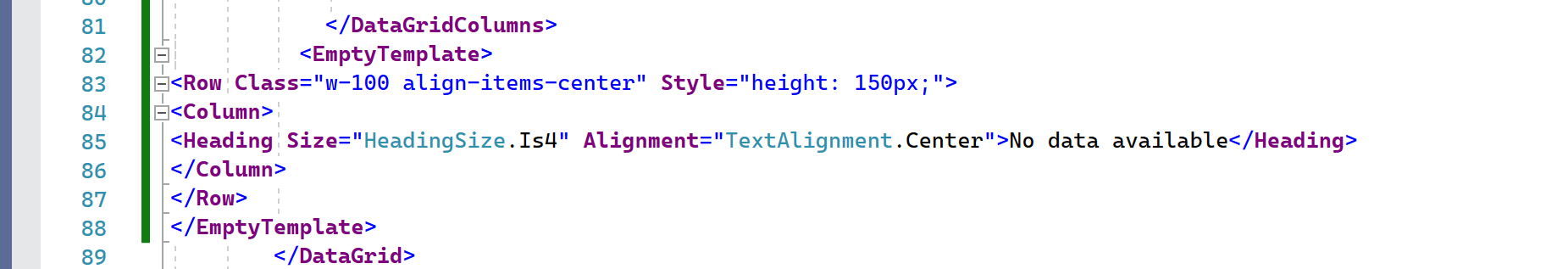
Hi
I want to add functionality to choose only one role. Currently we can choose more that one in user creation popup so can you please suggest how we can do this.
PLease reply!

