Hi
I want to show not data available if no records come. I am using Abp 4.4.3 and want to show in blazorise datagrid.
Hi,
Because it's an accidental problem, it's hard to find the reason, but I will keep looking, I'll get back to you if I find a solution.
yes please thank you.
Hi,
Is there any error log or steps I can reproduce the problem?
There is no special steps for this. Sometimes when we reload page that time it comes.
Please reply!
Hi
I am using Abp 4.4 3 and all things are working fine. I am facing one issue like sometimes when we refresh page that time we see some different icons in menu bar so could you please let me know why I am getting this or how I can resolve this issue.
Please see the below screenshot for the same.
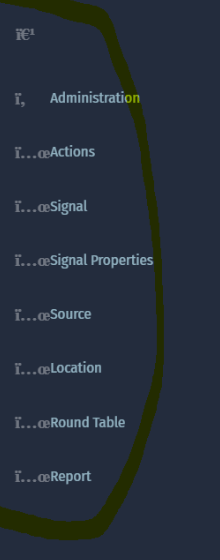
Thanks,
I think you can do it by changing the target.
In the
*.MenuContributor.csclass inside theNavigationfolder, you can change thetargetin theConfigureUserMenuAsyncmethod as follows:private async Task ConfigureUserMenuAsync(MenuConfigurationContext context) { var accountStringLocalizer = context.GetLocalizer<AccountResource>(); var identityServerUrl = _configuration["AuthServer:Authority"] ?? ""; context.Menu.AddItem(new ApplicationMenuItem( "Account.Manage", accountStringLocalizer["MyAccount"], $"{identityServerUrl.EnsureEndsWith('/')}Account/Manage?returnUrl={_configuration["App:SelfUrl"]}", icon: "fa fa-cog", order: 1000, customData: null, target: "_self" ).RequireAuthenticated()); context.Menu.AddItem(new ApplicationMenuItem( "Account.SecurityLogs", accountStringLocalizer["MySecurityLogs"], $"{identityServerUrl.EnsureEndsWith('/')}Account/SecurityLogs?returnUrl={_configuration["App:SelfUrl"]}", icon: "fa fa-cog", order: 1001, null).RequireAuthenticated()); await Task.CompletedTask; } }
Thanks working fine.
Hi
Can we show manage profile page in same page without show in new tab. Please see the below screenshot for the same.
Please reply!
Hi
I want to hide or delete the below sections from the 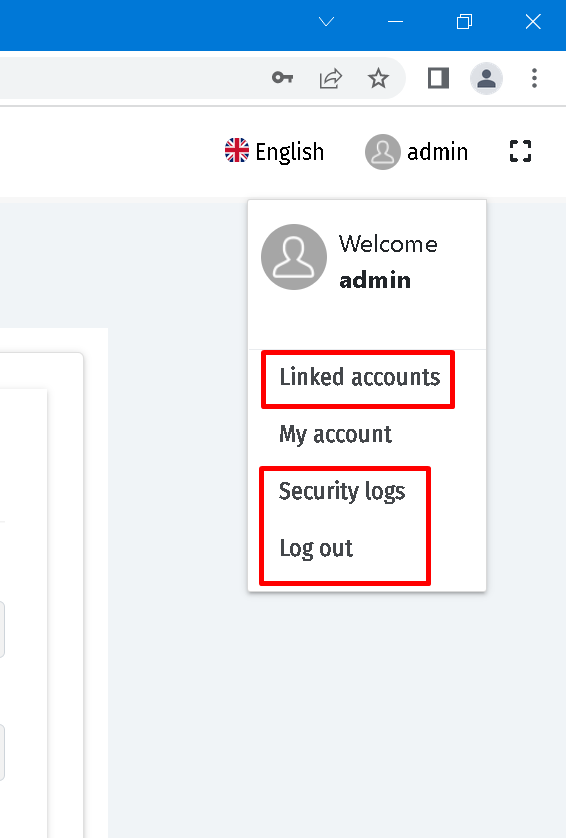 manage profile page so please let me know how can I do this. It's quite urgent.
manage profile page so please let me know how can I do this. It's quite urgent.
Sorry, I am not available for remote sessions. But these are the steps I have followed:
I had removed ABP CLI to install ABP CLI version 4.4.3 in order to create a Blazor application for version 4.4.3.
Updated the Index.razor.cs file:
namespace MyApp.Blazor.Pages { [Authorize] public partial class Index { } }This configuration automatically redirects the application to login page. Update MyAppBlazorModule.cs file:
private static void ConfigureAuthentication(WebAssemblyHostBuilder builder) { builder.Services.AddOidcAuthentication(options => { builder.Configuration.Bind("AuthServer", options.ProviderOptions); options.UserOptions.RoleClaim = JwtClaimTypes.Role; options.AuthenticationPaths.LogOutSucceededPath = "/"; options.ProviderOptions.DefaultScopes.Add("MyApp"); options.ProviderOptions.DefaultScopes.Add("role"); options.ProviderOptions.DefaultScopes.Add("email"); options.ProviderOptions.DefaultScopes.Add("phone"); }); }Result:
Yes, it's working like this. Is there any way to remove account/loggedout page redirection?

