Only the following cases enforces license check
- Debugger attached
- ASPNETCORE_ENVIRONMENT =
DevelopmentI see that you already updated your ASPNETCORE Environment variable. There's only 1 possibility left, you are attached a debugger to the project. Are you running the container from Visual Studio with debugger attached? To check this add the following command to your Program
Console.WriteLine("DebuggerAttached: " + System.Diagnostics.Debugger.IsAttached);Did you add the
Volo.Saasmodule with source-code? If yes, did you compile it in debug mode?
Hi, it is coming as debugger attached?
What might be the cause? we havent had any debuggers or mapping for debuggers?
hi Are you publish your project in RELEASE mode?
yes in release mode only...
@maliming we modified program.cs
FYI: our docker-compose.override.yml
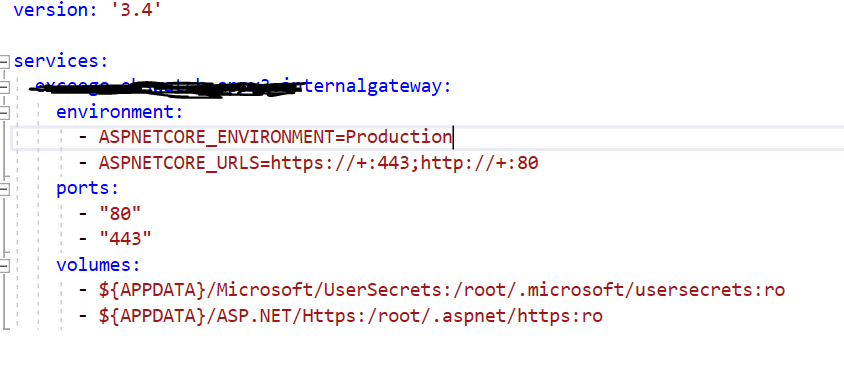
Environment is coming as production only
Log:
Environment is : Production
[07:42:29 INF] Starting Exceego.EHSWatch.AppV3.InternalGateway.
[07:42:34 WRN] Storing keys in a directory '/root/.aspnet/DataProtection-Keys' that may not be persisted outside of the container. Protected data will be unavailable when container is destroyed.
[07:42:34 INF] User profile is available. Using '/root/.aspnet/DataProtection-Keys' as key repository; keys will not be encrypted at rest.
[07:42:34 INF] Creating key {6c3d7fff-34d3-4188-9d62-7a2ae3a36859} with creation date 2021-09-15 07:42:34Z, activation date 2021-09-15 07:42:34Z, and expiration date 2021-12-14 07:42:34Z.
[07:42:34 WRN] No XML encryptor configured. Key {6c3d7fff-34d3-4188-9d62-7a2ae3a36859} may be persisted to storage in unencrypted form.
[07:42:34 INF] Writing data to file '/root/.aspnet/DataProtection-Keys/key-6c3d7fff-34d3-4188-9d62-7a2ae3a36859.xml'.
[07:42:34 INF] Loaded ABP modules:
[07:42:34 INF] - Exceego.EHSWatch.AppV3.InternalGateway.AppV3InternalGatewayModule
.....
[07:42:34 INF] - Exceego.EHSWatch.AppV3.UserTaskService.UserTaskServiceHttpApiModule
[07:42:34 ERR] ABP-LIC-0008 - License check failed for 'Volo.Saas.Tenant.HttpApi-v4.4.0.0'.
You need to log in using the command `abp login <username>`.
For more information, contact to license@abp.io.
[07:42:34 INF] Application is shutting down...
[07:42:35 INF] Initialized all ABP modules.
HI
Can you write some code in
Programclass to confirm the environment?
Sure will do and let u know
Could you share the code? thanks.
Yes over the email, anyway just sharing once again to shiwei.liang@volosoft.com.
Yes we had a communication 6 days before, I think 6 days is very short to close the ticket. By the way did u got a chance to check the code which I shared?
can I know why this issue marked as closed without proper resolution or response

