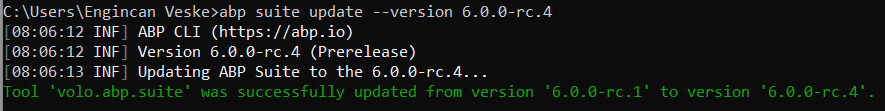I tried to update to ABP Suite matching the latest RC 6.0.0 RC4 but that did not seem to exist (and instead installed some Preview 7 from July even though I specified the version in the CLI command). So I did a "abp suite remove" and also deleted the directory, and then did a "abp suite install --version 6.0.0-rc.3". Now I seem to have a mismatch of versions, which I would assume is rather the ABP Suite RC3 having some incorrect INF
abp suite install --version 6.0.0-rc.3 [18:36:35 INF] ABP CLI (https://abp.io) [18:36:36 INF] Version 6.0.0-rc.4 (Prerelease) [18:36:36 INF] Installing ABP Suite v6.0.0-rc.3... You can invoke the tool using the following command: abp-suite Tool 'volo.abp.suite' (version '6.0.0-rc.3') was successfully installed.
abp suite [18:37:01 INF] ABP CLI (https://abp.io) [18:37:01 INF] Version 6.0.0-rc.4 (Prerelease) Starting Suite v6.0.0-rc.3 ... Opening http://localhost:3000
What is the ABP Suite to be used with RC4 and is there a ABP Suite RC4 as well?
3 Answer(s)
-
0
-
0
Hi, you probably tried to update ABP Suite without all related packages being released. Can you try again?
What is the ABP Suite to be used with RC4?
You can update the ABP Suite to RC.4. Your CLI version and ABP Suite version should be the same.
Hi,
Yes, it seems to be working now so I guess it was a configuration error on the "server side". Thanks.
I guess that normally there would not be a new version available to update to without all the needed packages also being available and released?
-
0
I guess that normally there would not be a new version available to update to without all the needed packages also being available and released?
Sometimes there might problems with releases of packages and therefore some services could not be used for a matter of time. But normally as you said updates should not be available until all packages are released.
I'm refunding your ticket and closing the question since it's fixed.
Best regards.