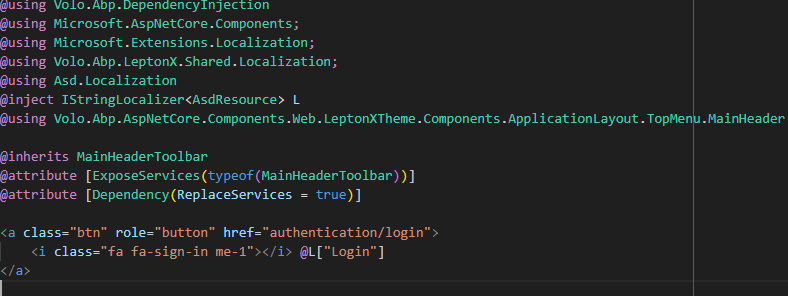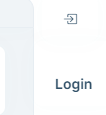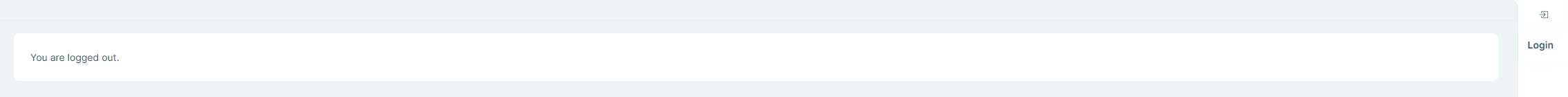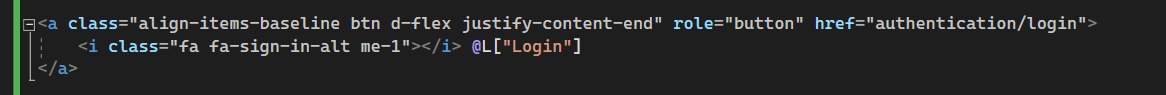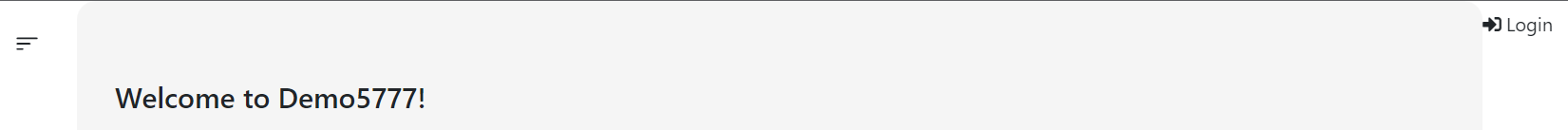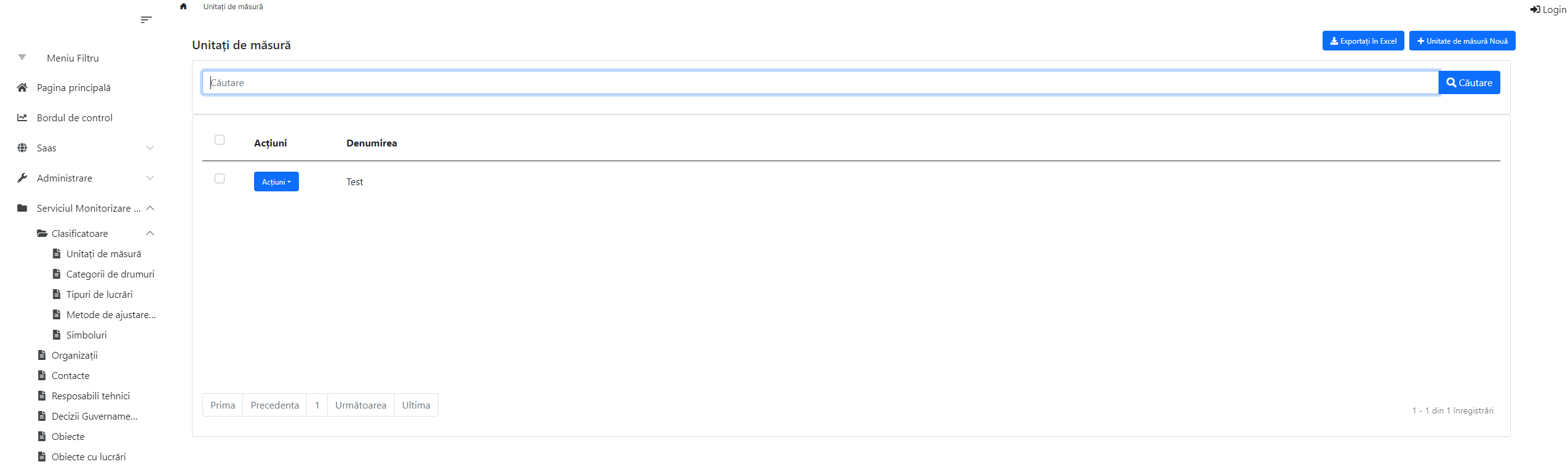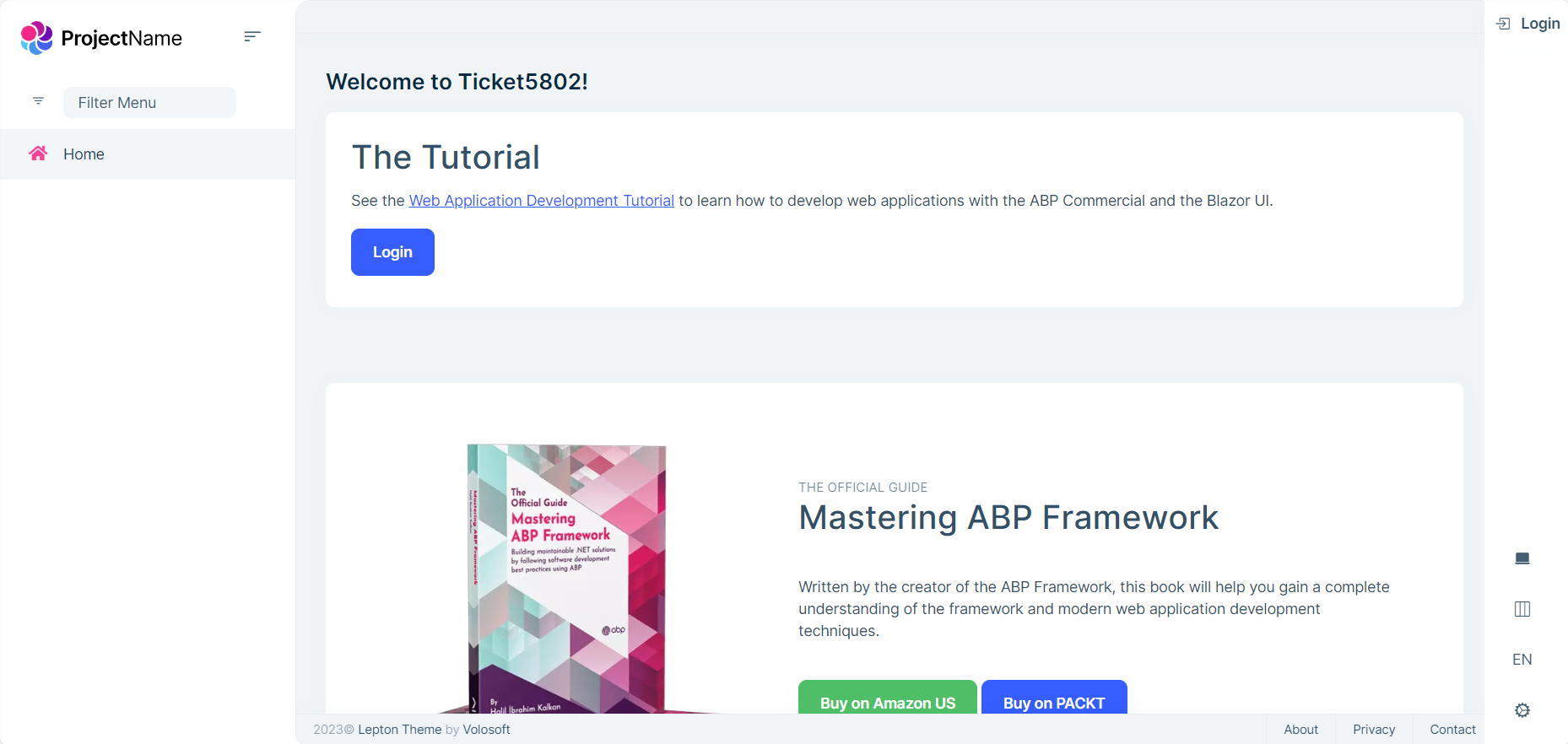ABP Framework version: v7.3.3
UI Type: Blazor WASM
Database System: EF Core (SQL Server)
Microservices template
Exception message and full stack trace:
Steps to reproduce the issue:
Add the LoginLinkComponent.razor
Add ToolbarContributor
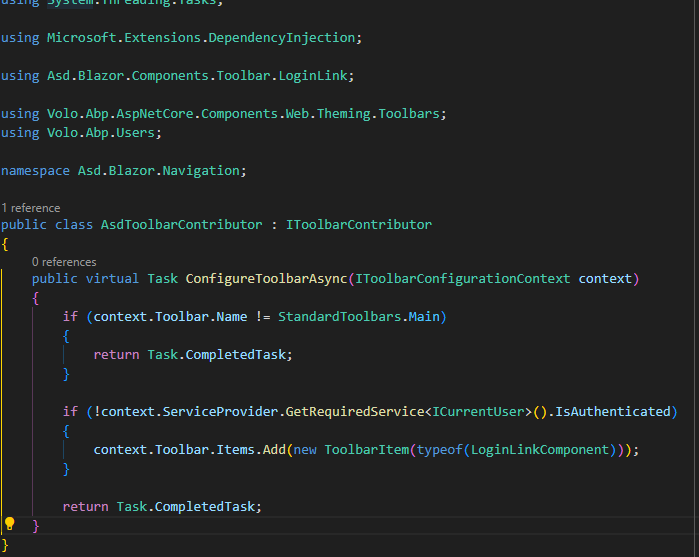 - Configure ToolbarMenu in Blazor module
- Configure ToolbarMenu in Blazor module
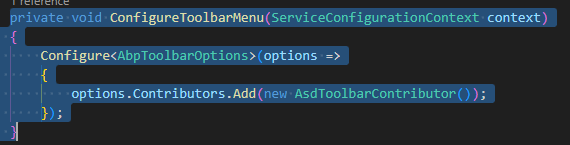 - As result there are 2 links. The old one still shown, and the new one is just the text, but not the icon.
- As result there are 2 links. The old one still shown, and the new one is just the text, but not the icon.
Something similiar has been implemented in Blazor Server template, but unfortunatly not in Blazor WASM. I'll be grateful if you could suggest something. Thanks
11 Answer(s)
-
0
Hello icoretchi,
Please try with this code
<a class="align-items-baseline btn d-flex justify-content-end" role="button" href="authentication/login"> <i class="fa fa-sign-in me-1"></i> @L["Login"] </a>please do let me know if this helps you
Thank you, Anjali
-
0
-
0
-
0
Unfortunatly it's still the same. Could you share with me the project you are experimenting. Thanks.
-
0
-
0
Hi,
It's very strange. Everything is the same but in my case is working.
-
0
-
0
Hello icoretchi,
Could you please share changes done in global.css and global.js which will help me to reproduce the exact issue.
It will help us to assist you in better way
Regards,
-
0
Hi Anjali,
Just try to generate a new project based on Microservice template and choose Blazor Wasm as UI framework and apply the modification we discuss for LoginLink. And by the way what we have done so far will replace the MainToolbar entirely, but my intention was just to modify the Login icon and text and leave all other items unchanged.
Thanks & Regards
-
0
Hello icoretchi,
I have created new razor component named as
AppMainHeaderToolbarUserMenu.razorunder*.Blazor/Components/Layoutand added following code. Please try with this code provided in link AppMainHeaderToolbarUserMenuIt is working at my end like this
Please do let me know if it helps you
Thank you, Anjali
-
0
Hi Angali,
Yes. It works. Thanks.