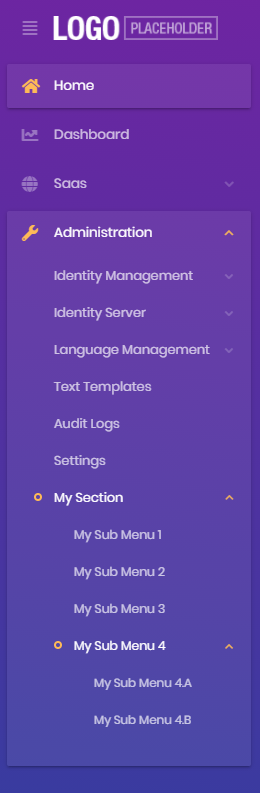Hi,
I was wondering if there is a way to add additional settings to Administration pages,
Beside, I want to add main menu and sub menus in Angular?
ABP Framework version: v.7.3.2 UI Type: Angular Database System: MongoDB Tiered (for MVC) or Auth Server Separated (for Angular): yes Exception message and full stack trace: Steps to reproduce the issue:
8 Answer(s)
-
0
Hi
You can check those:
https://docs.abp.io/en/abp/latest/Modules/Setting-Management#angular-ui https://docs.abp.io/en/abp/latest/UI/Angular/Modifying-the-Menu#how-to-add-a-navigation-element
-
0
I mean Administration, not Setting tab
-
0
-
0
See: https://docs.abp.io/en/abp/latest/UI/Angular/Modifying-the-Menu#how-to-add-a-navigation-element
For example:
{ path: '/your-path', name: 'Your navigation', parentName: eThemeSharedRouteNames.Administration order: 101, iconClass: 'fas fa-question-circle', requiredPolicy: 'permission key here', layout: eLayoutType.application, }, -
0
How about registering the route for that? I mean, click on the menu to open my component
-
0
Hi,
How about registering the route for that? I mean, click on the menu to open my component
It uses routing to reach components.
Maybe you can check the Tutorials first: https://docs.abp.io/en/commercial/latest/tutorials/book-store/part-1?UI=NG&DB=EF
-
0
It works now :D
thank you @liangshiwei
-
0
: )