- ABP Framework version: v8.3.2
- UI Type: Angular
- Database System: EF Core (SQL Server, PostgreSQL)
- Tiered (for MVC) or Auth Server Separated (for Angular): yes
- Exception message and full stack trace:
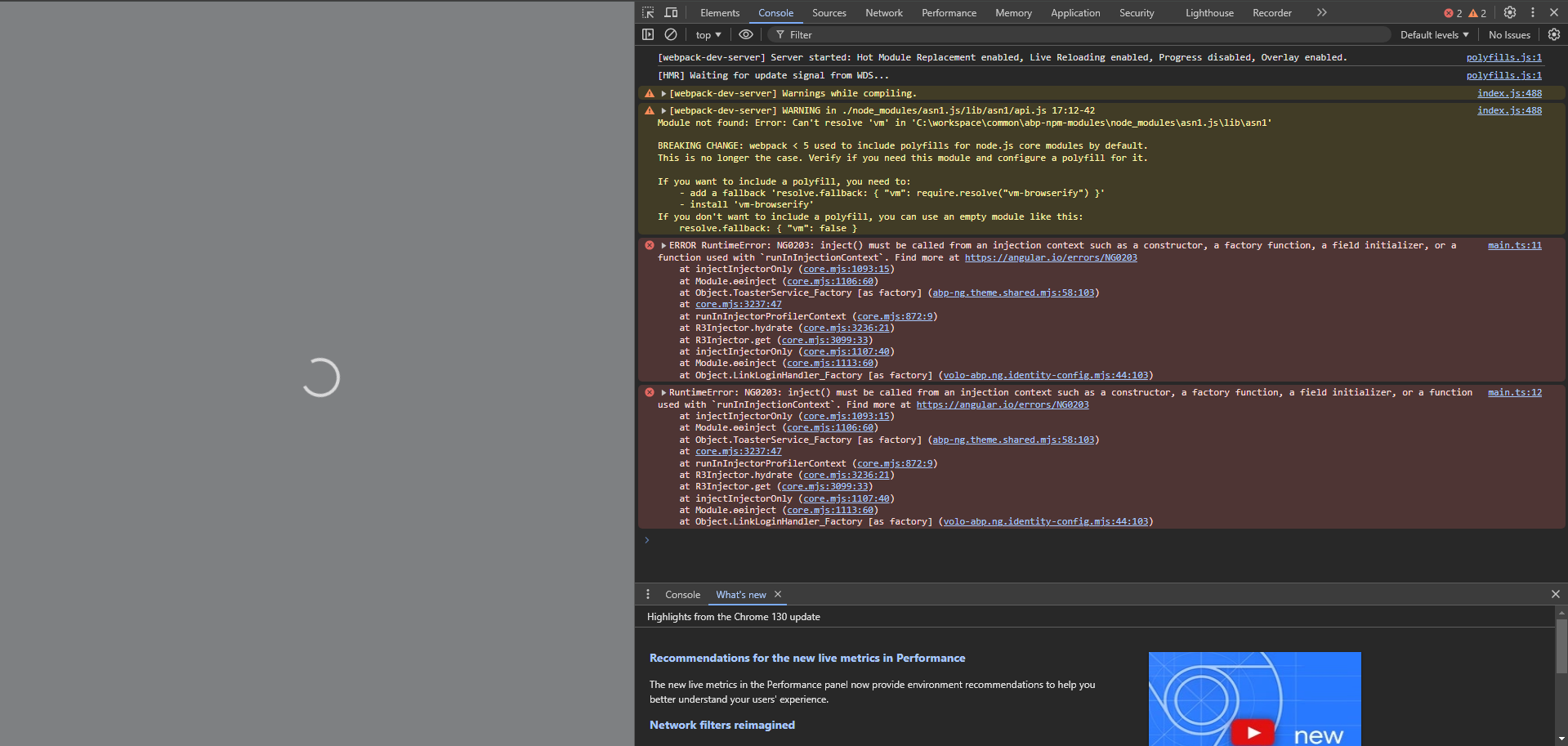
After upgrading from ABP 8.2.3 to 8.3.2, I encountered a runtime error related to dependency injection. The error appears when launching the application and states:
RuntimeError: NG0203: inject() must be called from an injection context such as a constructor, a factory function, a field initializer, or a function used with `runInInjectionContext`.
The error seems to originate from services like ToasterService and LinkLoginHandler. Prior to the upgrade, the application was working without this issue. I've attached a screenshot of the console output for reference.
Steps to Reproduce:
- Upgrade from ABP 8.2.3 to 8.3.2.
- Start the Angular application.
- Observe the console logs for the injection-related errors.
Expected Behavior: The application should run without dependency injection errors after the upgrade.
Actual Behavior: The application fails to properly inject services, leading to runtime errors and a disrupted user experience.
Note: We are using the Lepton theme in our Angular project Also, could you provide guidance on how to specify the Lepton theme when creating a new project using the ABP CLI? The current documentation only mentions creating projects with the --theme parameter for Basic or Lepton-X themes. However, we are specifically using the Lepton theme. How should the command be structured to use Lepton as the theme?
31 Answer(s)
-
0
Summeye.Kurtulus, I'm experiencing the same issue.
I tried using --legacy-peer-depth, but the problem persists.
Is it better to ask about this here, or should I create a new ticket since my issue is quite similar?
-
0
Thank you for your patience, and I apologize for the delayed response. This problem has been fixed and will be available for the next version. May I know whether you get the same error even if you use the
--legacy-peer-depsoption? -
0
Hi all clients in this question, about the
npm installproblem, Have you tried withyarn installcommand this behavior ? -
0
Thank you for your patience, and I apologize for the delayed response. This problem has been fixed and will be available for the next version. May I know whether you get the same error even if you use the
--legacy-peer-depsoption?Hi,
I also get an error when I try with
--legacy-peer-deps -
0
Hi all clients in this question, about the
npm installproblem, Have you tried withyarn installcommand this behavior ?Hi,
There is no problem when using yarn. The problem is related to npm.
-
0
Hi again, if you wanna use npm, currently you need to pass
--legacy-peer-depsargument. Command must be likenpm i --legacy-peer-depswe'll also planing to change our system fromyarntonpmby default. We're working on install packages withou argument yet currently we need to use this.





























































