Check the docs before asking a question: https://abp.io/docs/latest
Check the samples to see the basic tasks: https://abp.io/docs/latest/samples
The exact solution to your question may have been answered before, and please first use the search on the homepage.
Provide us with the following info:
🧐 Hint: If you are using the ABP Studio, you can see all the information about your solution from the configuration window, which opens when you right-click on the solution and click on the Solution Configuration button.
- Template: microservice
- Created ABP Studio Version: 0.9.21
- Current ABP Studio Version: 0.9.22
- Multi-Tenancy: Yes
- UI Framework: angular
- Theme: leptonx
- Theme Style: system
- Run Install Libs: Yes
- Database Provider: ef
- Database Management System: sqlserver
- Mobile Framework: none
- Public Website: Yes
- Include Tests: Yes
- Dynamic Localization: Yes
- Kubernetes Configuration: Yes
- Grafana Dashboard: Yes
- Use Local References: No
- Optional Modules:
- GDPR
- FileManagement
- TextTemplateManagement
- AuditLogging
- Chat
- OpenIddictAdmin
Hi,
After switching to preview version the abp studio don't show all the services in the Solution Runner tab. See the images below:
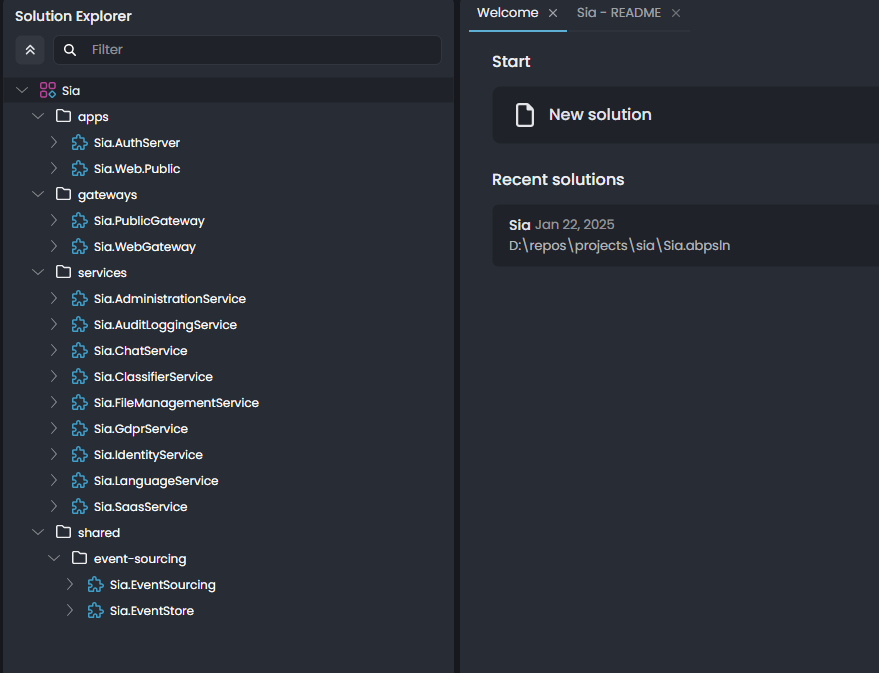
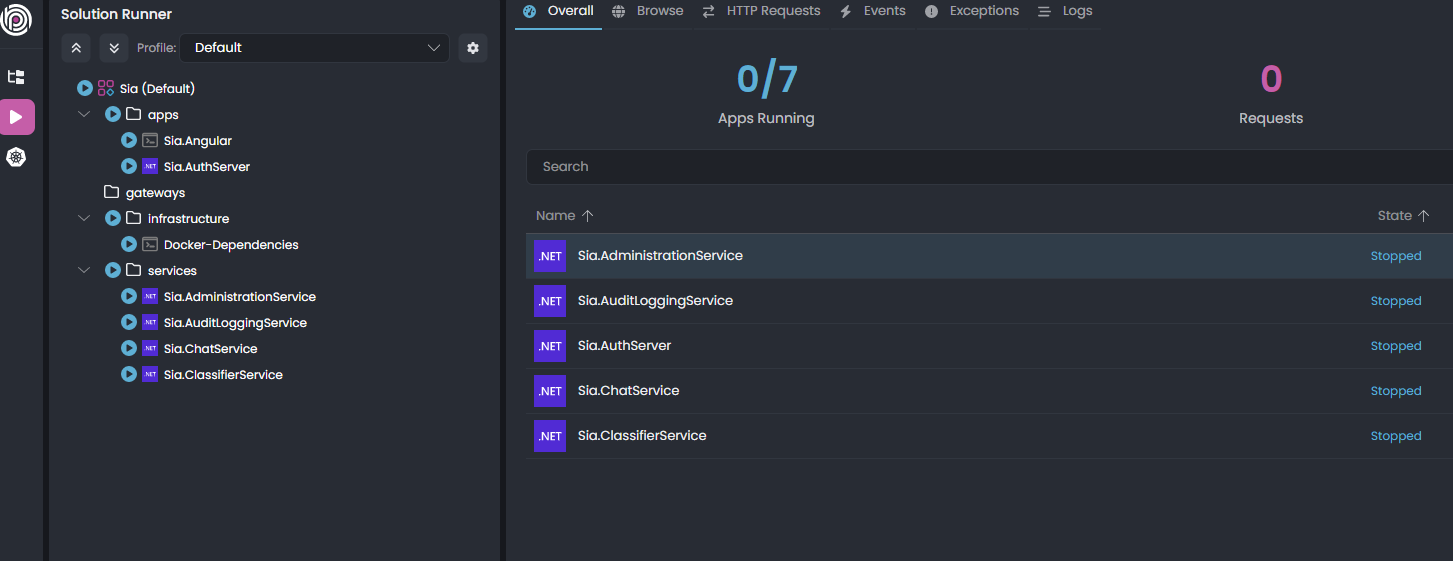 Any ideas?
Any ideas?
Thanks
5 Answer(s)
-
0
Did you update the ABP Studio, or switched your solution to ABP Framework preview version?
-
0
I have switched the solution to the ABP Framework preview version
-
0
I can not reproduce the problem. Switching to ABP preview version doesn't seem related with solution runner at all.
Could you provide steps to reproduce the problem?
-
0
Could you let me know how to restore the solution. I presume that you keep the structure of the solution in some files, that I can recover.
Thanks.
-
0
The information for the default solution runner profile are kept in
etc\abp-studio\run-profiles\Default.abprun.jsonunless you change it.





























































