I just added the Volo.Identity module to my ABP solution by clicking on "Replace packages with source code" in ABP Studio/ABP Suite. I expected to see changes in both the frontend and backend solutions, since my frontend is in the root/angular folder, but it only adds (and references) the backend project. Do I have to add the frontend myself?
Hello, after updating my solution to ABP 9.0.7, my solution doesn't start
this is my new package.json
{ "name": "solutionName", "version": "0.0.0", "scripts": { "ng": "ng", "start": "ng serve --open", "build": "ng build", "build:prod": "ng build --configuration production", "build:cert": "ng build --configuration certification", "watch": "ng build --watch --configuration development", "test": "ng test", "lint": "ng lint", "postinstall": "npm run compile:ivy", "compile:ivy": "yarn ngcc --properties es2015 browser module main --first-only --create-ivy-entry-points --tsconfig './tsconfig.prod.json' --source node_modules" }, "private": true, "dependencies": { "@abp/ng.components": "~9.0.7", "@abp/ng.core": "~9.0.7", "@abp/ng.oauth": "~9.0.7", "@abp/ng.setting-management": "~9.0.7", "@abp/ng.theme.lepton-x": "4.0.8", "@abp/ng.theme.shared": "~9.0.7", "@angular/animations": "~18.1.0", "@angular/common": "~18.1.0", "@angular/compiler": "~18.1.0", "@angular/core": "~18.1.0", "@angular/forms": "~18.1.0", "@angular/localize": "~18.1.0", "@angular/platform-browser": "~18.1.0", "@angular/platform-browser-dynamic": "~18.1.0", "@angular/router": "~18.1.0", "@progress/kendo-angular-buttons": "^18.1.0", "@progress/kendo-angular-common": "^18.1.0", "@progress/kendo-angular-dialog": "^18.1.0", "@progress/kendo-angular-dropdowns": "^18.1.0", "@progress/kendo-angular-editor": "^18.1.0", "@progress/kendo-angular-icons": "^18.1.0", "@progress/kendo-angular-inputs": "^18.1.0", "@progress/kendo-angular-intl": "^18.1.0", "@progress/kendo-angular-l10n": "^18.1.0", "@progress/kendo-angular-label": "^18.1.0", "@progress/kendo-angular-navigation": "^18.1.0", "@progress/kendo-angular-popup": "^18.1.0", "@progress/kendo-angular-toolbar": "^18.1.0", "@progress/kendo-angular-treeview": "^18.1.0", "@progress/kendo-angular-utils": "^18.1.0", "@progress/kendo-drawing": "^1.21.2", "@progress/kendo-licensing": "^1.5.0", "@progress/kendo-theme-default": "^10.2.0", "@volo/abp.commercial.ng.ui": "~9.0.7", "@volo/abp.ng.account": "~9.0.7", "@volo/abp.ng.audit-logging": "~9.0.7", "@volo/abp.ng.gdpr": "~9.0.7", "@volo/abp.ng.identity": "~9.0.7", "@volo/abp.ng.language-management": "~9.0.7", "@volo/abp.ng.openiddictpro": "~9.0.7", "@volo/abp.ng.saas": "~9.0.7", "@volo/abp.ng.text-template-management": "~9.0.7", "@volosoft/abp.ng.theme.lepton-x": "^4.0.8", "bootstrap": "^5.3.2", "codice-fiscale-js": "^2.3.22", "ngx-bootstrap": "^12.0.0", "rxjs": "~7.8.0", "tslib": "^2.6.2", "zone.js": "~0.14.0" }, "devDependencies": { "@abp/ng.schematics": "~9.0.7", "@angular-devkit/build-angular": "~18.1.0", "@angular-eslint/eslint-plugin": "~18.1.0", "@angular-eslint/eslint-plugin-template": "~18.1.0", "@angular-eslint/template-parser": "~18.1.0", "@angular/cli": "~18.1.0", "@angular/compiler-cli": "~18.1.0", "@angular/language-service": "~18.1.0", "@types/jasmine": "~3.6.0", "@types/node": "^12.11.1", "@typescript-eslint/eslint-plugin": "7.16.0", "@typescript-eslint/parser": "7.16.0", "eslint": "^8.0.0", "jasmine-core": "~4.0.0", "karma": "~6.3.0", "karma-chrome-launcher": "~3.1.0", "karma-coverage": "~2.1.0", "karma-jasmine": "~4.0.0", "karma-jasmine-html-reporter": "^1.7.0", "ng-packagr": "~17.0.0", "typescript": "~5.5.0" }, "peerDependencies": { "@angular-eslint/builder": "~18.1.0", "@angular-eslint/schematics": "~18.1.0" } }
Thank you in advance for your help.
Best regards
Continuing from https://abp.io/qa/questions/8178/3a15ee13-b147-5d0c-7ad7-c143d5e665a5 - I can't re-open that question (Why?)
I just configured both Microsoft authentication and authorization flow in a abp 9.0 angular web app but the "Sign in with Microsoft" button still doesen't appear (while in password flow it's correctly working in AuthServer). What do you mean by "The feature will be available in abp 9.0", which feature?
Do I have to add the button and the external provider authentication flow manually in angular account module login page? How can I do it?
Thank you
Hello
If we keep authentication on backend AuthServer the button is visible and working, do we have to add it manually to frontend page like suggested in https://abp.io/support/questions/6144/Microsoft-External-Login-in-Custom-Login-Page? The difference here is that we are not working on a custom Login page, we are using Account project pre-built one. We already downloaded Account module source code.
Thank you
Hello, I have a problem with the abp-lookup-typeahead component: I cannot set a predefined selected value. Example: I want to filter my list by a value displayed in a typeahead in my advanced filters. If I pass the id in the queryParams and set the filter (filters.myId), the list is correctly filtered, but the typeahead is not set to the correct value. How can I fix this?
Thank you in advance.
Hello, when I am on a page and I click on its menu item, the page is not refreshed. This happens also when I have query parameters. The filters are not cleared too. This causes a behavior in which if I filter through navigation using query parameters and then I try to go back to the non-filtered list, nothing happens.
Thank you
ABP Framework version: v8.1.1
UI Type: Angular
Database System: EF Core (SQL Server)
Tiered (for MVC) or Auth Server Separated (for Angular): yes
Exception message and full stack trace:
Volo.Abp.AbpInitializationException: An error occurred during ConfigureServicesAsync phase of the module Volo.Abp.AspNetCore.Mvc.AbpAspNetCoreMvcModule, Volo.Abp.AspNetCore.Mvc, Version=8.1.1.0, Culture=neutral, PublicKeyToken=null. See the inner exception for details.
---> System.IO.FileNotFoundException: Could not load file or assembly 'Microsoft.AspNetCore.Mvc.Versioning, Version=5.1.0.0, Culture=neutral, PublicKeyToken=adb9793829ddae60'. The system cannot find the file specified.
File name: 'Microsoft.AspNetCore.Mvc.Versioning, Version=5.1.0.0, Culture=neutral, PublicKeyToken=adb9793829ddae60'
at System.ModuleHandle.ResolveType(QCallModule module, Int32 typeToken, IntPtr* typeInstArgs, Int32 typeInstCount, IntPtr* methodInstArgs, Int32 methodInstCount, ObjectHandleOnStack type)
at System.ModuleHandle.ResolveTypeHandle(Int32 typeToken, RuntimeTypeHandle[] typeInstantiationContext, RuntimeTypeHandle[] methodInstantiationContext)
at System.Reflection.RuntimeModule.ResolveType(Int32 metadataToken, Type[] genericTypeArguments, Type[] genericMethodArguments)
at System.Reflection.CustomAttribute.FilterCustomAttributeRecord(MetadataToken caCtorToken, MetadataImport& scope, RuntimeModule decoratedModule, MetadataToken decoratedToken, RuntimeType attributeFilterType, Boolean mustBeInheritable, ListBuilder1& derivedAttributes, RuntimeType& attributeType, IRuntimeMethodInfo& ctorWithParameters, Boolean& isVarArg) at System.Reflection.CustomAttribute.IsCustomAttributeDefined(RuntimeModule decoratedModule, Int32 decoratedMetadataToken, RuntimeType attributeFilterType, Int32 attributeCtorToken, Boolean mustBeInheritable) at System.Reflection.CustomAttribute.IsDefined(RuntimeType type, RuntimeType caType, Boolean inherit) at System.Attribute.IsDefined(MemberInfo element, Type attributeType, Boolean inherit) at Microsoft.AspNetCore.Mvc.Controllers.ControllerFeatureProvider.IsController(TypeInfo typeInfo) at Microsoft.AspNetCore.Mvc.Controllers.ControllerFeatureProvider.PopulateFeature(IEnumerable1 parts, ControllerFeature feature)
at Microsoft.AspNetCore.Mvc.ApplicationParts.ApplicationPartManager.PopulateFeature[TFeature](TFeature feature)
at Microsoft.Extensions.DependencyInjection.MvcCoreMvcBuilderExtensions.AddControllersAsServices(IMvcBuilder builder)
at Volo.Abp.AspNetCore.Mvc.AbpAspNetCoreMvcModule.ConfigureServices(ServiceConfigurationContext context)
at Volo.Abp.Modularity.AbpModule.ConfigureServicesAsync(ServiceConfigurationContext context)
at Volo.Abp.AbpApplicationBase.ConfigureServicesAsync()
--- End of inner exception stack trace ---
at Volo.Abp.AbpApplicationBase.ConfigureServicesAsync()
at Volo.Abp.AbpApplicationFactory.CreateAsync[TStartupModule](IServiceCollection services, Action1 optionsAction) at Microsoft.Extensions.DependencyInjection.ServiceCollectionApplicationExtensions.AddApplicationAsync[TStartupModule](IServiceCollection services, Action1 optionsAction)
at Microsoft.Extensions.DependencyInjection.WebApplicationBuilderExtensions.AddApplicationAsync[TStartupModule](WebApplicationBuilder builder, Action`1 optionsAction)
at mm_cve.Program.Main(String[] args) in C:\Development\CVE\aspnet-core\src\mm_cve.HttpApi.Host\Program.cs:line 36
Response sent: https://localhost:44377/ with HTTP status 500.30
Steps to reproduce the issue: Hello, I updated my solution to version 8.1 and, after following the migration guide by adding missing usings on the ControllerNames in project HttpApi, I get the specified error. My problem seems the same as this other question: https://support.abp.io/QA/Questions/7006/got-errors--after-upgrade-to-81-VoloAbpAspNetCoreMvc-still-use-MicrosoftAspNetCoreMvcVersioning However, the answers were not really helpful to me. Could you provide a solution? Thank you.
Hello,
our project was developed with ABP Suite with an Angular frontend. We found the bug in this solution but also in another solution with version 7.4.1.
When an entity has a n-n navigation property displayed in a separate tab, when changes are performed to the list, if I go back for example to the main form and then return to the navigation tab, all changes are lost and no elements are shown. The number on top is changed correclty.
I'll show the steps in these pictures
1.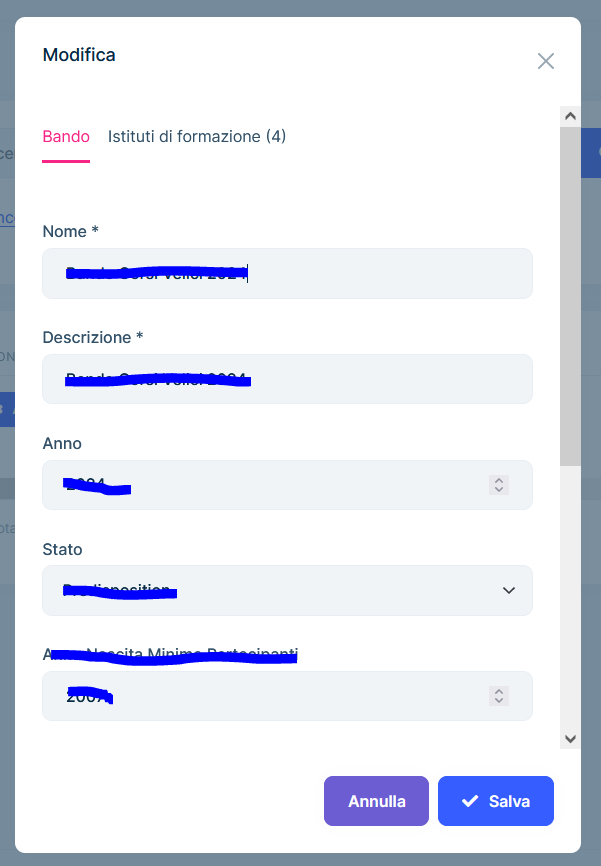 2.
2.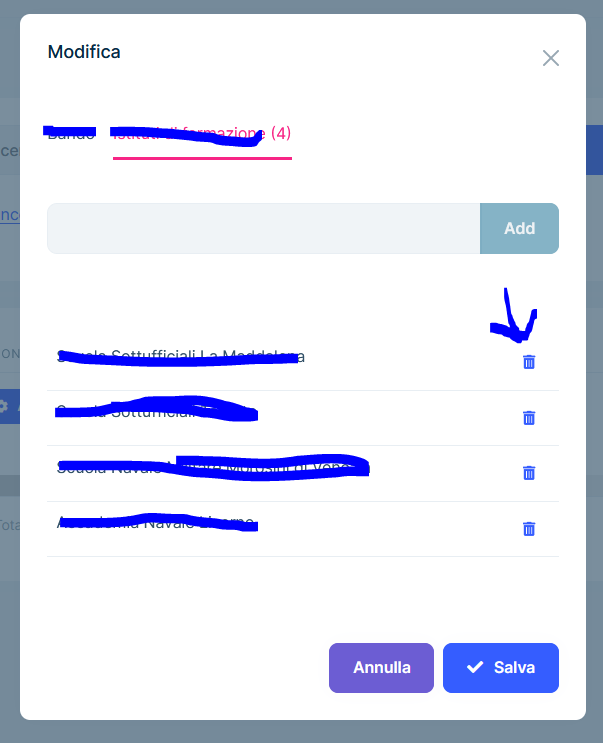 3.
3.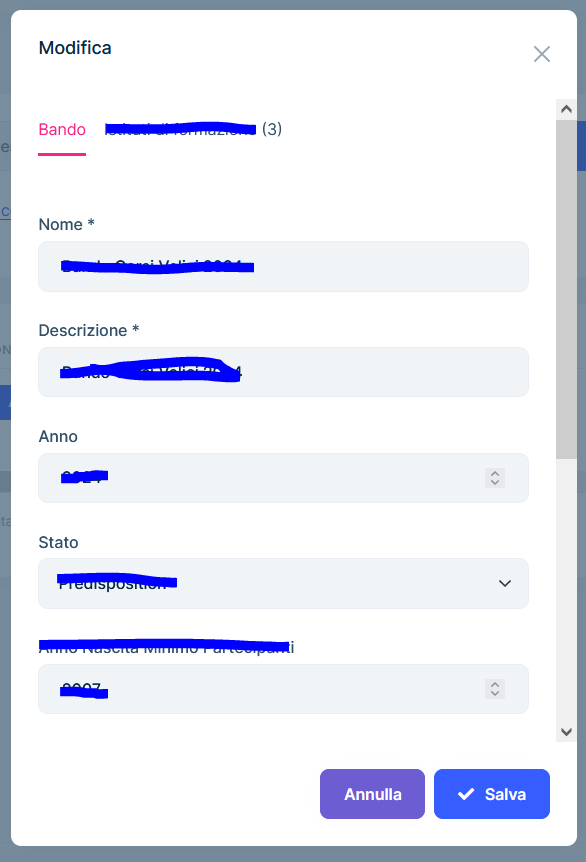 4.
4.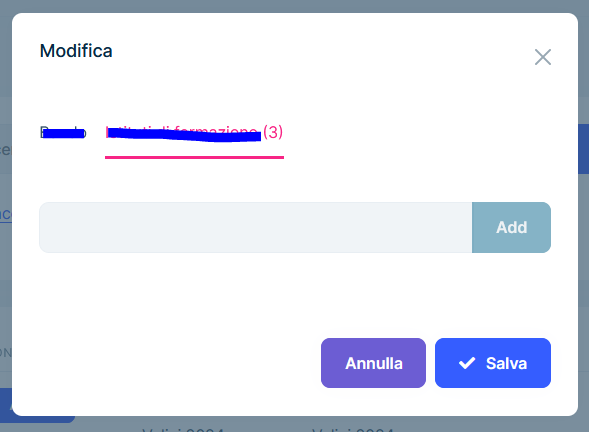 Can this be fixed?
Can this be fixed?
Thank you in advance.

