Hi Anjali,
OK I am following these steps exactly as above but still getting the same result.
First of all to confirm, when you refer to the Host project, I am assuming that you mean the HttpApi.Host project? In my case ESv2.HttpApi.Host ( screenshot below ) ?
Second, after a dotnet clean / restore if I run abp bundle on the Blazor project I get an error as noted in a previous message on this chain. So I need to build the Blazor project first, then I can run abp bundle without any issues.

dotnet clean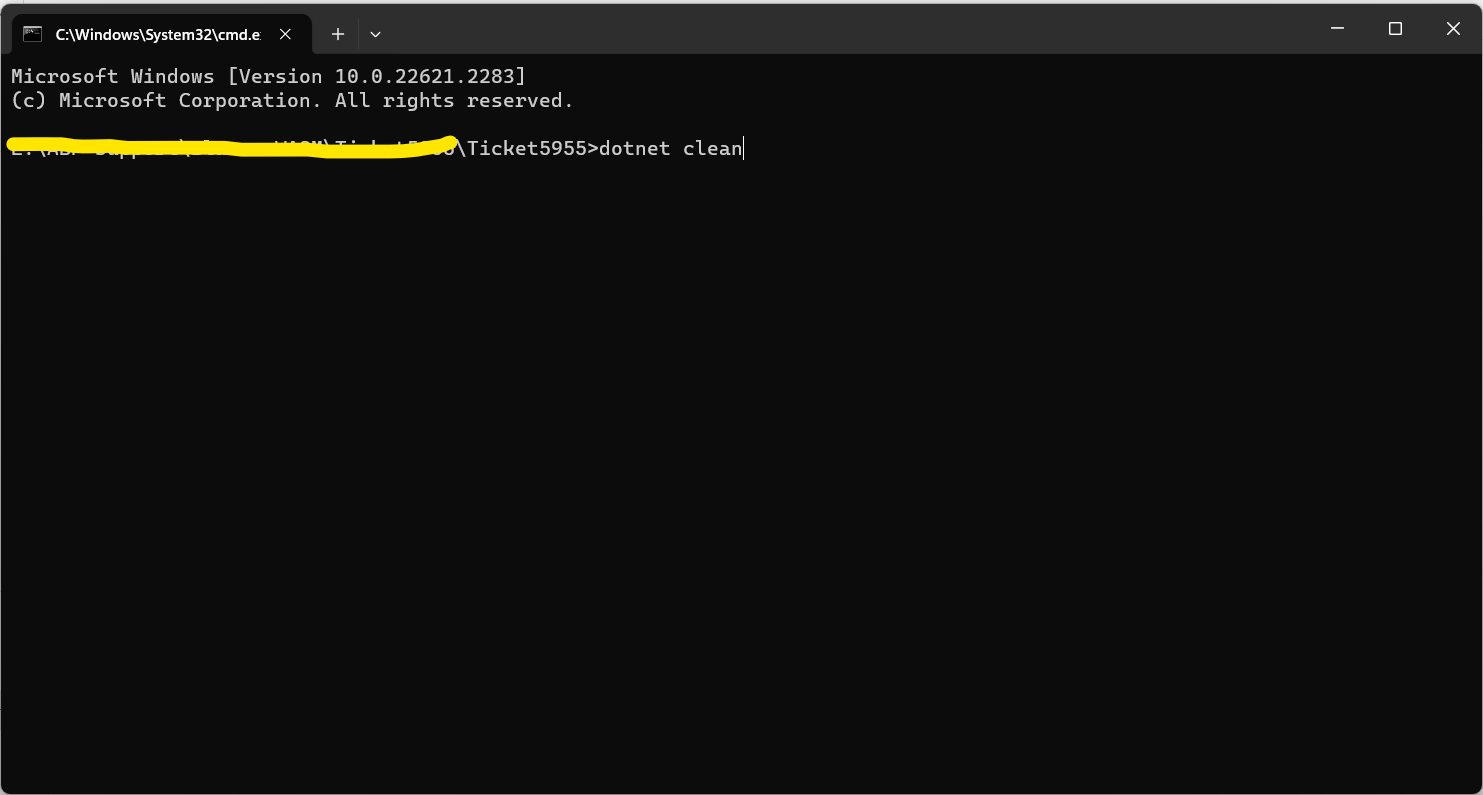 then second command
then second command dotnet restore
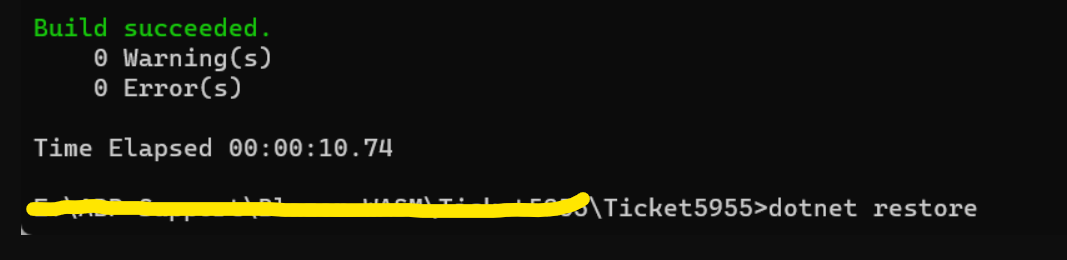 then third open Blazor project cmd and hit command
then third open Blazor project cmd and hit command abp bundle
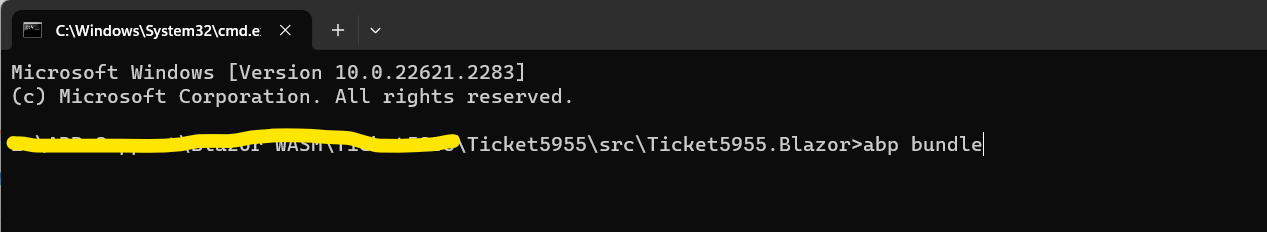
if still you are getting error after abp bundle please check once whether you are getting that first error after running Blazor application or not?
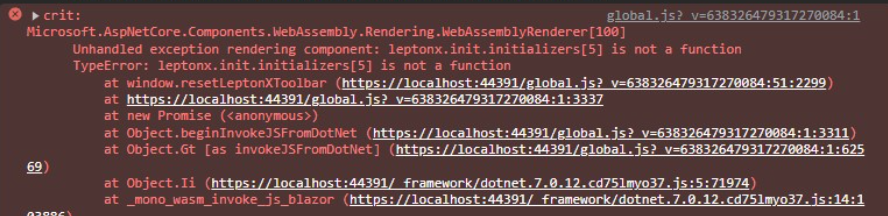
I guess it should get resolved.
Hello mc86.
please try to add this code
context.Services.AddGrpc(options =>
{
options.MaxReceiveMessageSize = 10 * 1024 * 1024; // 10 MB
});
regards,
Hello BassaSolutions,
Please check this similar issue https://support.abp.io/QA/Questions/3281/Swagger-Authorisation--401-Response-instead-of-login-page-redirect#
Regards,
Hello Karim,
I know your project is a Blazor WASM project, but your Host project must be having node_modules and yarn.lock file.
You can delete that yarn.lock file instead of node_modules folder and run yarn command in cmd of Host project.
dotnet cleandotnet restoreabp bundledotnet build and then dotnet runEven if this doesn't help you try to update Leptonx version. Please check if any error occurs while firing above commands.
Regards,
Hi
Can you please check Routes section in ocelot.json file present in WebGateway
Host (Host name of deployed application) and Port
Check BaseUrl also - It should be your deployed Web gateway URL
Hello WilliamT,
please try to add the below code to add new menu item
context.Menu.AddItem(
new ApplicationMenuItem(demo5979Menus.Home,"My New Menu Item", "/My/NewMenuItem", icon: "fa fa-home"));
Hello iteabr2020,
Unfortunately I am unable to reproduce the issue in sample template. I can just give you suggestions. Please go through this stackoverflow discussion https://stackoverflow.com/questions/48206992/slow-cors-preflight-options-request-in-chrome if it helps you.
also please let me know if you are using caching server?
Thanks, Anjali
Hi
We will fix this issue, for now please use datetime and convert it to dateonly in the backend
Hello okains,
I apologize for the delayed response.
By using the steps listed above, I was able to reproduce the problem and resolve it.
I don't exactly understand your situation either.
Please try to delete node_modules folder from Host project and run yarn command.
And then repeat the previous steps.
Regards.
Hello hiteshsahu,
I am trying to reproduce the issue but unable to do so.
Could you please provide steps to reproduce or can you share your application on support@abp.io with ticket number so that we can better assist you.
Thanks, Anjali

