ABP Framework version: ABP CLI 7.3.0 UI Type: Blazor WebAssembly Database System: EF Core (SQL Server) Tiered (for MVC) or Auth Server Separated (for Angular): Tiered Exception message and full stack trace:
Hi, I have a screen loader/spinner implemented in the application. When ever I set "LoadingIcon = true" the loader starts loading, this is working in every case except when we display confirmation popup before loader.
Area where loader is not working
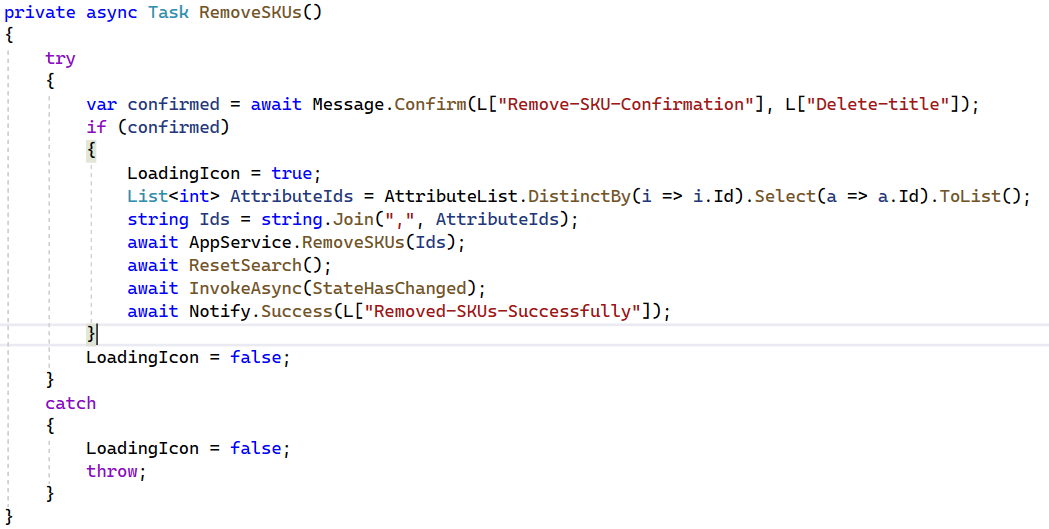
Can you help me display the loader on screen when Confirmation message is implemented.
Thanks
ABP Framework version: ABP CLI 7.3.0 UI Type: Blazor Server Database System: EF Core (SQL Server) Tiered (for MVC) or Auth Server Separated (for Angular): Tiered Exception message and full stack trace:
Hi, I have an API in the main project which returns some required data. I need to use this API endpoint and get the data in external project. But this API is authorized and Authorization: Bearer Token is changing for each request. So I am not able to figure out how to get the data into my external project.
After authorization the API works perfectly fine in the main project, but having issues in accessing from external projects.
Please refer on how the authorization is done.
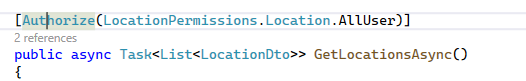
When I navigate into Authorize I am navigated to a locked file which is present in a dll.
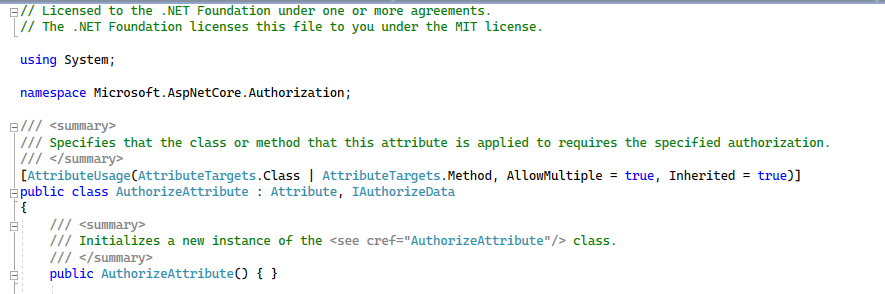
Can you help me out on how to access this Authorized API.
Thanks.
ABP Framework version: ABP CLI 7.3.0 UI Type: Blazor Server Database System: EF Core (SQL Server) Tiered (for MVC) or Auth Server Separated (for Angular): Tiered Exception message and full stack trace:
Query: Kafka has been enabled at entity level. Upon successful DB save operation if kafka messaging service is unavailable below exception occurs and save process fails. How to avoid save process failure and show user success message? How to delink kafka process from save process?
Logs: 2023-08-30 09:52:27.773 +05:30 [DBG] Added 1 entity changes to the current audit log 2023-08-30 09:52:28.070 +05:30 [INF] Executing ObjectResult, writing value of type 'Inventory.LocationDto'. 2023-08-30 09:52:28.072 +05:30 [INF] Executed action Inventory.Locations.LocationAppService.AddLocation (Inventory.Application) in 1473.7394ms 2023-08-30 09:52:28.072 +05:30 [INF] Executed endpoint 'Inventory.Locations.LocationAppService.AddLocation (Inventory.Application)' 2023-08-30 09:52:28.073 +05:30 [DBG] Added 0 entity changes to the current audit log 2023-08-30 09:52:51.159 +05:30 [ERR] Failed while waiting for controller: Local: Timed out Confluent.Kafka.KafkaException: Failed while waiting for controller: Local: Timed out at Volo.Abp.Kafka.KafkaMessageConsumer.CreateTopicAsync() at Volo.Abp.Kafka.KafkaMessageConsumer.Timer_Elapsed(AbpAsyncTimer timer) at Volo.Abp.Threading.AbpAsyncTimer.Timer_Elapsed() 2023-08-30 09:53:56.980 +05:30 [ERR] Failed while waiting for controller: Local: Timed out Confluent.Kafka.KafkaException: Failed while waiting for controller: Local: Timed out at Volo.Abp.Kafka.KafkaMessageConsumer.CreateTopicAsync() at Volo.Abp.Kafka.KafkaMessageConsumer.Timer_Elapsed(AbpAsyncTimer timer) at Volo.Abp.Threading.AbpAsyncTimer.Timer_Elapsed()
I have Kafka messaging and Outbox event enabled in my solution. When I run application local it is refusing to connect. Please refer below log history of the project
ABP Framework version: ABP CLI 7.3.0 UI Type: Blazor Server Database System: EF Core (SQL Server) Tiered (for MVC) or Auth Server Separated (for Angular): Tiered Exception message and full stack trace:
Host Project: Logs 2023-08-23 10:32:25.479 -04:00 [FTL] Host terminated unexpectedly! Volo.Abp.AbpInitializationException: An error occurred during the initialize Volo.Abp.Modularity.OnApplicationInitializationModuleLifecycleContributor phase of the module Volo.Abp.EventBus.AbpEventBusModule, Volo.Abp.EventBus, Version=7.2.2.0, Culture=neutral, PublicKeyToken=null: Value cannot be null. (Parameter 'serviceType'). See the inner exception for details. ---> System.ArgumentNullException: Value cannot be null. (Parameter 'serviceType') at System.ThrowHelper.Throw(String paramName) at Microsoft.Extensions.DependencyInjection.ServiceProviderServiceExtensions.GetRequiredService(IServiceProvider provider, Type serviceType) at Volo.Abp.EventBus.Distributed.OutboxSender.StartAsync(OutboxConfig outboxConfig, CancellationToken cancellationToken) at Volo.Abp.EventBus.Distributed.OutboxSenderManager.StartAsync(CancellationToken cancellationToken) at Volo.Abp.BackgroundWorkers.BackgroundWorkerManager.AddAsync(IBackgroundWorker worker, CancellationToken cancellationToken) at Volo.Abp.BackgroundWorkers.BackgroundWorkersApplicationInitializationContextExtensions.AddBackgroundWorkerAsync(ApplicationInitializationContext context, Type workerType, CancellationToken cancellationToken) at Volo.Abp.BackgroundWorkers.BackgroundWorkersApplicationInitializationContextExtensions.AddBackgroundWorkerAsync[TWorker](ApplicationInitializationContext context, CancellationToken cancellationToken) at Volo.Abp.EventBus.AbpEventBusModule.OnApplicationInitializationAsync(ApplicationInitializationContext context) at Volo.Abp.Modularity.OnApplicationInitializationModuleLifecycleContributor.InitializeAsync(ApplicationInitializationContext context, IAbpModule module) at Volo.Abp.Modularity.ModuleManager.InitializeModulesAsync(ApplicationInitializationContext context) --- End of inner exception stack trace --- at Volo.Abp.Modularity.ModuleManager.InitializeModulesAsync(ApplicationInitializationContext context) at Volo.Abp.AbpApplicationBase.InitializeModulesAsync() at Volo.Abp.AbpApplicationWithExternalServiceProvider.InitializeAsync(IServiceProvider serviceProvider) at Microsoft.AspNetCore.Builder.AbpApplicationBuilderExtensions.InitializeApplicationAsync(IApplicationBuilder app) at Inventory.Program.Main(String[] args) in C:\source\repos\Inventory\src\Inventory.HttpApi.Host\Program.cs:line 38
AuthServer : Logs
2023-08-23 10:32:18.010 -04:00 [ERR] ABP-LIC-ERROR - License check failed for 'Volo.Abp.Identity.Pro.Domain-v7.2.2.0'.
You need to log in using the command abp login <username>.
For more information, contact to license@abp.io.
Steps to reproduce the issue: Enable Kafka messaging and Outbox event and try to run the application

