hi,
that works :-) thanks !
I have send you the screenshot via e-mail just now.
We want to remove the 'blazorise free version' bar at the bottom of our appliction. We are trying to get the blazorise product-token that is needed for that, but after logging in on the blazorise website (with the same emailaddress as we use for abp.io) we don't see that information in our blazorise profile page 'my license'. We have contacted blazorise but they say that, using the API call at their disposal for this, they don't get an active ABP license for our email-address. We have two organizations, the 'default' organization's license is active and runs to june '26, the other organization's license is expired. For some reason the API does not return the active/default organization's license.
I can't share the screenshot of 'My organizations' since this is a public message, can send it to you in an e-mail if you wish.
Can you look into to this for us so we can remove the 'nag' bar ?
Quick question,
The last hour I've been wondering why the migrations of my module don't get picked up by de DbMigrator. Looking in an older project (v5) I found some code that was not in the EntityFrameworkCore{ApplicationName}DbSchemaMigrator in my V9.0.0 solution:
/*
* Modules Migrations:
* One call for each AbpModule DbContext.
*/
await _serviceProvider
.GetRequiredService<{ModuleName}.EntityFrameworkCore.{ModuleName}DbContext>()
.Database
.MigrateAsync();
After putting this in it worked like a charm. Is this code supposed to be generated when using 'abp add-module ....' ? or should we just add this manually because I couldn't find this in the documentation. In that case I would have to make a not of that ..
Hi,
Took some time but at this time I can make migrations in my module, not really sure why. I suppose the code I initially added wasn't complete.
However the generated migration doesn't compile
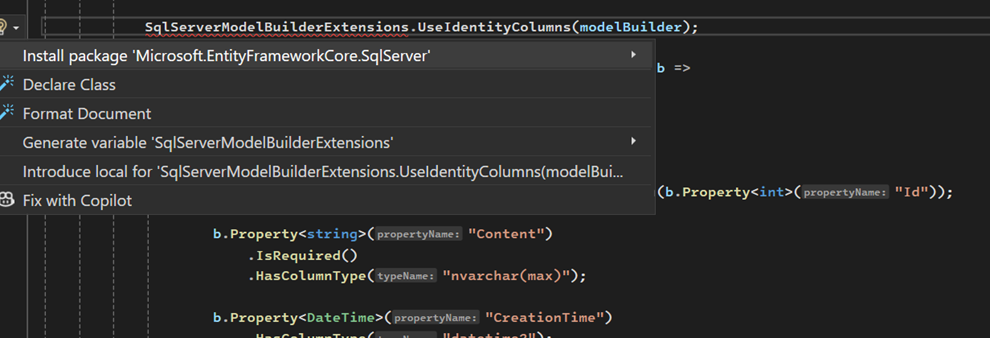
it seems the SqlServerModelBuilderExtensions don't get recognised (see picture), it needs the package Microsoft.EntityFrameworkCore.SqlServer which doesn't seem to be installed in the generated module-project {ModuleName}.EntityFrameworkCore
After installing:
install-package Microsoft.EntityFrameworkCore.SqlServer
It compiles/builds again :-)
I want to create a migration for the tables in my Module, I'm doing this from the PackageManager console I've selected modules{ModuleName}.EntityFrameworkCore project as 'Default project' Then I execute the following:
add-migration -name "Initial" -context {ModuleName}DbContext
which results in:
Build started... Build succeeded. File 'E:\Gits.Git.Projects\Idas\VITRUVIUS-ABP900\src{Application}.Blazor\bin\Debug\net9.0{ModuleName}.EntityFrameworkCore.dll' not found.
I found an article online indicating that perhaps the package Microsoft.EntityFrameworkCore.Tools is missing, installed that in my {ModuleName}.EntityFrameworkCore.
I set {ModuleName}.EntityFrameworkCore as startup project, and the again doing the same add-migration I now get
add-migration -name "Initial" -context {ModuleName}DbContext
which then results in: Build started... Build succeeded. Unable to create a 'DbContext' of type '{ModuleName}DbContext'. The exception 'Unable to resolve service for type 'Microsoft.EntityFrameworkCore.DbContextOptions`1[{ModuleName}.EntityFrameworkCore.{ModuleName}DbContext]' while attempting to activate '{ModuleName}.EntityFrameworkCore.VitruviusBaseDbContext'.' was thrown while attempting to create an instance. For the different patterns supported at design time, see https://go.microsoft.com/fwlink/?linkid=851728 Name
I'm not sure how to proceed. Perhaps you can point me in the right direction as to how to work with migrations for a module ?
Kind regards, Jurjen.
When generating a module
abp add-module {ModuleName} --new --add-to-solution-file -t module-pro -u blazor -v 9.0.0
In the {ModuleName}.Blazor project, in the Pages folder, a folder {ModuleName} is generated containing a file index.razor (the sample page for the module)
Problem with this is that the namespace for this page is not specified and will be based on the folder-structure:
{ModuleName}.Blazor.Pages.{ModuleName}
This causes a kind of circular reference and causes all kinds of problems when referencing anything in the {ModuleName}.Blazor namespace
If I then create a folder within the Pages folder, for instance ControlLayout And I create a new Razor page there And I add
@using {ModuleName}.Blazor.Pages.ControlLayout
I get a red-squigly line under 'Blazor' part of the namespace and my project won't compile.
if I reference other projects starting their namespace with {ModuleName} I get similar problems
Setting the namespace for this Samplepage, adding the following line to the index.razor seems to solve the problem.
@namespace VitruviusBase.Blazor.Pages.SamplePage
I do have a sample project demonstrating this, so if it's helpful I can send it.
We are wondering why some projects are .NET standard and others .NET 6.
We think we need make references from Application to several .NET 6 projects, we can off course 'upgrade' the Module 'Application' project to .NET 6 but we're not sure why it is a .NET standard project and what the consequences of this upgrade would be.
Are the .NET standard projects there for compatibility reasons, so they can be referenced by other type of solutions or platforms ?
Can you explain the reason behind that?
Kind regards, Jurjen.
Module:
Application .NET standard
Application.Contracts .NET standard
Blazor .NET 6.0
Blazor.WebAssembly .NET 6.0
Domain .NET standard
Domain.Shared .NET standard
EntityFramework .NET 6.0
HttpApi.Client .NET standard
HttpApi .NET 6.0
Application:
Application .NET 6.0
Application.Contracts .NET standard
Blazor .NET 6.0
DbMigrator .NET 6.0
Domain .NET 6.0
Domain.Shared .NET standard
EntityFramework .NET 6.0
HttpApi .NET 6.0
HttpApi.Client .NET standard
HttpApi.Host .NET 6.0
thank you. I'll look into that.
If you're creating a bug/problem report, please include followings:
We'd like to be able to, on the fly, retrieve an object from DI/IOC. In our situation it's not possible to do this through injection in the class constructor.
With ASP.NET Zero we could use IocManager.Resolve<type>
Is something similar possible with ABP.IO
kind regards, Jurjen.

