Hi ,
I have cross-verified the POC code and my code, and both are the same. I ran the POC project on my local machine, and it worked as expected, successfully redirecting to the dashboard.
The request header also contain the Authorization: bearer *.
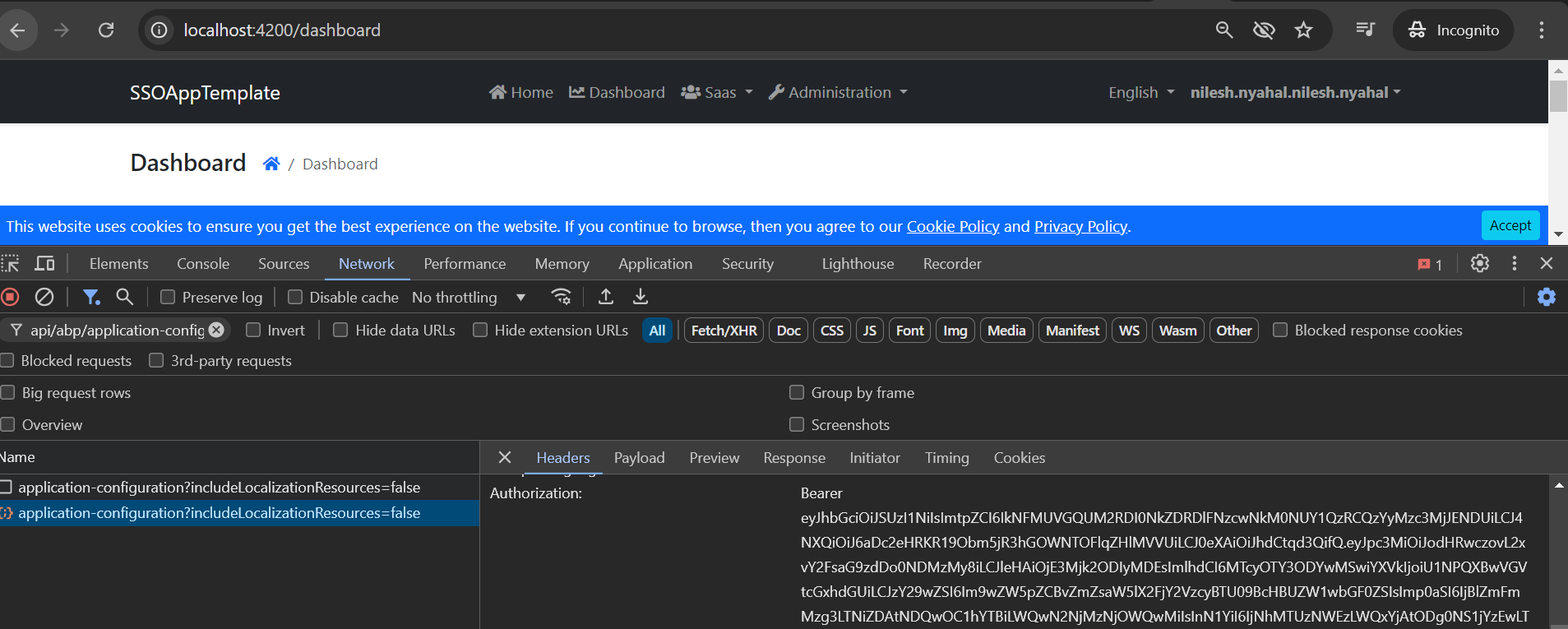
<br> Please let me know if this approach will work. We are redirecting to the dashboard URL from the controller. Can we pass the Authorization: Bearer token inside the request? How do we set the Authorization: Bearer before redirecting to the dashboard? We will try this approach, so please advise on how to set the token before the redirect.
I have shared log over email kindly check and update.
Logs already shared with you, did you found anything inside log regarding this .But if you want i will shared one more time.
Shared pls check
I have shared information over email please check .
Can i share over email ?
ok let me check
Hi ,
The dashboard board component does not load. I found the below Root cause analysis where the request is being blocking. The AppComponent module loads first whenever a URL is accessed, followed by the dashboard or any child component. The AppComponent loads without any issues; however, the request is not being sent to the dashboard because our current code receives the user's data with all parameters set to null.
How can I retrieve the current user details in Angular? The backend successfully authenticates and authorizes the user, but I encounter an error when redirecting to the Angular dashboard.
ok got it; might be added some restriction that's why not able to load. Can you pls clear screen shots from chat.

