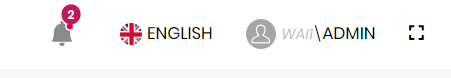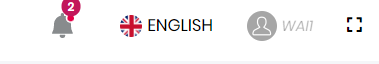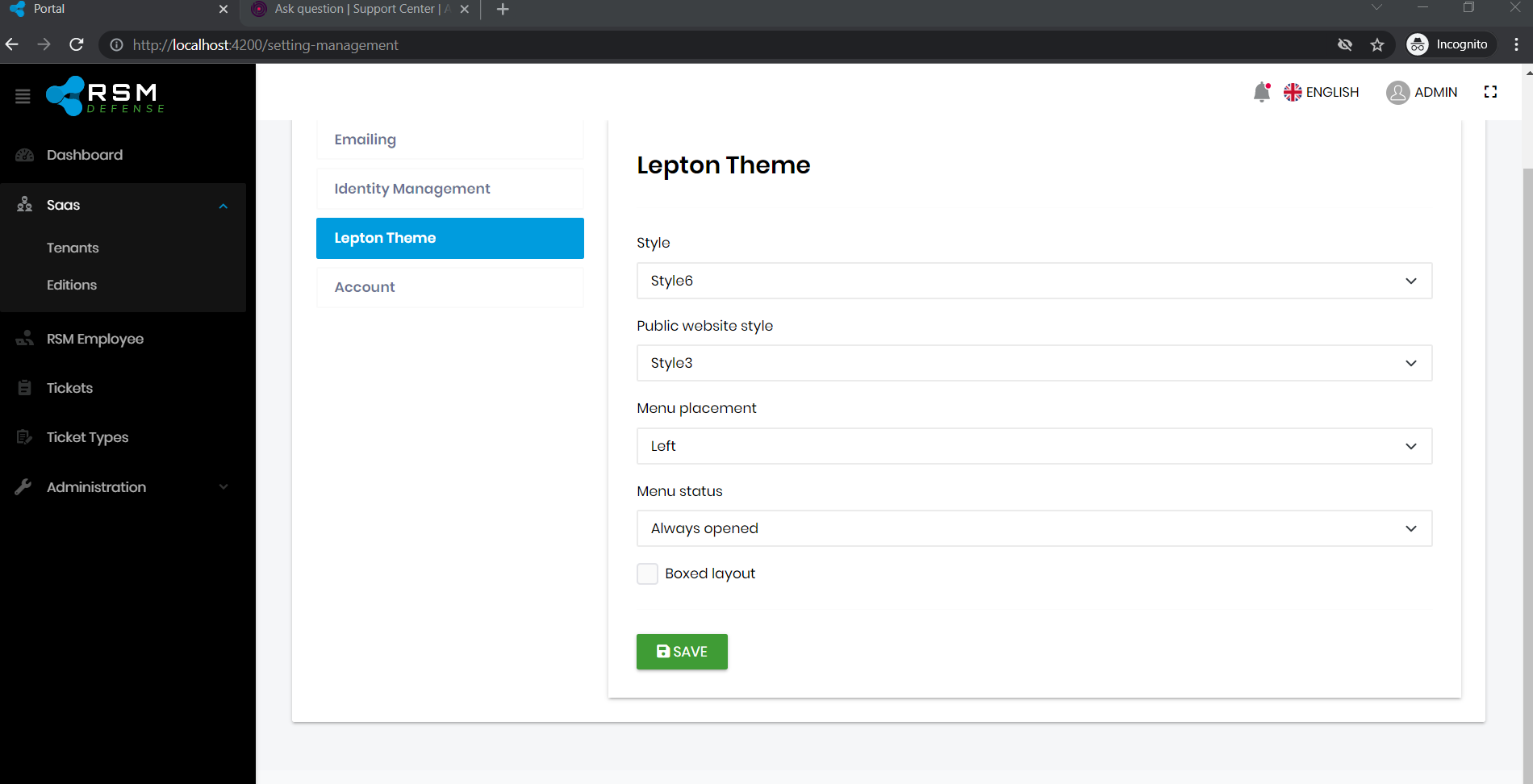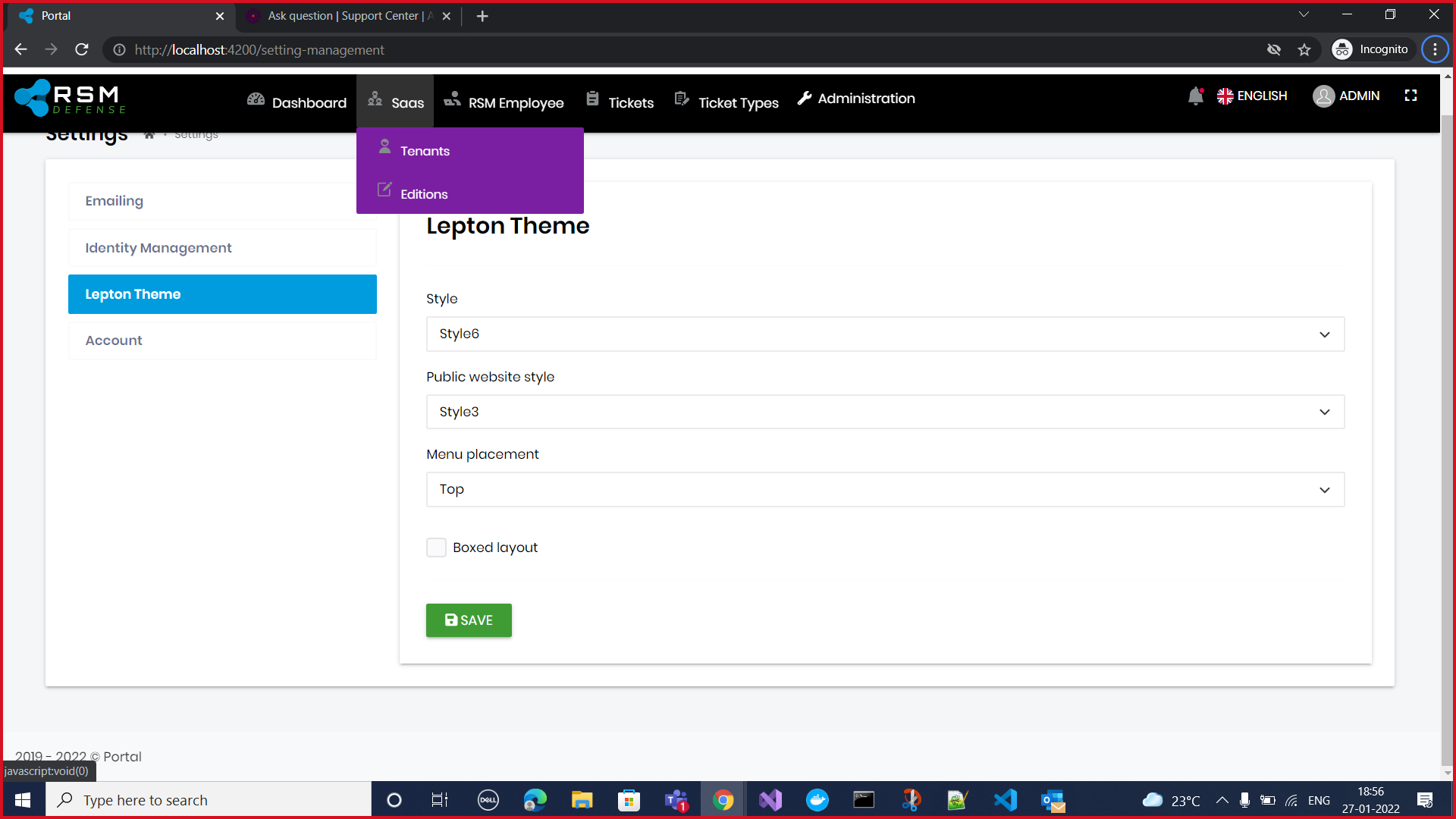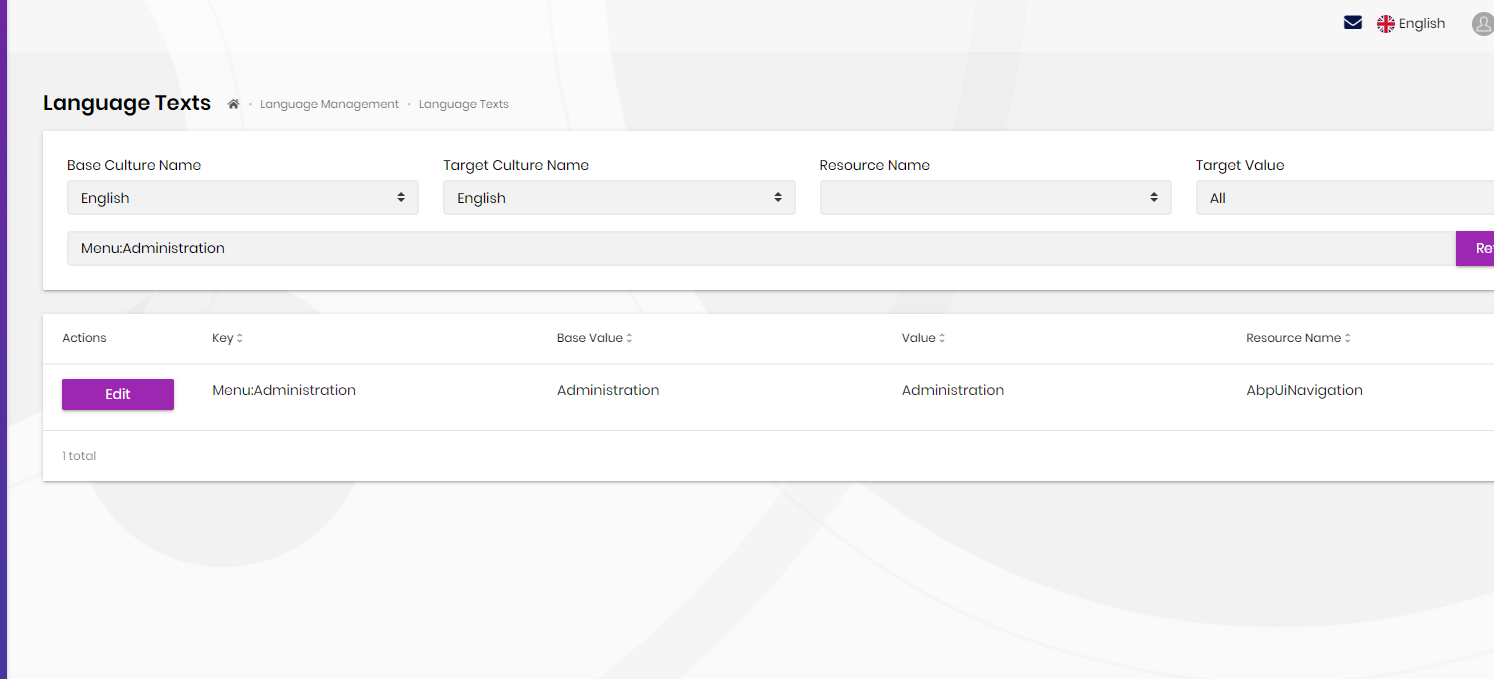Hi, I want to Display only tenant Name. In short, I have replaced Current User component & added to app.component.ts following code :
navItems.patchItem(eThemeLeptonComponents.CurrentUser, { component: RsmCurrentUserComponent, });
But, the dropdown won't appear now Can someone please help? . If you're creating a bug/problem report, please include followings:
Cannot apply iconClass to left menu placement Applied iconClass to child menuItem but it's not reflecting when the sidebar menu placement is left, at the same time applied iconClass is getting reflecting when the sidebar menu placment is top , find below screenshot to showcase the issue.
I have used above code in Typescript for Displaying Confirmation Popup. But can not able to change the icon of popup
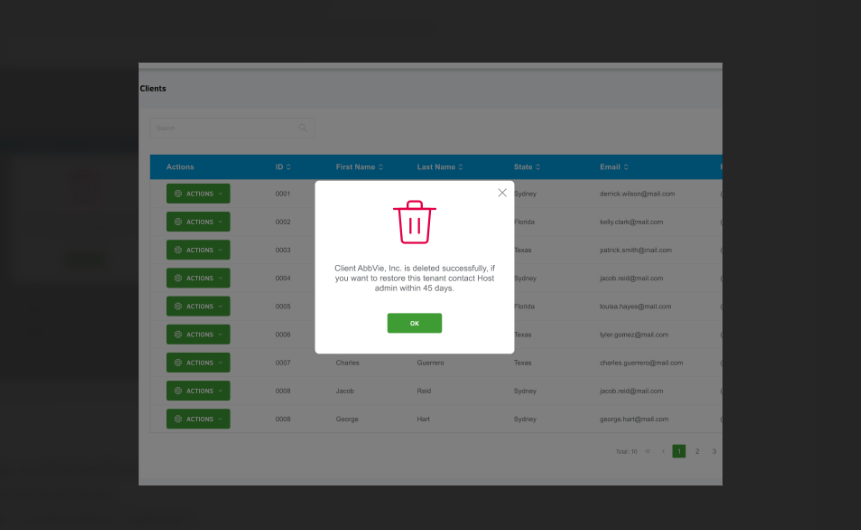
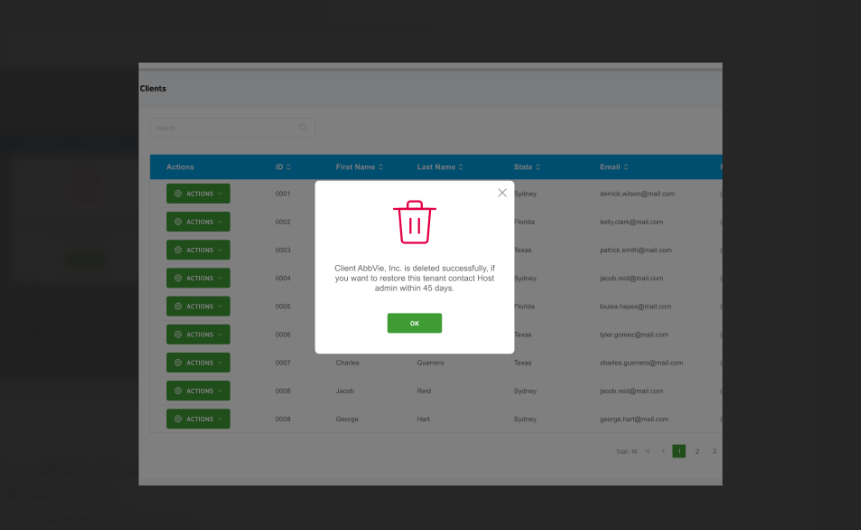 error(
message: Config.LocalizationParam,
title: Config.LocalizationParam,
options?: Partial<Confirmation.Options>,
)
error(
message: Config.LocalizationParam,
title: Config.LocalizationParam,
options?: Partial<Confirmation.Options>,
)
If you're creating a bug/problem report, please include followings:
Any Update on this query?
Hi @SushantPawar,
Client can change it in runtime using Language Management module. See screenshot below.
Also, you can also override the existing localization in development time, by extending
AbpUiNavigationResource. SeeExtending Existing Resourcesection in the documentation.If an extension file defines the same localized string, it overrides the string.
Thanks @yekalkan. It worked for me.
Hi, I am working on an ABPIO project & there is a requirement from client to rename the "Administration" menu item in the Main Menu. I tried solutions provided on support & in documentation but couldn't find any that will solve my problem. Can someone please tell me how can I achieve that? The details of the framework are given below.