I have done so 3 times. No luck
PS C:\Users\antho> abp suite [14:02:00 INF] You are running the second generation of the ABP CLI. If you're interested in the legacy CLI, see https://abp.io/new-cli 🔒 Please login with your account. PS C:\Users\antho> abp logout [15:41:12 INF] You are running the second generation of the ABP CLI. If you're interested in the legacy CLI, see https://abp.io/new-cli PS C:\Users\antho> abp login [15:41:22 INF] You are running the second generation of the ABP CLI. If you're interested in the legacy CLI, see https://abp.io/new-cli [15:41:22 INF] Press Enter to open your browser to login... [15:42:12 INF] Successfully logged in as 'xxxxx_xxxxx' PS C:\Users\antho> abp suite [15:42:30 INF] You are running the second generation of the ABP CLI. If you're interested in the legacy CLI, see https://abp.io/new-cli 🔒 Please login with your account. PS C:\Users\antho>
I think that it is related to this below. License end date 2024-11-29
Hi
I am unable to open ABP suite this morning Please login with your account. After logging in still cant open ABP suite
When I run abp-suite.exe directly, it shows that my licence has expired. I renewed on 20 November 2024 order number 245545436
The last time that I used ABP suite, it worked file and showed License end data November 2025
Please assist.
Thanks and regards Tony
Fantastic 🎉 so close now 😎
If I change the endpoint on the external system side to [AllowAnonymous] , the current User is empty, but the tenant is identified.
All that I need now is to set the current User information.
Is their a user or admin user setting for the tenant that needs setting?
Thank you
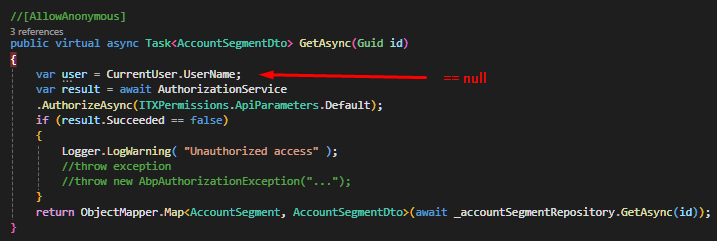 This is the error on the Client Proxy side
This is the error on the Client Proxy side
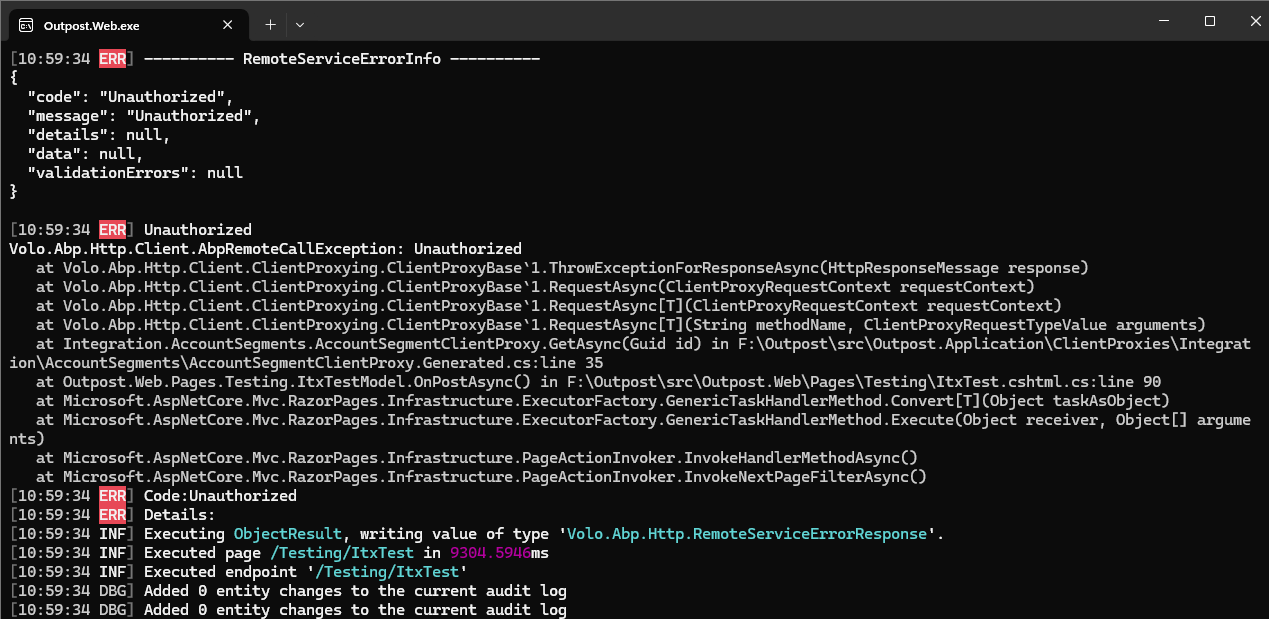
Thanks If you look at the above comment, what am I missing to configure client proxy
Where do I set the config for this?
Configure<AbpHttpClientOptions>(options =>
{
options.HttpClientProxies.Add(typeof(ISubscriptionAppService), new HttpClientProxyConfig(typeof(ISubscriptionAppService), SaasHostRemoteServiceConsts.RemoteServiceName));
});
Yay, I had two issues.
The stack overflow was been caused by a return type Syncfusion.XlsIO.IWorksheet If I paused the AddCustomTypesToModel method every 1800 passes, http garbage collection could handle it.
The other parameter type causing the problem was a return type : MimeKit MimeMessage
Thanks, I can now run the CMD abp generate-proxy -t csharp -u https://localhost:44334/ -m Integration --without-contracts
When I call the endpoint
Guid.TryParse(id, out Guid accountSegmentId);
var result = await _accountSegmentsApiAppService.GetAsync(accountSegmentId);
I am getting the following error
2024-11-28 16:01:34.155 +02:00 [ERR] ---------- RemoteServiceErrorInfo ---------- { "code": null, "message": "An internal error occurred during your request!", "details": null, "data": {}, "validationErrors": null }
2024-11-28 16:01:34.156 +02:00 [ERR] Could not get HttpClientProxyConfig for Integration.AccountSegments.IAccountSegmentsAppService.
Volo.Abp.AbpException: Could not get HttpClientProxyConfig for Integration.AccountSegments.IAccountSegmentsAppService.
at Volo.Abp.Http.Client.ClientProxying.ClientProxyBase1.RequestAsync(ClientProxyRequestContext requestContext) at Volo.Abp.Http.Client.ClientProxying.ClientProxyBase1.RequestAsync[T](ClientProxyRequestContext requestContext)
at Volo.Abp.Http.Client.ClientProxying.ClientProxyBase`1.RequestAsync[T](String methodName, ClientProxyRequestTypeValue arguments)
at ClientProxies.Integration.AccountSegments.AccountSegmentClientProxy.GetAsync(Guid id) in F:\Outpost\src\Outpost.Application\ClientProxies\Integration\AccountSegments\AccountSegmentClientProxy.Generated.cs:line 35
at Outpost.Web.Pages.Testing.ItxTestModel.OnPostAsync() in F:\Outpost\src\Outpost.Web\Pages\Testing\ItxTest.cshtml.cs:line 91
at Microsoft.AspNetCore.Mvc.RazorPages.Infrastructure.ExecutorFactory.GenericTaskHandlerMethod.Convert[T](Object taskAsObject)
at Microsoft.AspNetCore.Mvc.RazorPages.Infrastructure.ExecutorFactory.GenericTaskHandlerMethod.Execute(Object receiver, Object[] arguments)
at Microsoft.AspNetCore.Mvc.RazorPages.Infrastructure.PageActionInvoker.InvokeHandlerMethodAsync()
at Microsoft.AspNetCore.Mvc.RazorPages.Infrastructure.PageActionInvoker.InvokeNextPageFilterAsync()
I have checked the following
appsettings.json
"RemoteServices": {
"ITX_Home": {
"BaseUrl": "https://localhost:44334/"
}
},
OutpostApplicationModule
[DependsOn(typeof(IntegrationApplicationModule))]
[DependsOn(
typeof(AbpHttpClientModule),
typeof(AbpVirtualFileSystemModule)
)]
public class OutpostApplicationModule : AbpModule
{
public override void ConfigureServices(ServiceConfigurationContext context)
{
// Prepare for static client proxy generation
context.Services.AddStaticHttpClientProxies(
typeof(OutpostApplicationModule).Assembly,
remoteServiceConfigurationName:"ITX_Home"
);
// Include the generated app-generate-proxy.json in the virtual file system
Configure<AbpVirtualFileSystemOptions>(options =>
{
options.FileSets.AddEmbedded<OutpostApplicationModule>();
});
Configure<AbpAutoMapperOptions>(options =>
{
options.AddMaps<OutpostApplicationModule>();
});
}
}
class OutpostWebModule
//PreConfigureServices
PreConfigure<AbpHttpClientBuilderOptions>(options =>
{
options.ProxyClientBuildActions.Add((remoteServiceName, clientBuilder) =>
{
clientBuilder.AddTransientHttpErrorPolicy(
policyBuilder => policyBuilder.WaitAndRetryAsync(3, i => TimeSpan.FromSeconds(Math.Pow(2, i)))
);
});
});
//ConfigureServices
Configure<AbpHttpClientOptions>(options =>
{
options.HttpClientProxies.Add(typeof(ISubscriptionAppService), new HttpClientProxyConfig(typeof(ISubscriptionAppService), SaasHostRemoteServiceConsts.RemoteServiceName));
});
Any ideas?
Thanks and regards - Tony
Cool, no problem. 🎉
This is throwing an error.
Busy tracing
So, if I add the class without override, the code runs and can be debugged. No errors are thrown in the class when called from swagger.
public class AbpApplicationConfigurationAppService : ApplicationService, IAbpApplicationConfigurationAppService
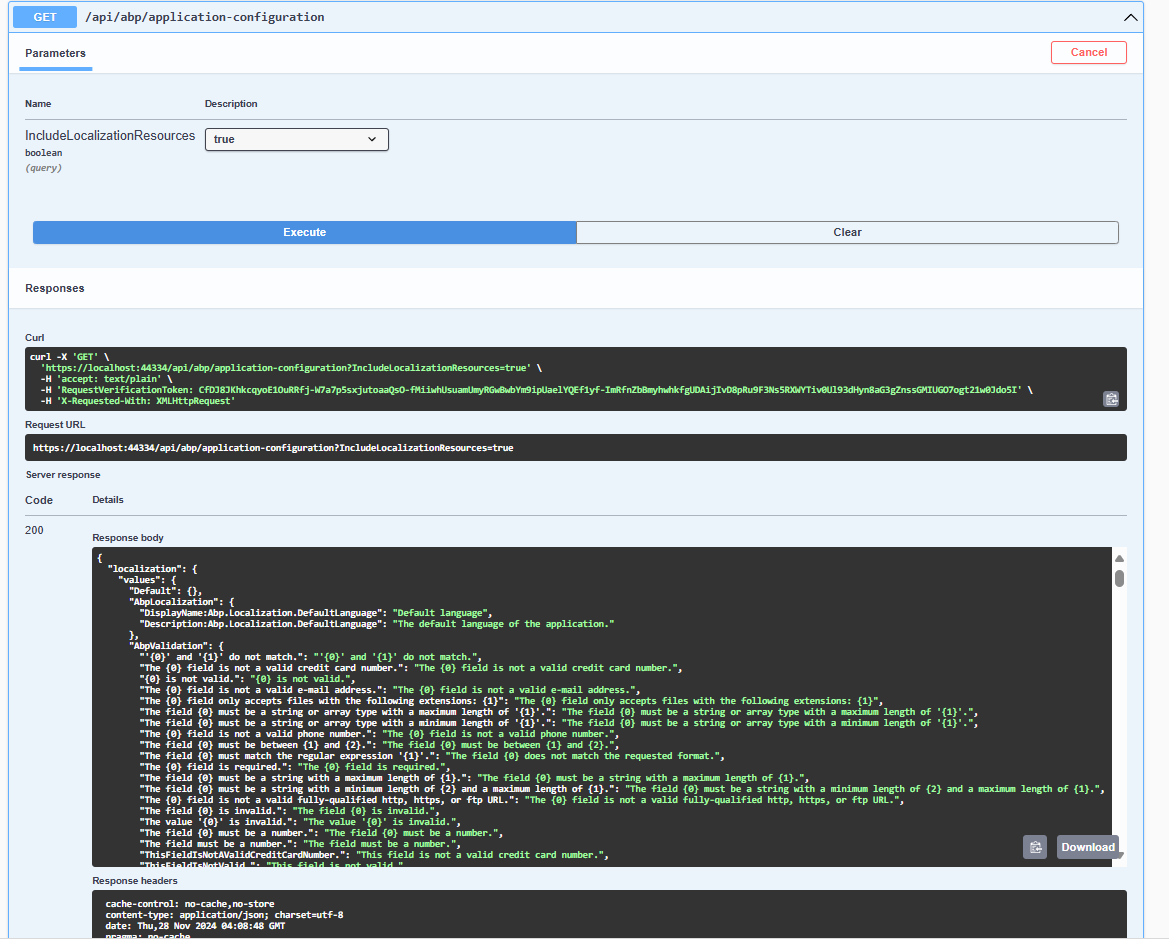
I have emailed you the json file.
When I call the abp generate-proxy -t csharp -u https://localhost:44334/ -m Integration command from Terminal CMD, the code breaks here
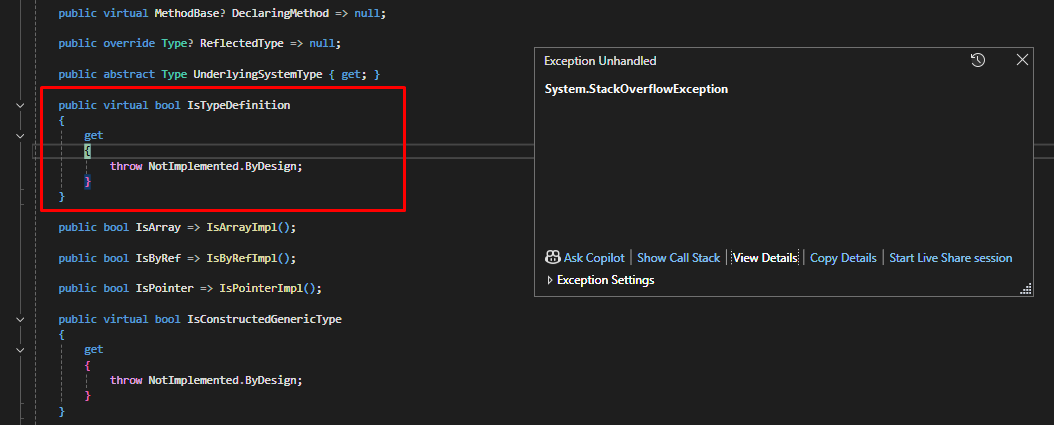
I hope that this is progress
Thanks Shiwei
Hi
It looks to me that I am not referencing the AbpApplicationConfigurationAppService library in the application
If I do it this way, none of the following are injected into the class
_localizationOptions;
_multiTenancyOptions;
_serviceProvider;
_abpAuthorizationPolicyProvider;
_permissionDefinitionManager;
_defaultAuthorizationPolicyProvider;
_permissionChecker;
_authorizationService;
_currentUser;
_settingProvider;
_settingDefinitionManager;
_featureDefinitionManager;
_languageProvider;
_timezoneProvider;
_abpClockOptions;
_cachedObjectExtensionsDtoService;
_options;

