I have created a new project with the ABP Suite (version 8.0.2) and set the theme to TopMenu. Then I created two videos to show the problem.
video shows the problem described above. As soon as the page is reloaded (refresh with F5), the selection in the menu remains, even if you select another menu item.
video shows a problem that I already mentioned in other tickets a long time ago and unfortunately is still not fixed. Since this fits together, I'll mention it again here. When restarting the application, the menu does not work correctly until you refresh the page for the first time.
Please do not close until we have found the cause.
Hi,
I'm adding another bug in the TopMenu layout:
The display of the active page in the submenu does not work properly. If you select a page from a submenu, it remains active / selected until you reload the page (with F5).
To reproduce:
- select an item in the submenu
- check whether this page is displayed as active in the submenu
- select another item in the same submenu (or in a different one)
- check which page is now displayed as active
Behavior in LeptonX 3.0.2: Previous menu item is displayed as active, only after refreshing the page is it correct.
Expected result: The currently selected page is marked active
If I remember correctly, this bug has existed for a while...
What about this bug? Can you reproduce and fix it?
I would like to be able to add a prefix to the localized string resources for each entity (as with the "Menu:Dashboard" menu). For example like this: "Entity:Customer:Name".
On the one hand, it would be better sorted in the resource file and the even more important argument: you can set different strings for properties with the same name (e.g. name, description, ... occur frequently, in one place you might want to write "Desc.", in another place "Description").
Hi,
I'm adding another bug in the TopMenu layout:
The display of the active page in the submenu does not work properly. If you select a page from a submenu, it remains active / selected until you reload the page (with F5).
To reproduce:
Behavior in LeptonX 3.0.2: Previous menu item is displayed as active, only after refreshing the page is it correct.
Expected result: The currently selected page is marked active
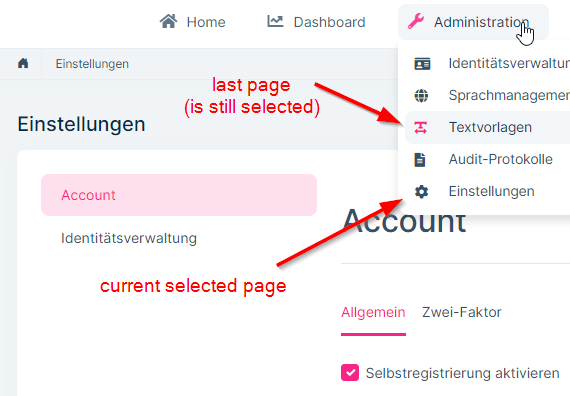 If I remember correctly, this bug has existed for a while...
If I remember correctly, this bug has existed for a while...
@enisn: I think because user5.abpio was also asking questions, you overlooked my questions and comments. Could you please answer them as well? Thanks!
Thanks for the code. Is it possible to download the different layouts somewhere? We want layout 3 and not layout 2 and we are not sure yet whether TopMenu / SideMenu (although this does not matter on the login page).
It seems that these layouts are not included in the module "Volo.Abp.LeptonXTheme.Pro", right?
In general, it would of course be cool if we could get the source code of the demo page https://x.leptontheme.com/ (also for other pages that are nicely designed).
In general, it would of course be cool if we could get the source code of the demo page https://x.leptontheme.com/ (also for other pages that are nicely designed).
Thanks for the code. Is it possible to download the different layouts somewhere? We want layout 3 and not layout 2 and we are not sure yet whether TopMenu / SideMenu (although this does not matter on the login page).
It seems that these layouts are not included in the module "Volo.Abp.LeptonXTheme.Pro", right?
Thanks for the answer @enisn.
I really thought I had seen that you can set the layout via configuration... I was so sure about that. But I was probably dreaming it ;-)
You mentioned the path Themes/LeptonXLite/Layouts/Account.cshtml above. But I assume you are talking about LeptonX and not LeptonXLite.

