@jason.smith does the same URL work in the MVC application?
@rbarbosa I think you should ask in the Angular official repo. But I guess you have a custom link that starts with https://localhost/ . Your links should start with /
@hoatv2 , I need the Suite logs. You can find it in %UserProfile%\.abp\suite\logs
@gvnuysal yes, I know the reason.
The files and folders in it will be overwritten when proxy generation is run again. https://github.com/abpframework/abp/blob/dev/npm/ng-packs/packages/tenant-management/src/lib/proxy/README.md
@DanielAndreasen
ABP suite is however still showing my project as having version 3.1.0:
we've already fixed this issue in the next version ;)
@DanielAndreasen , @gvnuysal
To upgrade from v3.1.0 to v3.3.0 follow this => https://support.abp.io/QA/Questions/529/ABP-Upgrade-from-310-to-330#answer-0d9caf26-c6bd-b4f8-30cd-39f8a0144ec0
I migrated a 3.1.0 project to 3.3.0. Didn't get any Cannot read the template XXXX error.
Close the Visual Studio and delete all bin&obj folders.
Then rebuild your solution to restore the latest 3.3.0 packages.
The templates are in the Volo.Abp.Commercial.SuiteTemplates library.
Ensure that you have Volo.Abp.Commercial.SuiteTemplates v3.3.0 in the Domain.Shared project.
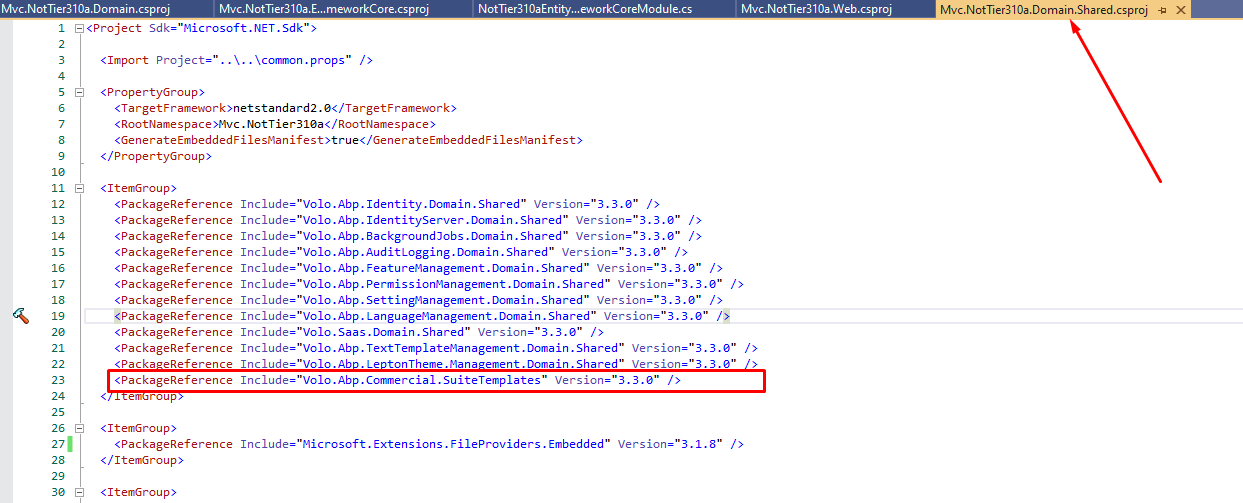
Upgrade all Microsoft.Extensions.FileProviders.Embedded packages from 3.1.6 to 3.1.8.
To do this find/replace all the below line
Include="Microsoft.Extensions.FileProviders.Embedded" Version="3.1.6"
with this line
Include="Microsoft.Extensions.FileProviders.Embedded" Version="3.1.8"
There are 2 namespace changes
using Volo.Saas.Editions; to SaasDataSeedContributor.csusing Volo.Saas.Tenants; to XXXDbMigrationService.csYou'll get the following error: No BLOB Storage provider was registered! At least one provider must be registered to be able to use the Blog Storing System.
To fix this;
Add the below package to the project XXX.EntityFrameworkCore:
<PackageReference Include="Volo.Abp.BlobStoring.Database.EntityFrameworkCore" Version="3.3.0" />
Add the below configuration to the ConfigureServices of your XXXWebModule.cs
Configure<AbpBlobStoringOptions>(options =>
{
options.Containers.ConfigureDefault(container =>
{
container.UseDatabase();
});
});
How to upgrade my ABP project from v3.1.0 to v3.3.0?
@DanielAndreasen can you check whether the ABP framework references are updated or not? I want to understand the issue
The CORS policies are being added in the module classes. For example here https://github.com/abpframework/abp/blob/dev/templates/app/aspnet-core/src/MyCompanyName.MyProjectName.IdentityServer/MyProjectNameIdentityServerModule.cs#L133
As you see, it gets the origins from the configuration configuration["App:CorsOrigins"]
What you need to do is; set your origins
when you create a new project, this value is auto configured for your localhost environment
"CorsOrigins": "https://*.MyProjectName.com,http://localhost:4200,https://localhost:44307"
you need to add this http://replaced-app-name.com to your CorsOrigins
Further info see https://docs.microsoft.com/en-us/aspnet/core/security/cors?view=aspnetcore-3.1

